Windows 10 taskbar search box receives an intelligent search experience
2 min. read
Updated on
Read our disclosure page to find out how can you help Windows Report sustain the editorial team Read more
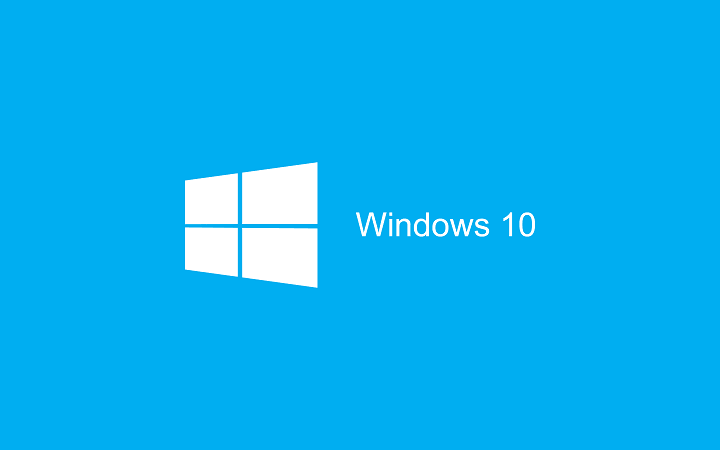
Enterprise customers got some great news with Microsoft’s addition of some new goodies. Check them all out below:
Intelligent search capabilities for Office 365 apps, services and the Windows 10 taskbar
Microsoft brings smart search features and experiences powered by Microsoft Graph. The company not only integrated highly improved search experiences with Office 365 apps and services but it also brought them to Windows 10 taskbar search box as well. Users are now able to search for applications, documents, email messages, people, and company resources across local devices and Office 365.
Microsoft 365, a bundle of products including Office 365, Windows 10 and management tools
Microsoft will also adding anti-phishing techniques and enhanced integration between cloud and on-premises identity threat detection features.
Windows 10, Office 365 and other management tools will be sold as a bundled product called Microsoft 365 and will sport editions aimed at schools and workers who spend most of their days dealing with customers.
New intelligent experiences will be available to enterprise customers in the following months
Enterprise customers will have the opportunity to search for documents are stored in OneDrive or in a group in SharePoint together with the documents being stored locally.
Enterprise users will be able to find their colleagues directly from Windows by searching them by their first name. This way, they will be able to find the people who they most work with and connect with them in an instant.
Microsoft will also support natural language queries in email search. For instance, you’ll be able to search for emails from a particular user with attachments with this search query.
RELATED STORIES TO CHECK OUT:








