Windows 10 Twitter app gets that big update, removes @replies
1 min. read
Published on
Read our disclosure page to find out how can you help Windows Report sustain the editorial team. Read more

An update for the Windows 10 Twitter app has begun to rollout to Windows 10 PCs and tablets and Windows 10 Mobile smartphones.
This latest update incorporates Twitter’s new policy of not counting usernames in the 140 character count and now removes @replies completely, instead using a new “Replying to” label above reply tweets. Another big change with this update is the separation of replies and regular tweets on profile pages. Before now, profiles on the Windows 10 app would list all of a user’s tweets on one long timeline. Now only the regular tweets are visible and all of the replies have been sorted into a new screen next to the existing Media and Likes sorting options.
Other changes with this update include improvements to images and video in Moments and the support for multiple timelines on the Live events page. Users can also create a new tab by holding Ctrl and clicking anywhere within the app on PC.
Do you like these changes or do you miss the traditional Twitter @replies? Let us know in the comments.
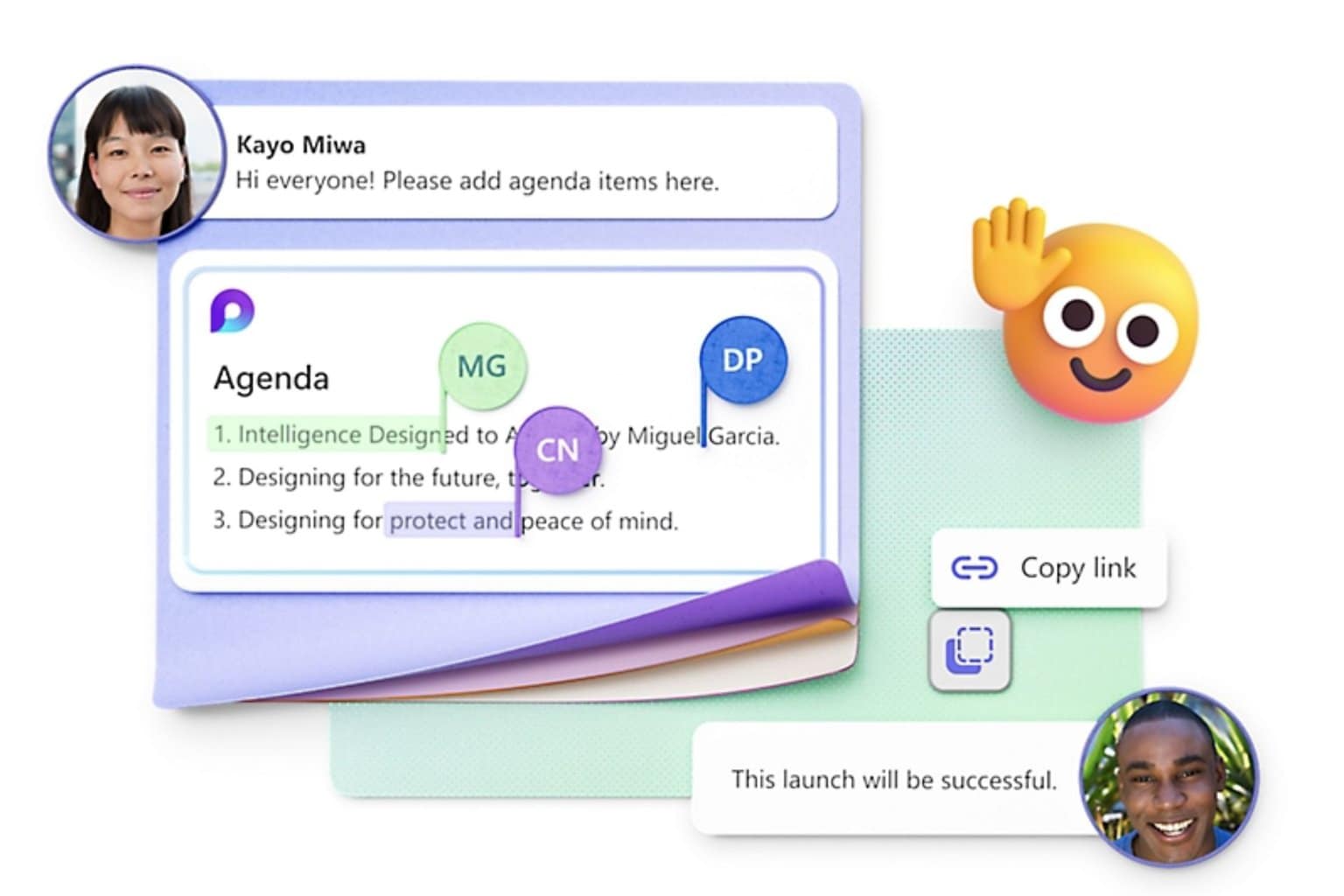
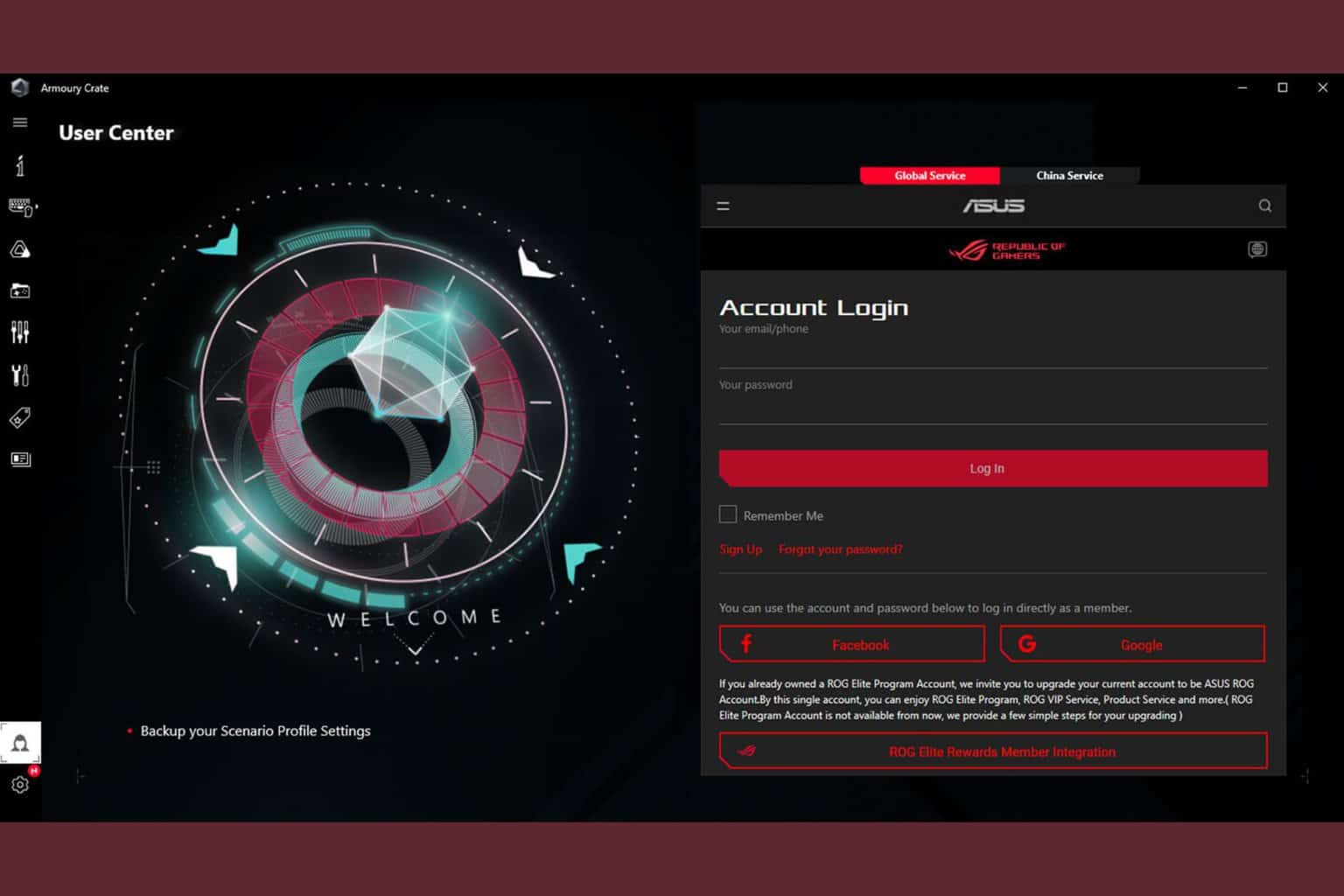
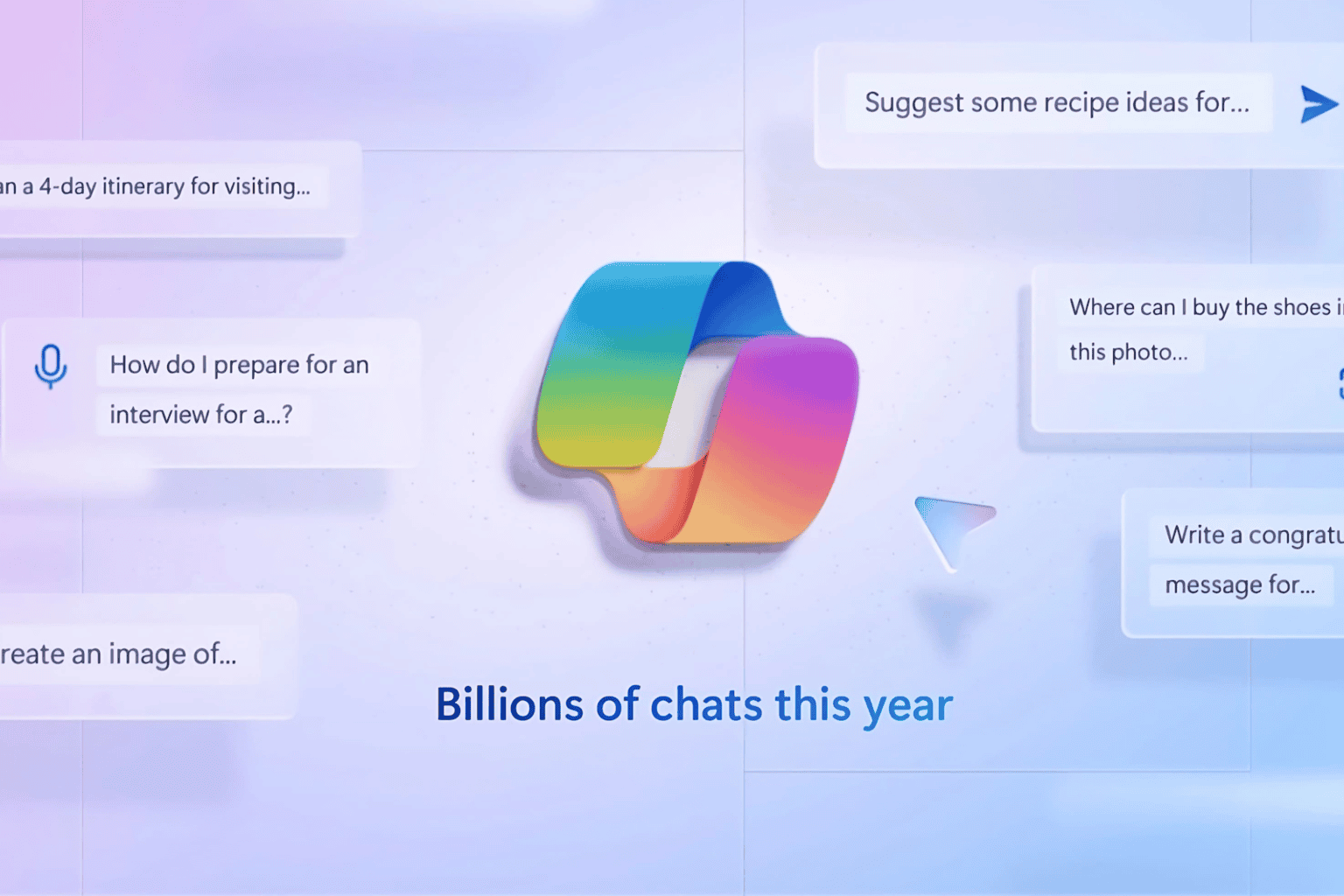
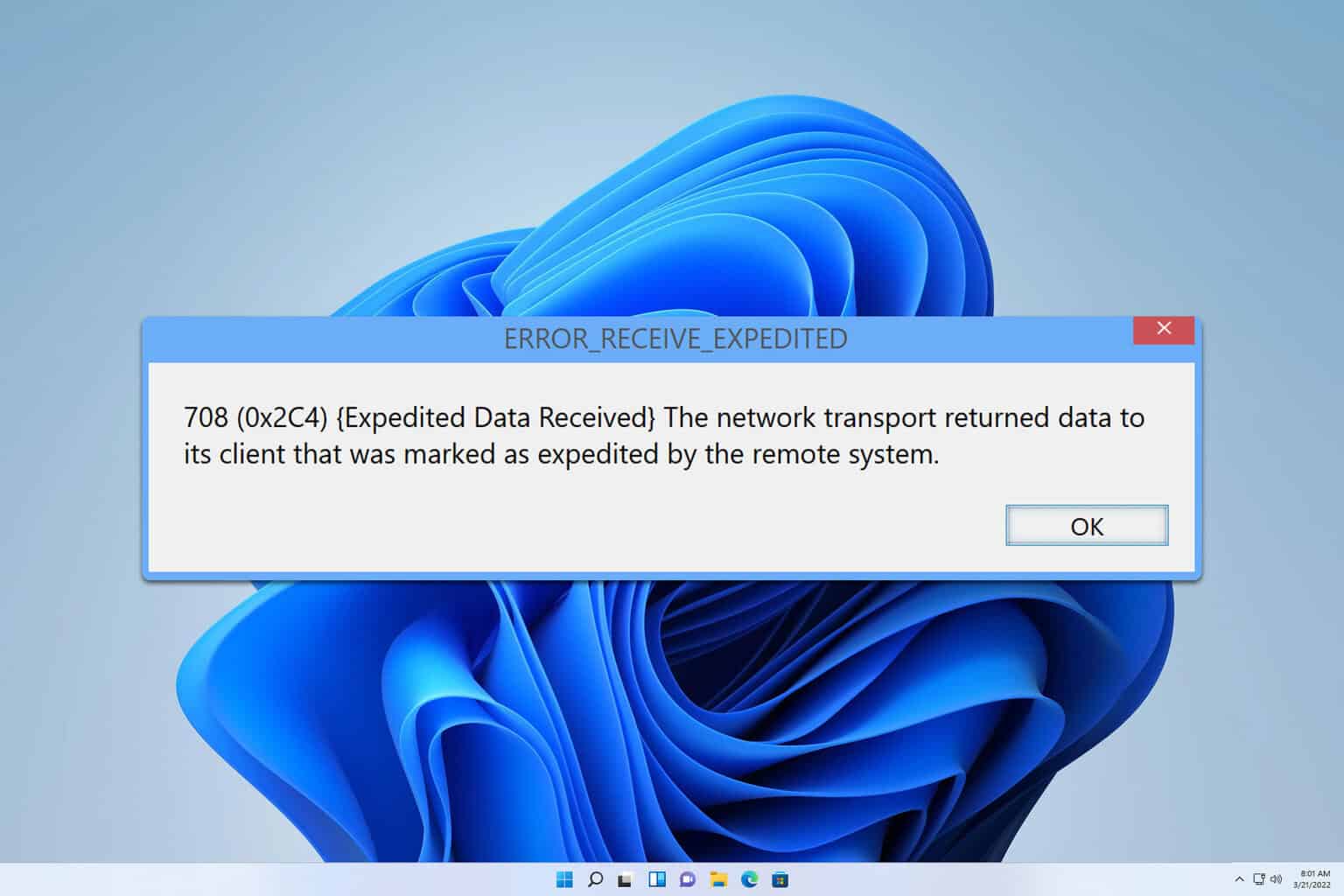
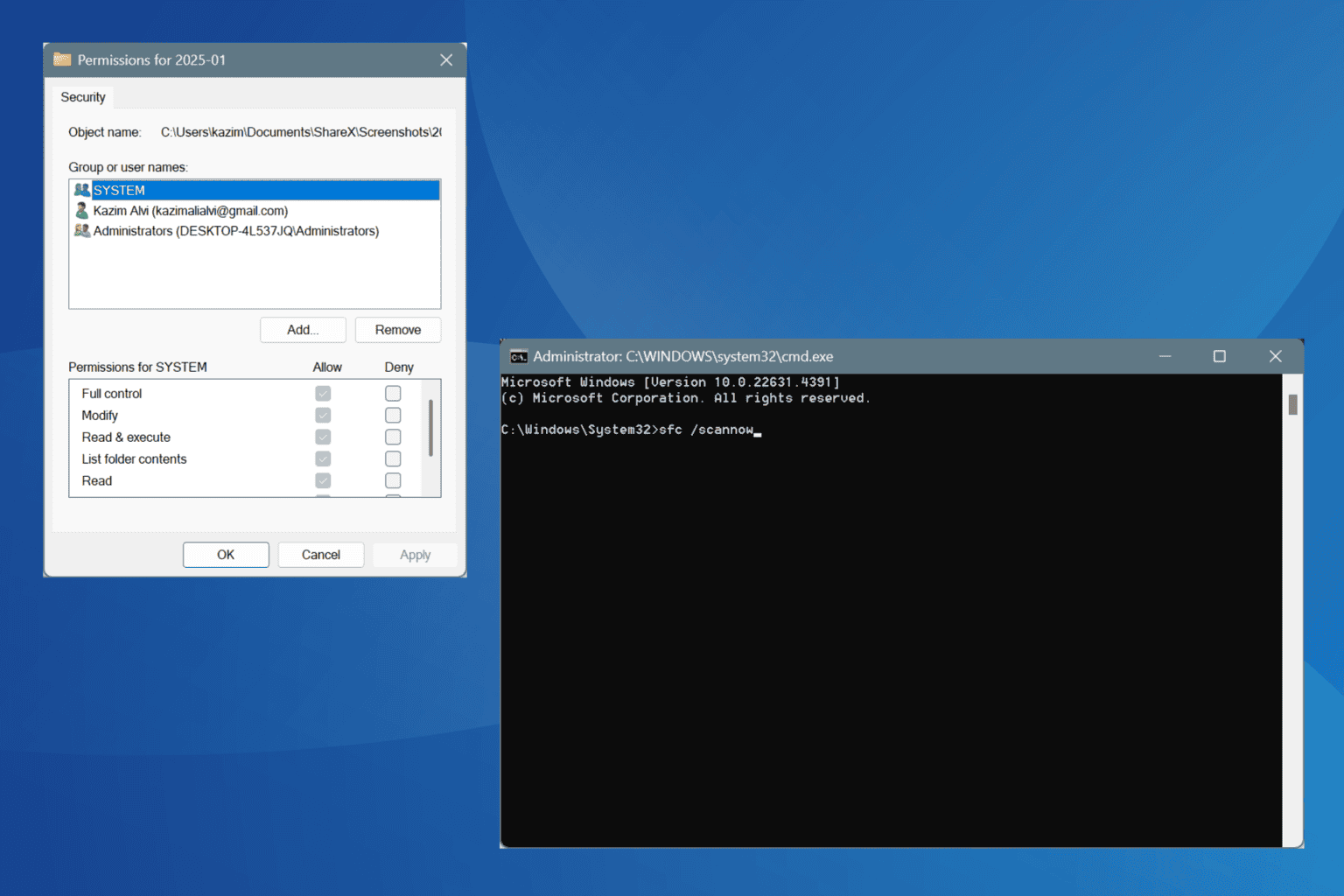
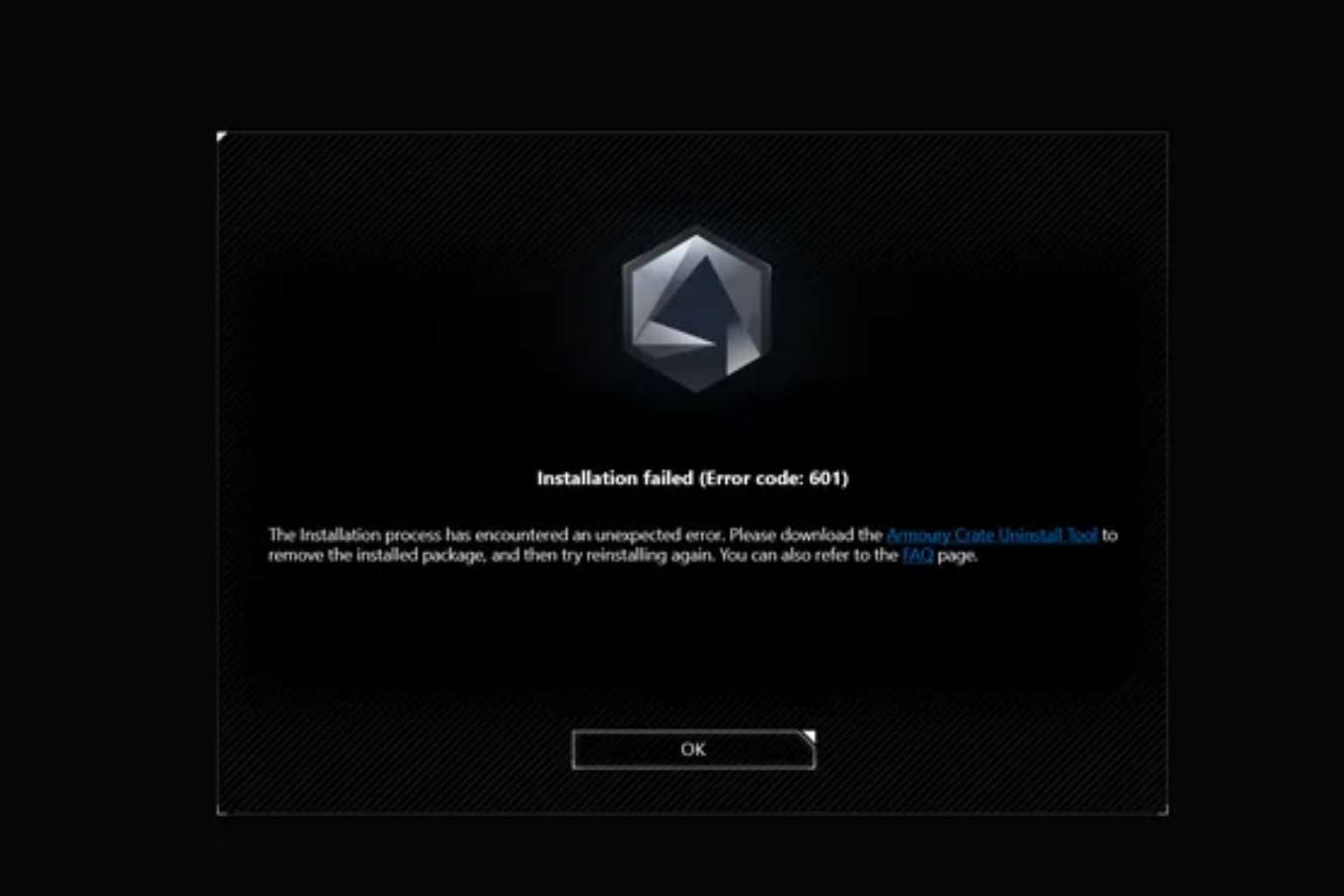

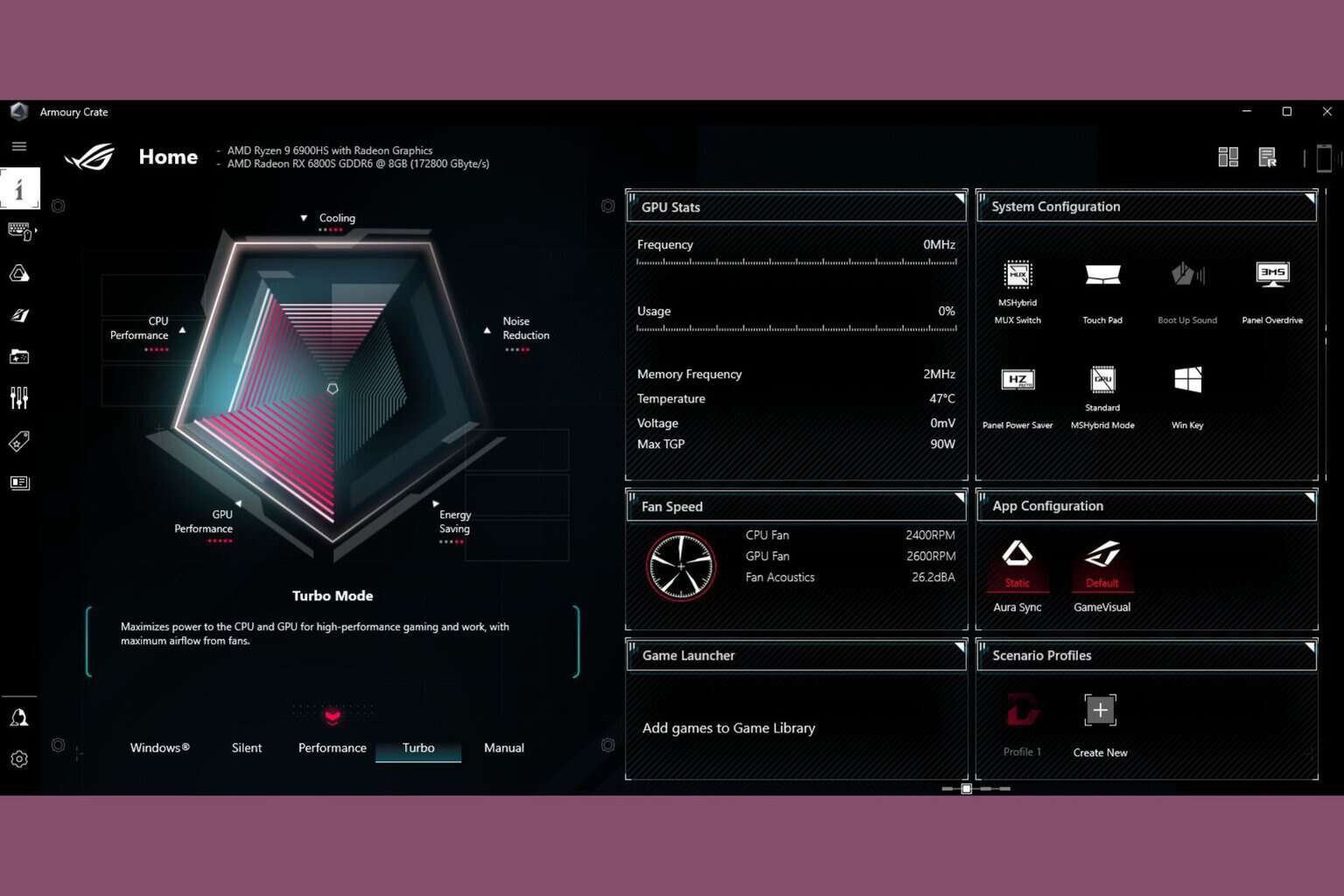
User forum
0 messages