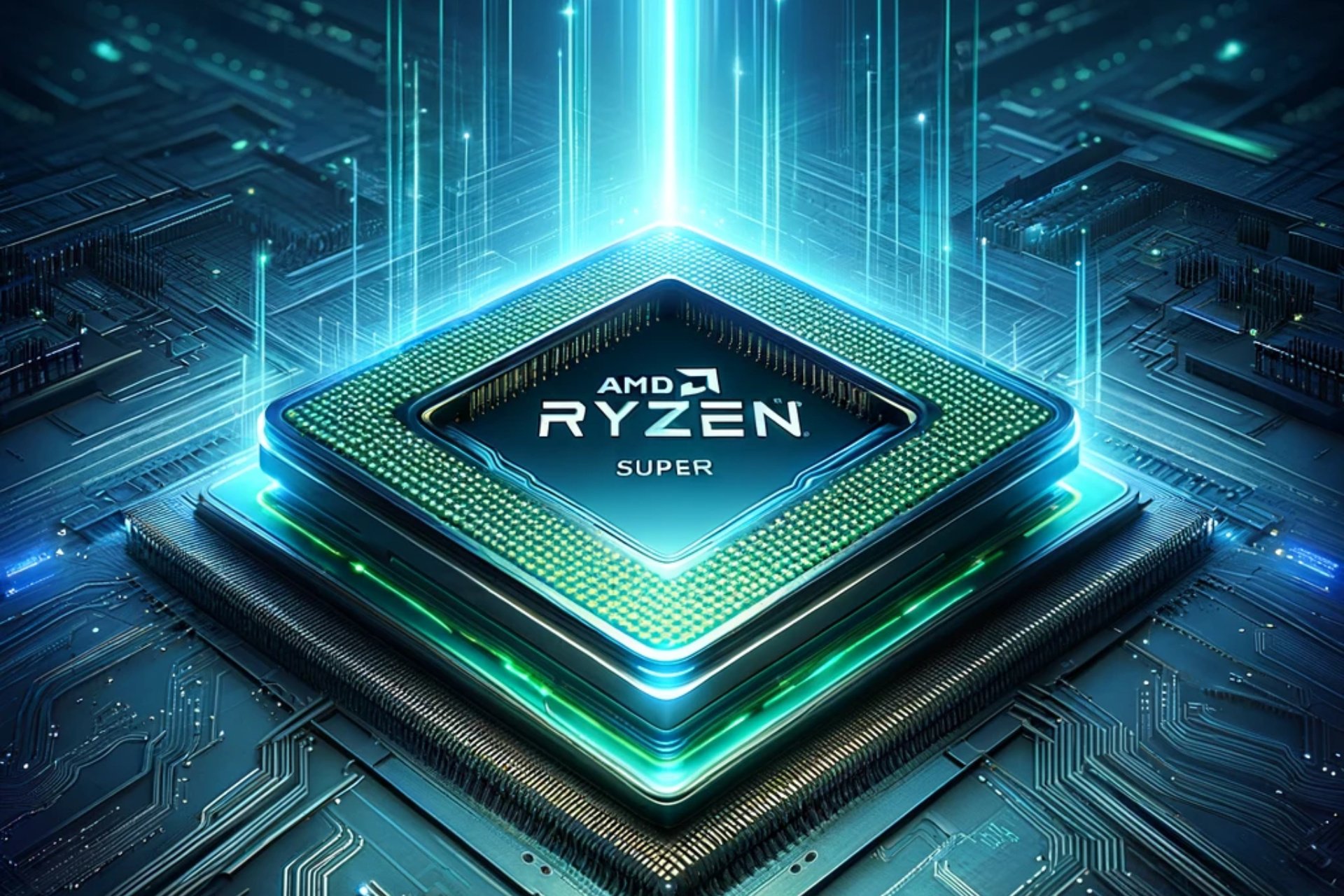Windows 10 May Update downloads itself again and again on some PCs
2 min. read
Updated on
Read our disclosure page to find out how can you help Windows Report sustain the editorial team Read more
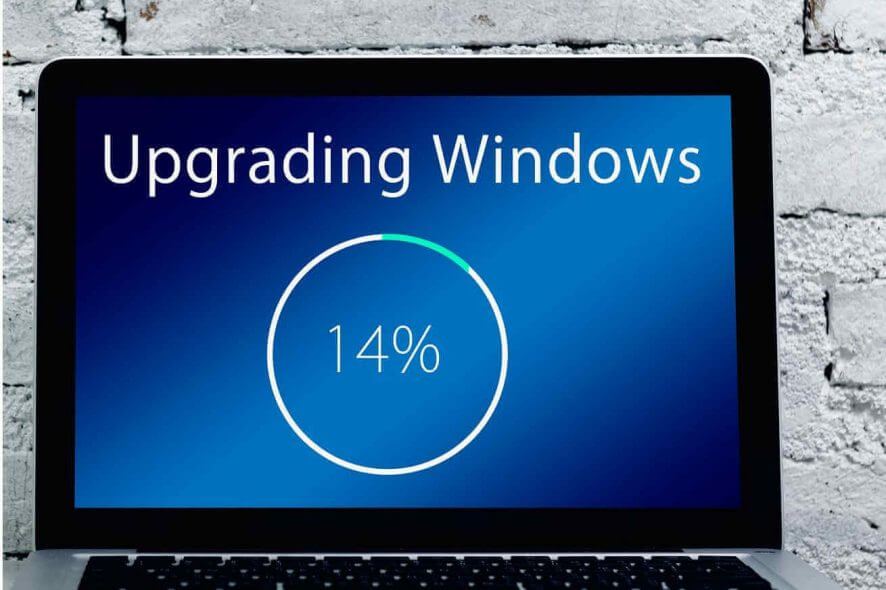
Many users reported having issues upgrading their OS to Windows 10 v1903. They reported that the update presents itself as being available, but continues to download and re-download itself again and again but without installing.
This is how one user described the problem on Microsoft’s forum:
Actually , update 1903 is available on my laptop , but it redownload itself again and again . what’s the problem with it?
Official guides from Microsoft representatives advise users to perform manual updates of their computer systems if the problem persists.
Manually updating your PC involves downloading the Media Creation Tool and selecting “Upgrade this PC” at the first screen.
You can use this tool to either perform a a clean install or it can be used to gain access to an automated option to let the computer upgrade.
If you haven’t used the Media Creation Tool before, this quick guide will help you out.
Using the first method is pretty much the same as performing a Windows Clean install the old fashion way.
This involves either wiping everything or saving your personal files, and after a few restarts and confirmations, your OS is good as new.
The second method is a bit more complicated, as it involved downloading an ISO image from Microsoft’s official website.
The problem is that normally you couldn’t do this if running a Windows OS, so you need to do it by using a service like Adguard to download Windows 10 ISO straight from Microsoft’s servers.
For installing the latest version of Windows (1903), all you have to do is mount the ISO, and select the following items from the menu:
- Windows Final
- Windows 10 version 1903
- Windows 10 (either Home or Pro) our desired language and Architecture.
From here on end, the entire operation goes as you would with a clean Windows install.
Once the operation is done, your system should theoretically be now updated to the latest version, with your older OS being stored in the Windows.old folder.