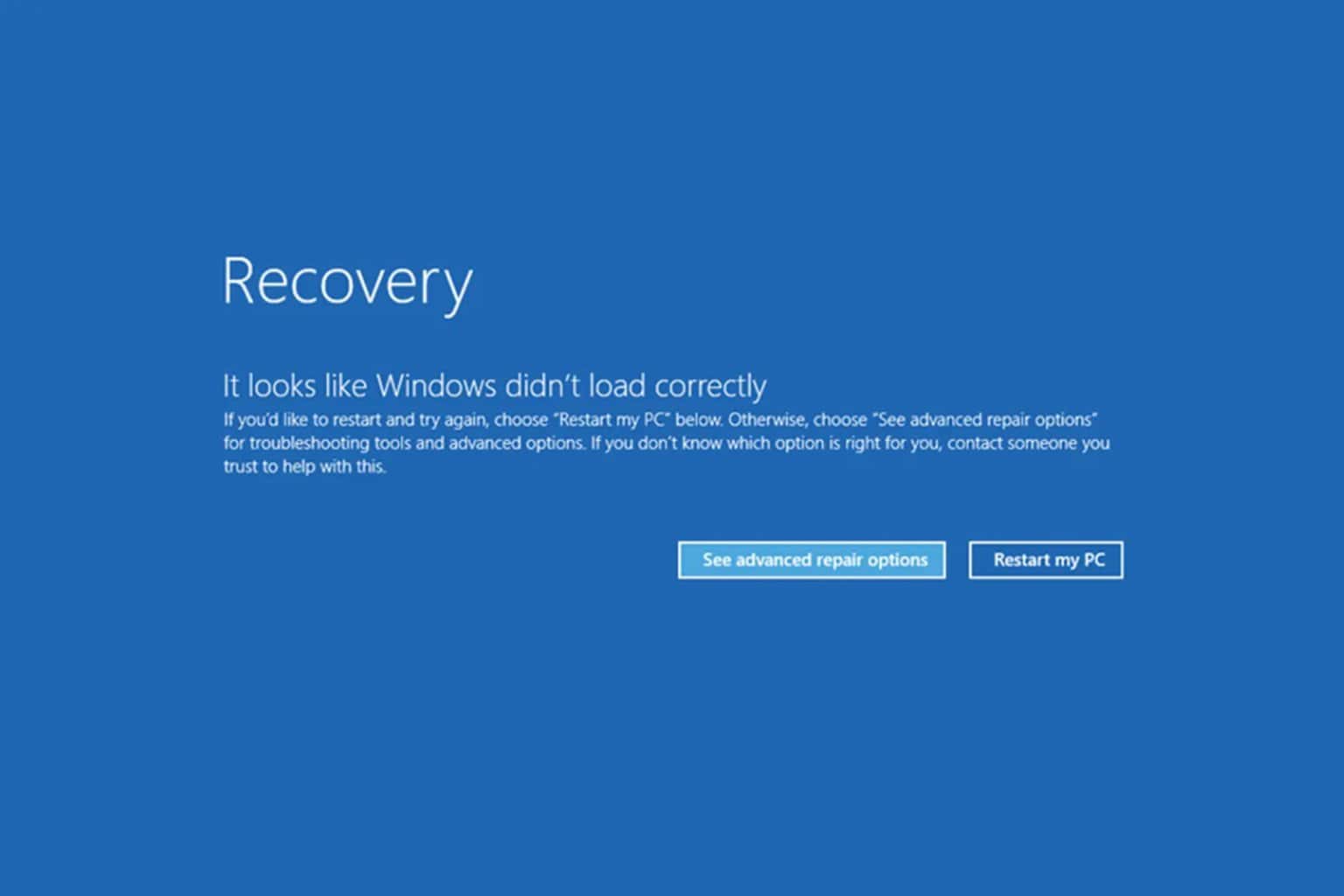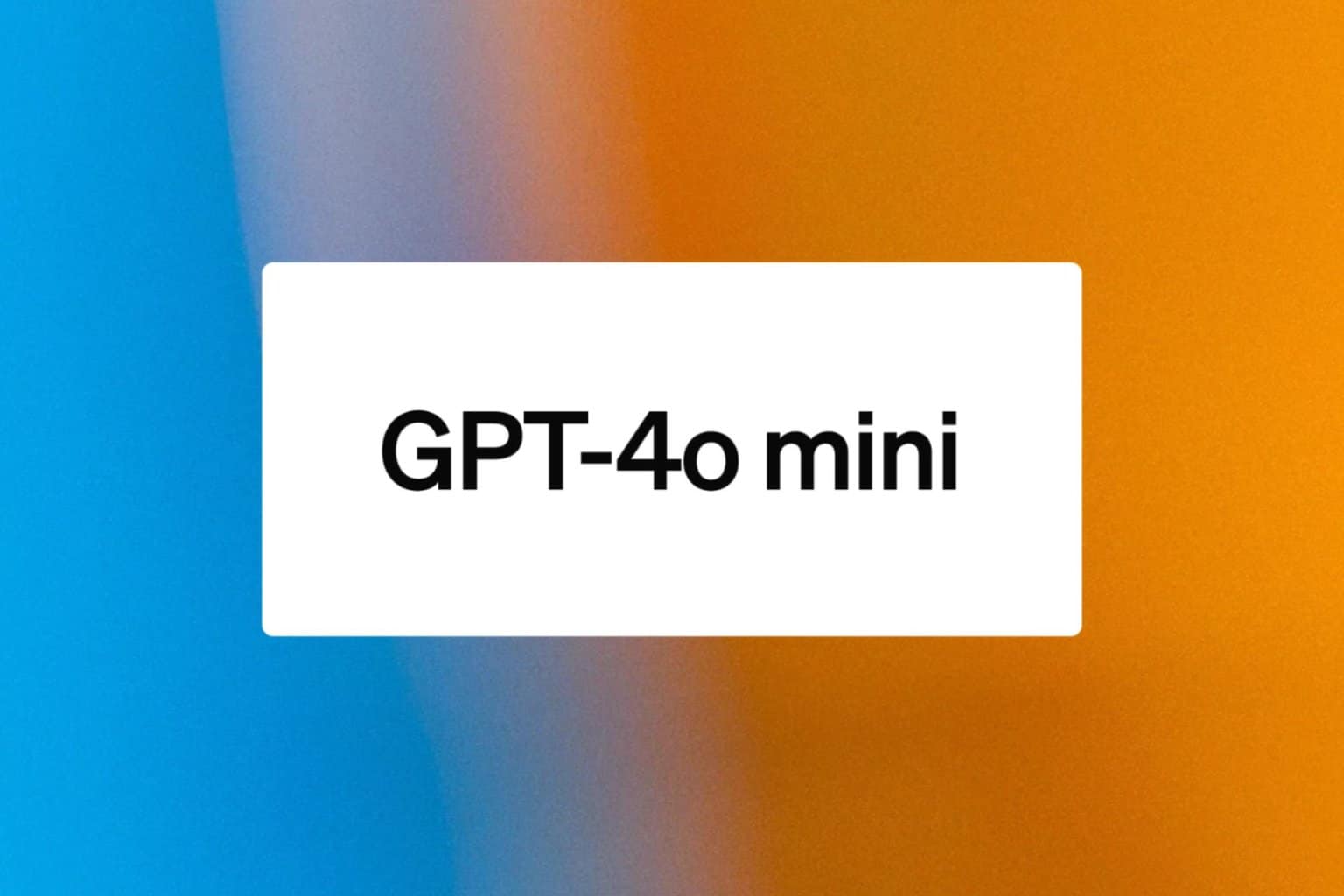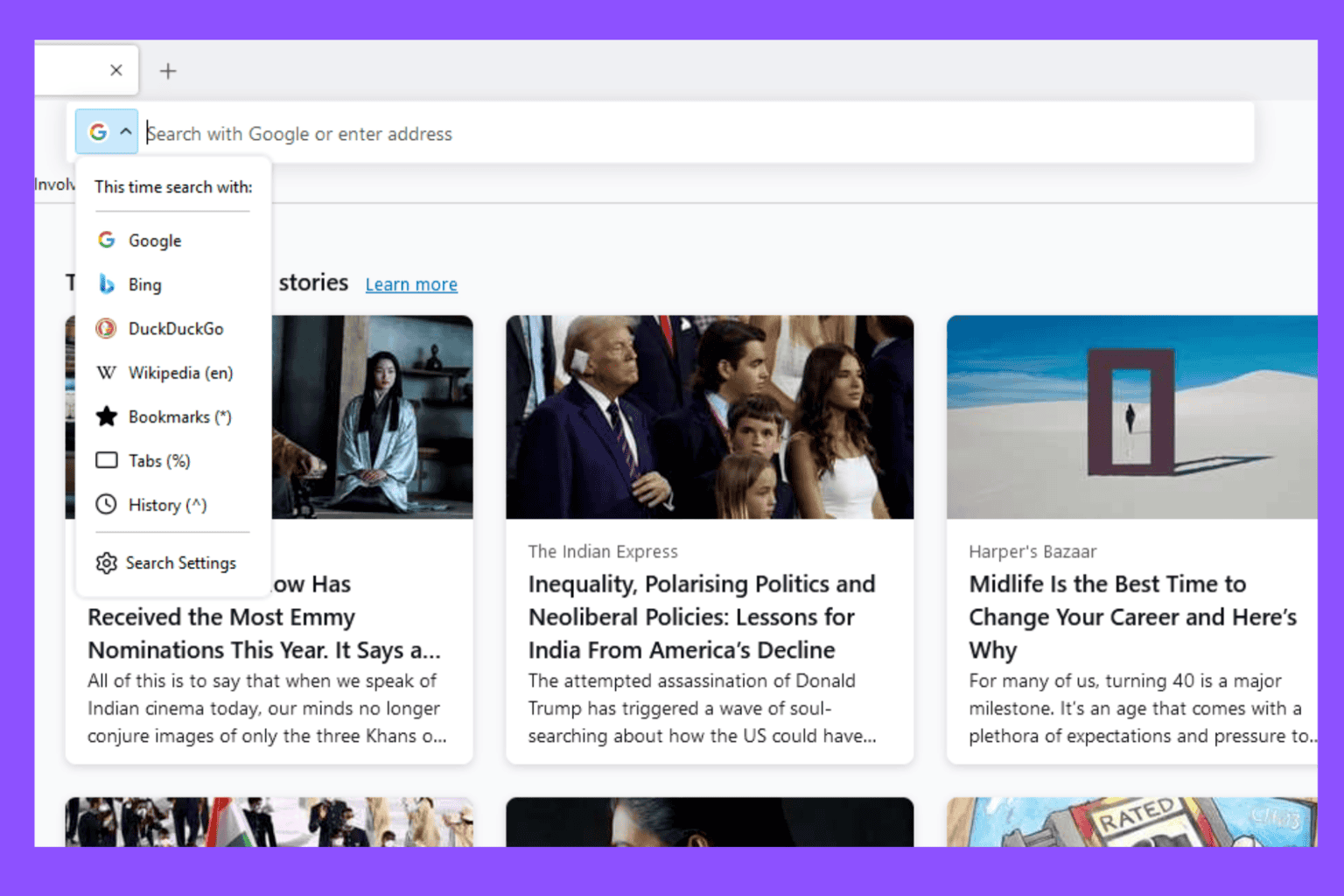Latest Windows 10 updates trigger random reboots for many
3 min. read
Published on
Read our disclosure page to find out how can you help Windows Report sustain the editorial team Read more
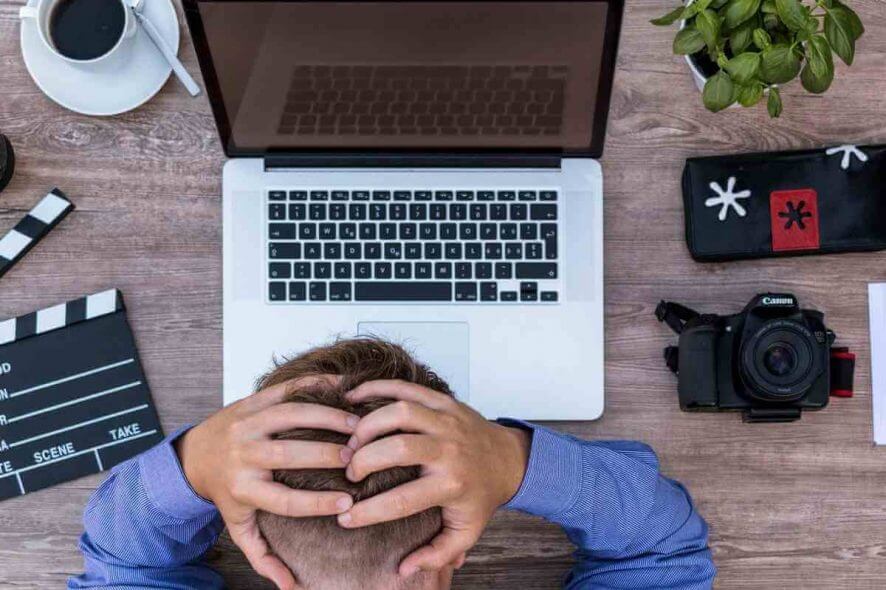
Microsoft recently released its Patch Tuesday updates.
The cumulative updates for all supported versions of Windows 10 brought a lot of improvements and fixes, but at the same time, triggered some weird issues with some versions of Windows 10.
Windows 10 v1903 randomly restarts after KB4512508 update
More specifically, a lot of Windows 10 users complained about the recent patches and random reboots that happen after the installation of those patches. Here’s how some annoyed users are describing the problem:
Since 1903 my PC keeps randomly restarting. There’ll be a small freeze that lasts a couple of seconds, and then it restarts automatically. Outside of this it’s perfectly normal, but I have no idea what is causing this. My computer sounds normal.
Screen goes black, PC shuts down. PC restarts, and goes straight to Desktop. As though it were just restarting normally, were it not for the fact that it doesn’t wait for programmes to close before doing so. I don’t have a login or anything, and it doesn’t go to BIOS either. There’s no way to diagnose this as it is completely sudden and without warning. 100% a problem caused by a recent Windows patch.
It seems like the random restarts happen more often than not on Windows 10 v1903, but other versions are having the same problem, as another user confirms:
Happens on 1809 also, needless to say my hopes of 1903 fixing that when I finally commit are dashed
More problems with restarting after the recent cumulative updates
This is not the only problem with restarts on recently updated PCs, as another user gets prompted repeatedly to restart the PC after installing KB4512508:
My Windows update history reports that “KB4512508” installed successfully. However, Windows 10 repeatedly asks for restarts. I’ve restarted four times already, but it still wants more restarts.
The issue is pretty widespread, and there’s no official solution for now.
It’s worth mentioning that the restarts are usually triggered by intense workloads. Under normal loads, affected PCs work as usual.
Some users managed to solve the problem by turning off Fast Startup, so give it a try as it might solve your problem, as well.
For now, we’ll just have to wait for Microsoft to address the problem and hope for a fix as soon as possible.
READ ALSO: