Windows 11 24H2 is gradually rolling out, but you can get it now
But you might want to wait a bit.
2 min. read
Published on
Read our disclosure page to find out how can you help Windows Report sustain the editorial team. Read more
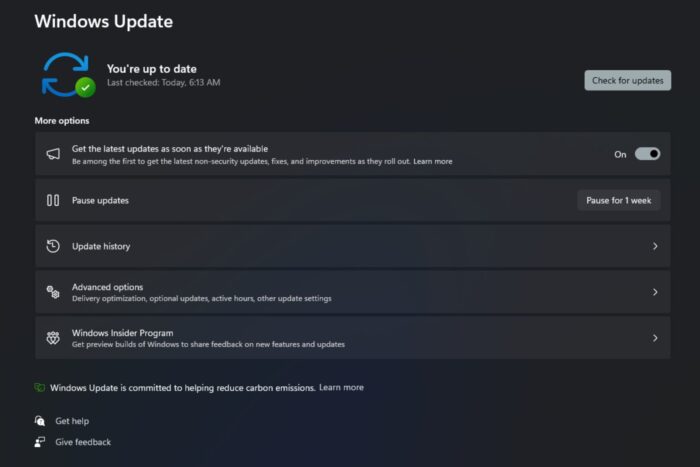
Microsoft released the Windows 11 24H2 update almost three weeks ago, but it’s gradually rolling out. If the company’s Windows Update isn’t offering it to you, there’s now an official way to trigger the update on your PC manually. Here’s how to do it.
While it’s a good idea to wait for Microsoft to offer the update through Windows Update (as it may not be fully compatible with your PC just yet), if you can’t wait anymore, you can now force the update to Windows 11 24H2 using a new Registry or Group Policy hack.
How to get Windows 11 24H2
Using the Registry Editor:
- Open the Registry Editor
- Go to HKEY_LOCAL_MACHINE\SOFTWARE\Policies\Microsoft\Windows\Windowsupdate
- Create a new string value called ProductVersion, and set the value to Windows 11
- Create another string value called TargetReleaseVersionInfo, and set the value to 24H2
- Create a DWORD value called TargetReleaseVersion and set the value to 1
Using the Group Policy Editor
- Open the Group Policy Editor
- Go to Computer Configuration > Administrative Templates > Windows Components > Windows Update > Windows Update for Business
- Double-click on the Select the target Feature version policy
- Click on the Enabled option.
- Type in Windows 11 in the product version section.
- Type in 24H2 in the Target Version section.
- Click on Apply and OK.
After completing the above steps, head to Settings > Windows Update and check for new updates. You should now see Windows 11 24H2. However, you might want to wait a few more weeks before installing it. The update is causing dozens of issues, from conflicts with the WD SSDs to deactivating Windows and other similar bugs.
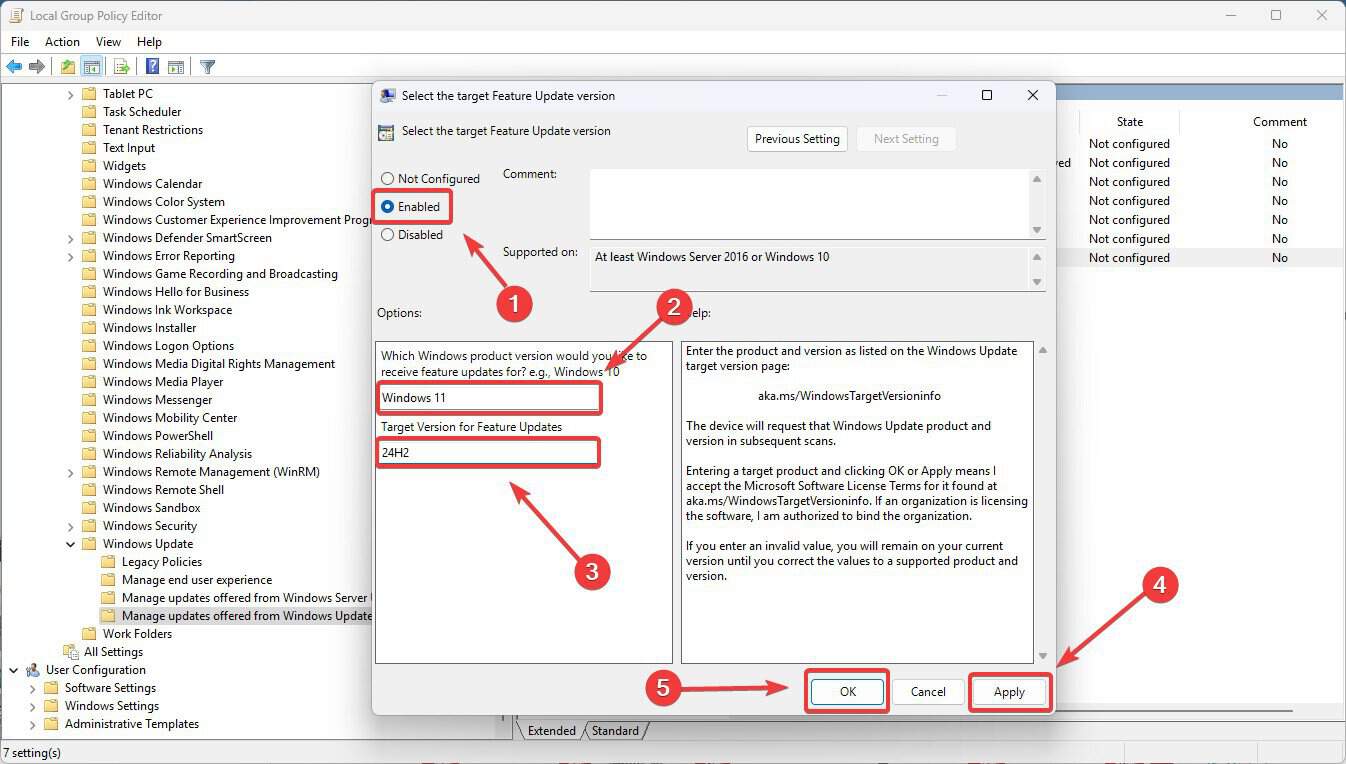





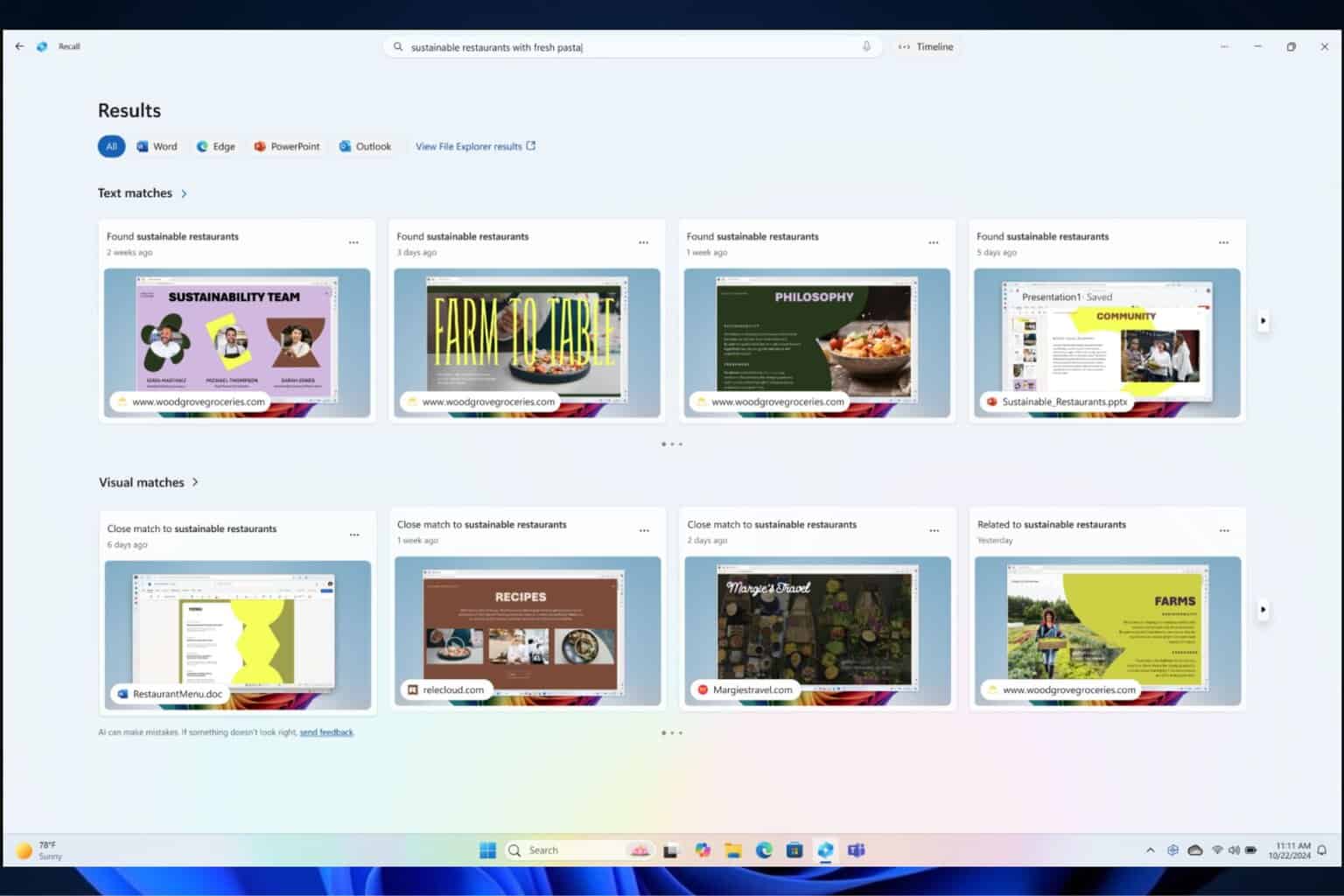



User forum
0 messages