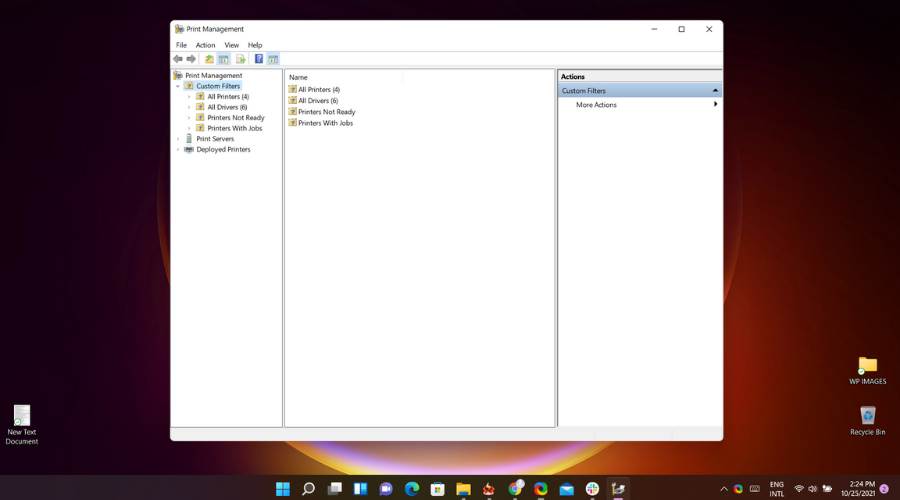Only administrators are allowed to print documents on Windows 11
3 min. read
Updated on
Read our disclosure page to find out how can you help Windows Report sustain the editorial team Read more
Key notes
- Another serious printer issue is currently being tackled by Redmond developers.
- You now need admin credentials in order to print documents in certain scenarios.
- For example, if the print server and print client are situated in different time zones.
- Microsoft stated that a fix for this problem will come before the end of October 2021.

The Redmond-based tech company is said to be working on a solution for another printing issue that is present within their latest operating system.
Now, you will be asked to verify your admin credentials prior to completing certain printing tasks. This is extremely useful, considering that this issue is affecting a broad spectrum of clients.
This includes Windows 11, and Windows 10 and Windows Server 2022, Windows Server 20H2 and older.
Update: Print Nightmare also affects Windows 11 devices
We know that Windows 10 had and still has to deal with a lot of problems, especially at this late stage in its life.
One of the most infamous ones, PrintNighmare, also started affecting Windows 11 devices and is already causing major headaches.
So, after installing the KB5006674 update, you are going to start experiencing a lot of issues with your printing process, especially when it comes to network printers.
Print Nightmare has now also arrived in Windows 11, which kind of completes the cycle, seeing how it affects almost all versions of Microsoft’s operating system.
The issue is affecting Windows 10, versions 21H1, 20H2, 2004, 1909, 1809, Enterprise LTSC 2019, 1607, Windows 8.1, and Windows 7 SP1.
If we’re talking Server versions, then know that 2022, 20H2, 2004 version, 1909, 1809, and 2008 SP2 are also affected by this issue.
Windows 11 is no exception, so now, users that upgraded to Microsoft’s latest operating system also have to deal with these problems.
Thus, after installing the KB5006674 version the following errors appear:
0x000006e4 (RPC_S_CANNOT_SUPPORT)
0x0000007c (ERROR_INVALID_LEVEL)
0x00000709 (ERROR_INVALID_PRINTER_NAME)Due to this bug, you need administrator privileges to print
Microsoft revealed the recently discovered problem on Windows 11. The system will demand admin credentials when users attempt to print in environments where both the print server and print client are situated in different time zones.
This particular printing issue likely won’t impact devices used at home as the printing environments in question are more commonplace within enterprises and organizations.
Still, businesses will have a slight headache to deal with as the bug affects a considerable amount of client and server platforms.
The affected environments discussed in this issue aren’t often used by devices that are designed to be used at home. The print environments that are affected are typically used by organizations and enterprises.
The tech giant has been battling printer-related issues regularly, ever since the first discovery and subsequent botched fixes of the vulnerabilities in the printer-spooler system, all of which are known as PrintNightmare.
It is now clear that the situation is a bit more serious than officials led us to believe, seeing how the company encounters printing-related issues around every corner.
And if you thought that Windows 11 was above all these problems and safe from whatever implications, that couldn’t be further from the truth.
Through this month’s Patch Tuesday release, as well as the previous month, Microsoft has already solved the issue that was affecting Windows 10.
We are working on a resolution and estimate a solution will be available in late October.
A resolution to the admin credential printing issue will be available in late October, according to Redmond officials.
It’s not the only printer-related hitch uncovered in recent weeks. Brother printers plugged in via a USB connection in Windows 11 are reportedly not functioning properly, either.
We will keep an eye out and keep you informed as this story develops. Our only hope is that Microsoft really buckles down and gets rid of this ridiculous security hazard.
What is your take on this whole situation? Share your opinion with us in the comments section below.