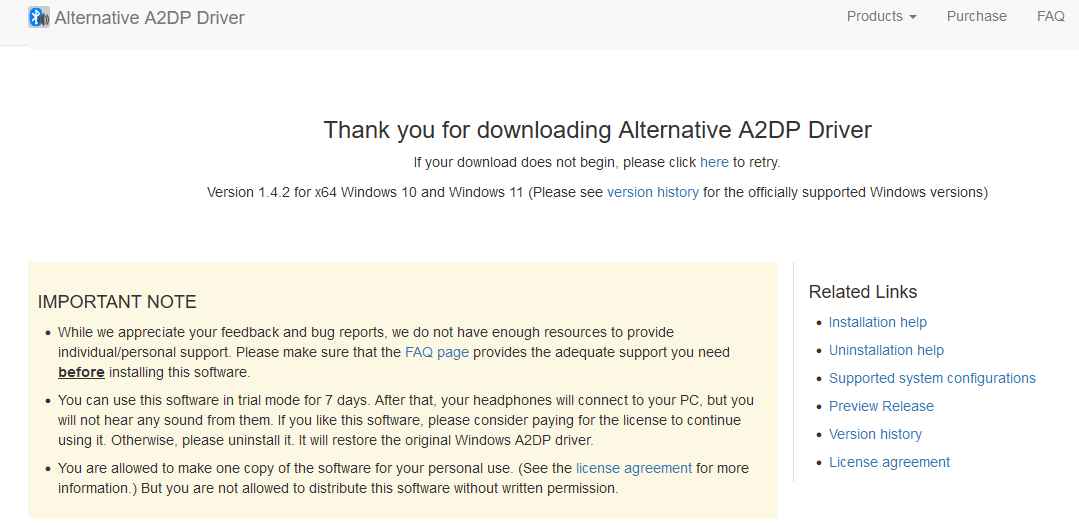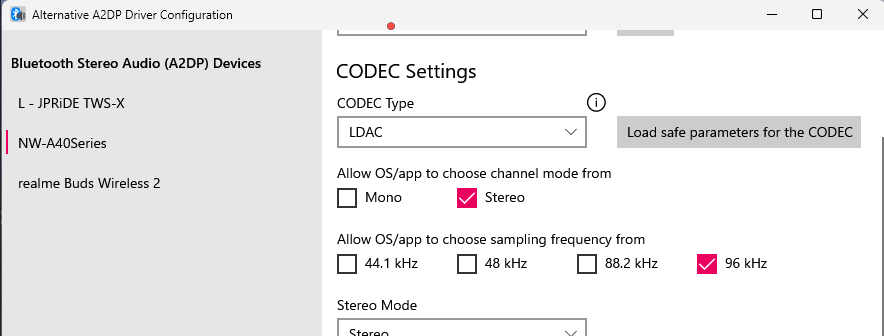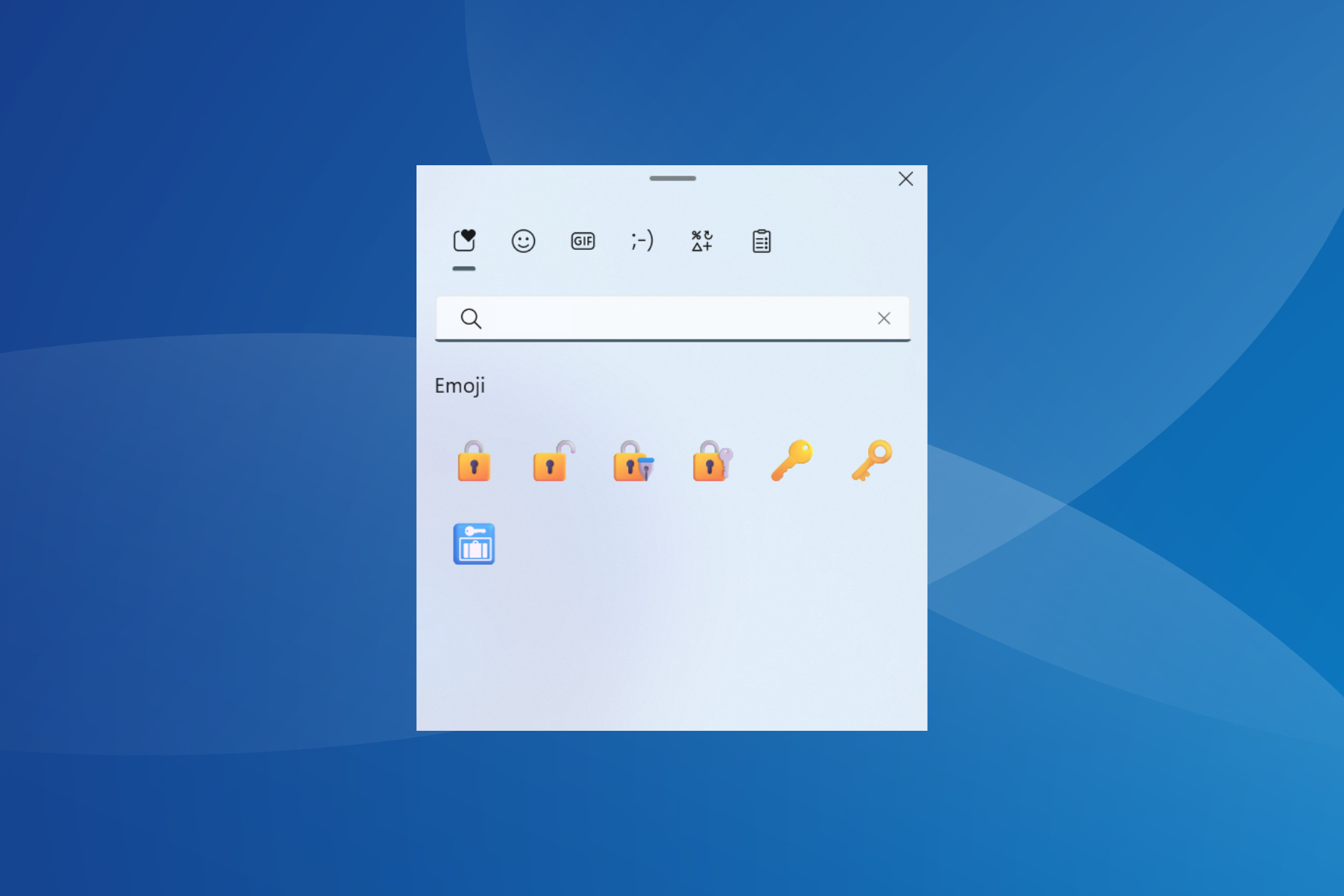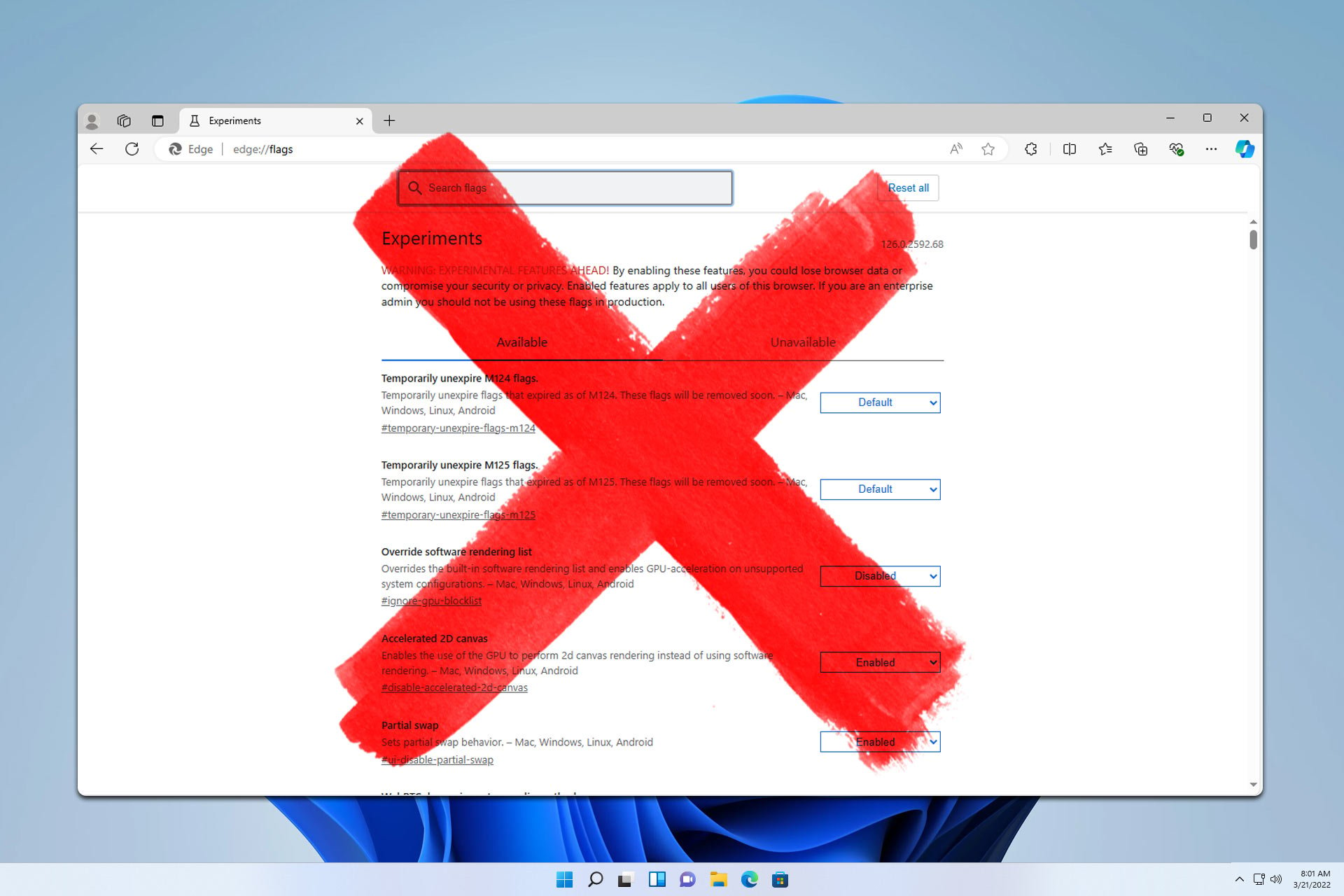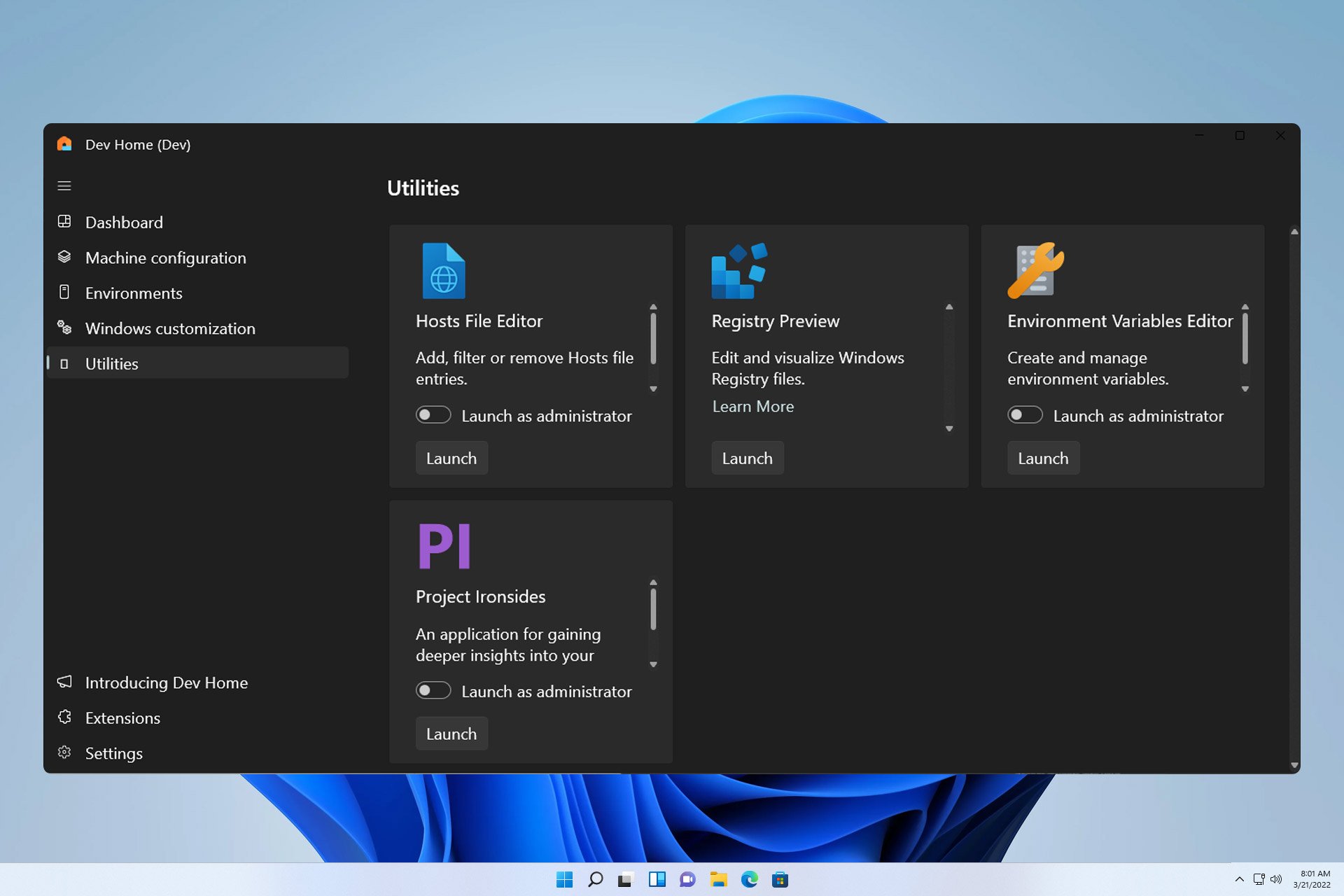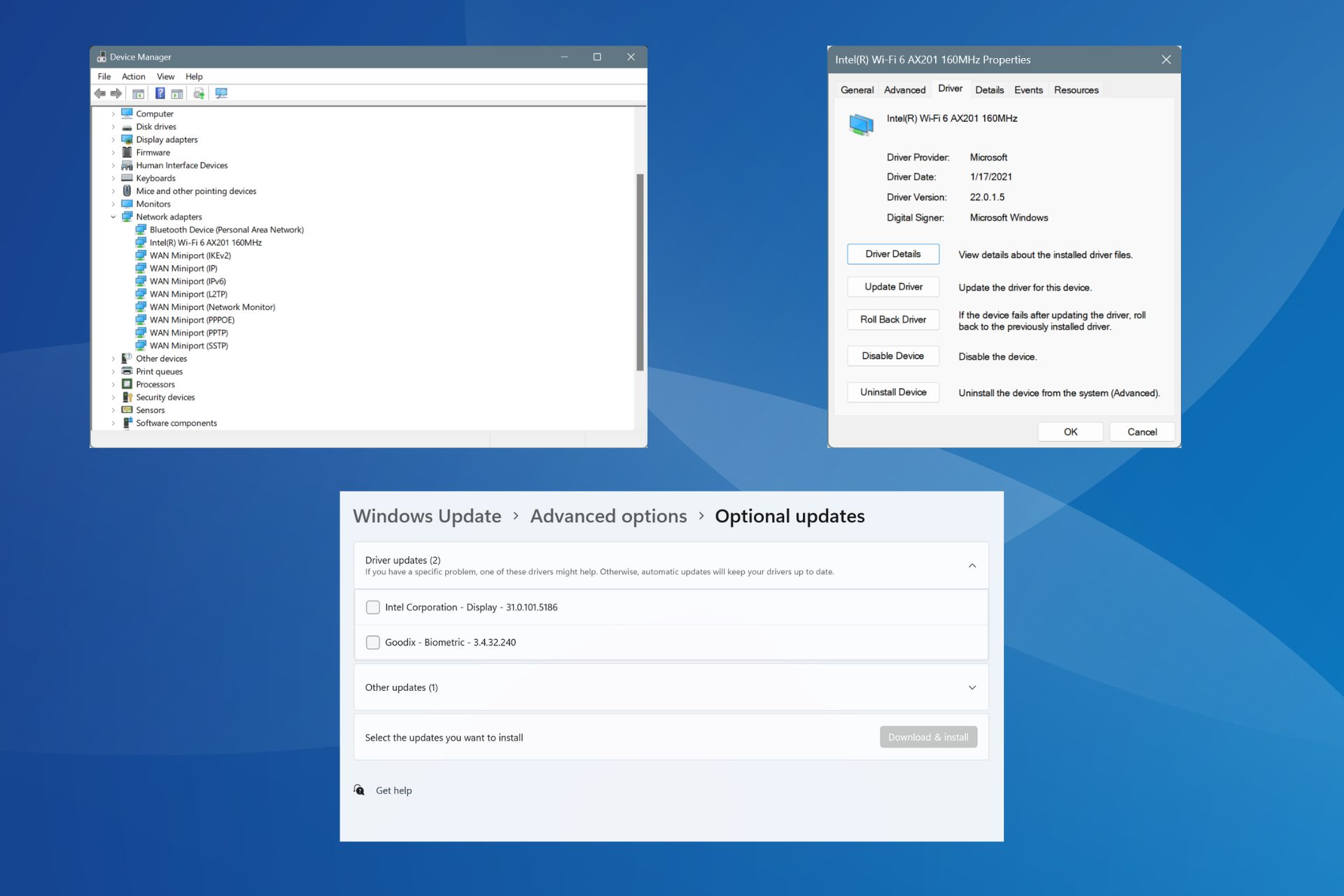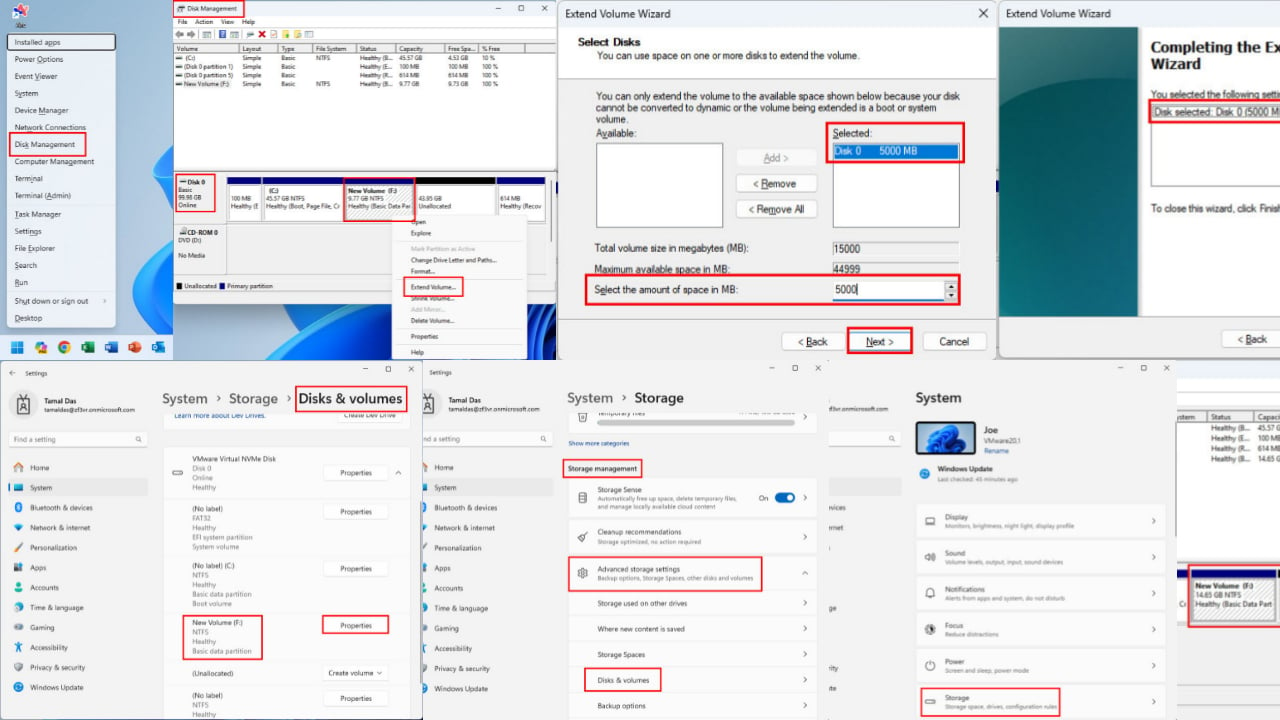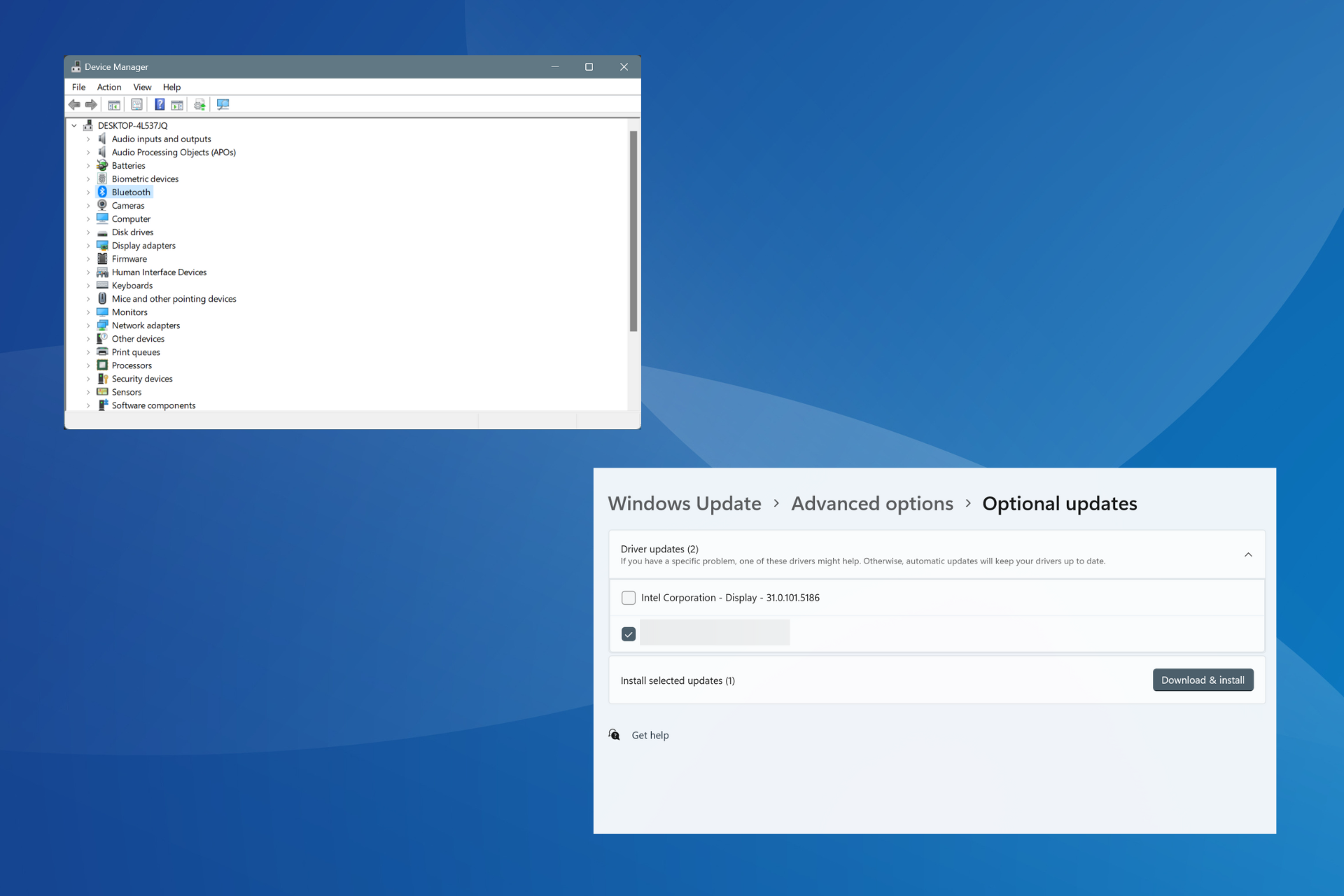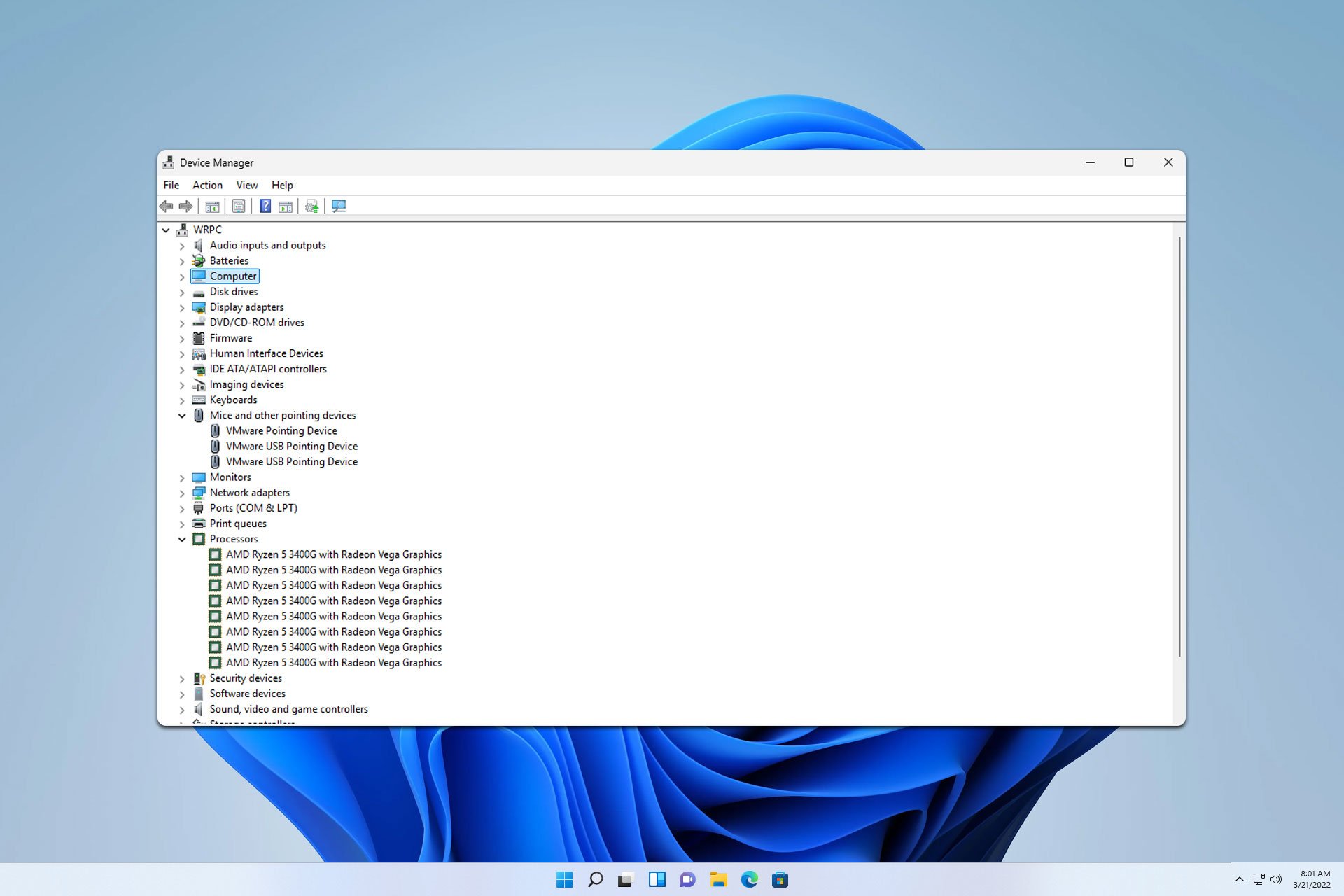LDAC on Windows 11: Steps to Enable it [How to]
LDAC codec is not supported on Windows 11 but there's a workaround
2 min. read
Updated on
Read our disclosure page to find out how can you help Windows Report sustain the editorial team Read more
Key notes
- To get LDAC on Windows 11, you can use one of several available adapters.
- An easier solution is to download and install a third-party codec on your PC.
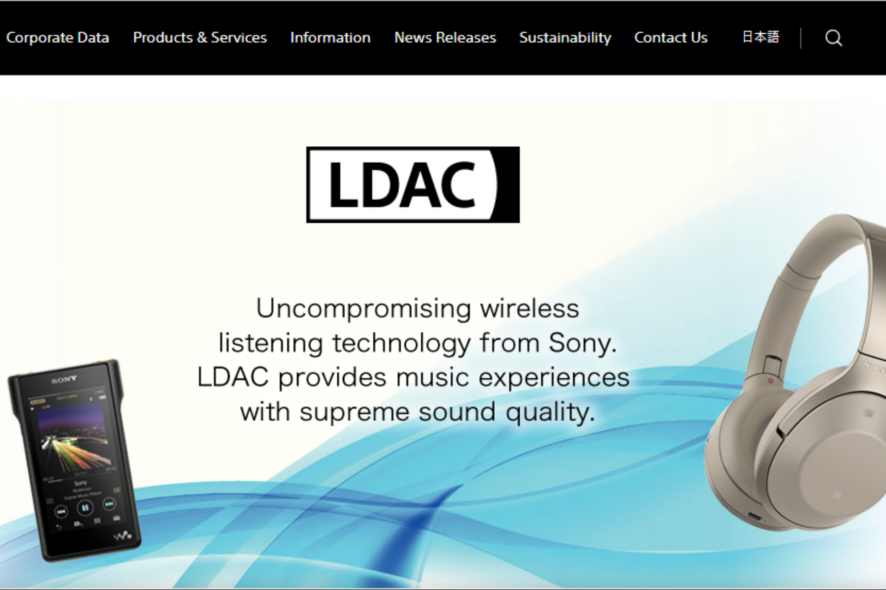
LDAC codec has many advantages, and users wonder if they use LDAC on Windows 11. This codec allows users to experience music in the highest possible quality.
In today’s guide, we will look closer and show you how to enable this feature on your computer.
Does Windows 11 support LDAC?
Windows 11 doesn’t have native LDAC support. However, that doesn’t mean you can’t use LDAC on Windows 11.
How do I enable LDAC codec?
There are a few Bluetooth adapters that offer LDAC support. The offer is severely limited, so do thorough research before buying one.
Use third-party codec
- Visit the Alternative A2DP Driver page.
- Once the software is downloaded, run the setup file.
- Configure the software to use the LDAC codec and save changes.
 NOTE
NOTE
Is LDAC supported on PC?
Yes, but the support varies depending on the operating system. Windows 11 doesn’t have native support, while some Linux distributions support LDAC out of the box.
Is LDAC better than aptX?
In theory, yes, since it has better bitrate. However, at 330kbps, aptX outperforms LDAC. However, if your device can handle a higher bitrate, LDAC might be a better choice.
Is LDAC actually lossless?
While it uses 990kpbs and offers amazing quality, LDAC is still not lossless but provides better quality than other codecs.
And that’s everything you need to know about LDAC support in Windows 11. Even though it’s not natively supported, there are third-party codecs that allow you to use it.
To learn more about Bluetooth, we have a great guide on Bluetooth codecs Windows 11 supports, so you shouldn’t miss it.
You may be interested in video codecs, so check out our extensive article. Besides, find out what to do if facing issues with Windows Bluetooth.
In the comments section below, let us know what audio codecs you use and your reasons for using them.