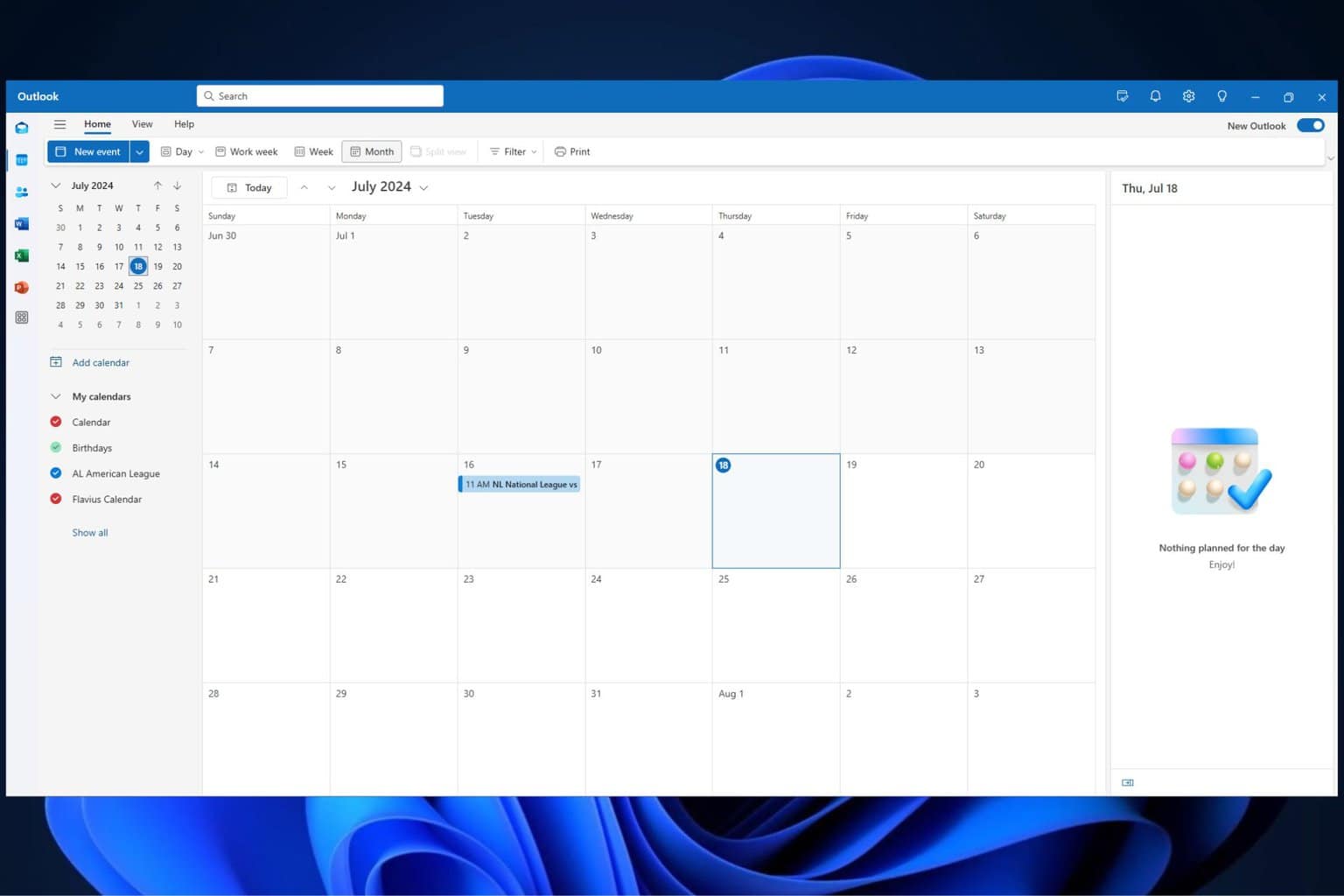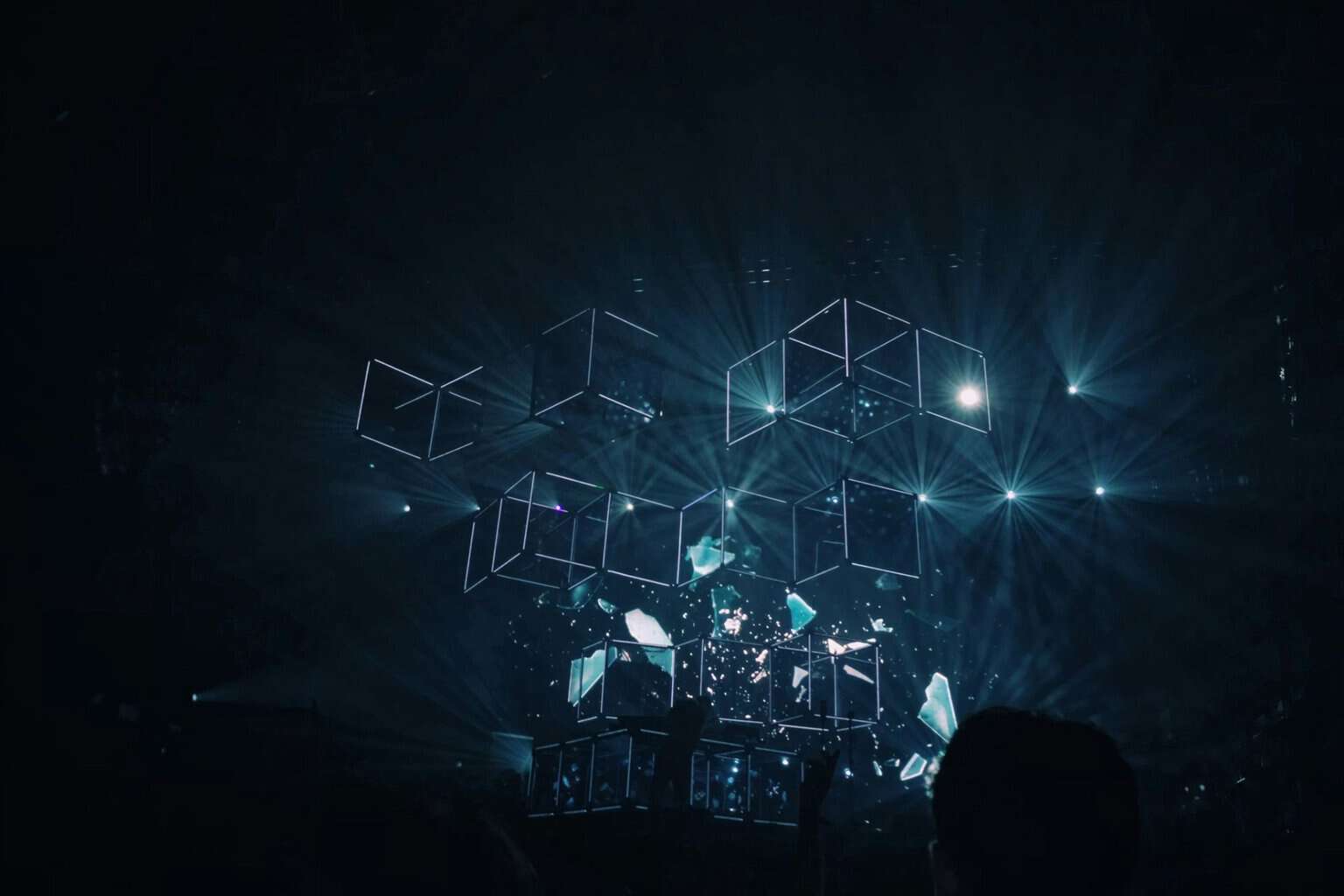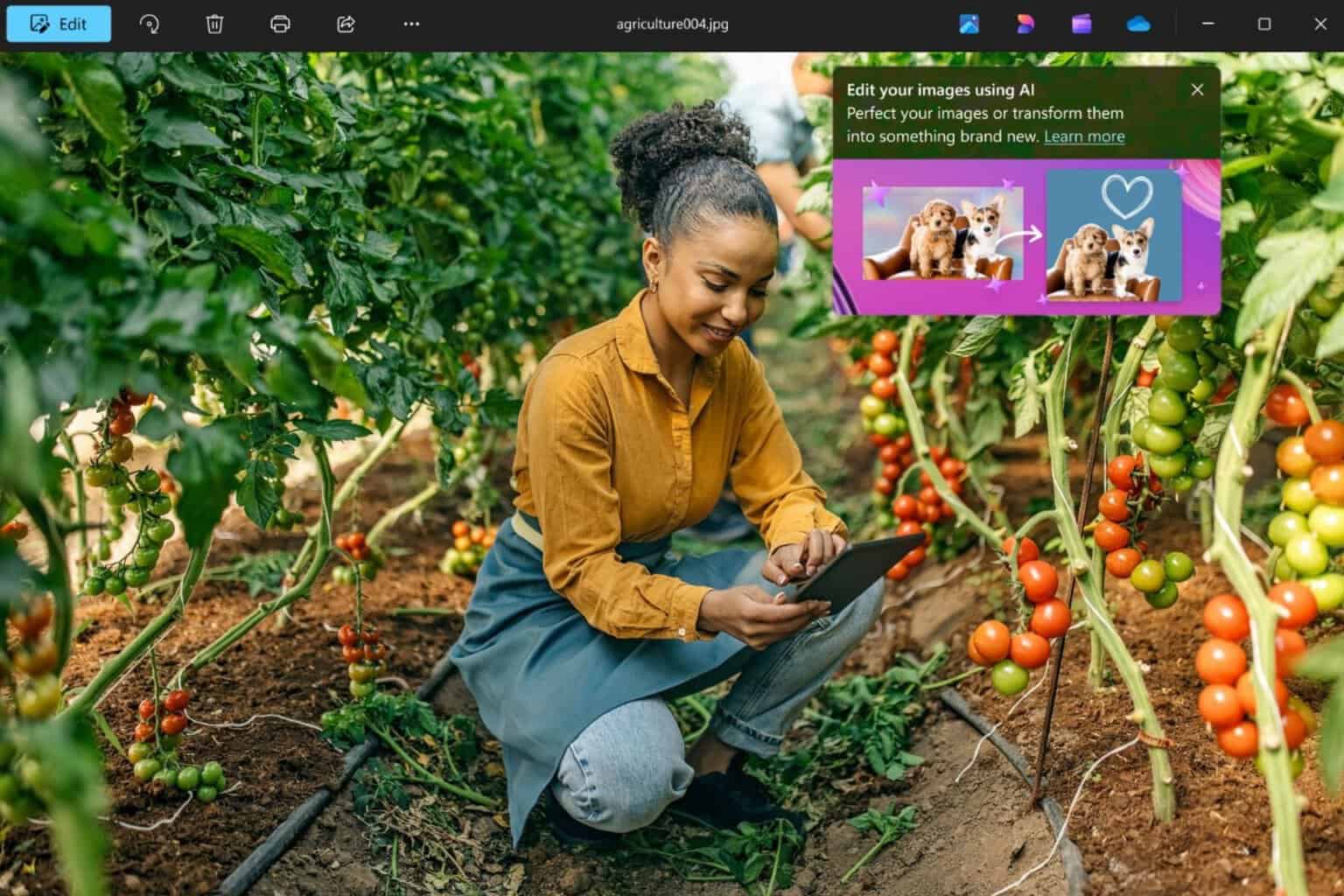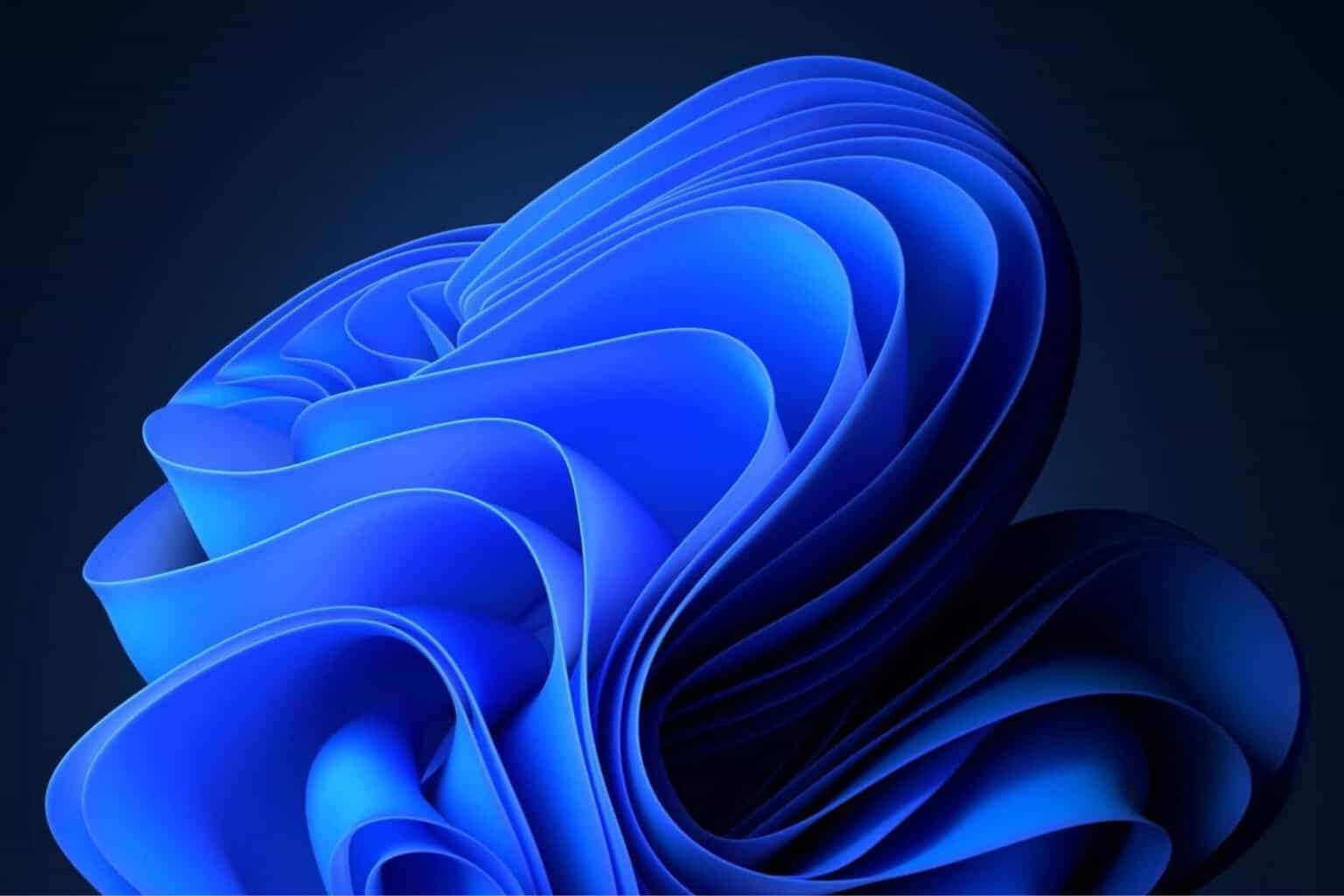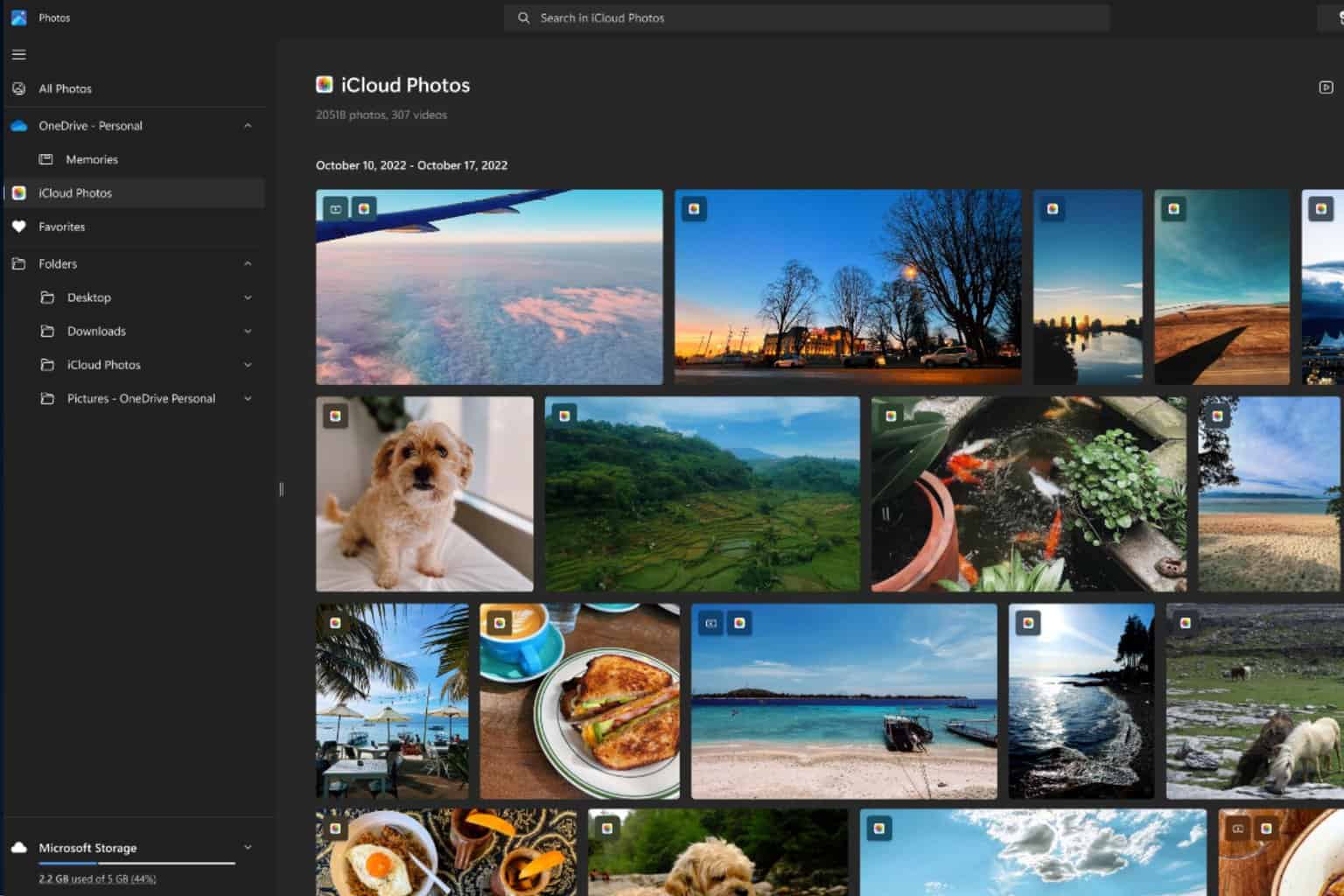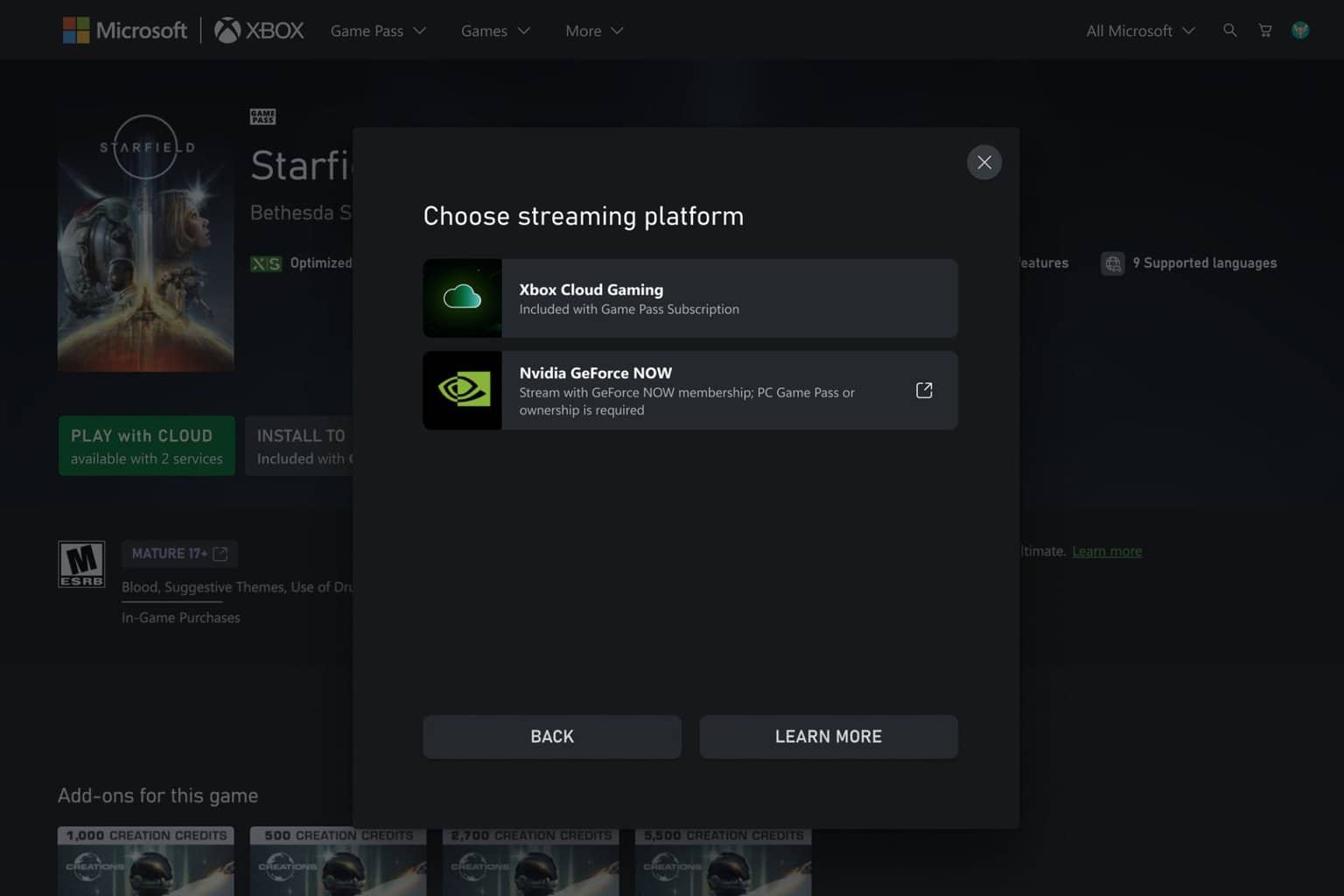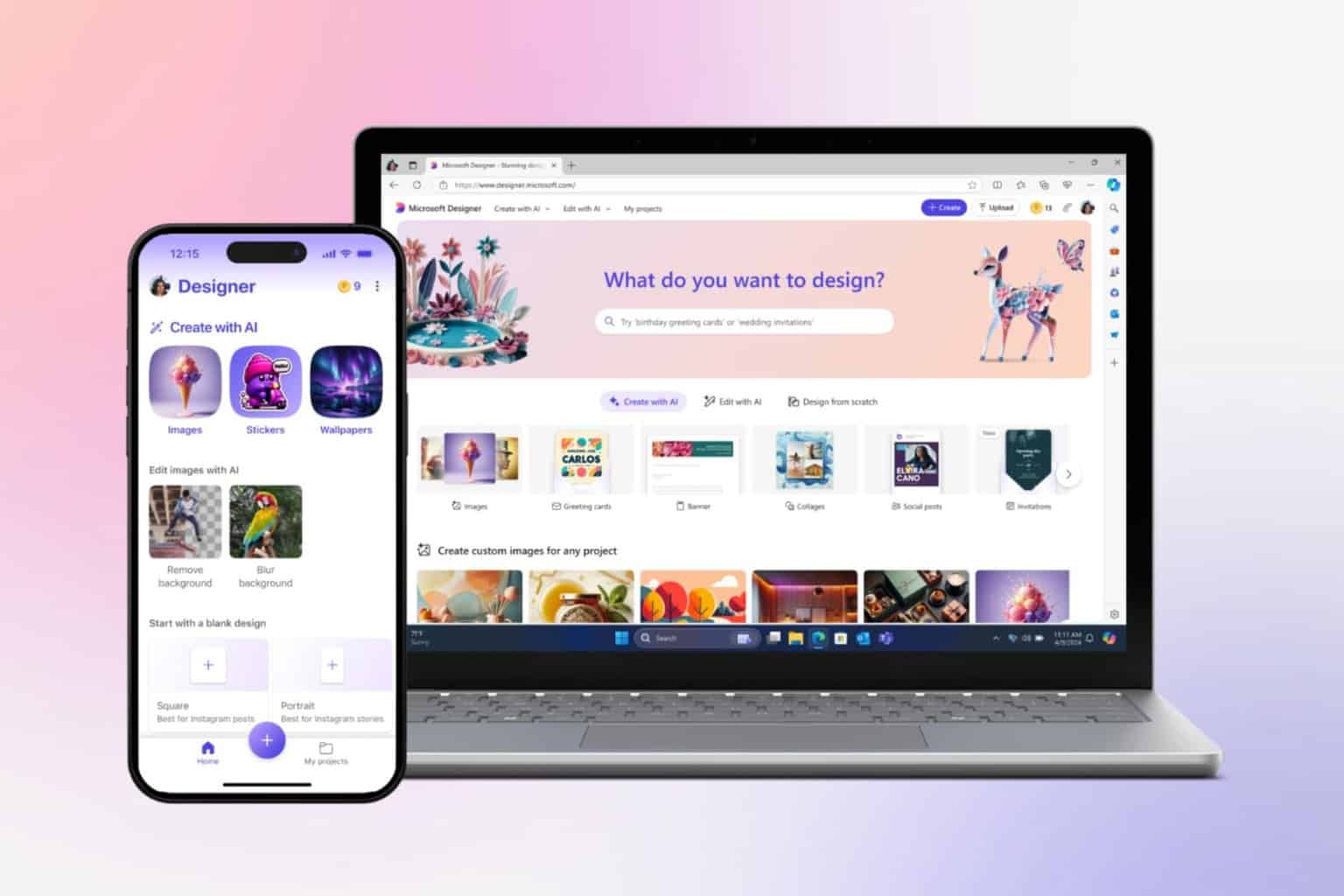The Windows 11-flash USB drives drama continues as users keep complaining
3 min. read
Updated on
Read our disclosure page to find out how can you help Windows Report sustain the editorial team Read more
Key notes
- One of the first errors that new Windows 11 users encounter is related to flash drives.
- Upon upgrading from Windows 10, the system won't recognize any of the USB devices.
- This can happen for a multitude of reasons, which are easily fixable if you know how to.
- Users are appalled by the fact that Microsoft isn't stopping this issue from happening.
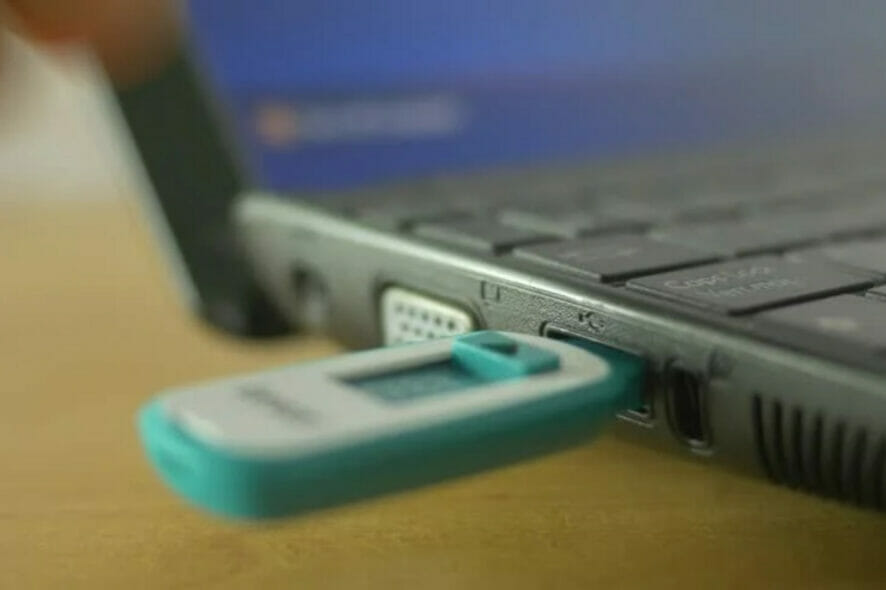
Four months have passed since Microsoft released its latest operating system to the general public and yet some users are more disappointed than ever with the new experience.
Although many have embraced it and upgraded from Windows 10, the great majority still waits for it to become more stable and bug-free.
Now, don’t go thinking that Windows 11 is the worst experience ever, but the many bugs and lack of some core functionalities still deter some from performing the switch.
One of the most common issues that new Windows 11 users encounter is the fact that, after upgrading, they can’t use any sort of USB flash drives or external memories connected through the universal serial bus.
Many users connect USB drives after Windows 11 upgrade
Now, this issue is easily solvable if you know what to look for and where exactly to look for it. However, the main issue that users are discontent with is that this still keeps happening, after all this time.
Ever since Windows 11 became available to the general public, and even before, when it was just an Insider preview, it caused various problems after it got installed.
Forums and social media platforms immediately got stormed by users that wanted to warn others about this nuisance.
New such posts are created every day, and the fact that they all revolve around the same topic actually only discourages some of the interested users.
Regularly, upon inserting a USB flash drive into one of the available ports, a small bubble should appear at the bottom of your screen, proving that the device has been recognized by the PC.
Every Windows user pretty much knows by now that USB device not recognized errors are among the most common ones on Windows platforms.
One of the first workarounds that you should try, when faced with this type of situation, is to try plugging your USB drive into alternative USB ports.
The error might not occur when you plug it into a different port. If that’s the case, one of your PC’s USB ports is probably faulty.
If the issue arises for an external hard drive, it might also help to change the device’s USB cable. At the very least, check the condition of the drive’s cable. You might need to get a new USB cable for the hard drive to resolve the error.
But rest assured that we are here to help you and have prepared a fix article that will surely help you solve this issue and carry on with your day.
Have you also encountered this problem after upgrading from Windows 10 to Windows 11? Share your experience with us in the comments section below.