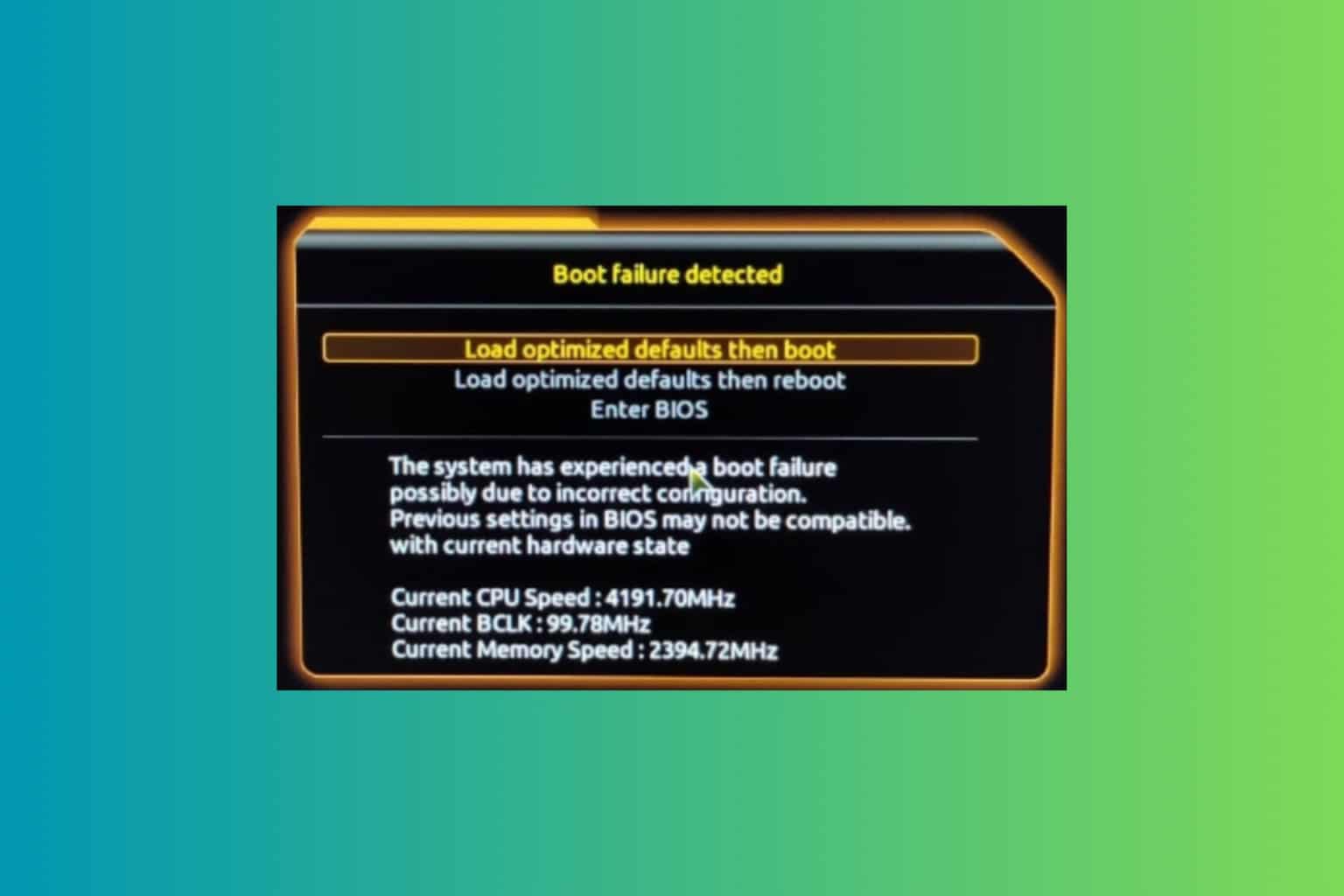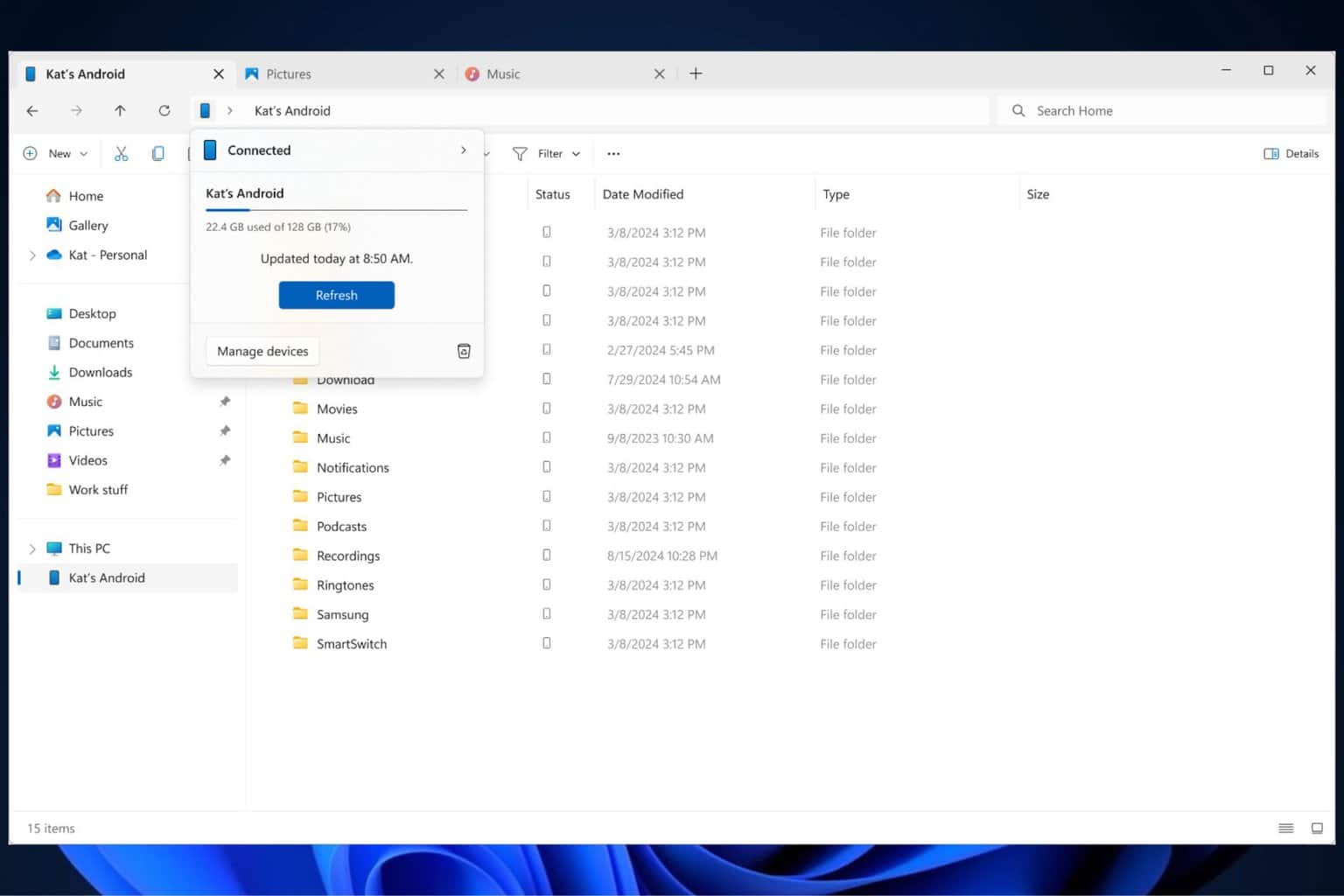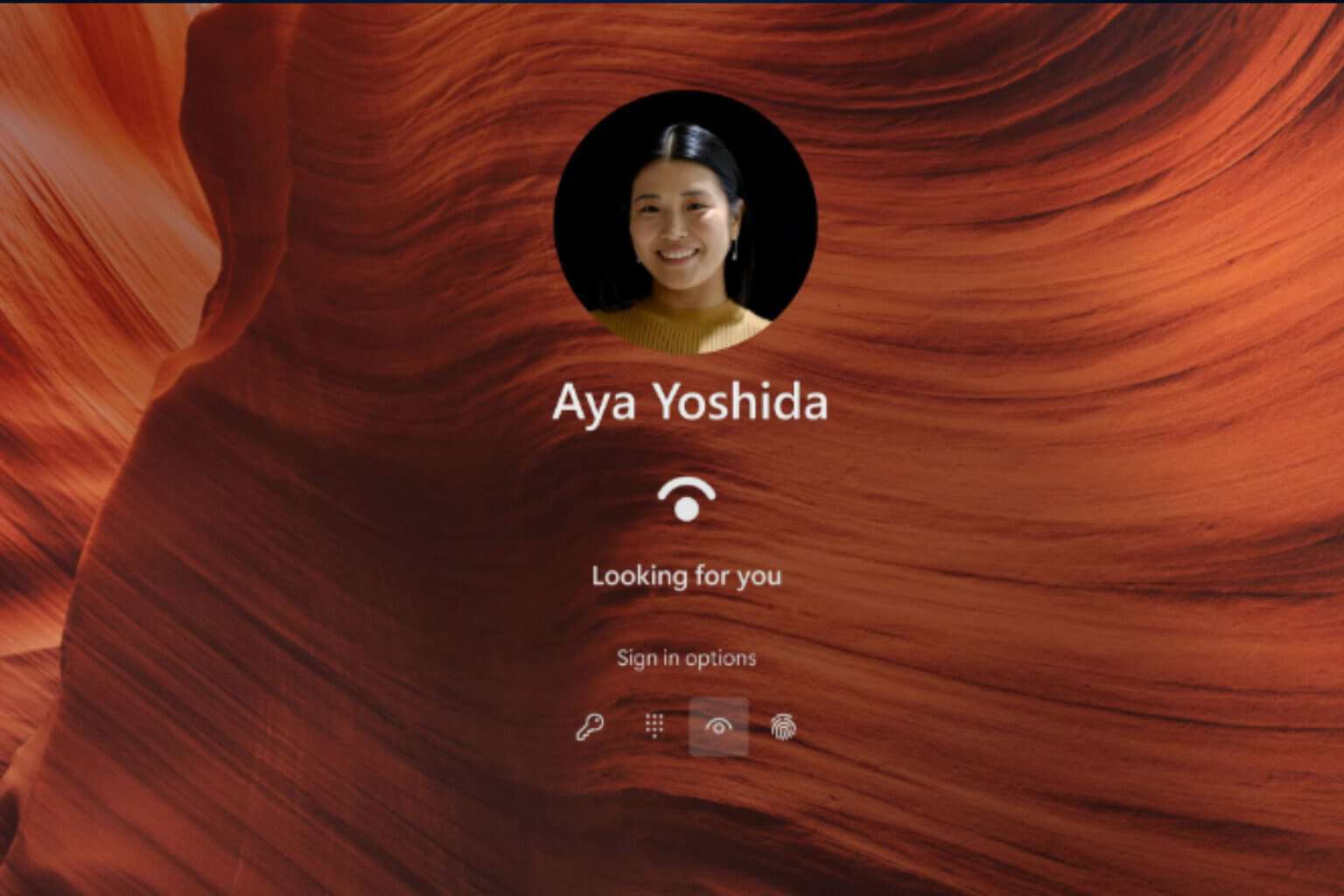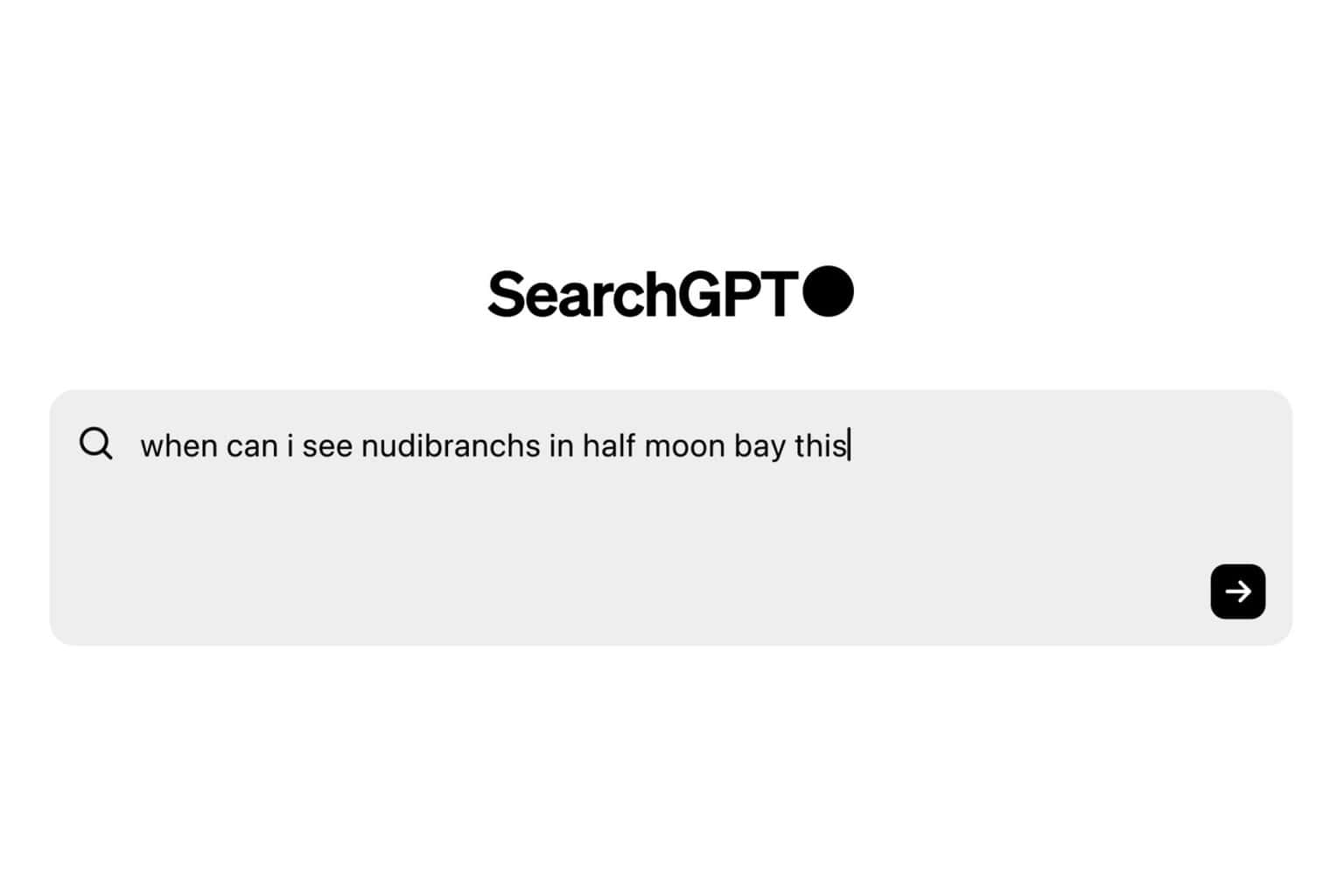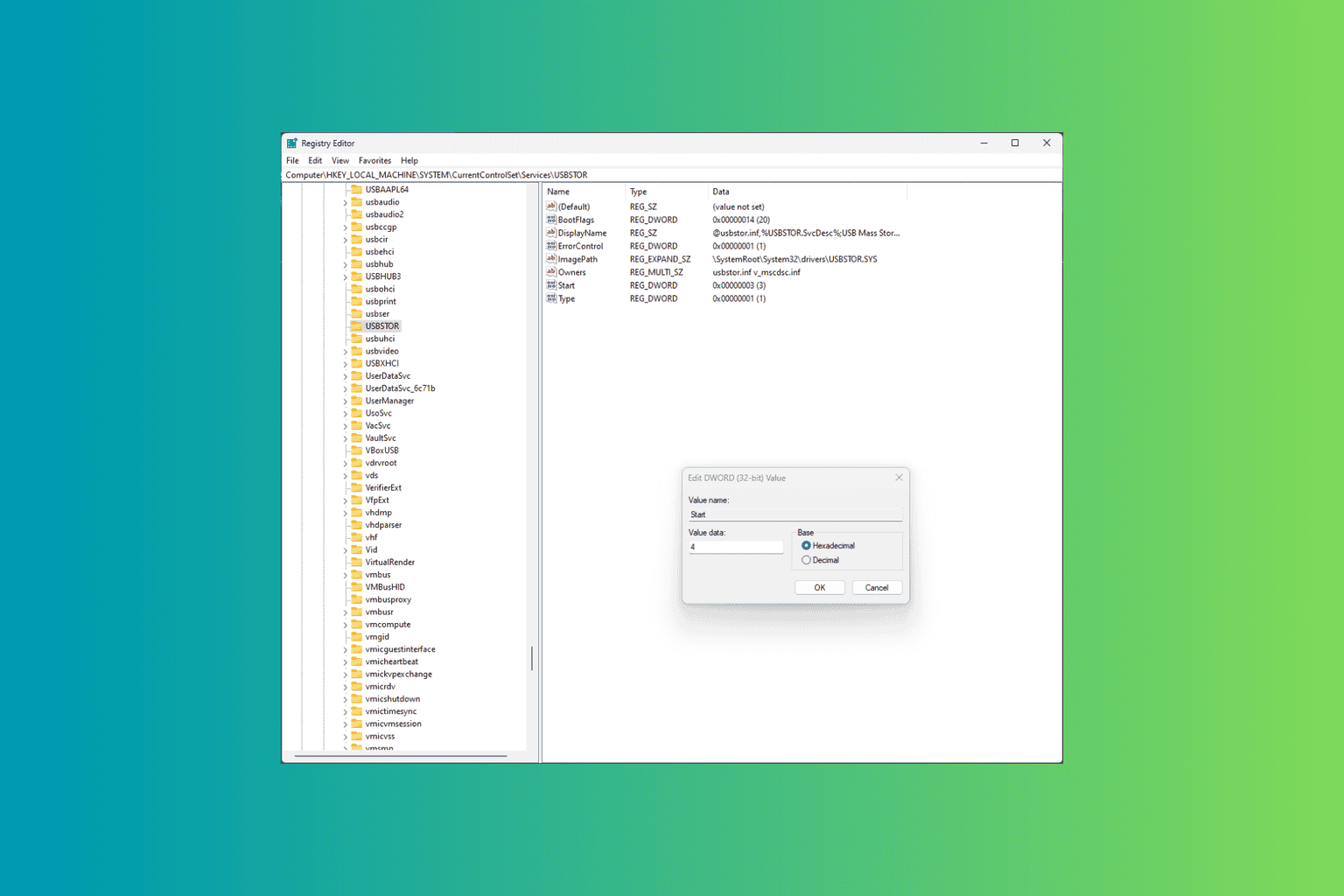Microsoft fixes database connection issues affecting Windows apps
3 min. read
Updated on
Read our disclosure page to find out how can you help Windows Report sustain the editorial team Read more
Key notes
- The tech giant has acknowledged yet another big problem with multiple versions of the Windows operating system.
- Apparently, there are some new problems with apps that use ODBC connections (sqlsrv32.dll) to access databases.
- There are no workarounds at this moment, and it affects Windows 7, Windows 8.1, Windows 10, and Windows 11.
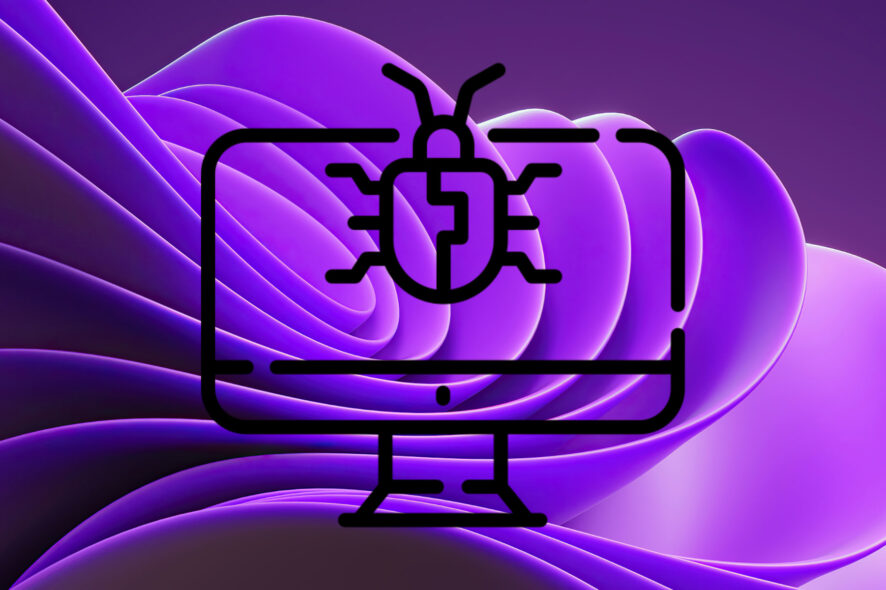
Turning the page, we’re about to begin a new chapter in the book of Windows OS-related problems, so make sure you have your reading glasses on.
As if the constant bug reports for the 22H2 version of Windows 11 weren’t enough, the tech giant acknowledges yet another problem with the operating system.
Now, Microsoft has actually notified Windows users about a newly found known issue in the latest Patch Tuesday updates, so you definitely need to know about this.
This nasty Windows 10 & Windows 11 bug has been fixed
According to the Redmond-based tech colossus, both Windows 10 and 11 customers might experience problems with apps that use ODBC connections (sqlsrv32.dll) to access databases.
In fact, as company officials recently stated, the affected programs might display an error that looks exactly like this:
The EMS System encountered a problem with ~Message: [Microsoft][ODBC SQL Server Driver] Protocol error in TDS Stream~ or ~Message: [Microsoft][ODBC SQL Server Driver]Unknown token received from SQL Server.
Note that the official Windows Health Dashboard documentation explains the fact that the bug affects client and server versions of Windows 7, Windows 8.1, Windows 10, and Windows 11.
Furthermore, there are no temporary workarounds for time being, so affected customers must sit tight and wait for the software giant to address the problem in upcoming updates.
On the off chance you are wondering whether your PC contains apps affected by the bug, run any program that uses a database, then open Command Prompt and run the following command:
tasklist /m/ sqlsrv32.dll
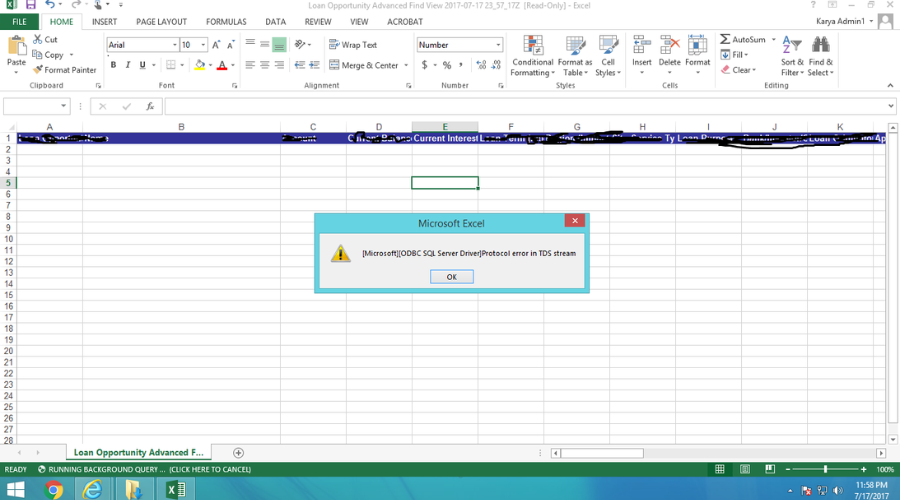
Please keep in mind that this is not the only bug causing problems with apps in Windows, as several days ago, Microsoft reported fixing an issue causing apps to freeze when changing IME input on Windows 11.
Also, note that Microsoft did not offer a specific list of applications that might be affected by the issue, so using the command we provided above is the only way to track this right now.
That being said, there’s no more need for worry, as Microsoft has finally released a workaround for the issue, though the delay is sort of understandable as it was the holiday season in the U.S. and many other parts of the world.
Thus, if your app is already using or able to use Data Source Name (DSN) to select ODBC connections, install Microsoft ODBC Driver 17 for SQL Server and select it for use with your app using DSN.
The company recommends the latest version of Microsoft ODBC Driver 17 for SQL Server, as it is more compatible with apps currently using the legacy Microsoft ODBC SQL Server Driver (sqlsrv32.dll) than Microsoft ODBC Driver 18 for SQL Server.
Also, if your app is unable to use DSN, the app will need to be modified to allow for DSN or to use a newer ODBC driver than Microsoft ODBC SQL Server Driver (sqlsrv32.dll).
If you are not up to date with everything that is happening with Windows 11, know that it is now being offered to Windows 10 22H2 users via OOBE.
You can also find out more about the OS market share, and also about some of the neat upcoming features that are already in testing.
We can also show you how to download and install Windows 11’s first feature update, which is called version 22H2, or the 2022 update.
Have you found evidence of being affected by the above-mentioned bug? Share your experience with us in the comments section below.