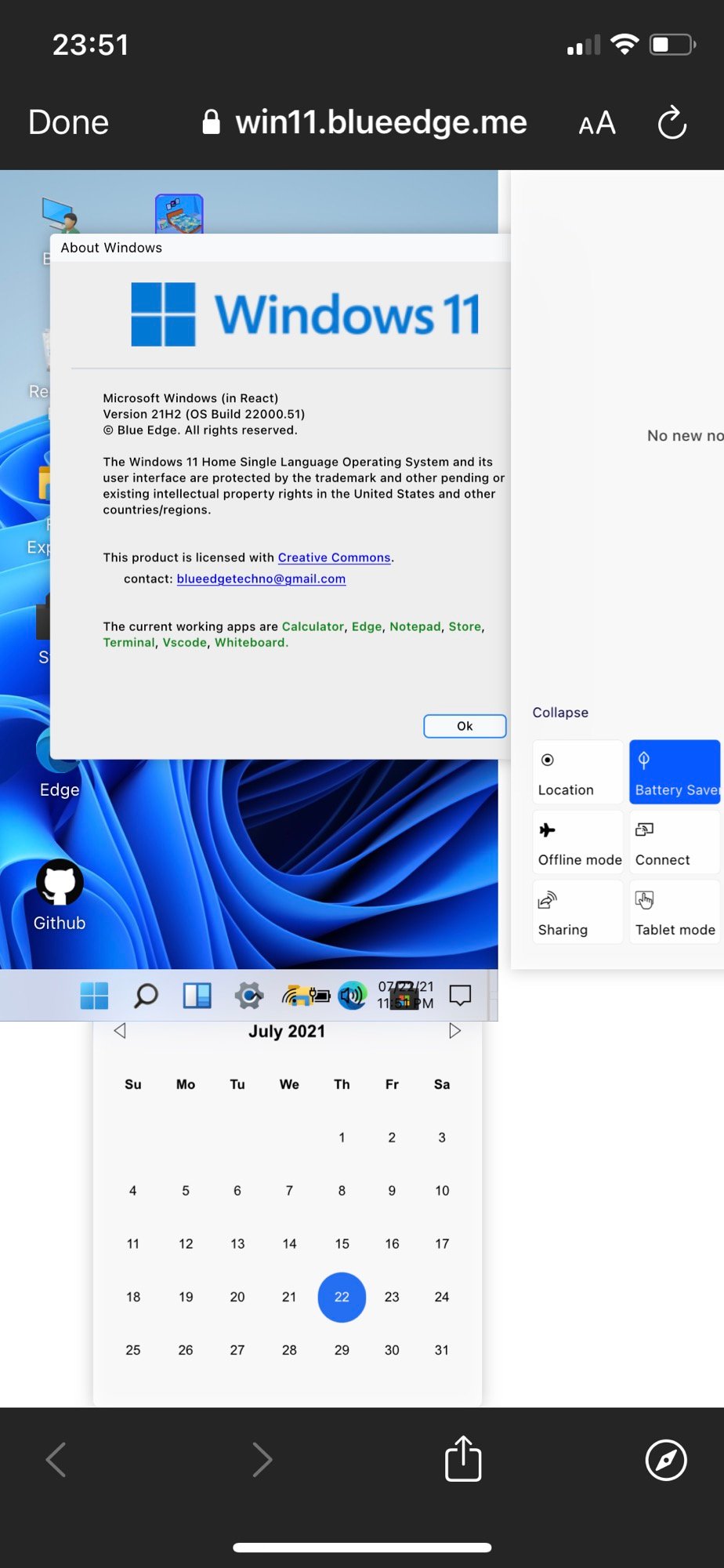Windows 11 Online Emulator: How to Try it Before Installing
3 min. read
Updated on
Read our disclosure page to find out how can you help Windows Report sustain the editorial team Read more
Key notes
- There still are lots of people that haven't tried Windows 11 yet, due to incompatible devices or still not wanting to let go of Windows 10.
- However, you might like to know that there is an alternative to testing the upcoming OS without actually having to install it
- GitHub user Blueedgetechno has created a web page that accurately emulates Microsoft’s future operating system.
- This article contains the emulator's address, as well as details about the actions you can and can't perform on this preview copy of Windows 11.

Many of the people that heard of Windows 11 and would like to take it for a spin have not yet tried it. Why?
Well, some simply don’t want to part ways with Windows 10 yet, while others lack a compatible device on which to run the new OS.
But rest assured that both of the above-mentioned user categories can actually try out the upcoming operating system without even having to install it on a personal device.
How can I try Windows 11 without having to install it?
Rejoice in knowing that some people are actually also thinking about others, for a change, and have decided to bring the Windows 11 experience to those who can’t yet, for some reason, try it.
On that note, know that GitHub user Blueedgetechno has created a web page that accurately emulates Microsoft’s upcoming OS.
To achieve this engineering feat, he used modern web technologies such as React, CSS (SCSS), and JavaScript.
All you have to do in order to actually try out Windows 11 for the first time is to head on over to the dedicated web page and start fiddling with it.
Apparently, according to Reddit users who took this website out for a test run, you can even use it on your phone, via browser.
However, this experience proved to be a little too much for some mobile devices, causing them to crash and restart.
Keep in mind that you can use most of the Windows 11 features while on this website, while just a few of them remain unavailable, for programming reasons.
The list of actions you can perform includes:
- Using the Start menu, Search option and Widgets
- Use desktop features and right-click context menu
- You can also use the navigation bar and calendar
- You have an option for binding windows and a new interface for binding by templates
- You can use the browser, Store, Terminal and Calculator
- Use Notepad, Vscode and digital board
As we mentioned above, there are a few options that you cannot use with this version of Windows 11, because the developer could not program them. These options are:
- You cannot use Explorer and other applications
- You can’t drag or resize windows
- You also can’t load or block windows
- Can’t change them or background picture (wallpaper)
Not bad for almost twelve days of work, right? According to Blueedgetechno, it took him 2-3 days to collect the necessary assets, another 2-3 days to plan his work, and about 6 days to actually program it.
This is a more than welcomed breath of fresh air for those that really wanted to interact with the future operating system from Microsoft but couldn’t.
Using this initiative, absolutely anyone with an internet connection can test Windows 11 and decide for themselves if they want to pursue it as an OS alternative to what they are currently using.
This website will also be useful for people who haven’t yet decided if they want to spend some money and upgrade their devices, or purchase new ones that are Windows 11 compatible.
Have you tried Blueedgetechno’s Windows 11 emulator yet? Share your experience with us in the comments section below.