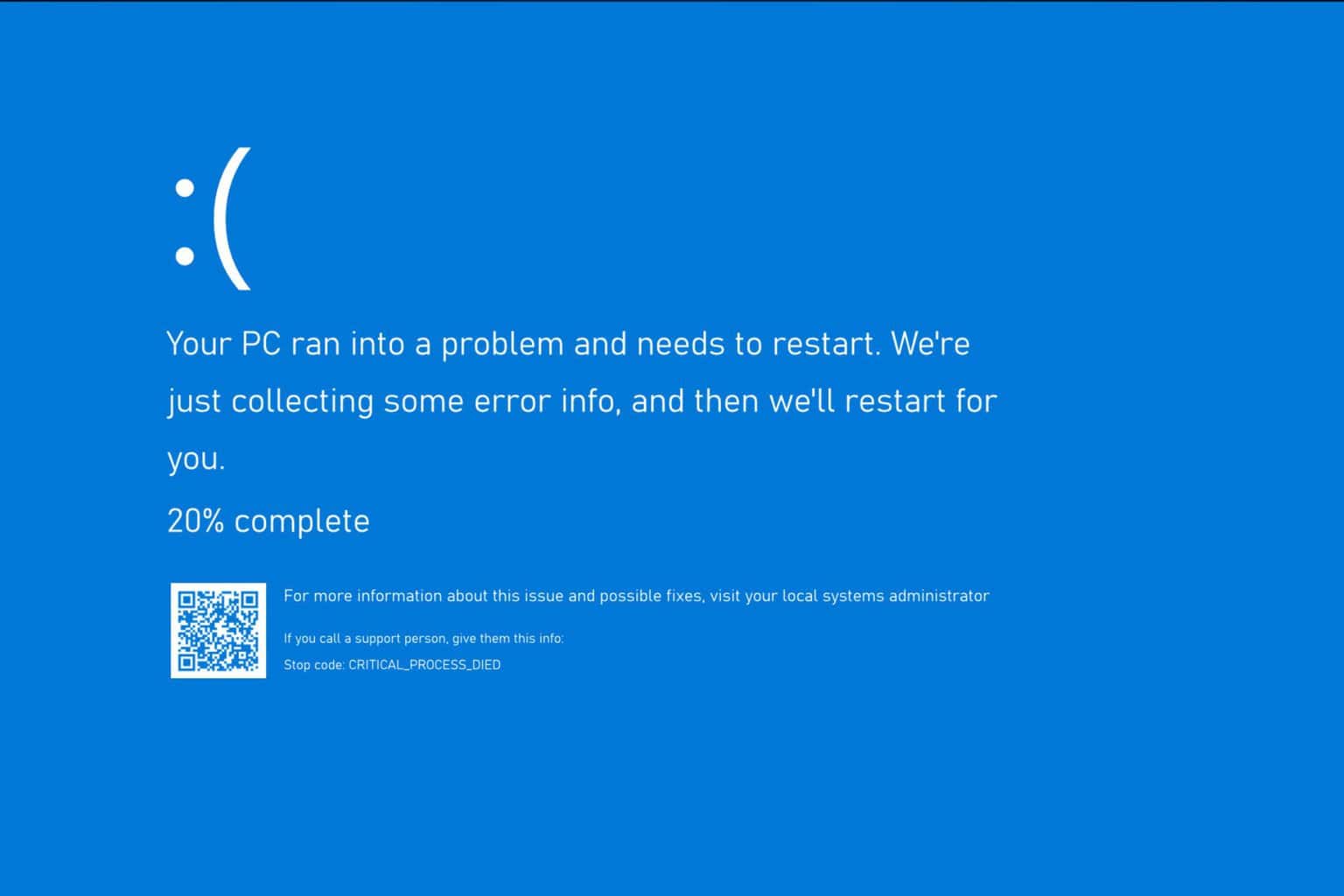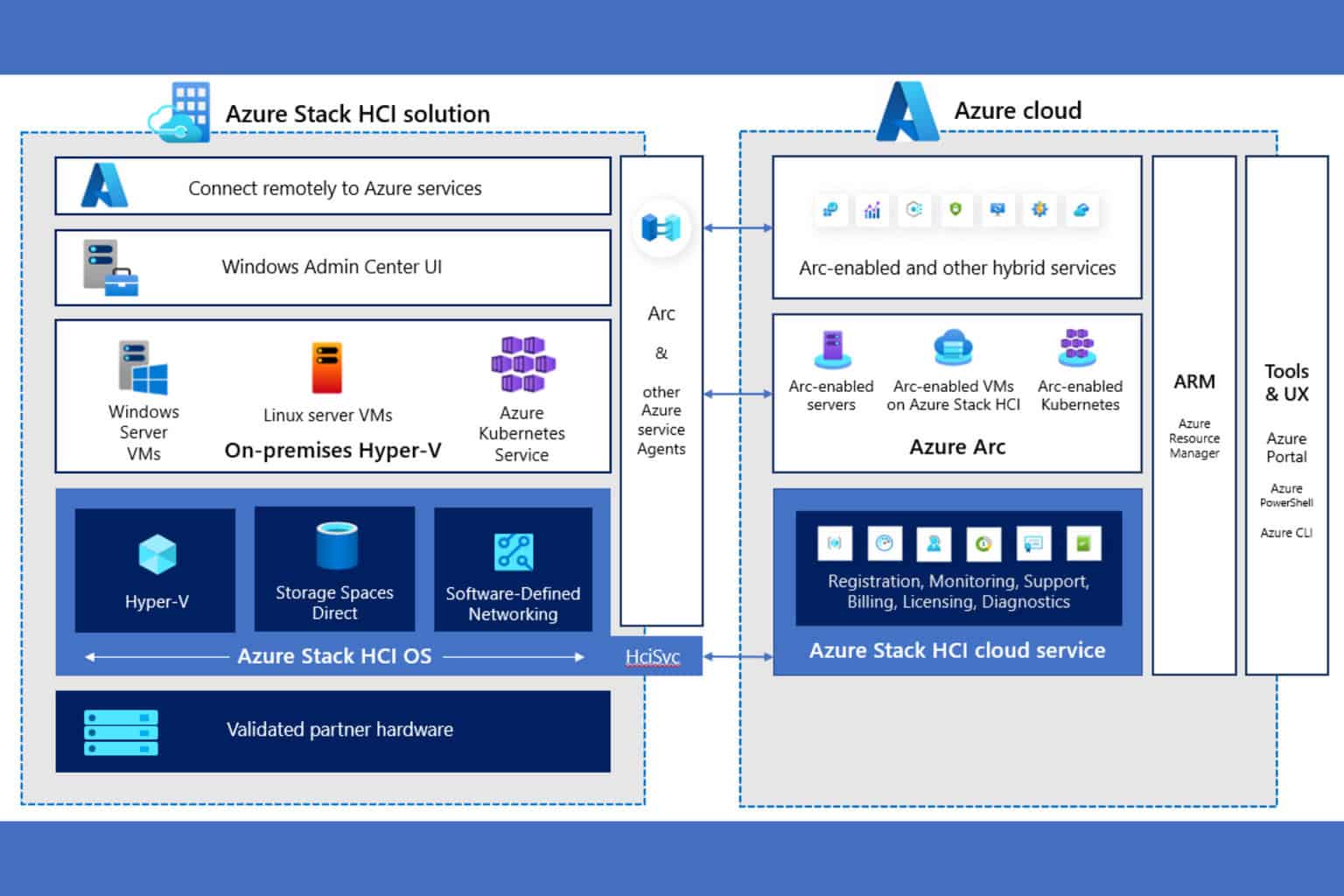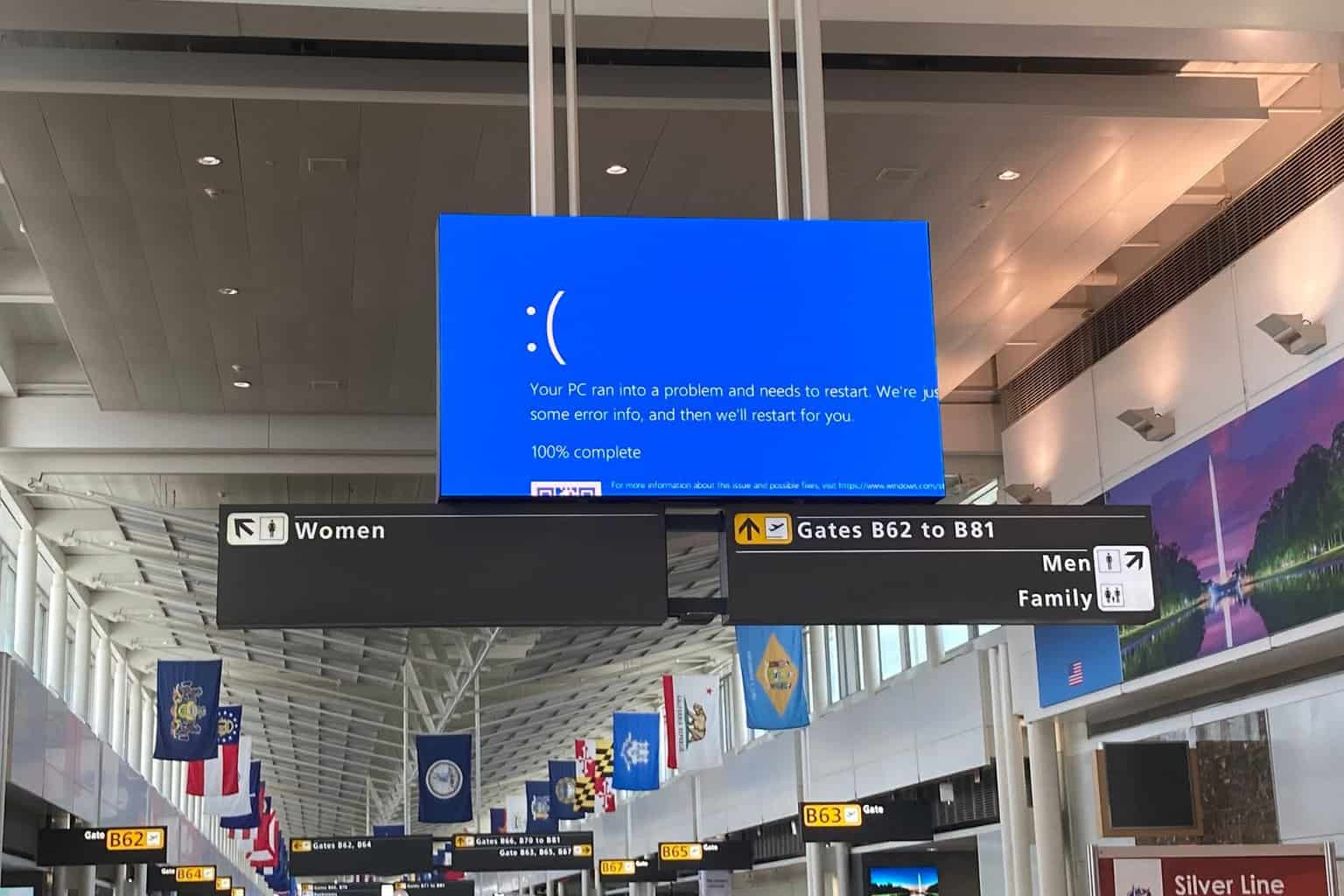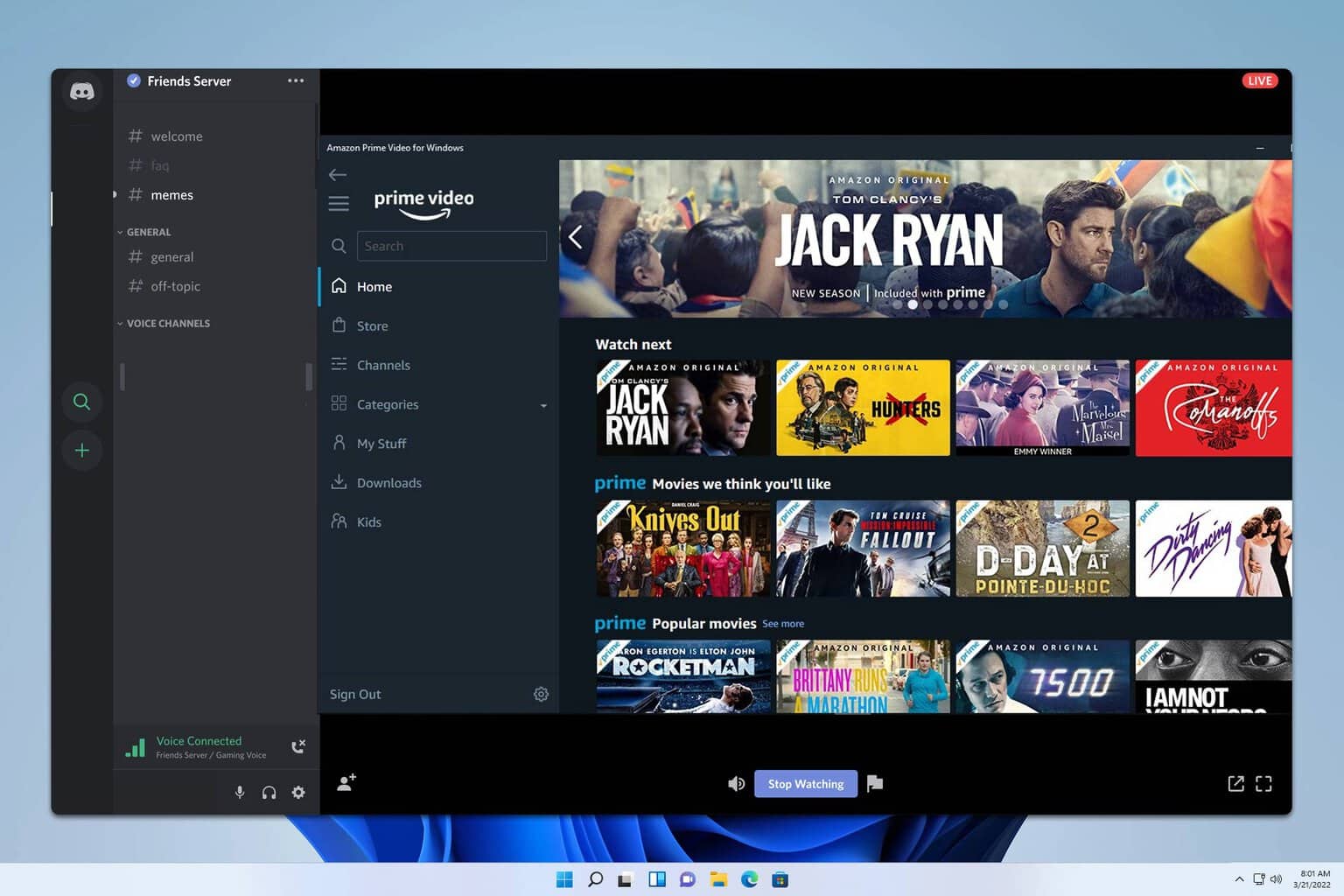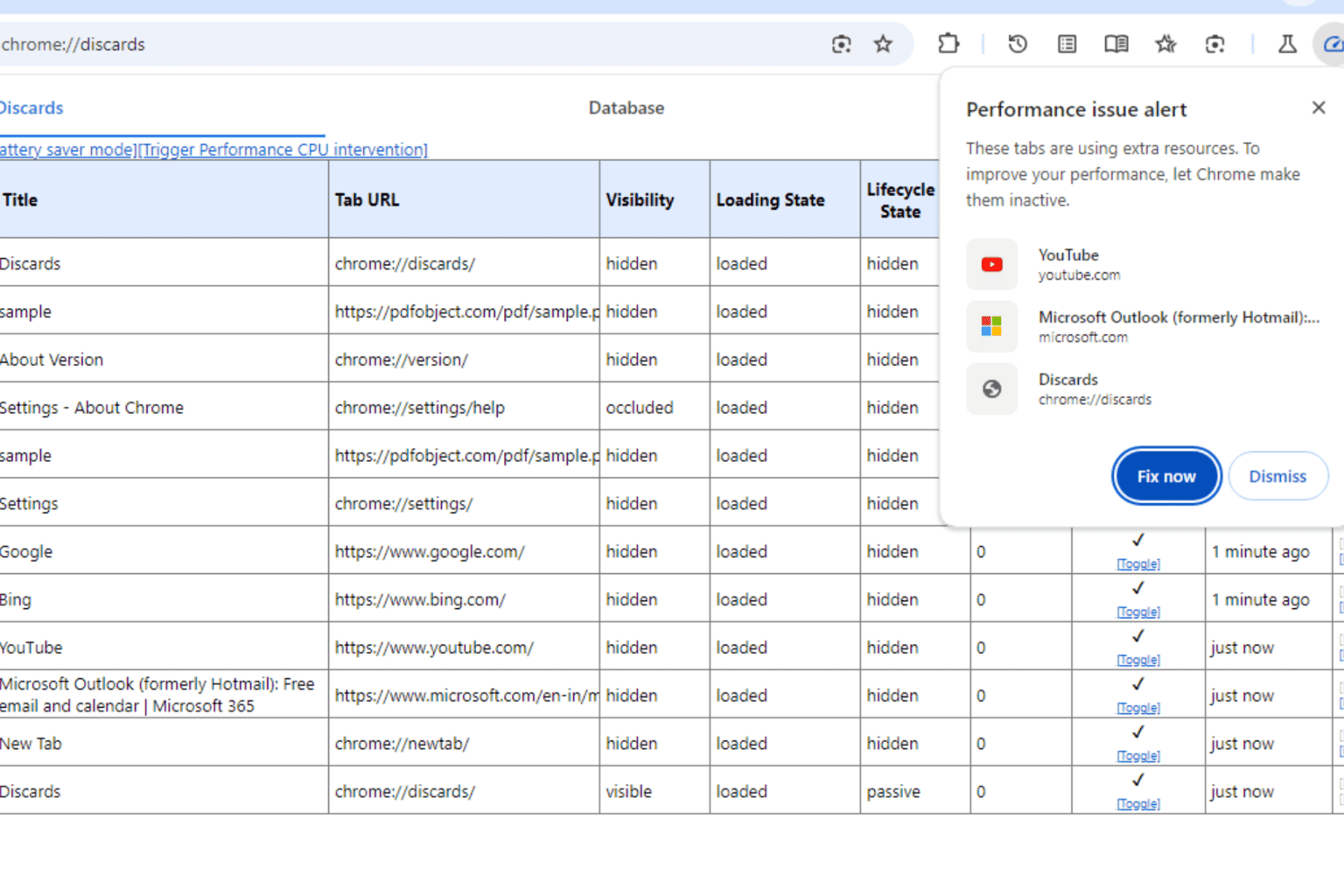Windows 11 gets the new mute and unmute microphone feature
2 min. read
Published on
Read our disclosure page to find out how can you help Windows Report sustain the editorial team Read more
Key notes
- Windows 11 users can now mute and unmute the mic from the taskbar thanks to the new preview update.
- The feature is only supported on Microsoft teams, however, third-party applications will get support later on.
- There are plans underway by Microsoft to get support for taskbar drag-and-drop.

Recently, Microsoft just released a Windows 11 preview update. It comes with a new taskbar feature that allows the users to mute and unmute the mic.
Moreover, they have also launched an experimental feature that allows you to share information from other applications to Teams on Windows 11 while the meeting is still running.
The new build also comes with a new keyboard functionality that will allow users to mute and mute the gadget’s microphone.
Tweaking the new feature
Currently, the combination of pressing the Win + Alt + K keys simultaneously only works in Microsoft Teams. The same function can also be toggled by clicking on the microphone icon displayed in the application.
Before, Windows 11 users were compelled to manually click on the microphone icon the display to either mute or unmute the mic.
The icon is located next to the WI-Fi, volume and battery icons, thus allowing you to turn the mic on or off, by making a simple click. Also, you can now check your audio call status because WhatsApp also has access to the microphone.
Keyboard shortcut update
Moreover, Microsoft covered the extra mile and updated the taskbar’s mute toggle with the support of a new keyboard shortcut. You can access the new shortcut by pressing Windows + Alt + K keys simultaneously to access the feature.
However, the feature only works on applications that support the mute button. Therefore, only Microsoft Teams is supported by the feature at the moment. According to Microsoft, third-party applications will also get support for Windows 11’s new taskbar mute function.
Extra features and improvements
Microsoft also indicated that they are working on a feature that will allow Windows 11 users to share contents in Microsoft Teams meetings directly from the taskbar.
Ultimately eliminating the need for one to manually switch between windows in the middle of a meeting just to look for content you need to share with the team.
Furthermore, Microsoft is currently conducting internal tests with the aim of possibly introducing and creating support for taskbar drag-and-drop. Users should expect the reveal of this feature in the upcoming big Windows updates only,
Are you excited to see this new feature finally make its way to Windows 11? Share our thoughts with us in the comment section.