Windows 11 Insider Dev Channel build 23419 adds USB4 Settings page, more
2 min. read
Published on
Read our disclosure page to find out how can you help Windows Report sustain the editorial team Read more
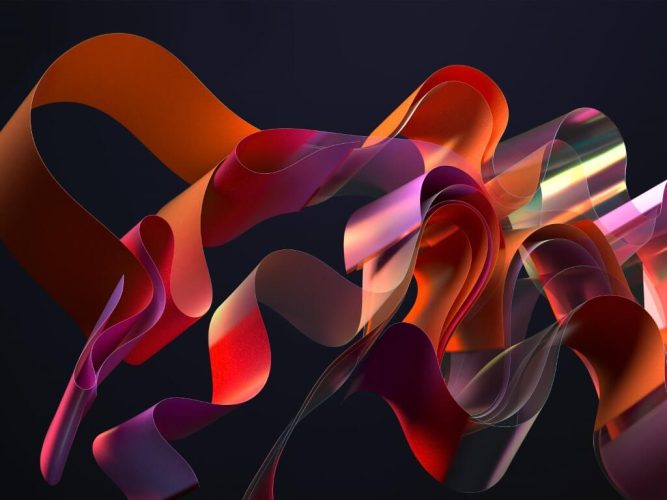
Microsoft has released build 23419 to the Windows 11 Dev Channel, and it includes a number of new features:
Live Kernel memory dumps in Task Manager
Task Manager already has a “Memory dump” for user mode processes, but this latest build introduces “a set of new developer-focused features in Task Manager to aid the collection of live kernel memory dumps (LKDs).” In order to try it out:
To capture a live kernel memory dump (LKD), go to the Details page in Task Manager, right-click on the System process and the context menu should light up to show “Create live kernel memory dump file” to capture a Full live kernel or Kernel stack memory dumps.
The dumps will be written to a fixed location:
%LocalAppData%\Microsoft\Windows\TaskManager\LiveKernelDumps
You can head over to the Task Manager settings page to view and/or edit the settings for live kernel memory dumps.
USB4 Settings Page
23419 adds a settings page for USB4 hubs and devices at Settings > Bluetooth & devices > USB > USB4 Hubs and Devices. From this page, you can:
- View the tree of connected USB4 hubs and devices.
- View attributes and capabilities associated with the USB4 domain.
- Copy the details into the clipboard so it can be shared with customer support or system administrators for troubleshooting.
If your system does not support USB4, this settings page will not be displayed.
Bing suggestions for Simplified Chinese IME
Suggestions from the cloud (ie: Bing) are being added to the Simplified Chinese IME candidate window, allowing you to select cloud selections when inputing Simplified Chinese. To turn this feature on, click on the chevron to the right of the IME candidate window and select “try text suggestions from Bing.”
In addition to these new features, 23419 has a number of changes, improvements, and known issues, be sure to check out the Windows Insider blog post for all the details.








