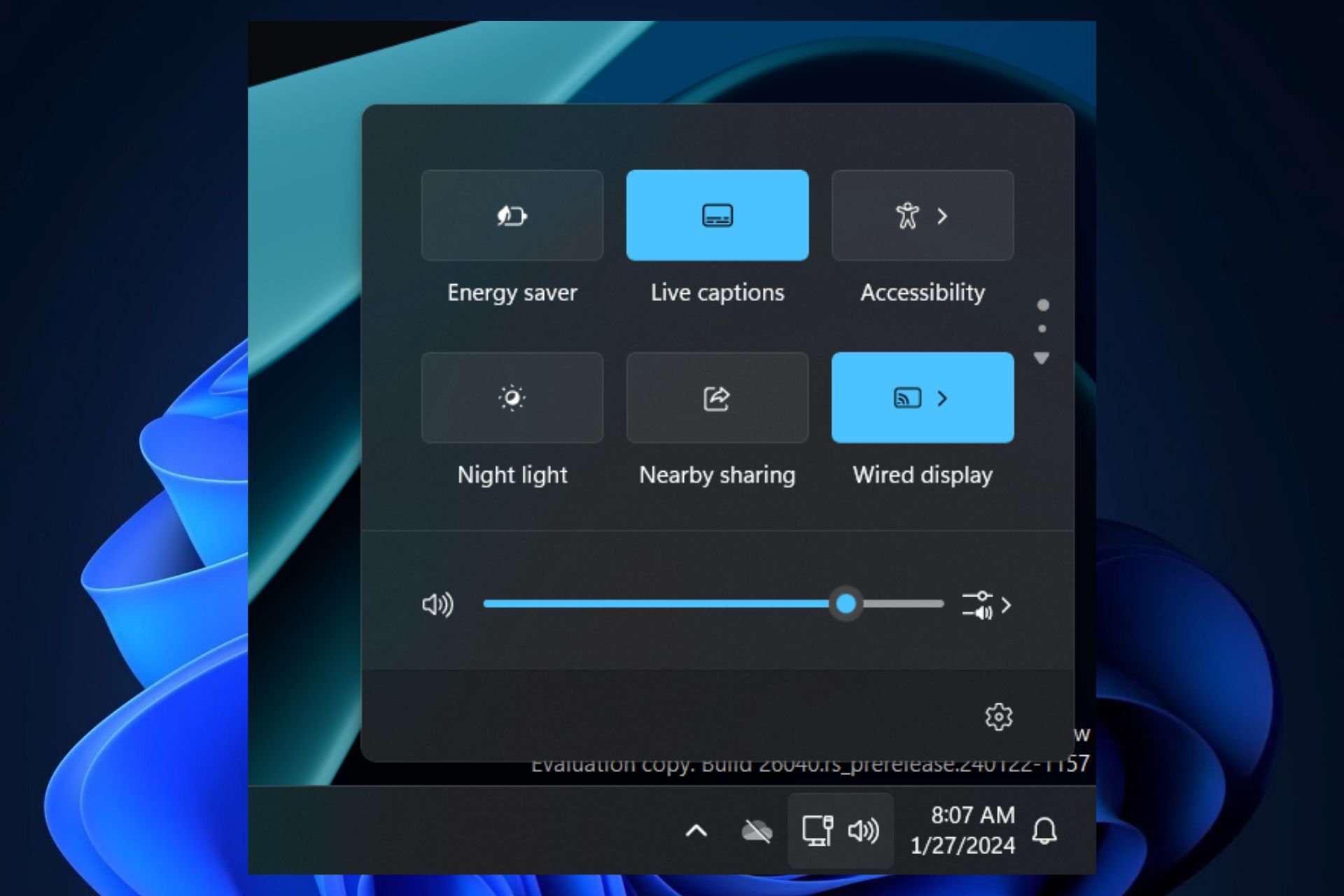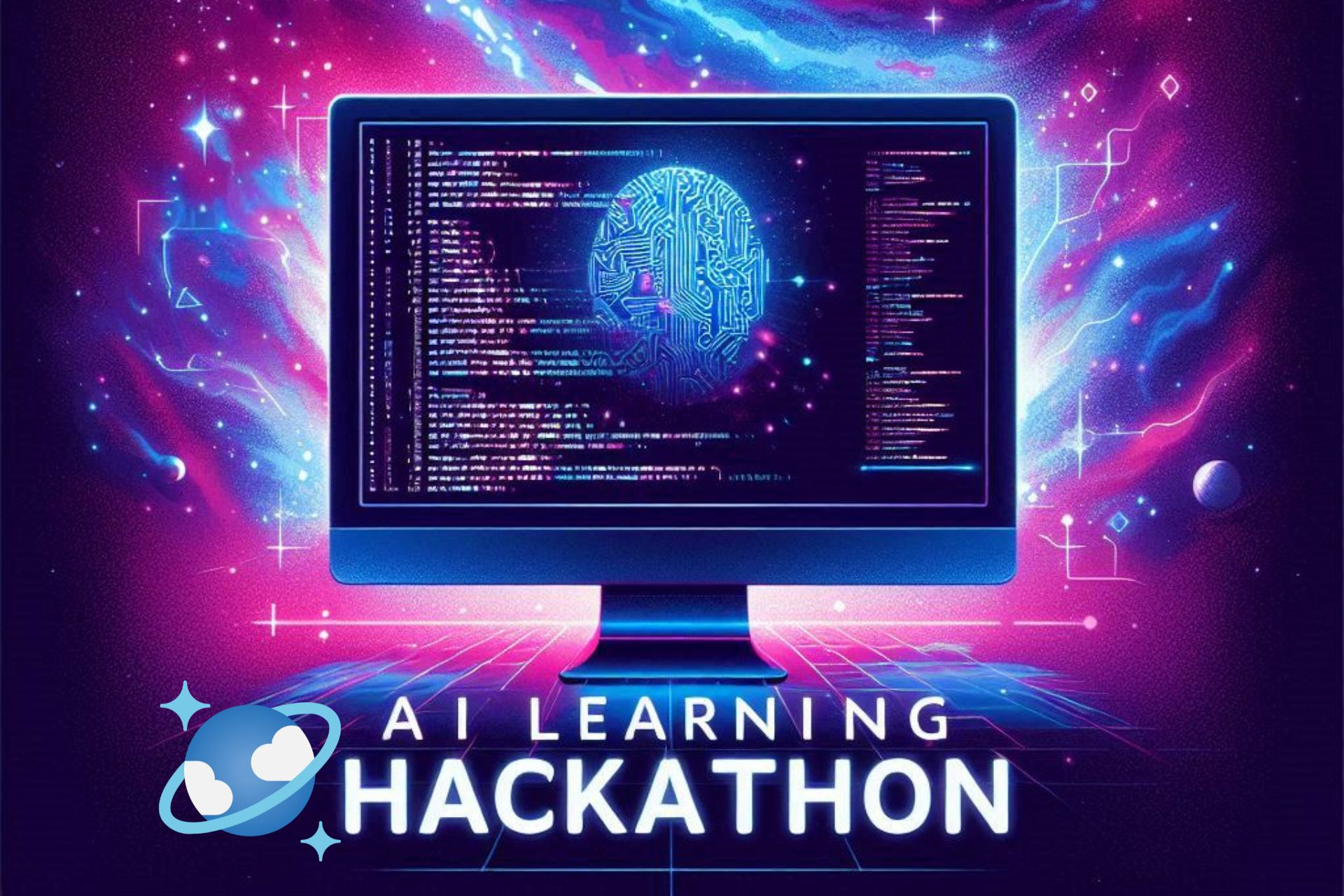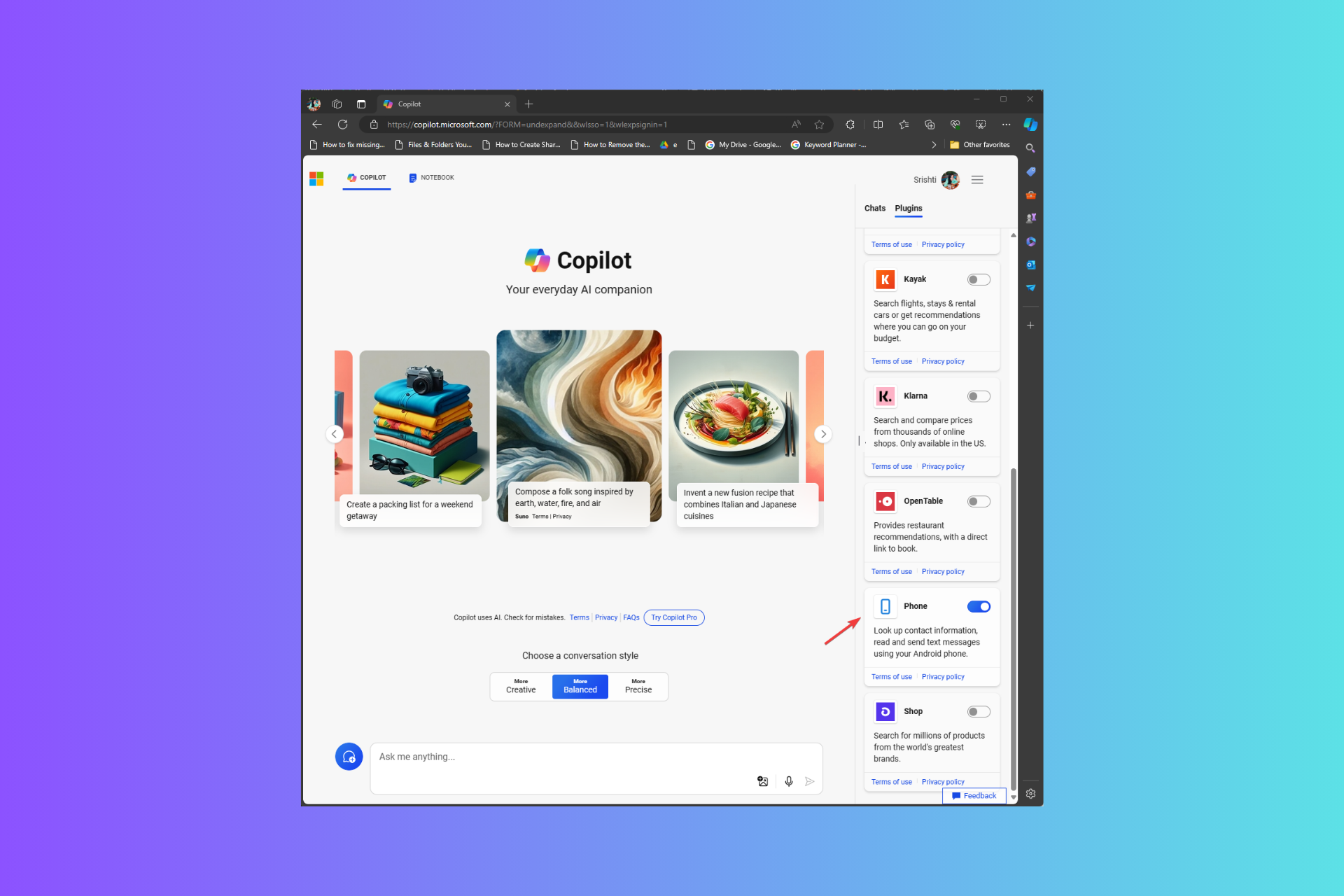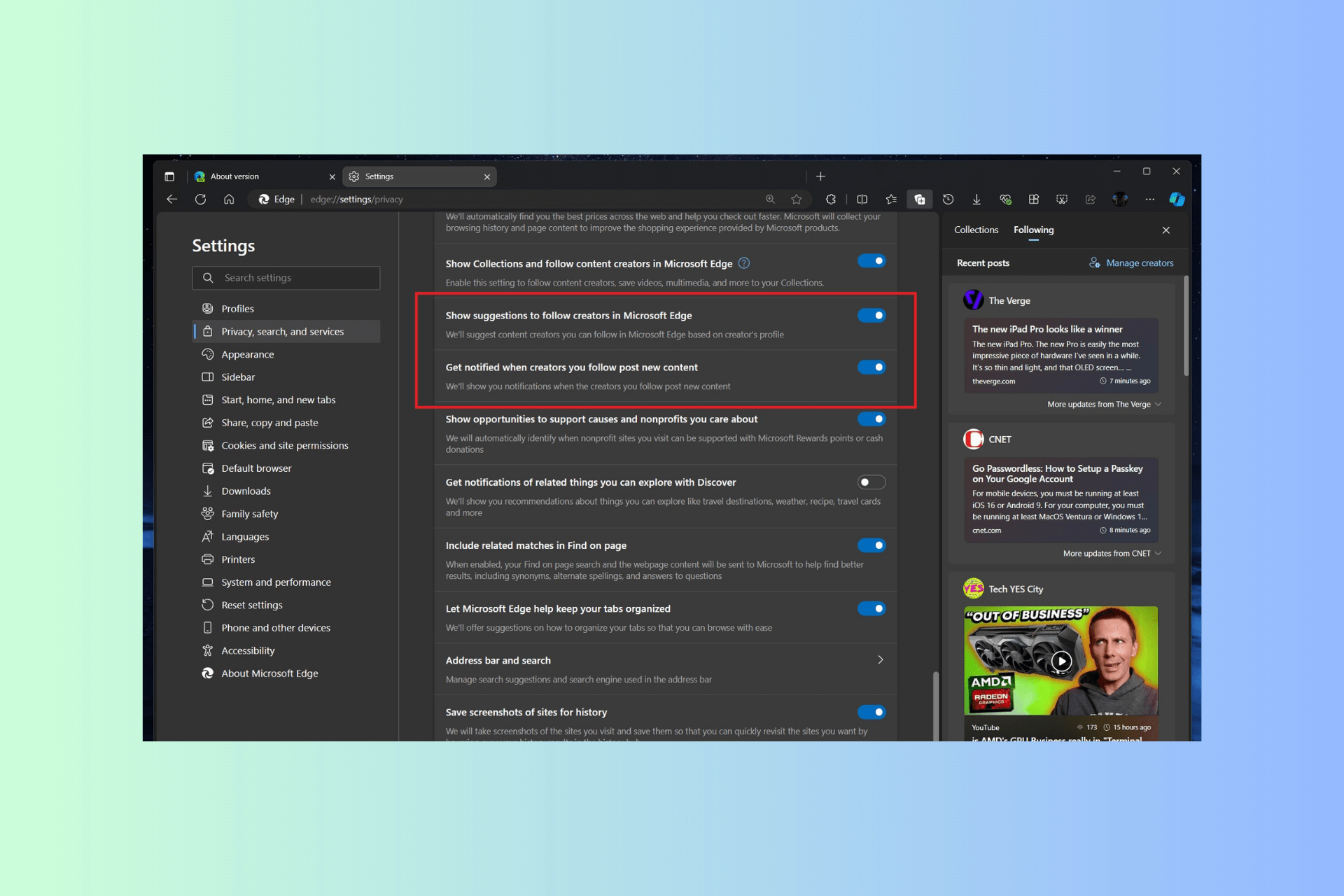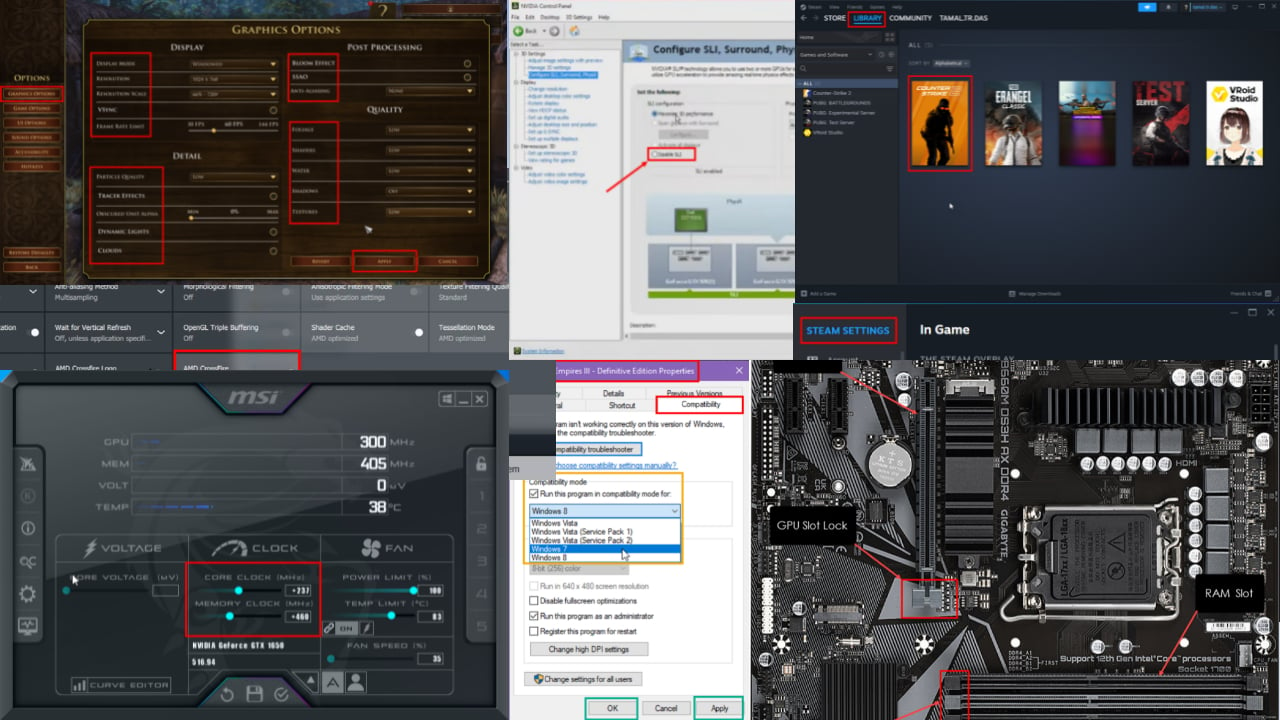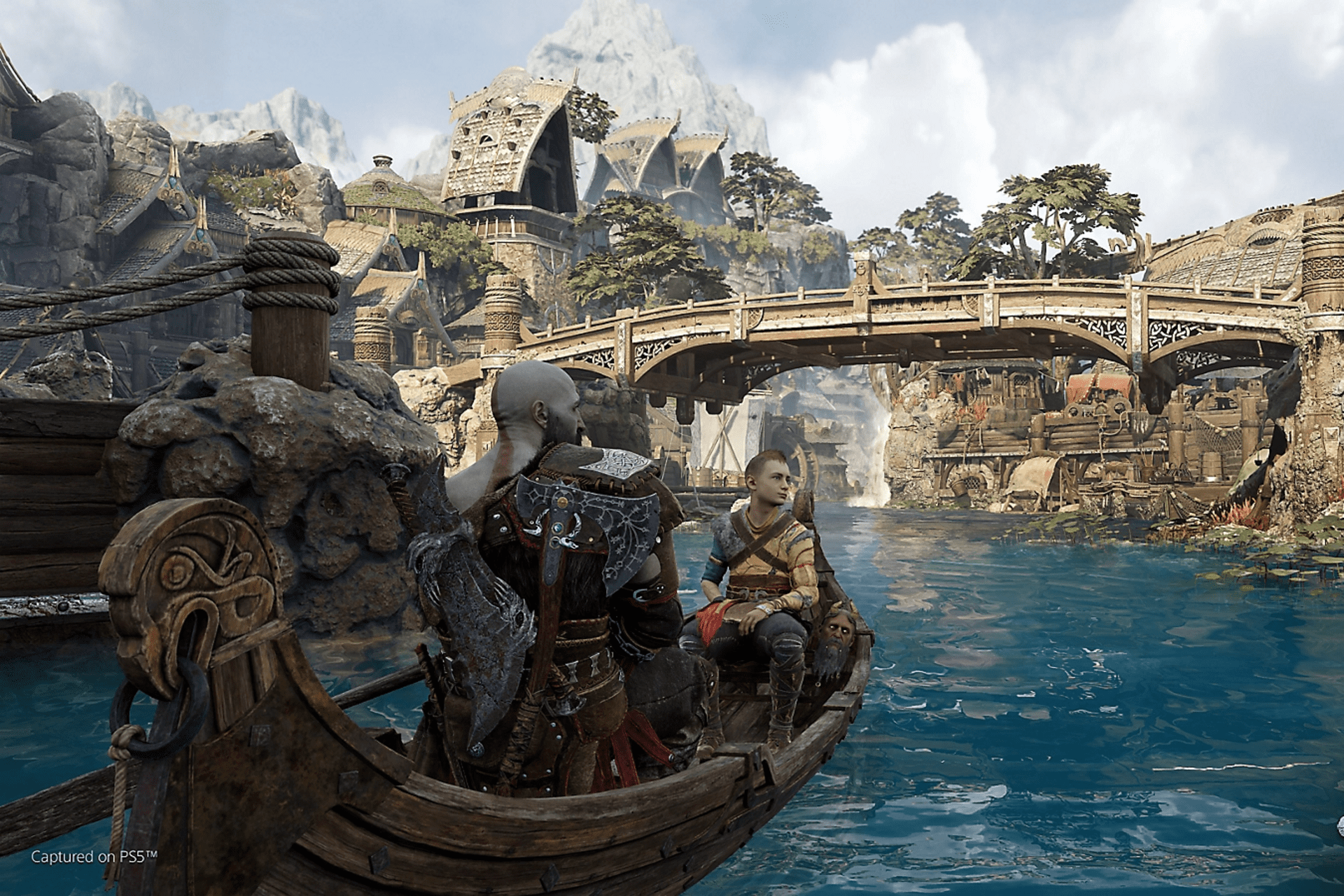Windows 11 makes it easier to enable live captions with just two clicks
The live captions are now at the forefront of Quick Settings.
2 min. read
Published on
Read our disclosure page to find out how can you help Windows Report sustain the editorial team Read more

Microsoft released Build 26040 to the Canary Channel, last Friday, and needless to say, it was one of the biggest builds to the channel in a long while. The build came with big changes to the Windows installation setup, including UI changes.
It debuted instant access to new photos from mobile devices connected to Windows 11, and LAPS received new paraphrases and better readability capabilities. Plus, the faster 80GB USB support made its way to the operating system.
In other words, a very big build, and as with any build, besides the obvious documented changes, there are also hidden, undocumented changes coming with it.
Such change, which allows Windows 11 users to quickly enable live captions right from Quick Settings with just two clicks, was discovered by Windows Insider, @PhantomOfEarth, a few days ago.
The hidden change moves the live captions settings from the Accessibility panel, right up front of the Quick Settings, for faster enabling. This way, Windows 11 users won’t have to waste precious time looking for the settings in time-sensitive situations.
For now, the change is hidden, meaning Microsoft didn’t mean to reveal it just yet, but it can be enabled in the Canary Channel by using a third-party app, such as ViveTool, to enable hidden Windows 11 settings.
As the feature is currently hidden, Microsoft will most likely unveil it in a future build, in the following weeks, and the Redmond-based tech giant will release it to the general public in the next updates.
With this being said, the decision to move the live caption setting right at the forefront of the Quick Settings panel will greatly be of use to those Windows users relying on it for work, or daily tasks.
However, if you don’t have the patience to wait until Microsoft makes the change in the stable version of Windows 11 if you’re enlisted in the Canary Channel within the Windows Insider Program, you can enable it now.
How to enable the Windows 11 live captions to show at the forefront of Quick Settings?
- Open ViveTool.
- Run this command:
vivetool /enable /id:45799111
If you don’t know how to use ViveTool to uncover hidden Windows 11 features, we have a comprehensive guide on how to use it.
After you enable it, opening Quick Settings should allow you to enable Live Captions with just two clicks, as you can see in the picture below.
What do you think about this change?