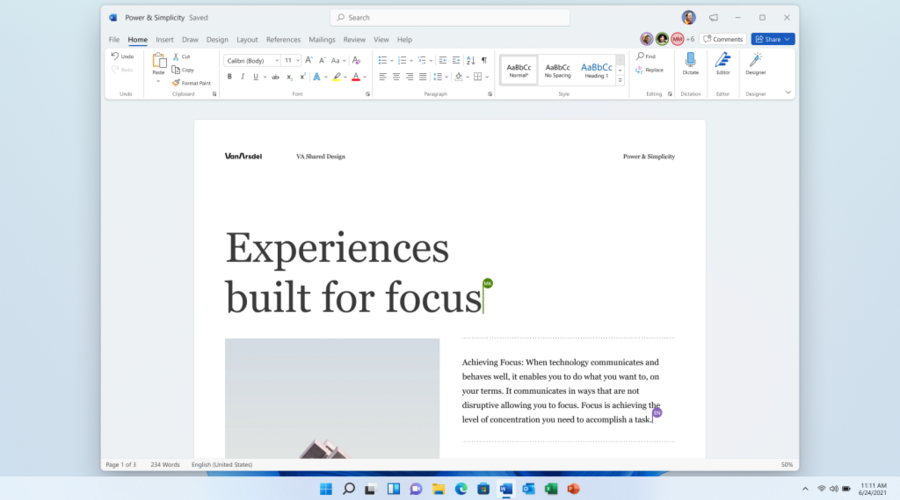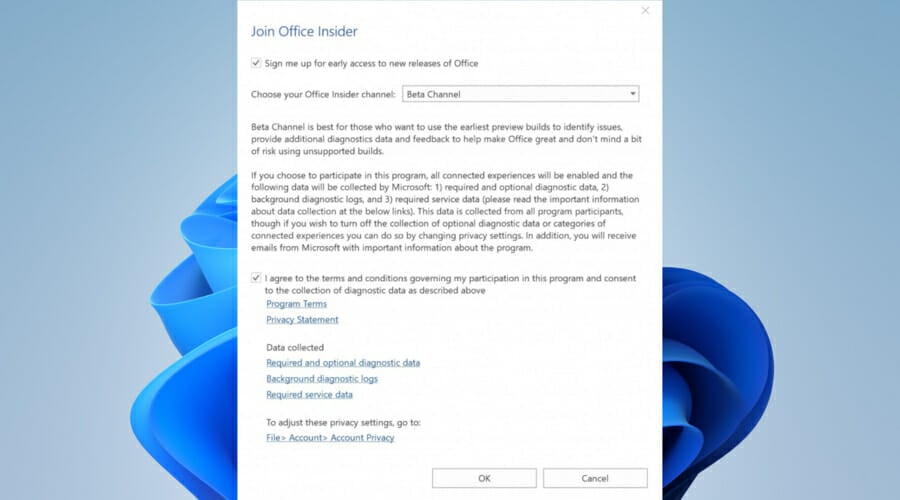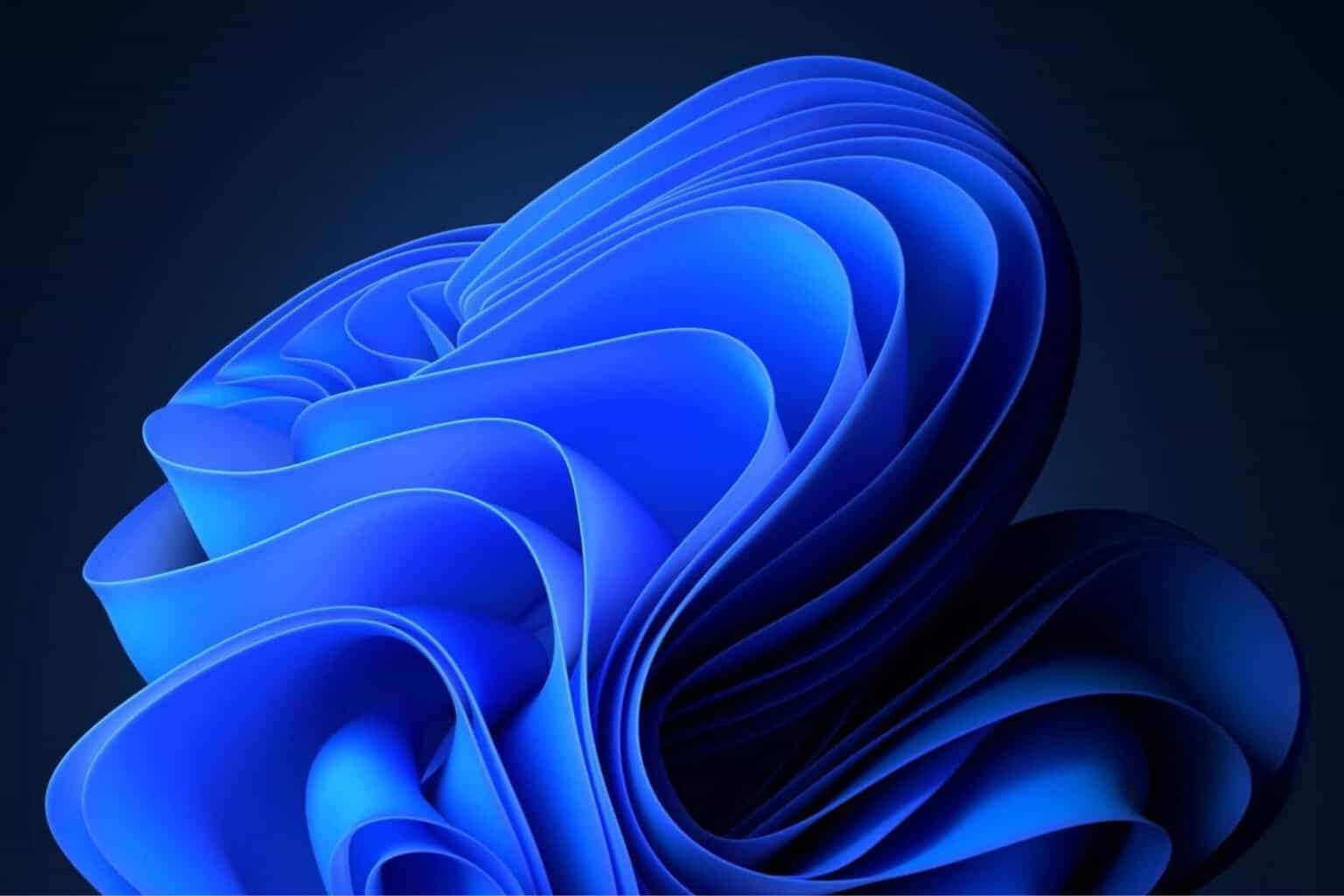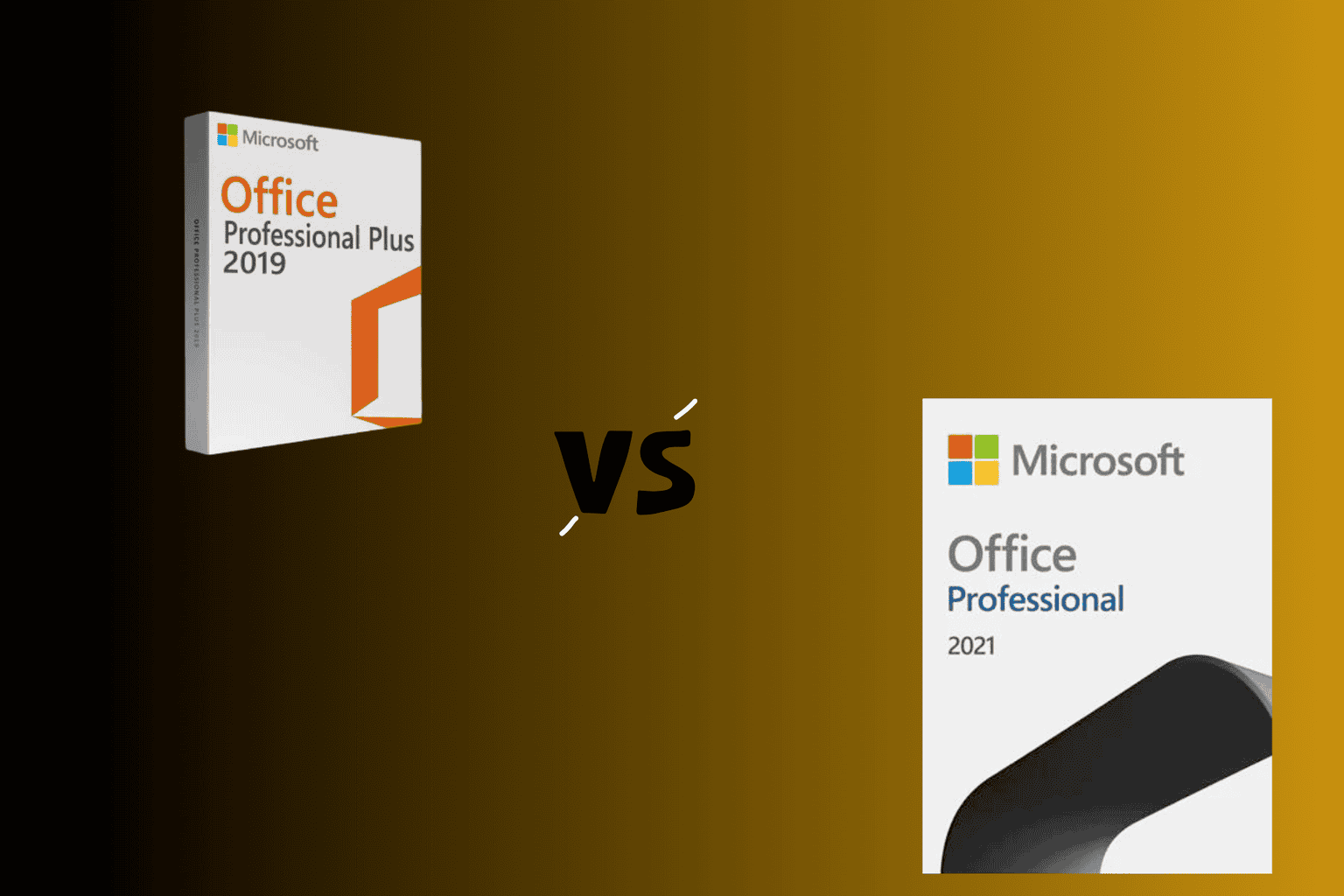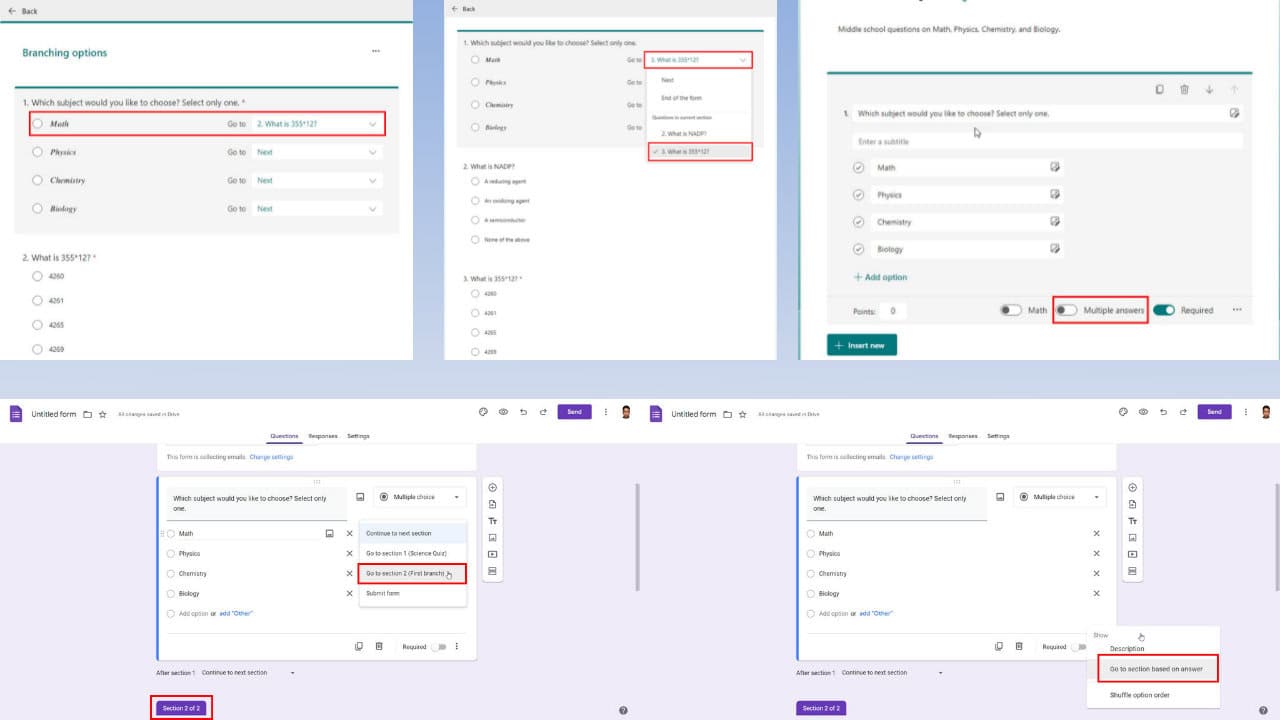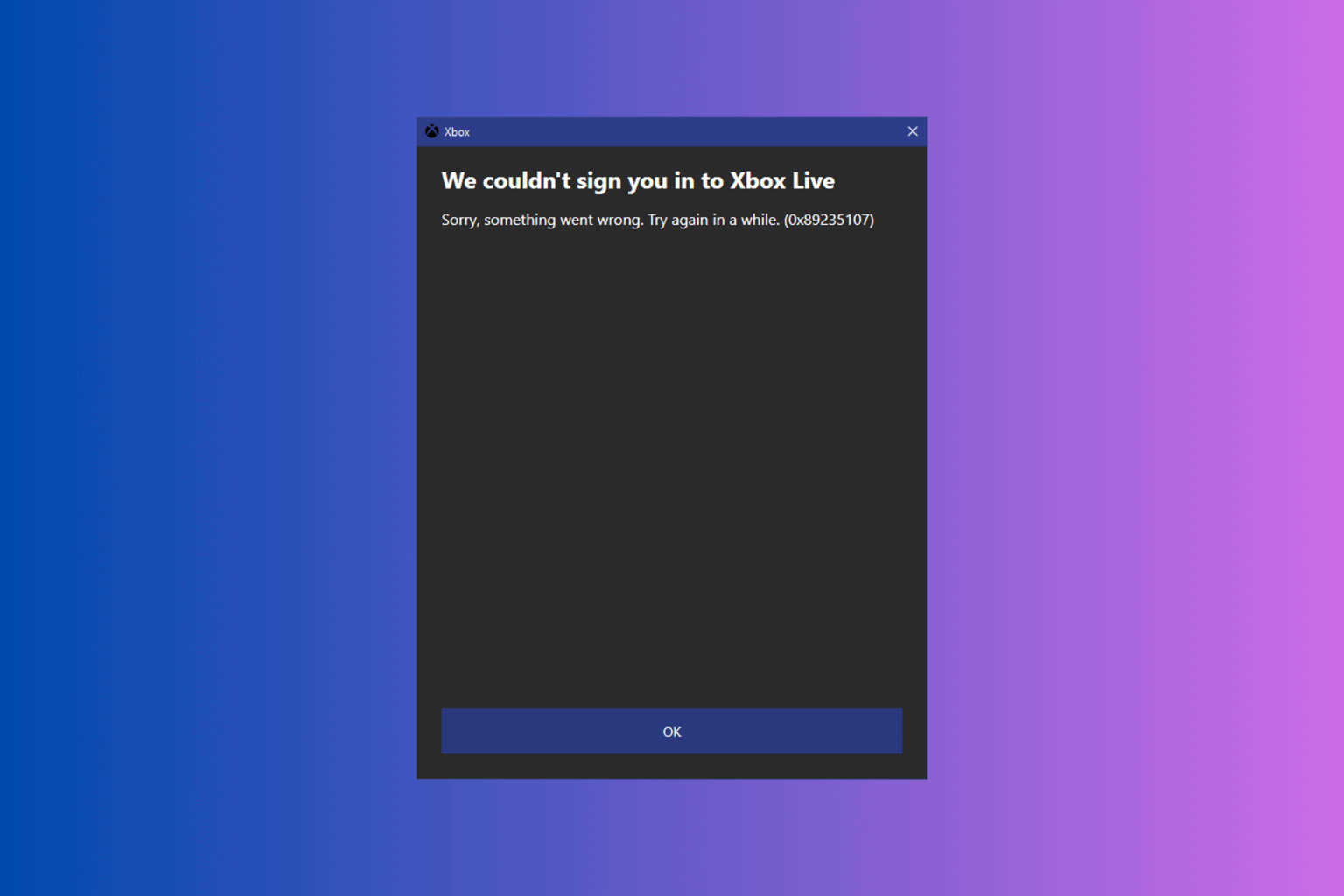Does Windows 11 Come With Office? Compatible Versions Guide
Office 2013, Office 2010 & Office 2007 will not run on Windows 11
5 min. read
Updated on
Read our disclosure page to find out how can you help Windows Report sustain the editorial team Read more
Key notes
- Since Microsoft Office is so useful, users are interested in discovering more regarding its compatibility with Windows 11.
- Microsoft Office comes with a new and improved UI that will offer you a unique experience.
- If you don't already own a subscription, you'll have to buy one to run Microsoft Office on this OS.

Microsoft Office is a great package that will simplify your day-to-day activity. Buying an available subscription is one of the best deals for creating and editing more complex files.
We did extensive forum research, and it seems like some users have a dilemma, so we’re here to clarify it.
They wonder if, after upgrading to Windows 11, they will be able to use the same Microsoft Office, which also came by default with the Windows 10 PC.
To find all the answers you can get regarding Windows 11 Microsoft Office compatibility, make sure you read this article thoroughly.
Does Windows 11 come with Office?
While the newest Microsoft OS is free to install on eligible computers (and we recommend checking Windows 11 specifications and requirements), you’ll need to buy a separate subscription for Microsoft Office.
You can choose from two main options:
- Microsoft 365 Family – This one is a bit more expensive. However, remember that it serves 2 to 6 users, so you can take advantage of it for multiple reasons.
- Microsoft 365 Personal – The second option is dedicated to one single user which is also cheaper.
If you are wondering whether or not the old Microsoft Office will run on Windows 11, the answer is a total yes! Your already purchased Office license is independent of the OS, so you can use it without any problem.
The new Office UI for Windows 11
Microsoft producers recently released the latest Office visual update. For the moment, the redesign is rolling out to testers in the Office Insider program. It is ready for Windows 11 but can also be used on Windows 10.
Its main purpose is to create a simple but also consistent experience through all your Windows apps. The Office visual refresh is built on customers’ feedback who needed a more natural and consistent experience.
With its new updates and Fluent Design principles, Microsoft delivers an intuitive, coherent, and familiar user interface. These are available across all Office apps: Word, Excel, PowerPoint, OneNote, Outlook, Access, etc.
Microsoft is updating all Office programs (Word, Excel, Outlook desktop, PowerPoint, etc.) with the same intuitive and easy-to-use interface for Windows 10 and Windows 11 operating systems.
If you’re excited about the biggest news and want to try the upgrade, you must join the Office Insider Program’s Beta Channel.
To register as an Office Insider, do not hesitate to access Microsoft’s dedicated page and follow the provided steps.
Windows 11 Microsoft Office compatibility – which versions will run on it?
If you’re wondering whether Office 2013 or Office 2010 will work on Windows 11, this is the right place. Here is the list of releases compatible with Windows 11:
- Office 365
- Office 2019
- Office 2016
- Office 2001
- Office LTSC 2001
Unfortunately, the answer to “Will Office 2013 run on Windows 11?” is no. The same goes for Office 2007 and Office 2010.
While the previous Office version runs native at 32-bit, the newest OS has a modern 64-bit architecture. There should not be a problem running older versions of Office on Windows 11.
If you have a device with an ARM processor (such as the Surface Pro X or Galaxy Book S), we strongly recommend upgrading your Office suite.
You can do that by uninstalling your current version and downloading the latest one from the Office official page, which will automatically install the ARM-optimized version of the Office apps.
The Office apps utilize a new technology from Microsoft called ARM64EC, which stands for ARM64 Emulation Compatible.
This technology allows developers to mix and match code built for ARM64. As a result, apps with dependencies that do not support ARM64 can run partly as native apps and partly in emulation.
Keep in mind that Office Insiders can test out the 64-bit ARM version of Microsoft Office for free. Of course, this applies only to an eligible gadget with an already purchased Microsoft 365 subscription.
You’ll need to be running the Windows 11 Insider Preview build. In these terms, learn how to download an Insider Preview Build for Windows 11.
As a result, the latest Office suite brings better performance and improved efficiency while using less memory.
How can I customize Microsoft Office on Windows 11?
Because we want you to get the best out of the redesign, you should consider these tips:
- Try launching your pitch deck. Doing it, you’ll notice the new interface elements with customizable ribbon, soft or rounded corners, across these three apps: Microsoft Excel, Microsoft Word, and Microsoft PowerPoint.
- With the Outlook Win32 app, you can get a cohesive interface by applying the presentation-sharing mode.
- Microsoft Word has rounded corners, refreshed icons, and new indicators. You can notice them in the top right corner of the menu bar. However, this feature works only when you’re working with teammates on the same Microsoft doc.
- Keep in mind that Quick Access toolbar won’t show up by default to improve the overall interface. To restore this feature, right-click the ribbon and, under Riboon Display Options, select Show Quick Access Toolbar.
So if you were wondering how Windows 11 Microsoft Office compatibility works, we hope this article helped you get a more complex perspective. You now know which versions of Office work with Windows 11.
To know about the latest iterations of Microsoft Office and understand which one is for you, read this guide.
Do not forget to share your opinion with us by leaving a comment in the dedicated section below.