Windows 11 now lets users pin apps to the taskbar by dragging them from Windows Search
You'll be able to easily search for an app and pin it to the taskbar.
1 min. read
Published on
Read our disclosure page to find out how can you help Windows Report sustain the editorial team. Read more

The latest Canary Channel builds for Windows 11 have a new feature that makes pinning apps to the taskbar easier.
As spotted by Twitter user @phantomofearth, you can now drag apps from the Windows Search UI and pin them to the toolbar in the new Windows 11 builds.
You can see below what dragging and dropping from Windows Search to the taskbar looks like.
The feature is live now for all Canary Channel builds with “27xxx” in the version number. It’s a small but nifty addition for those who pin shortcuts to apps in the taskbar for easy access.
The addition is part of build 27695, released over a week ago. While there was no new Windows Insider build last week, Microsoft did update the build 27695 release notes to reflect a change that makes it easier to choose Wi-Fi networks and a new “Wi-Fi power mode” setting in the Windows 11 settings app.
What do you think about this new feature?
(Photo credits: phantomofearth)
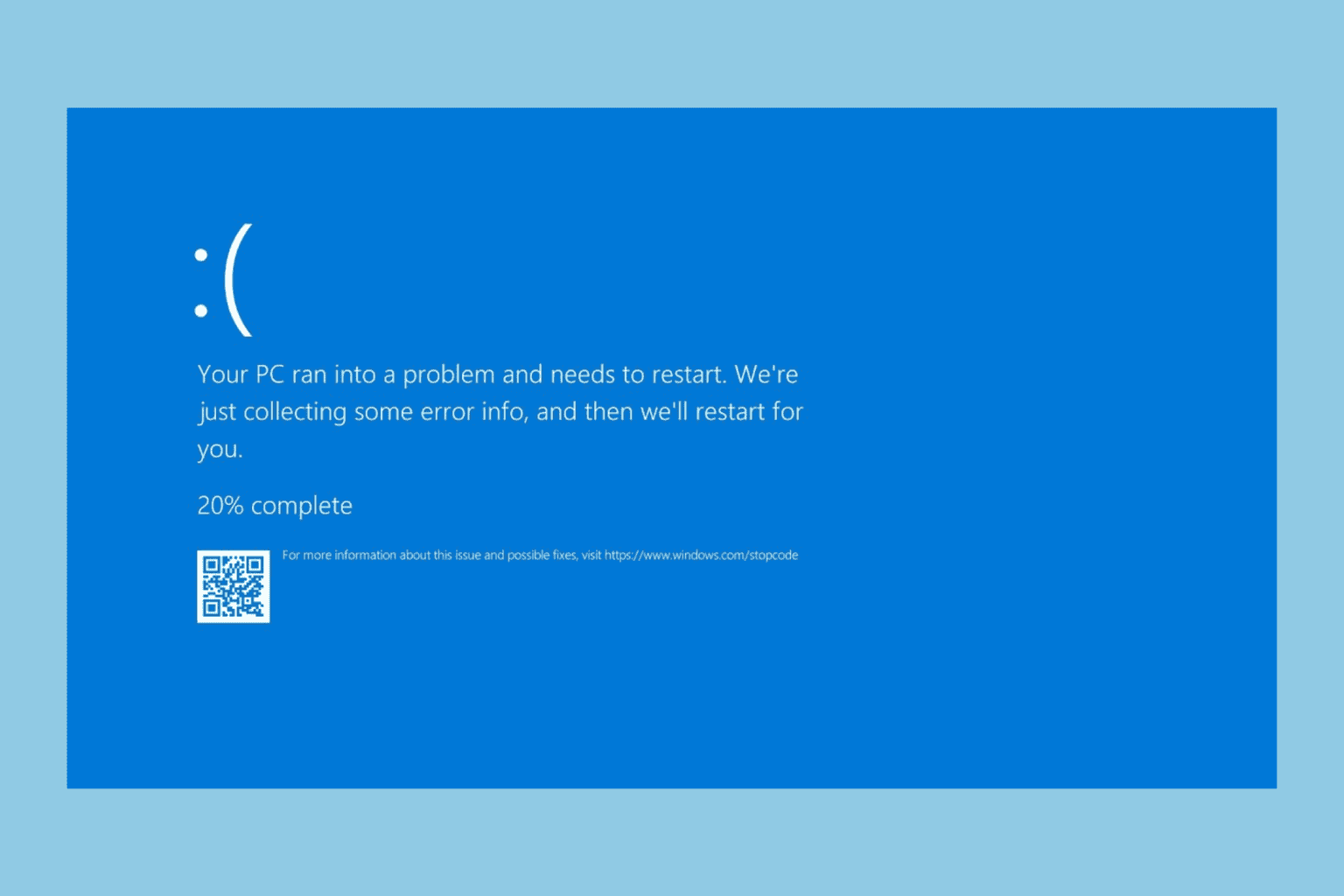
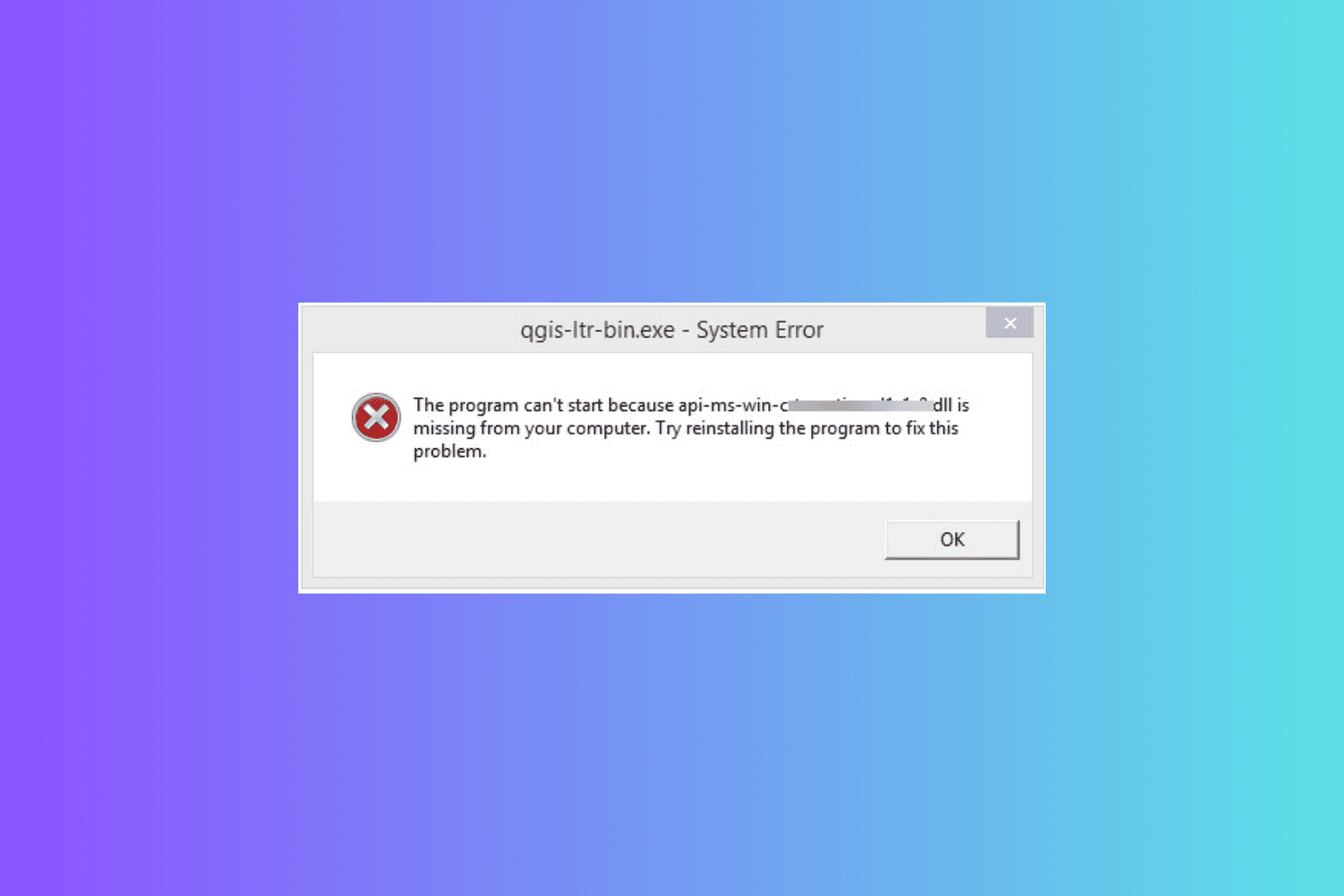
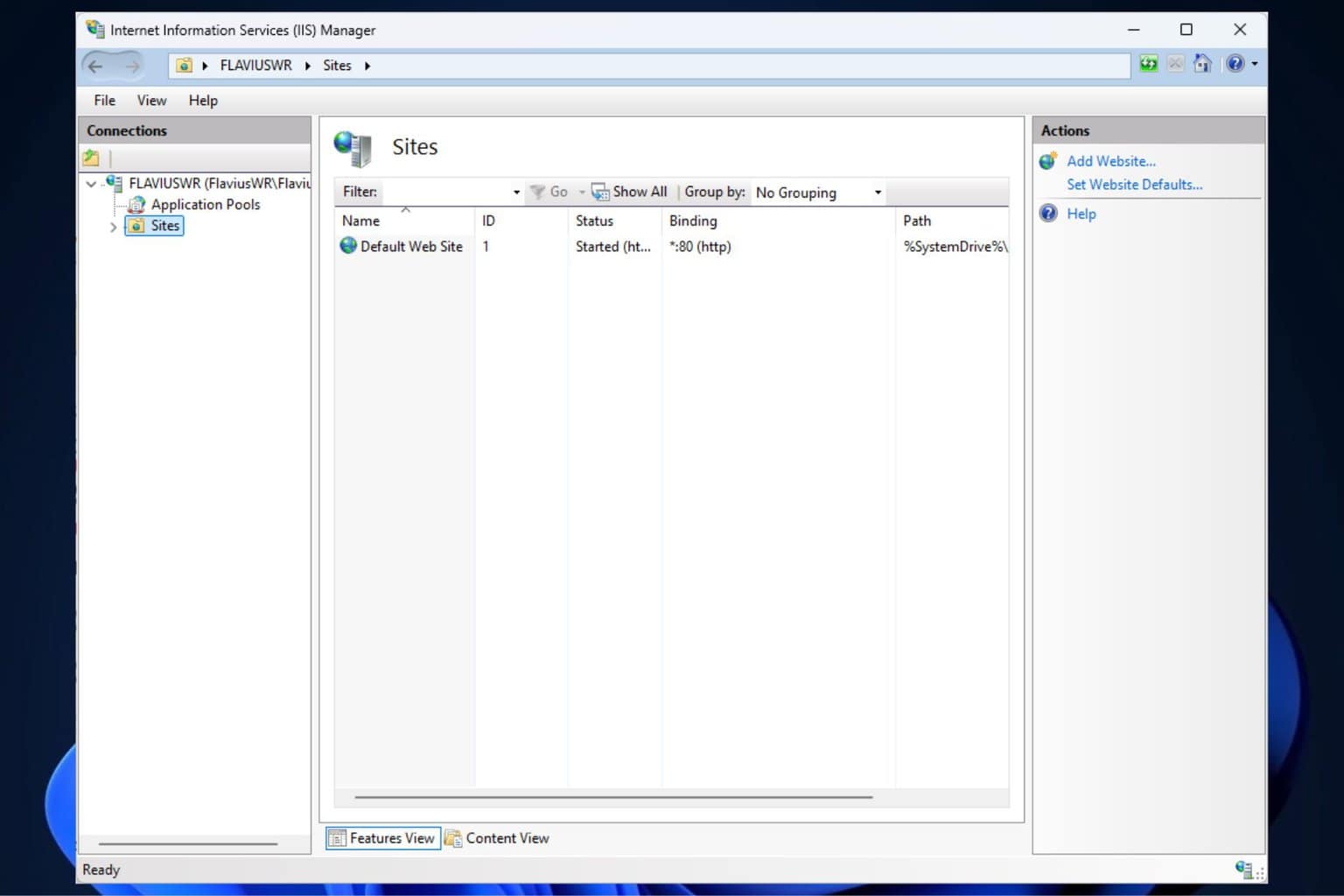
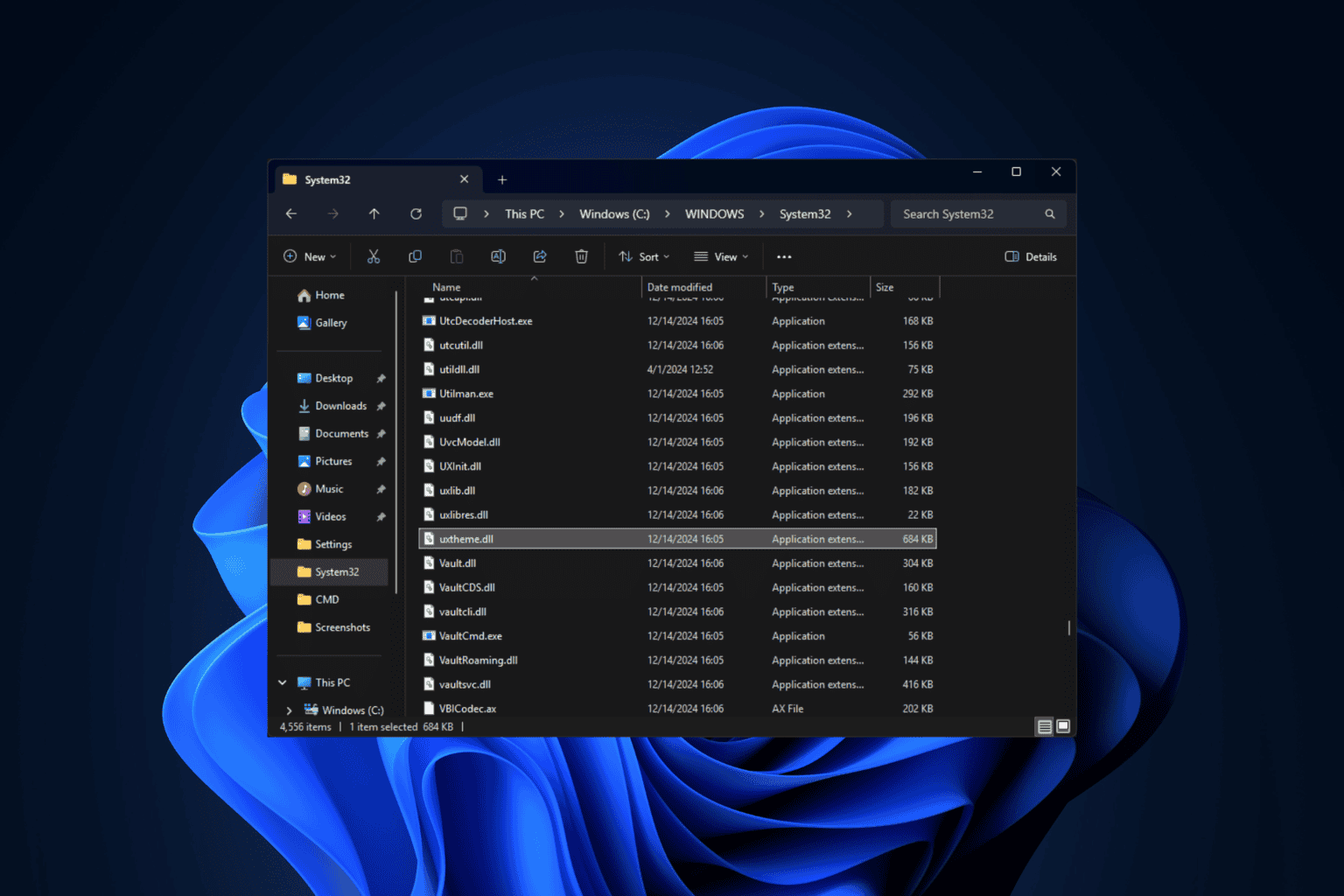



User forum
0 messages