Windows 11 and Qualcomm CPUs: Here's What You Should Know
7 min. read
Updated on
Read our disclosure page to find out how can you help Windows Report sustain the editorial team Read more
Key notes
- Windows 11 will work with Qualcomm processors, however, the list of supported models doesn’t look too impressive.
- Many are concerned about how well Qualcomm processors would perform, especially when running 64-bit applications.
- Windows 11 will have ARM support, which means better battery life and lower temperature when using your device.

Windows and ARM processors have a long history, and Windows 10 is fully compatible with them, so it’s no wonder that Windows 11 will do the same.
Taking a look at Windows 11 requirements, we can see that Qualcomm processors will work with it, although the list of supported models doesn’t seem too impressive at the moment.
In case you’re not familiar, these types of processors are usually used on mobile devices, and many are wondering how will they compare to regular desktop CPUs.
In today’s guide, we’re going to take a closer look at Windows 11 and Qualcomm compatibility and tell you everything you need to know about it.
What should I know about Windows 11 and Qualcomm support?
Qualcomm, a quick introduction
Qualcomm is a chip manufacturer from San Diego, California, and it has been making electric components since 1985, and they are one of the largest manufactures in the world.
The company is developing semiconductors for different industries, but Qualcomm is best known for its wireless chips and Snapdragon mobile processors.
Are Qualcomm processors good?
Qualcomm CPUs are one of the best on the smartphone market delivering amazing performance to their users.
Therefore, we’re not surprised to see that Windows 11 will be compatible with models from the Snapdragon series. Regarding the performance, here’s the list of the best smartphone processors:
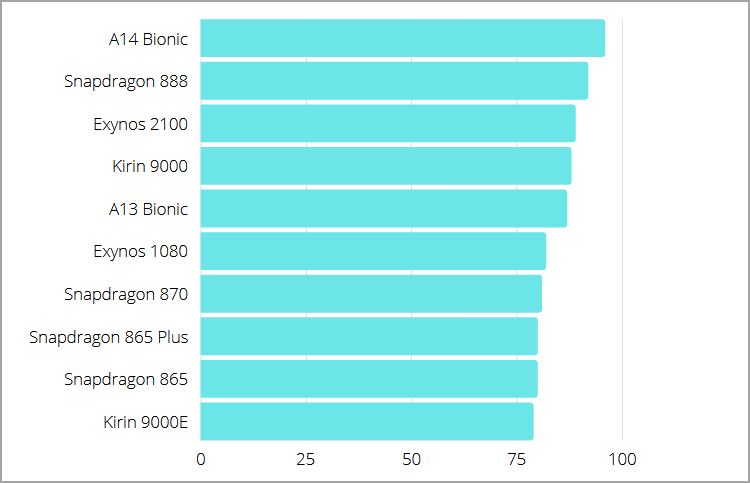
As you can see, out of the top 10 smartphone CPUs, Snapdragon devices took four spots on this list, thus proving their quality and performance.
However, PCs and smartphones are drastically different devices, so how do these types of processors compare to their desktop and laptop counterparts?
How is Qualcomm CPU laptop performance?
Although the Snapdragon series are one of the best brands on the smartphone market, the situation is a bit different on the desktop market.
Compared to other high-end laptop CPUs, Microsoft’s SQ2 didn’t perform too well, and it offered low benchmark scores.
Moreover, compared to other ARM processors, it achieved lower results than its Apple competitor.
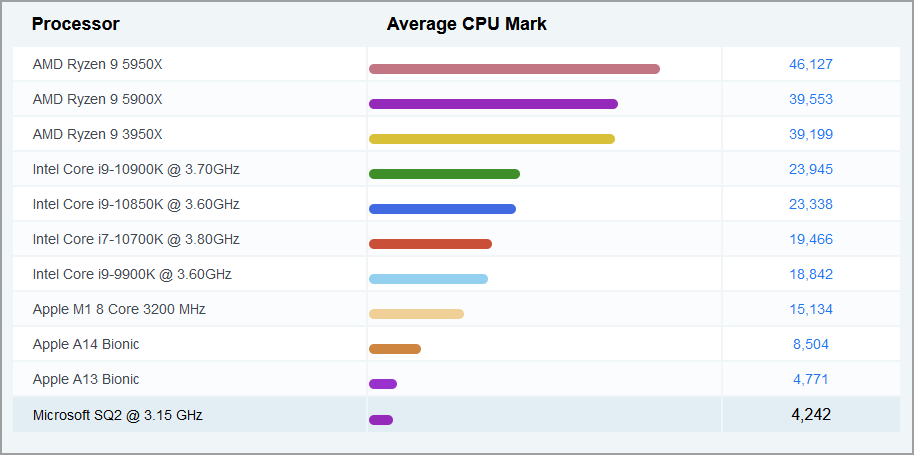
As for Snapdragon 8xc Gen 2, the situation is the same, and this model is at the bottom of the list compared to the high-end x64 laptop CPUs, which is expected.
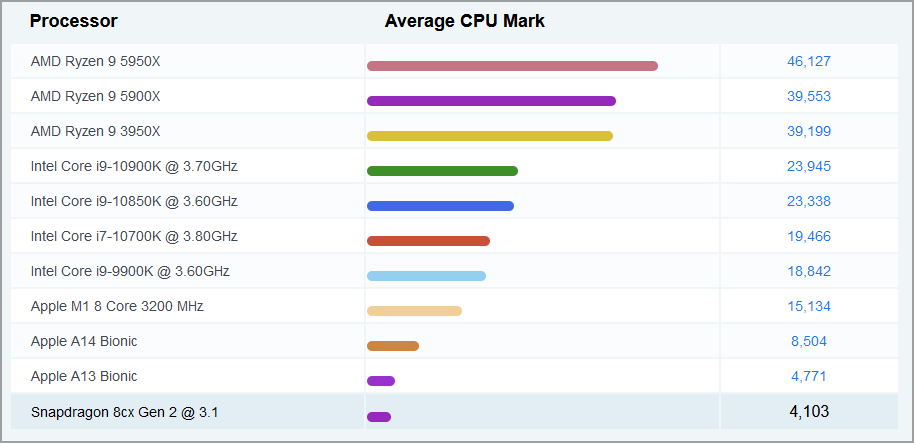
Qualcomm processors can’t compare to the high-end x64 CPUs, but the situation is similar when compared to mid-range and even some low-end models.

This comes down to the different architecture that processors are using, therefore it’s not fair to compare ARM and x64 devices.
Keep in mind that these are just benchmark results, and while they may offer some insight into CPU performance, they aren’t the best representation of real-life everyday performance.
Will Windows 11 be fully compatible with Qualcomm processors?
So far, we know that x86 Win32 applications will be able to run on ARM processors seamlessly, without any modification required by the developers.
However, when it comes to 64-bit applications, the situation isn’t as simple. Windows 10 on ARM has support for those types of apps using the ARM64 emulation.
This brought some compatibility and performance issues, and we’re expecting the new version to address that. To improve 64-bit emulation, Microsoft decided to develop and use ARM64EC.
The new technology will be available in Windows 11, and it will allow apps, processes, and modules to use both ARM64EC and x64 when needed.
Using this technology, the code will run natively, while the x64 code will use the built-in ARM emulation. In the past, the developers were encouraged to optimize their apps for ARM64 completely, but this was a lengthy and time-consuming process.
However, that changes with ARM64EC since now you can select which components you want to rebuild and optimize for ARM technology.
Other unoptimized x64 components will be emulated, thus allowing you to port essential parts of the application and speed up the optimization process.
This is a great improvement that will surely help the developers, but sadly, the performance will greatly vary depending on how developers choose to optimize their software.
What Qualcomm processors will work with Windows 11?
The latest version of Windows brought some new hardware requirements, especially in the CPU department, and unfortunately, some older models won’t be supported.
Currently, several Qualcomm processors are compatible with Windows 11, and we expect that number to increase in the future. Here’s the list of official compatible models:
- Snapdragon 850
- Snapdragon 7c
- Snapdragon 8c
- Snapdragon 8cx
- Snapdragon 8cx (Gen2)
- Microsoft SQ1
- Microsoft SQ2
What are the pros and cons of using Windows 11 with a Qualcomm processor?
The biggest advantage of using Windows 11 with a Qualcomm processor is the battery usage. ARM devices use less power, and therefore they last longer on a single charge.
You can get up to 20+ hours of video playback, and with moderate usage, the battery can last up to multiple days on a single charge.

Since ARM processors use less electricity, they are generating less heat, meaning that your PC will remain cooler.
As a result, laptops that use them don’t require active cooling, allowing for manufacturers to make sleek, quiet, and light devices.
These CPUs also have built-in Adreno GPU, and support lightning-fast 4G LTE and 5G connectivity, allowing you to reach speeds up to 2Gbps on 4G and up to 7Gbps with 5G.
As for the flaws, we have to say that we’re concerned about application support and performance. Qualcomm states that the vast majority of apps will work on Windows 11 devices running on ARM processors.
This includes popular web browsers and collaboration tools such as Zoom, Slack, and Microsoft Teams. In case you’re not familiar with it, we have an in-depth guide on how to use Microsoft Teams on Windows 11.
Other applications include Microsoft Office, Adobe Acrobat Reader, Spotify, Pandora, Amazon Music and social media apps.
The question remains how will other applications, most notably 64-bit, work, and will there be any major performance issues and slowdowns, especially when using emulation.
ARM processors offer lower performance than some entry-level laptop CPUs, so if you’re looking to get a PC with high-end performance, maybe these types of devices aren’t for you.
What is the difference between ARM and x86/x64 processors?
Qualcomm processors are ARM devices and they are based on RISC architecture. On the other hand, x86/x64 CPUs are using CISC.
RISC has less than 100 instructions and it uses a 32-bit instruction format, as well as simple addressing mode, and register-based instructions.
This architecture uses more lines of code since it performs just one instruction per clock cycle, and this is why ARM processors use less electricity, which makes them perfect for smartphone devices.
On the other hand, CISC processors have from 120 to 350 instructions and they use variable instruction and data formats, and about 8 to 24 general registers.
This allows your CPU to execute one complex instruction instead of multiple simple instructions like with RISC processors.
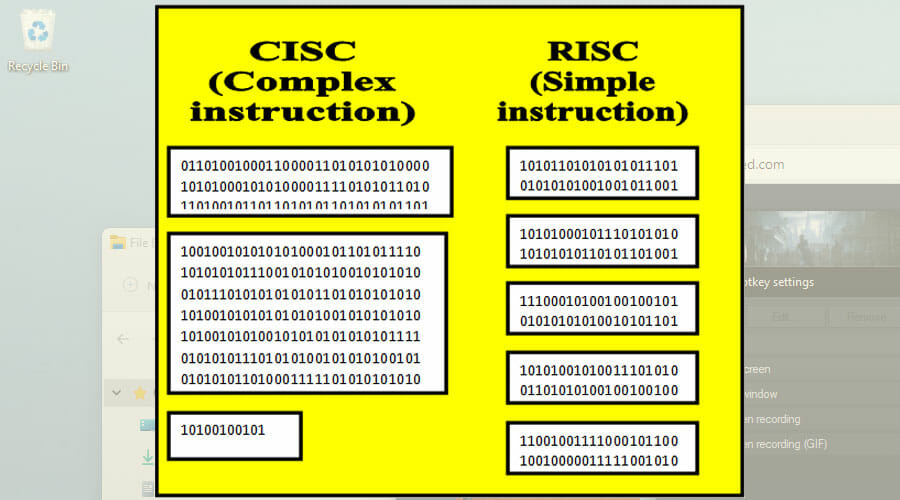
As a result, x64/x86 processors are used in devices that need to perform complex tasks, such as laptop and desktop computers.
These devices offer high performance, but they require more cooling, and more electricity, while ARM CPU use less electricity and provide lower performance.
We’re excited about Windows 11 and Qualcomm CPU support, and we can’t wait to see how it works in action, but we’re still a bit concerned about how well will ARM devices handle x64 software.
To learn more about Qualcomm CPUs, our Snapdragon X Elite vs M4 article will give you more insight.
Are you going to get a device with an ARM processor or are you going with a different Windows 11 ready laptop? Let us know in the comments below.




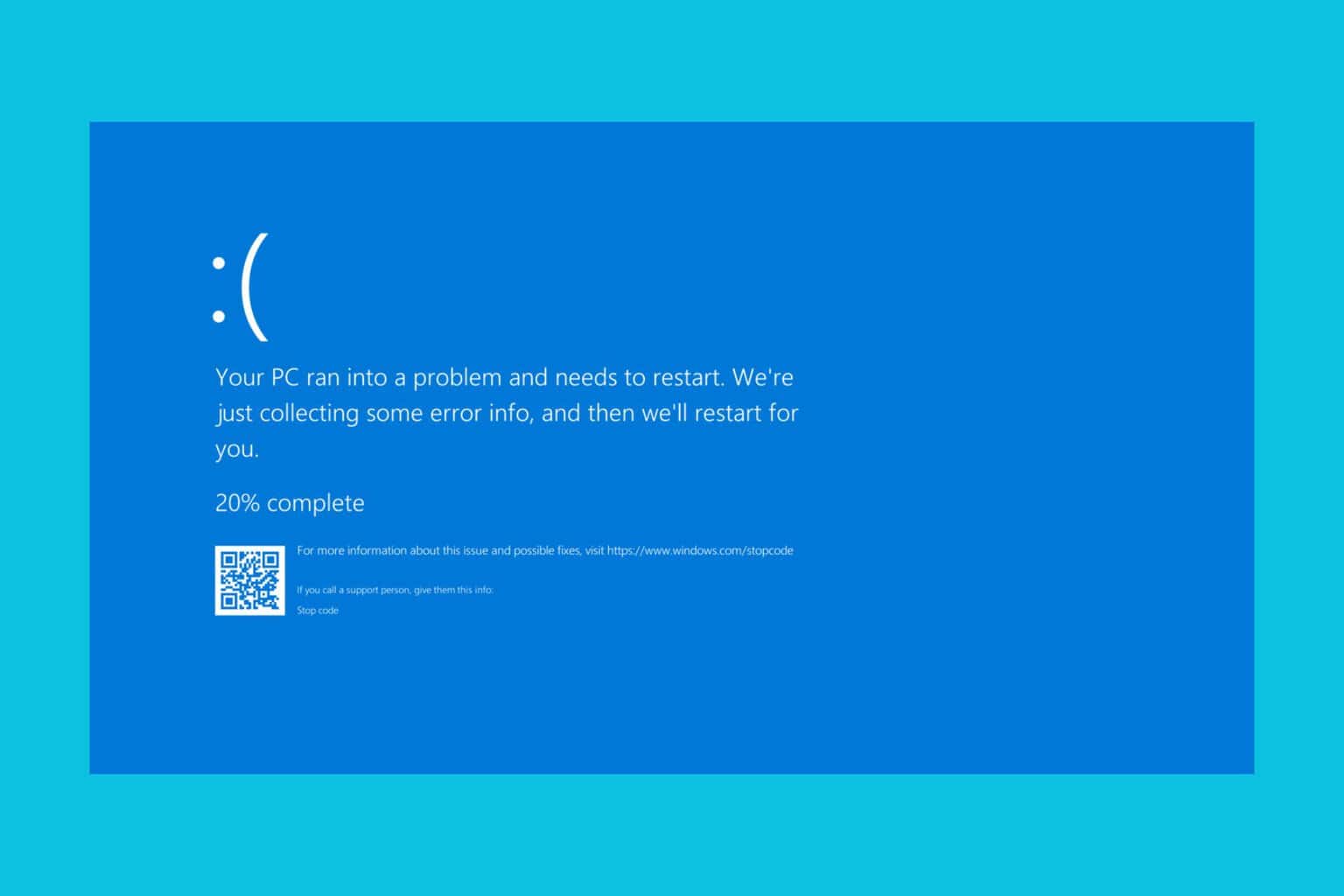
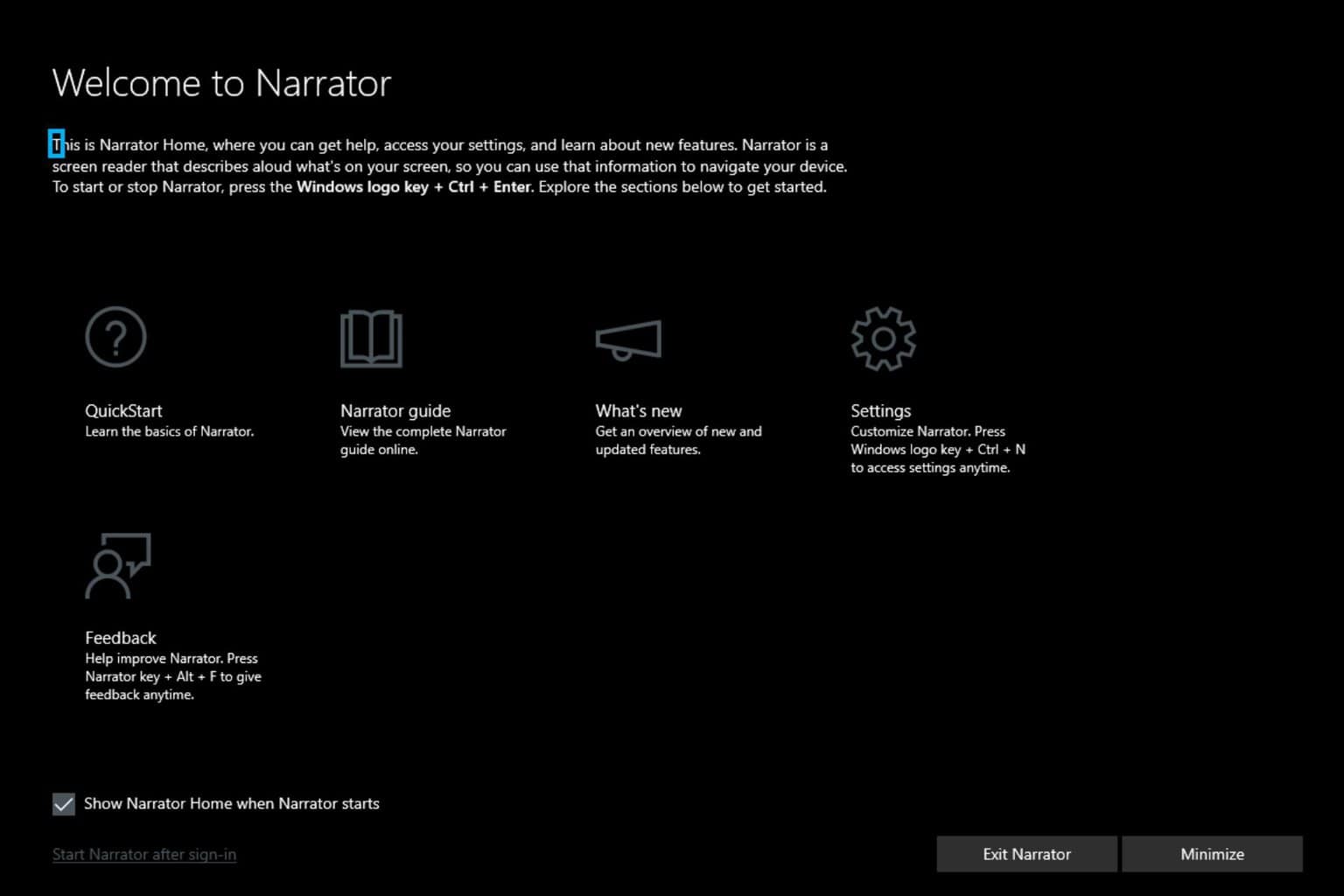
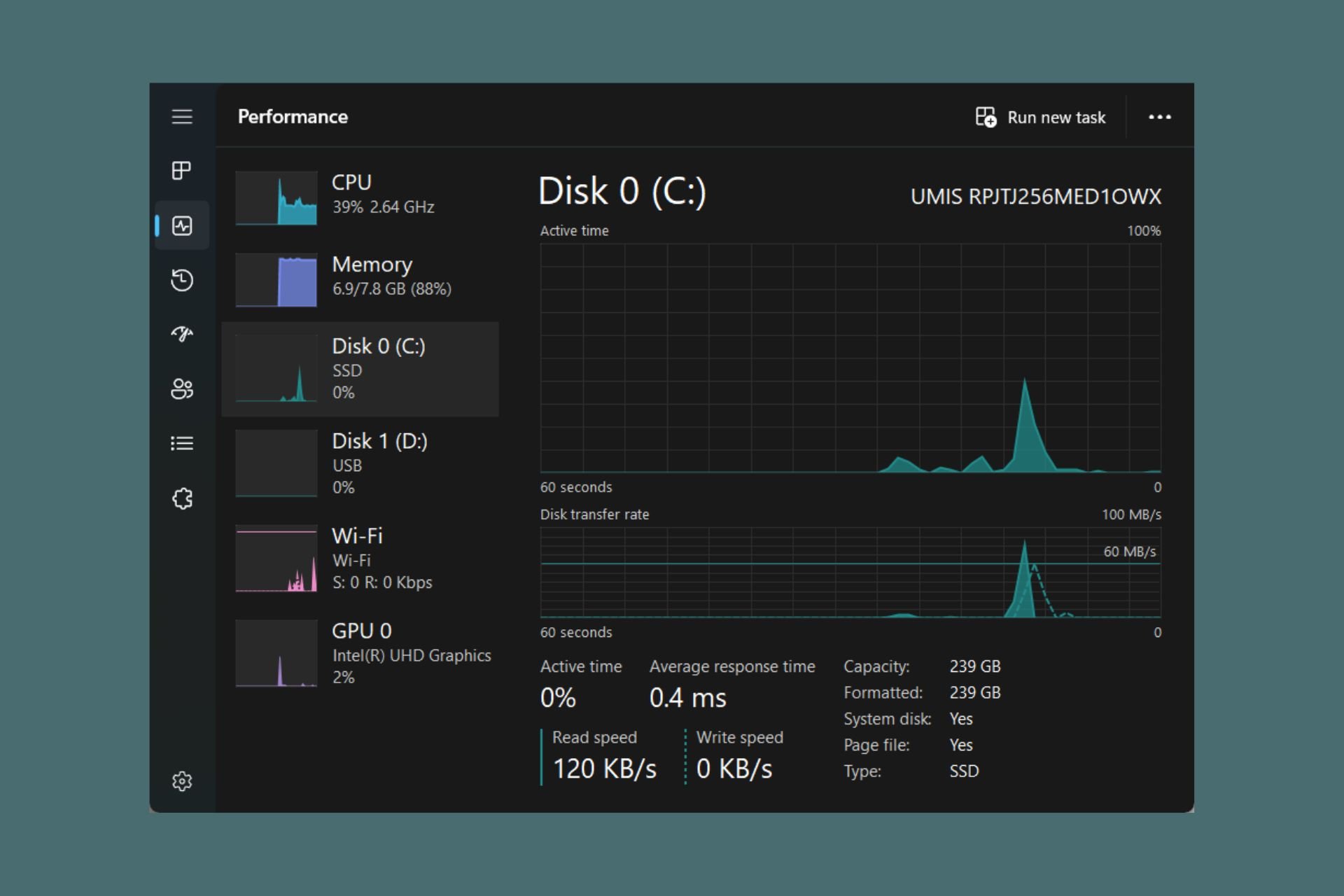
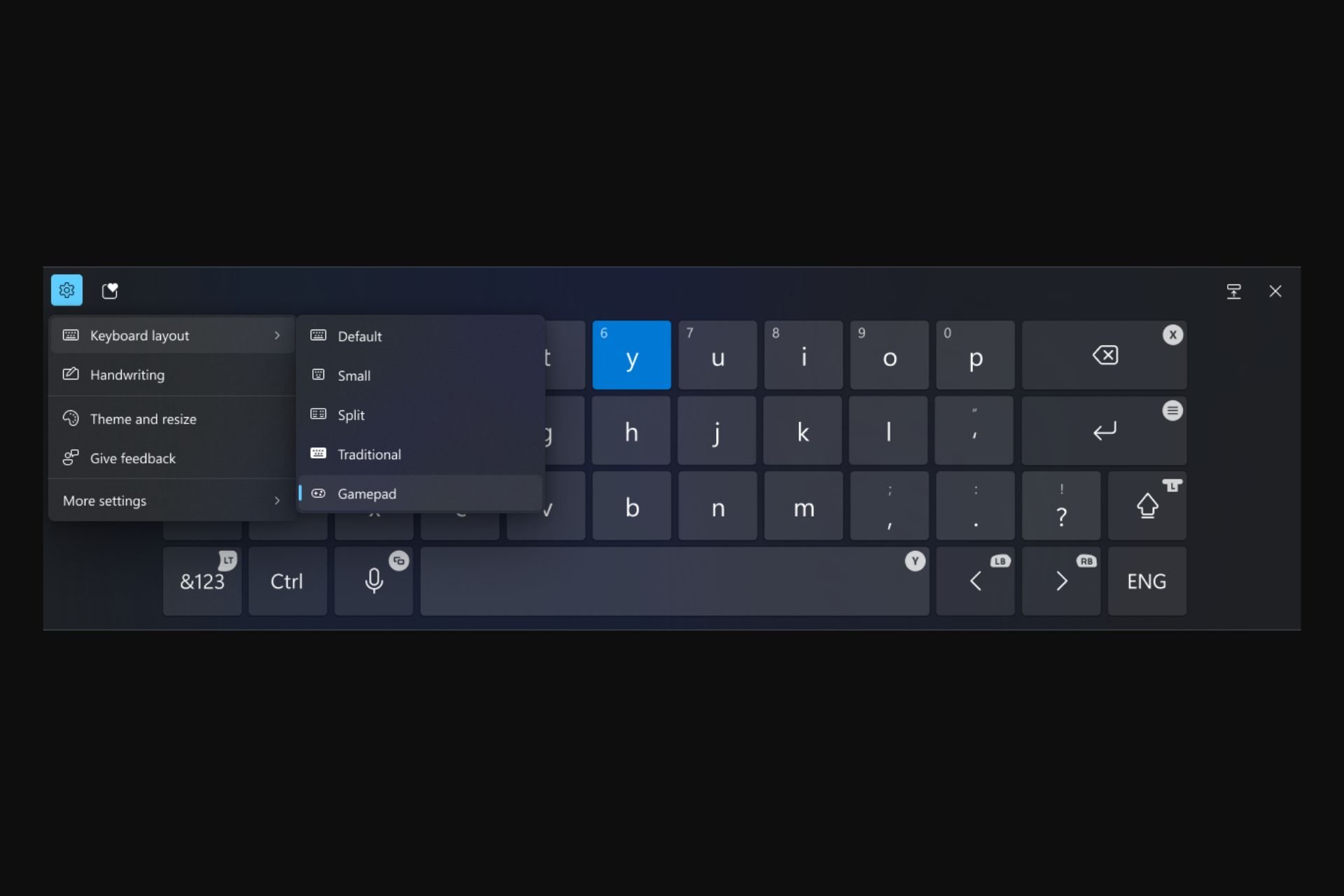
User forum
0 messages