Windows 11 Start Menu now shows website suggestions: Here’s what to know
2 min. read
Published on
Read our disclosure page to find out how can you help Windows Report sustain the editorial team. Read more

The Windows 11 Start menu might look a bit different in the coming days. Microsoft, in its latest Windows 11 build (22621.2359), has released an update to Insiders on the Release Preview Channel, which now includes website suggestions in the Start menu’s Recommended section.
What’s in the New Build?
According to the Windows Insider Program Team blog post, the new feature leverages users’ browsing history to populate the Recommended section with websites.
This update introduces websites to the Recommended section of the Start menu. These websites will be personalized for you and come from your browsing history.
Typically, users consolidate and bookmark their frequently visited websites within their chosen web browser. Now, Microsoft believes these links deserve a spot right on the Start Menu for ease of access. The update is a part of the Release Preview build, indicating a high likelihood for this feature to find its way into a future stable release for all Windows 11 users.
Don’t like this Feature? Here’s How to Turn it Off
Although providing quick access to your important websites right from the Start Menu could save you a significant amount of time, not everyone may be on board with this feature, especially for privacy reasons.
Thankfully, for those wishing to disable this feature, the process is straightforward. By navigating to Settings > Personalization > Start, users can adjust the recommended content settings and turn off the new feature.
Moreover, if you are someone who prefers your Start Menu neat and uncluttered, Microsoft has also provided an option to disable the Recommended section altogether.
As this feature rolls out, it will be interesting to see how this tweak to one of the most essential parts of the Windows user interface is received by users worldwide.

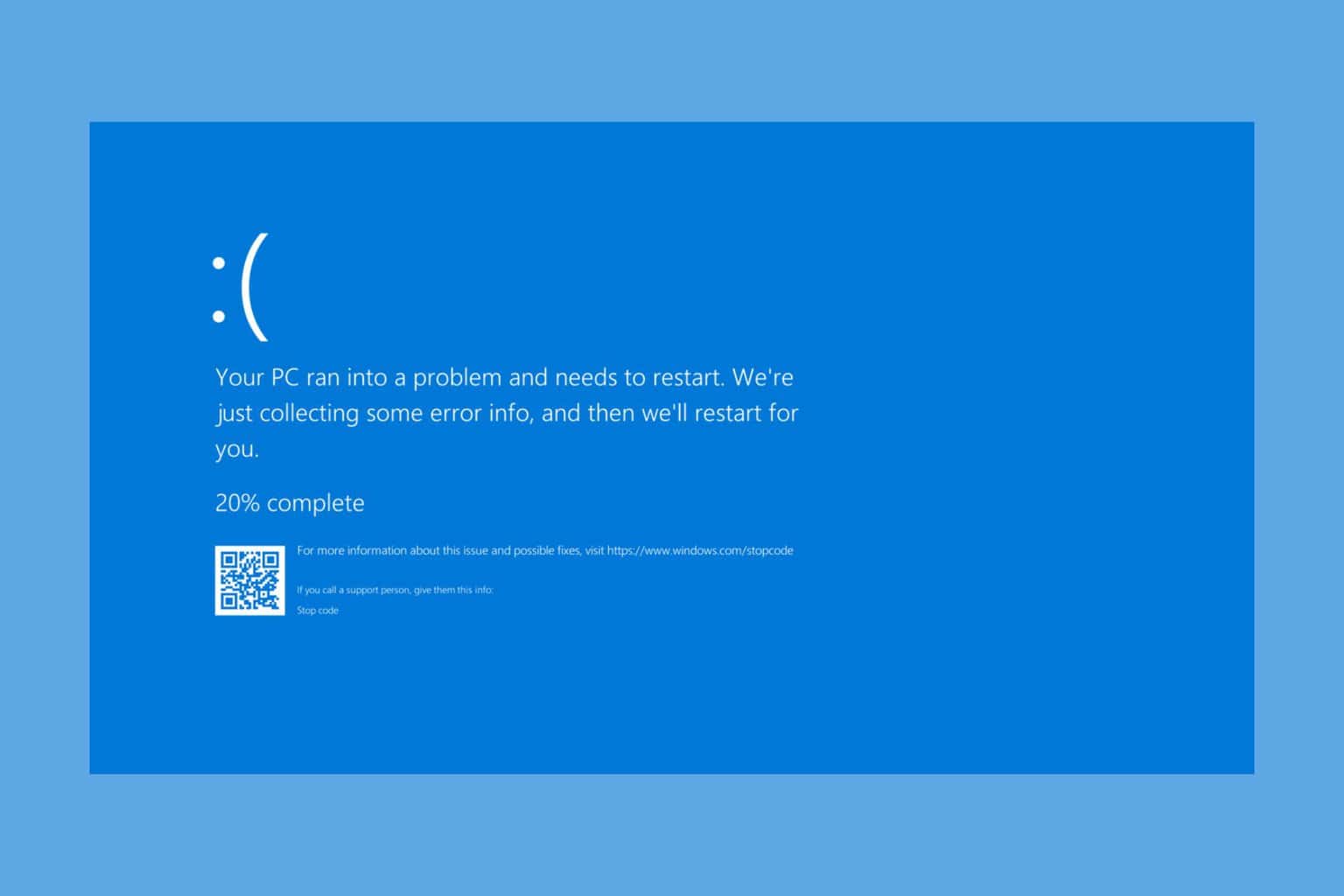
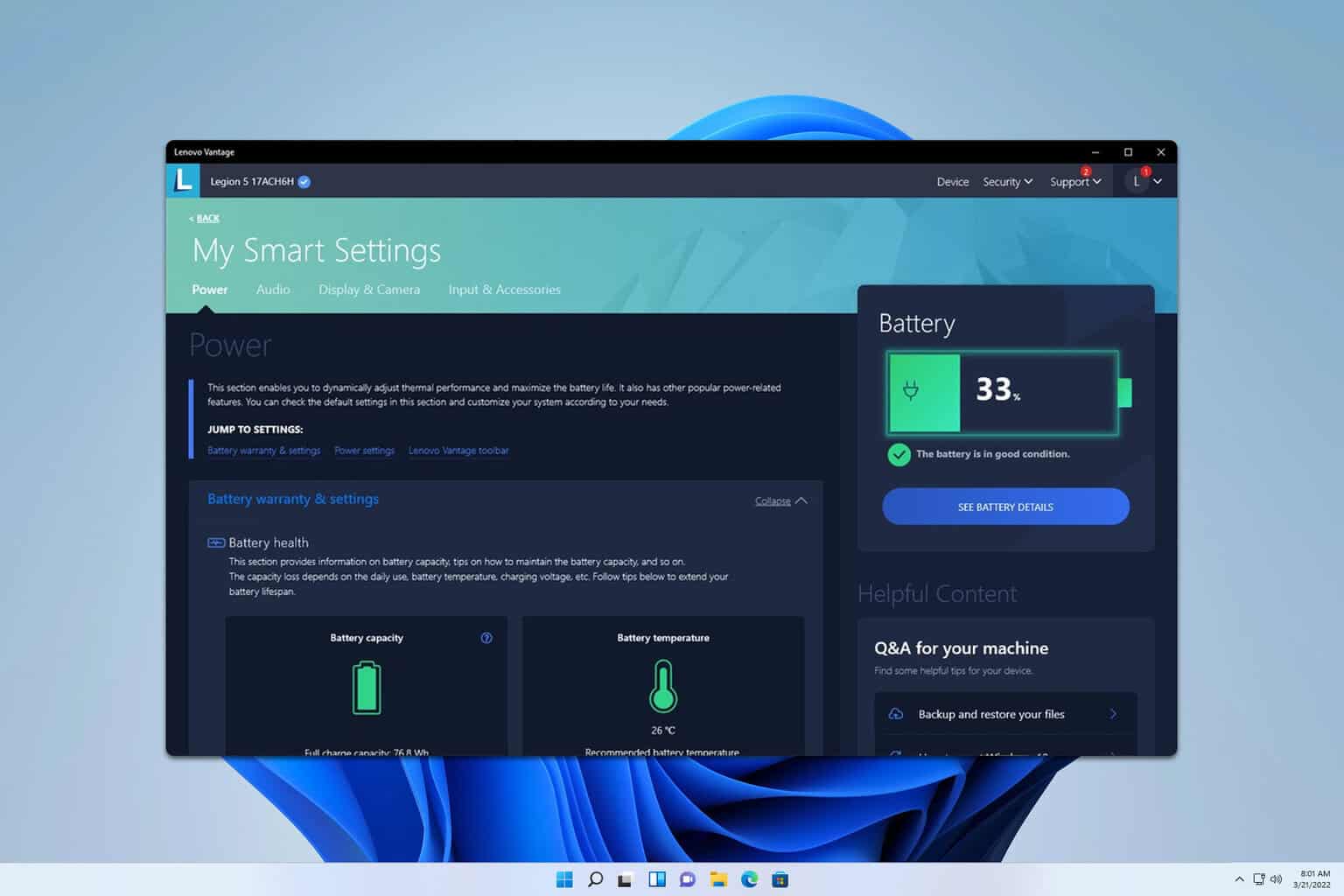
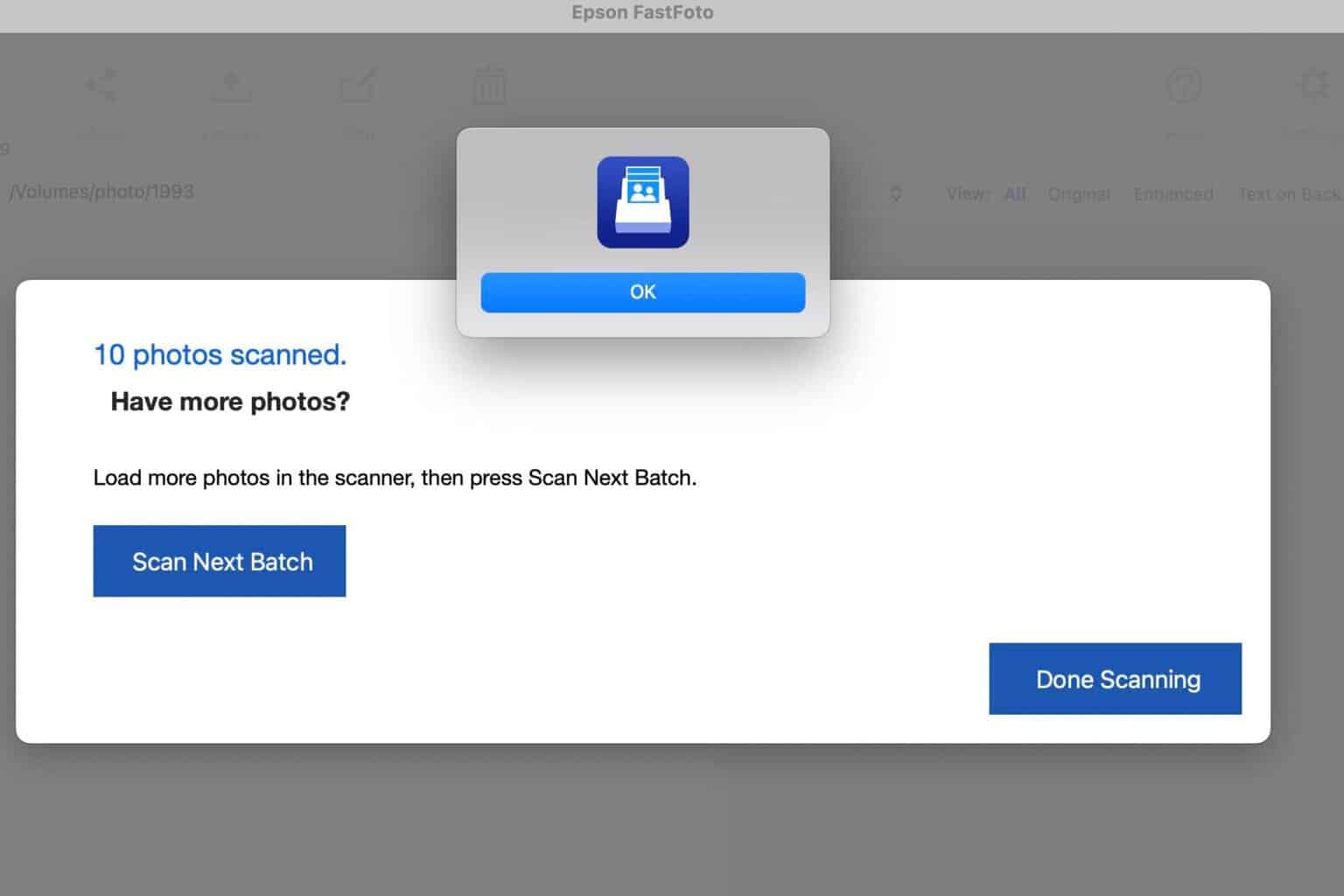
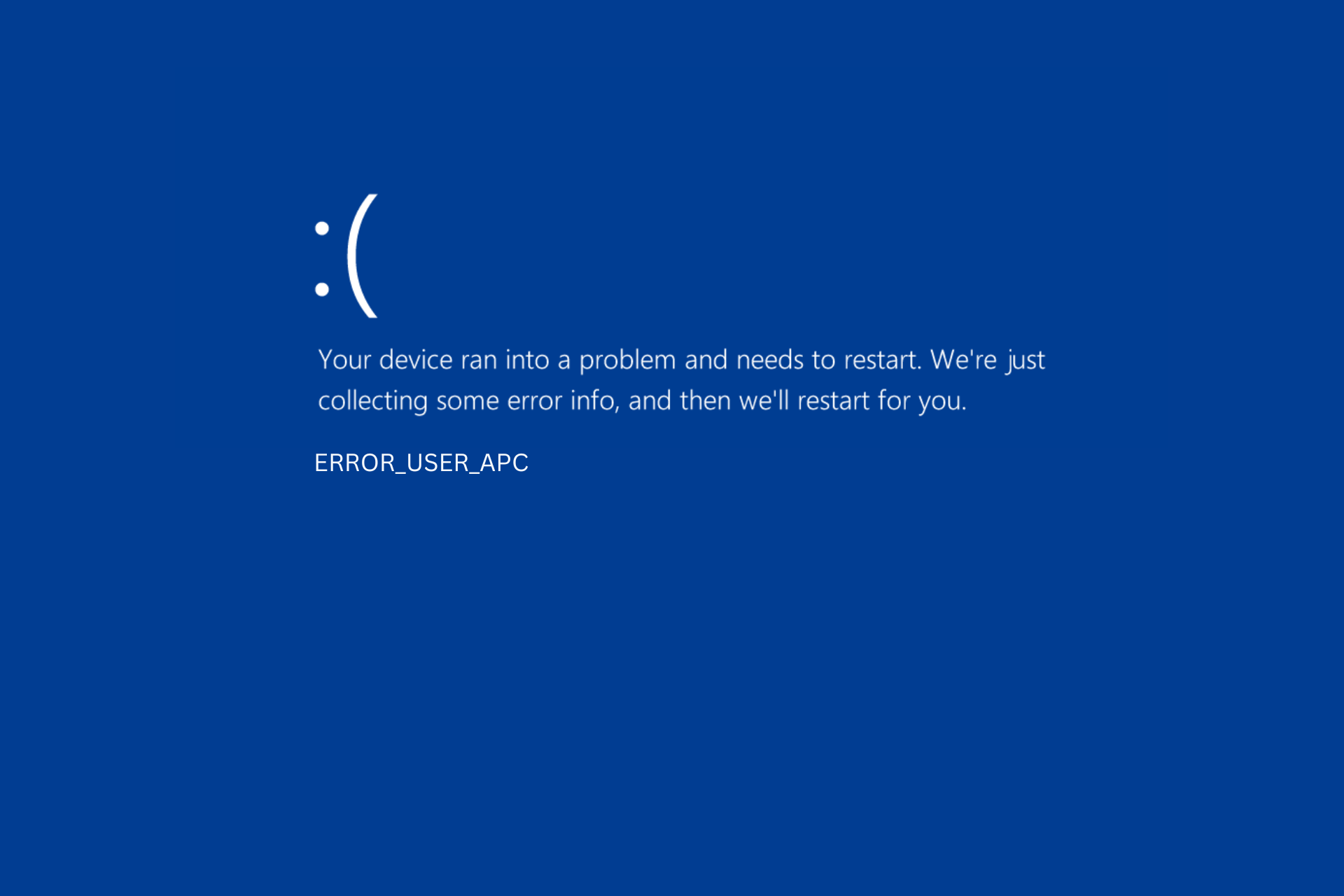
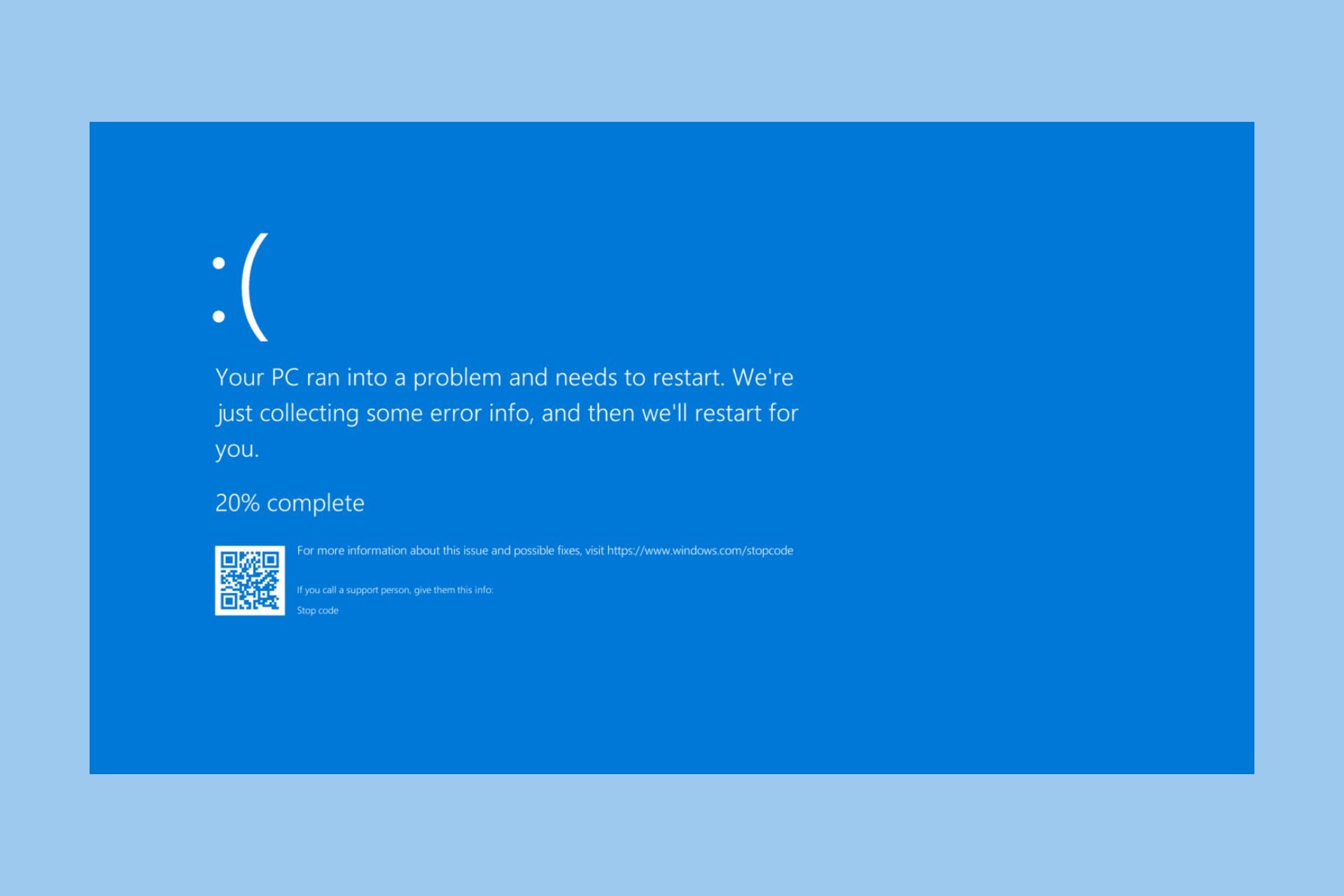
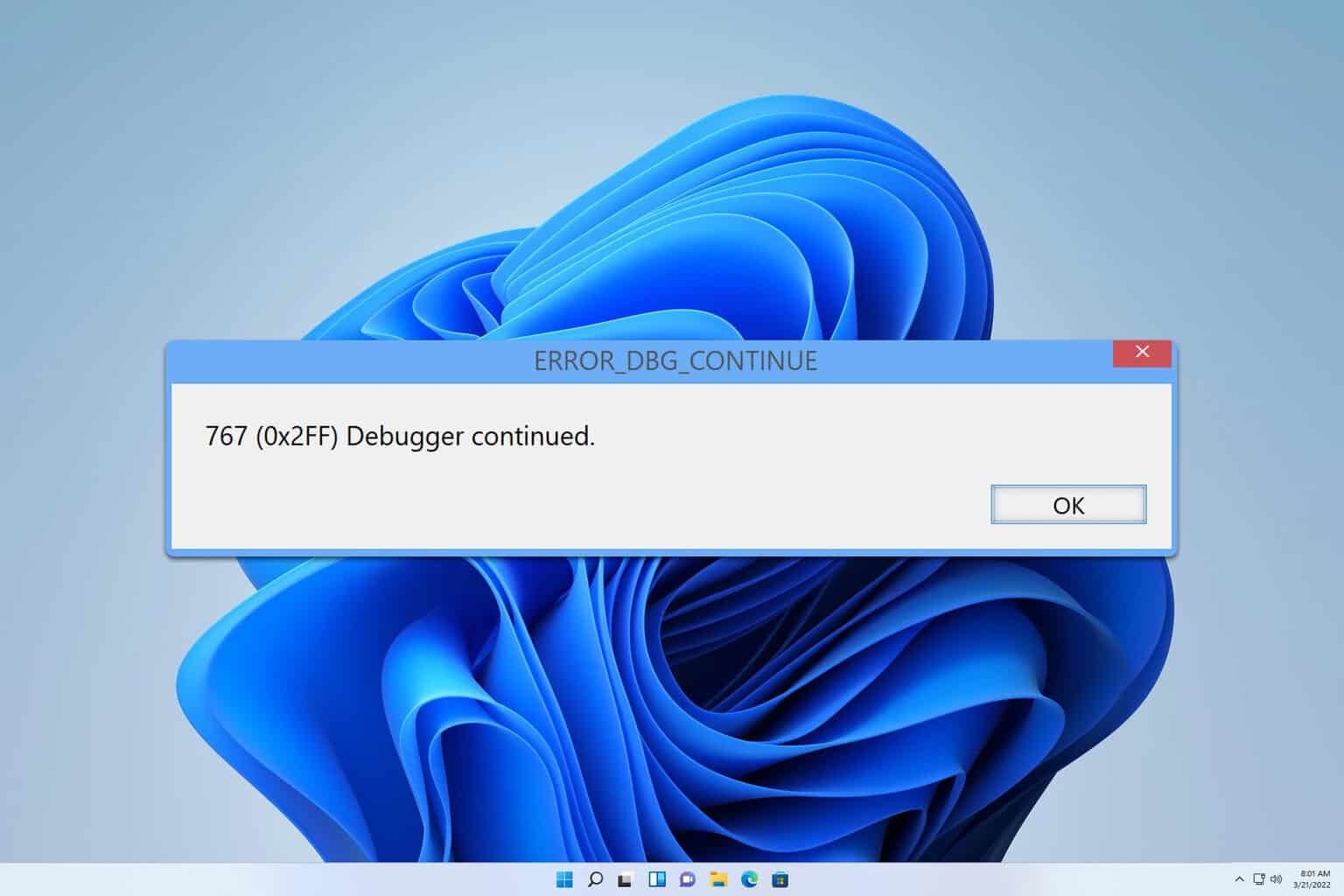
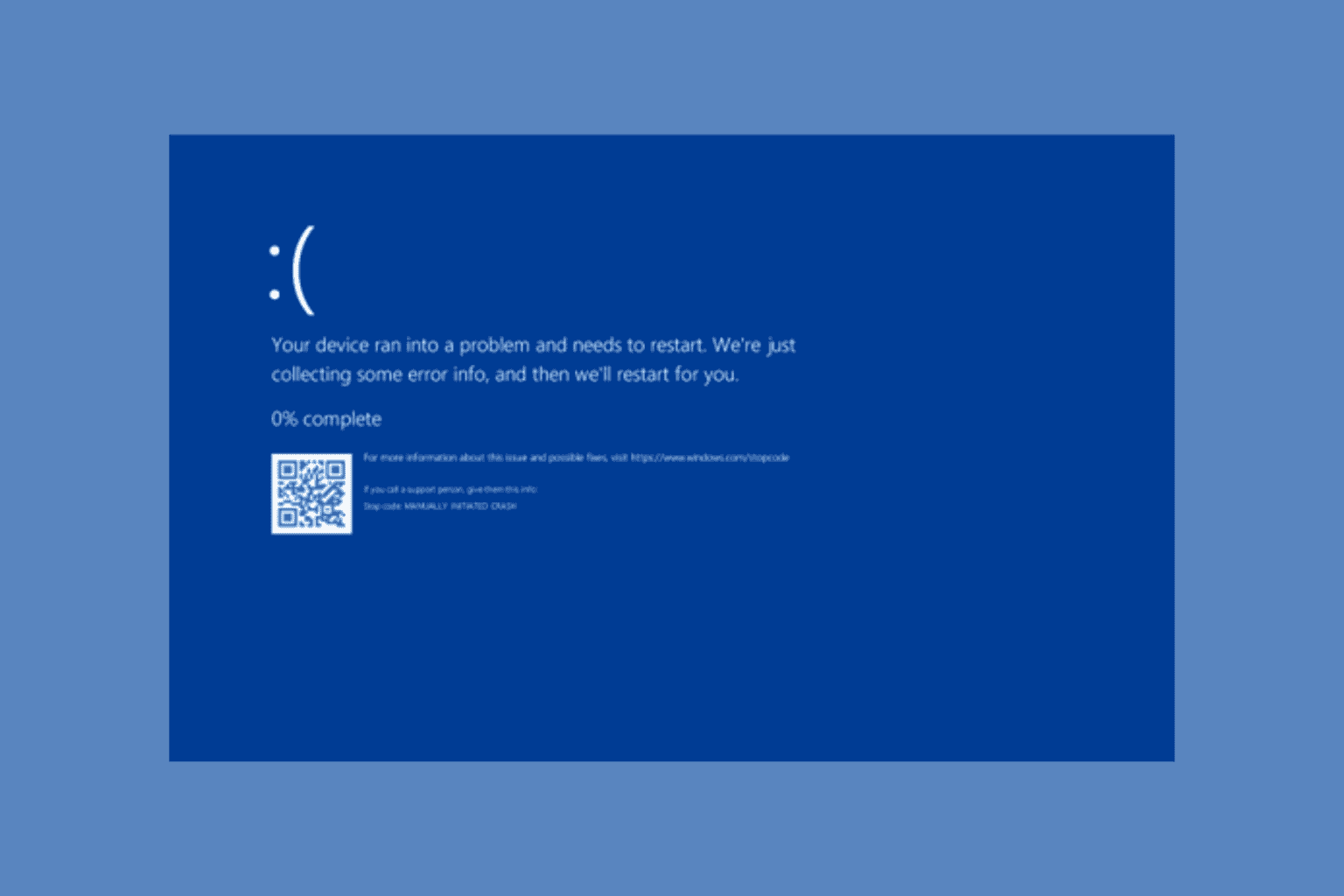
User forum
0 messages