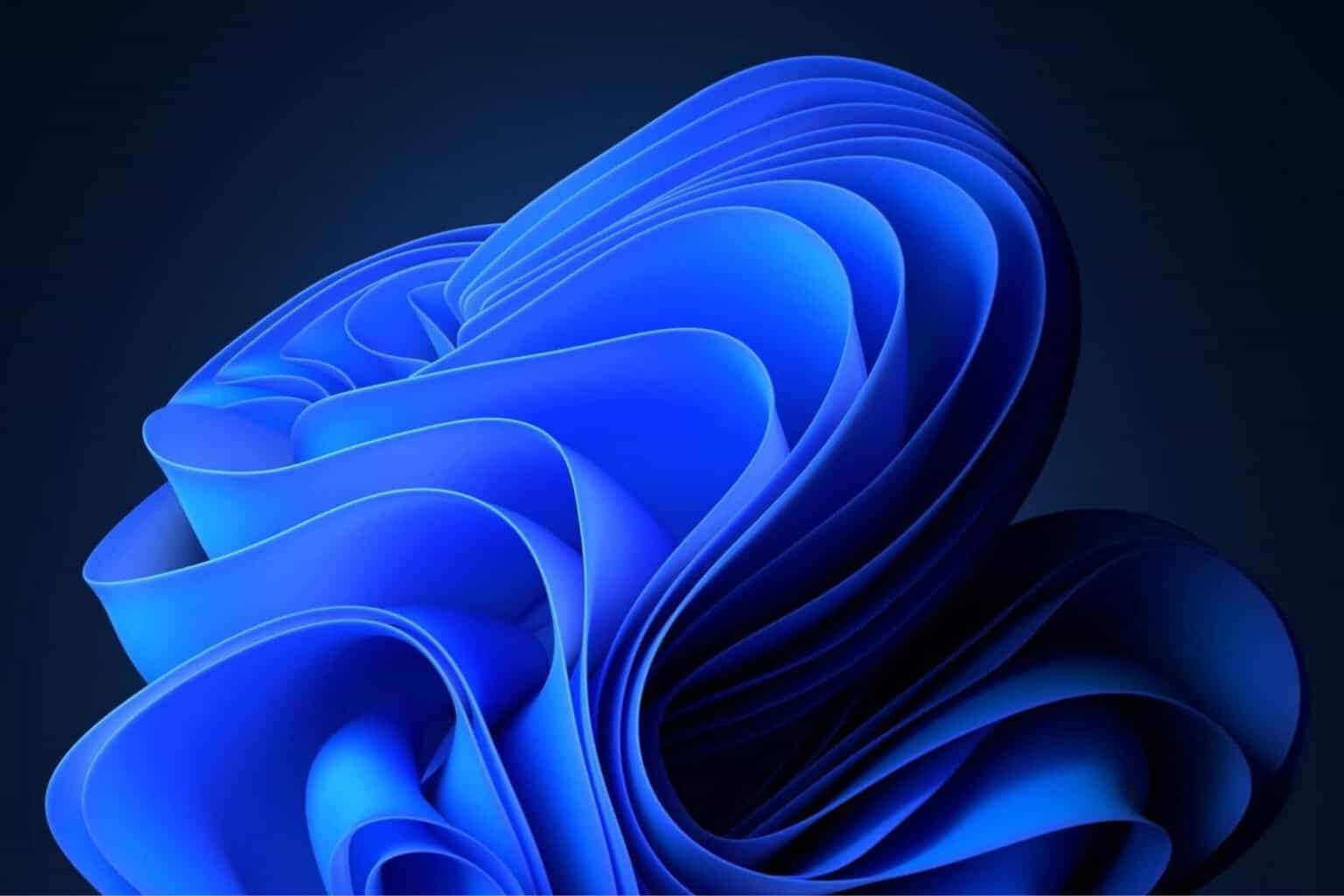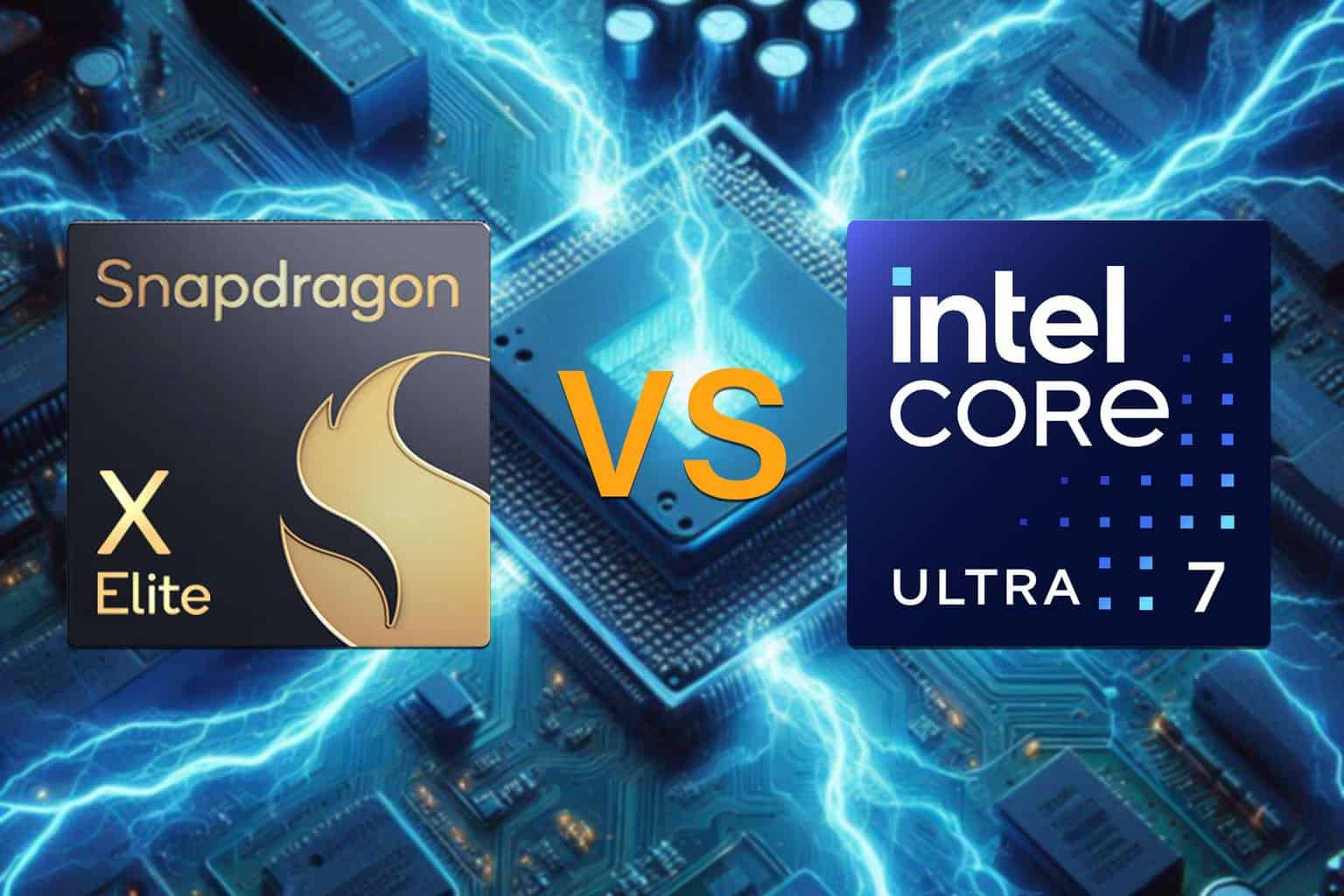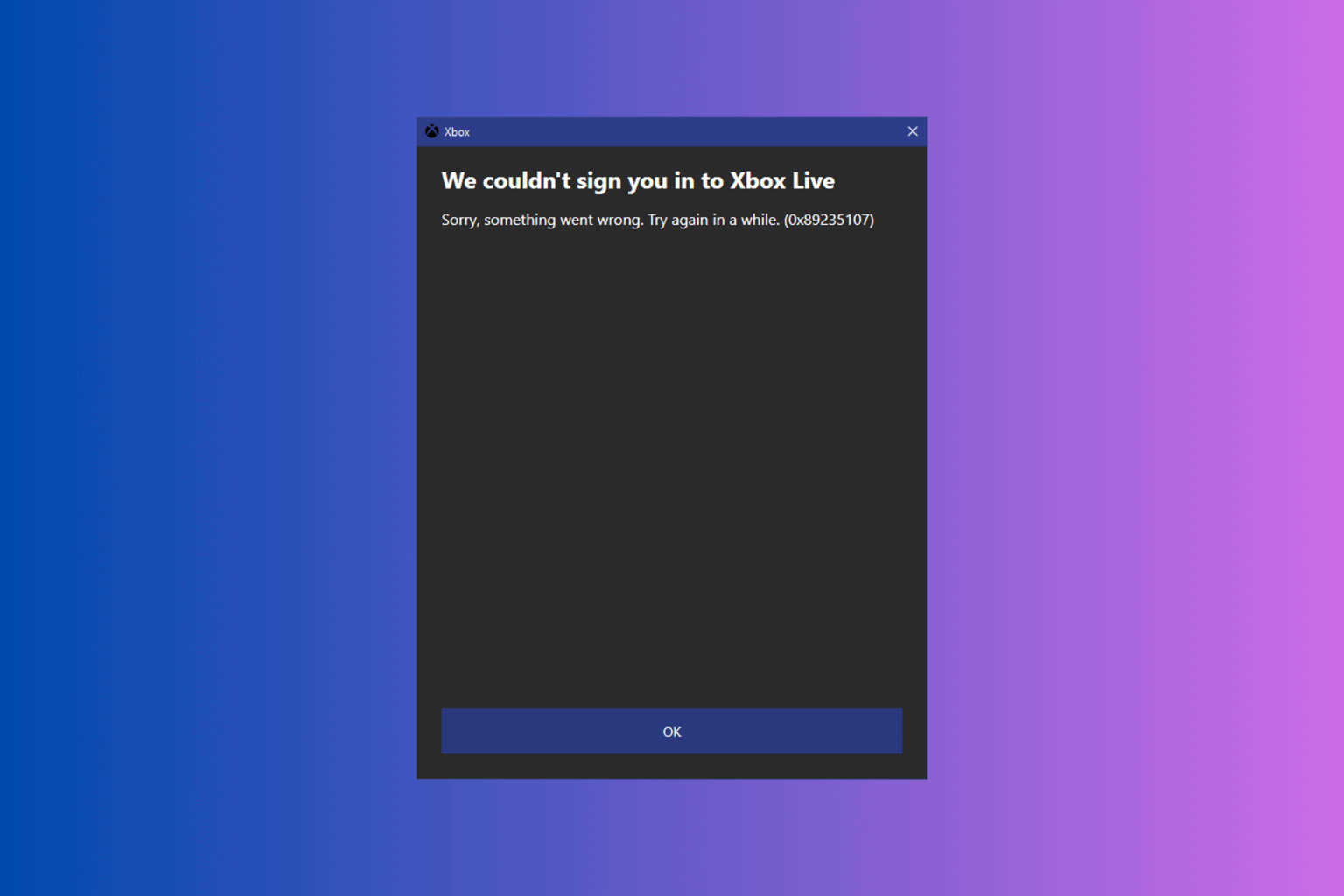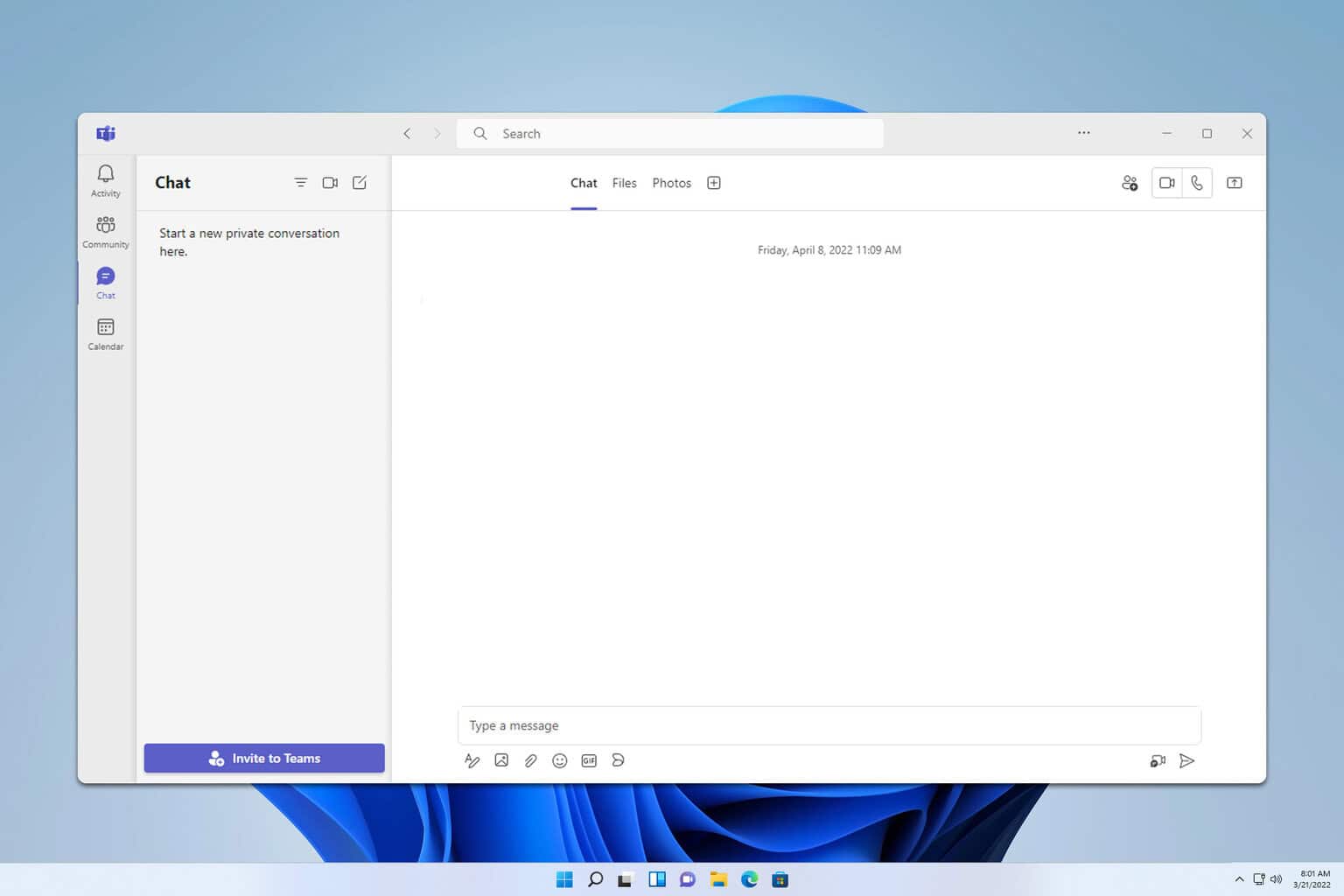Windows 11 and Tiger Lake: In-depth Compatibility Check
6 min. read
Updated on
Read our disclosure page to find out how can you help Windows Report sustain the editorial team Read more
Key notes
- Windows 11 has some problems when it comes to hardware compatibility.
- According to Microsoft, Tiger Lake owners won’t experience any issues after upgrading to this operating system.
- In terms of performance, this series can hold its own against the competitors, and it's a great choice for gaming and everyday tasks.

Windows 11 is amazing, but sadly, some PCs won’t be able to run it, due to changed hardware requirements.
This affects mostly older CPUs and devices that don’t have certain security features. In that regard, we suggest reading our Windows 11 and TPM guide.
The change sparked a bit of controversy, but luckily for Intel owners, Tiger Lake processors will support the new operating system.
To learn more about Windows 11 and Tiger Lake compatibility and performance, be sure to keep reading until the end.
What should I know about Windows 11 and Tiger Lake?
Find out all about Tiger Lake processors
These are the 11th generation of Intel Core mobile processors, released in September 2020. They are using the 10nm technology and Willow Cove microarchitecture.
This series comes with Xe integrated graphics, providing users with great multimedia performance. Regarding motherboard support, Tiger Lake CPUs use FCBGA1449 and FCBGA1787 sockets.
Will Windows 11 support Tiger Lake processors?
Yes, Windows 11 will support the Tiger Lake processors out of the box. This series was recently released, therefore it’s fully supported by the latest version.
To make sure that your Intel CPU is on the list of compatible devices, be sure to check Microsoft’s compatibility page for more information.
What are Tiger Lake CPU features?
As previously stated, these models will use 10nm+ technology, similar to previous generations, while delivering improved performance thanks to the chip redesign.
According to Intel, Tiger Lake offers 20% more system power and up to 20% faster speeds for office tasks. As for the clock speeds, the high-end models offer up to 5.0GHz, while entry CPUs will have 4.4GHz max clock speed.

Certain processors have built-in Intel Xe graphics that should double the performance compared to the previous Gen11 graphics.
Thunderbolt 4 support is available as well, enabling rapid file transfer and the ability to output a 4K signal on four displays simultaneously, or an 8K signal on a single display.
There are four different series available, each with different features, such as the number of cores, threads, and maximum frequency.
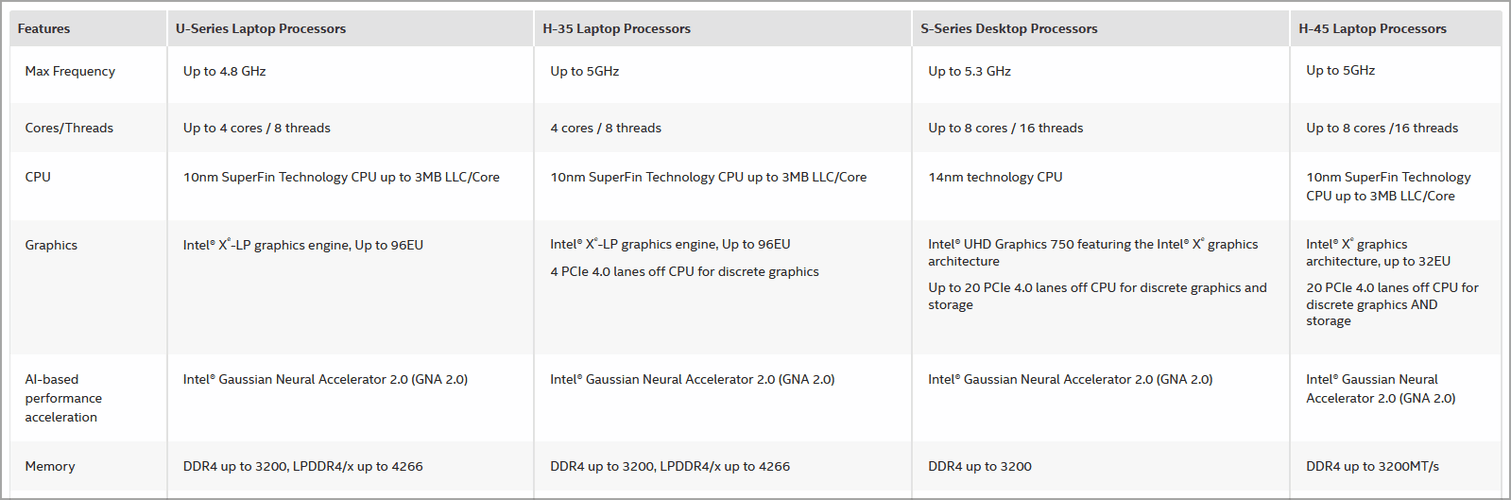
Overall, the Tiger Lake series is a great improvement compared to the previous generation, so it’s worth getting.
How does Tiger Lake compare to other processors?
Intel Tiger Lake series offers great performance and it can compete with AMD’s lineup. According to the benchmark tests, the high-end models are better than all of their competition.
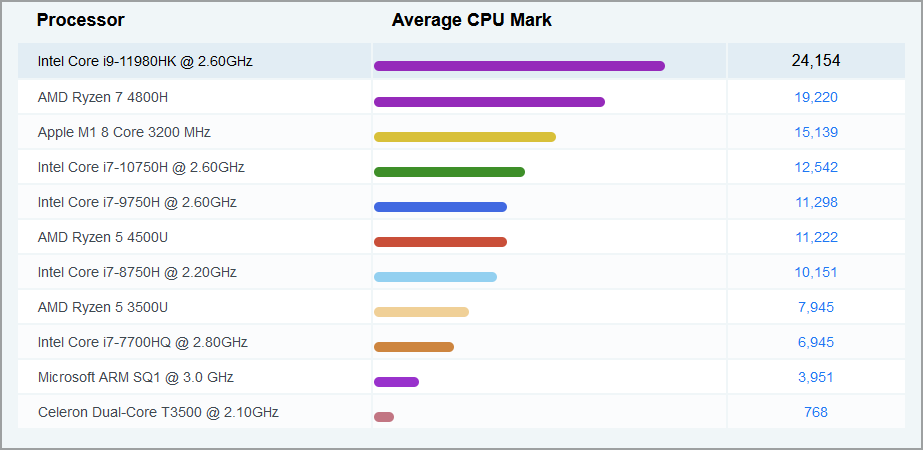
As we can see, Intel Core i9-11980HK dominates its competition with ease.
Other models such as Core i7-11370H also have solid benchmark results, and they can easily parry their AMD counterparts.
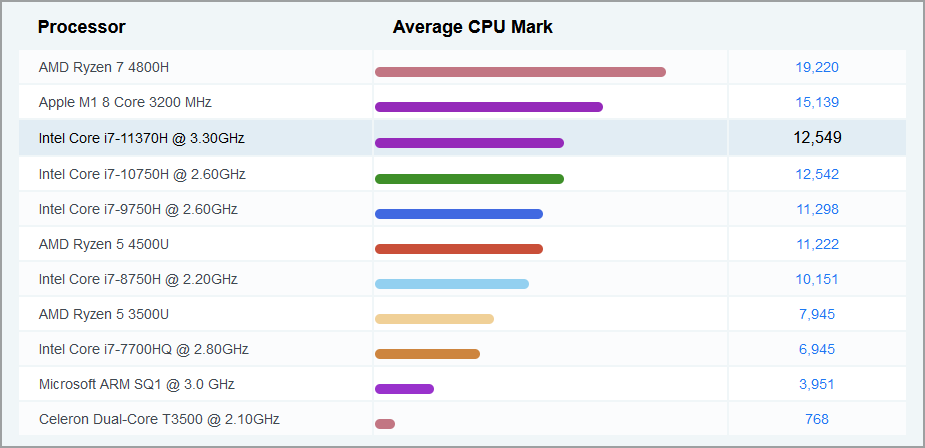
The situation is slightly different for Core i7-1185G7, but judging by the results, this CPU is more than capable, but don’t expect the same results as on the high-end models.
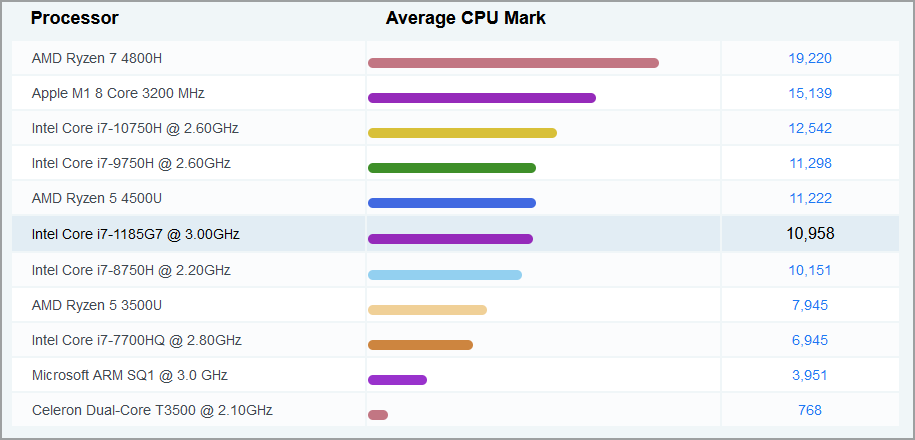
As for the real-life performance, Intel claims that the Tiger Lake series offers better performance compared to the previous series and AMD when it comes to everyday tasks.
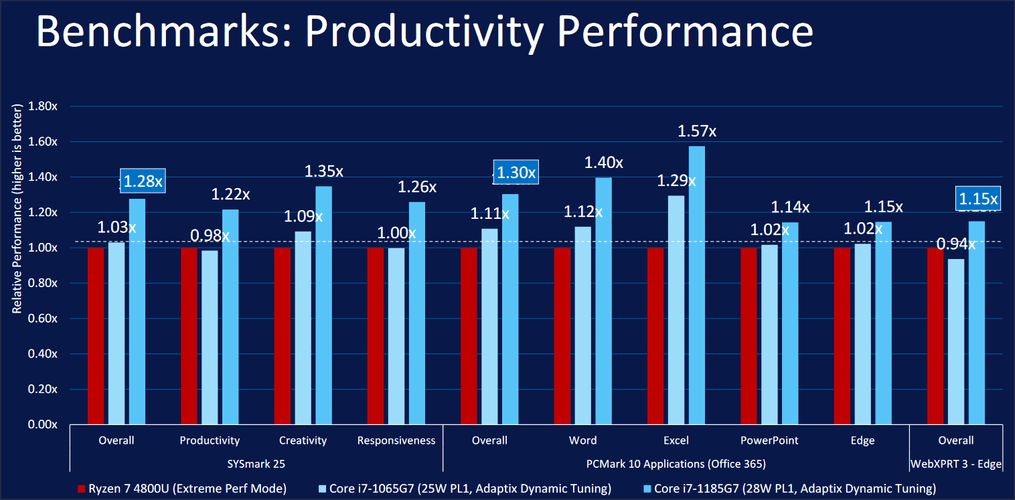
This series will also offer better performance when using AI-enabled applications, such as Photoshop, Nero AI Photo Tagger, and Power Director.
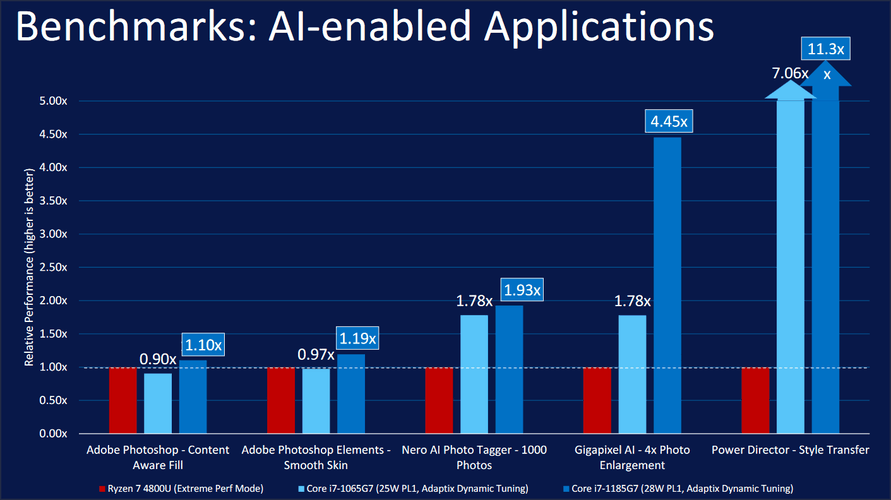
Overall, these CPUs offer solid performance and should be more than capable of handling everyday tasks.
Are Tiger Lake processors good for gaming?
Windows 11 brings a smoother gameplay experience and performance increase thanks to the new DirectStorage API feature.
To top it off, there’s support for Xbox Game Pass for Windows, so expect to get your hands on some great gaming titles. However, the question remains, can Tiger Lake processors handle gaming?
Comparing to the previous generation of CPUs, the new series with Intel Iris Xe graphics offers better gameplay performance across the board.
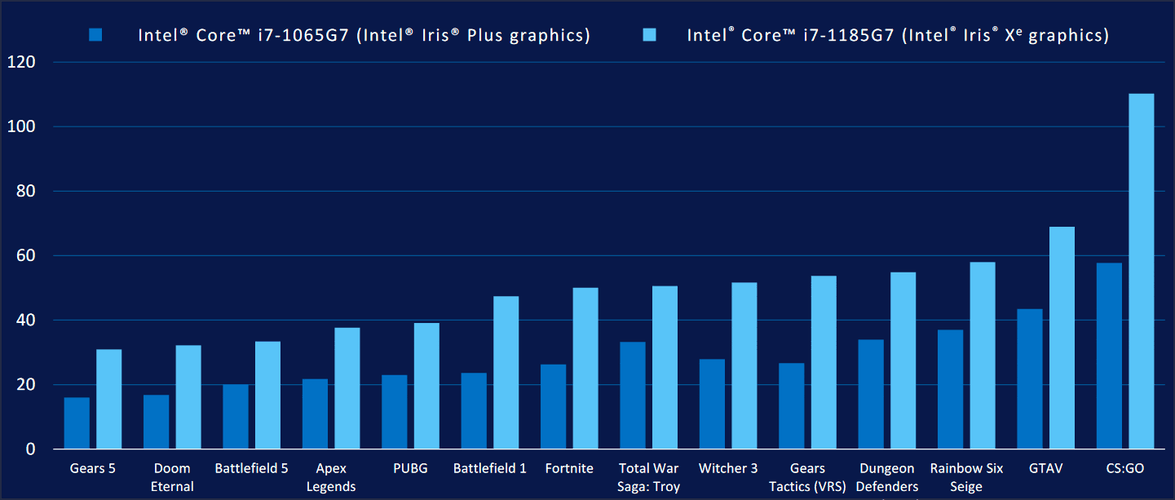
The situation is similar when comparing i7-1185G7 to AMD Ryzen 7 4800U, and we can see that Intel’s CPU offers better in-game results in most games.
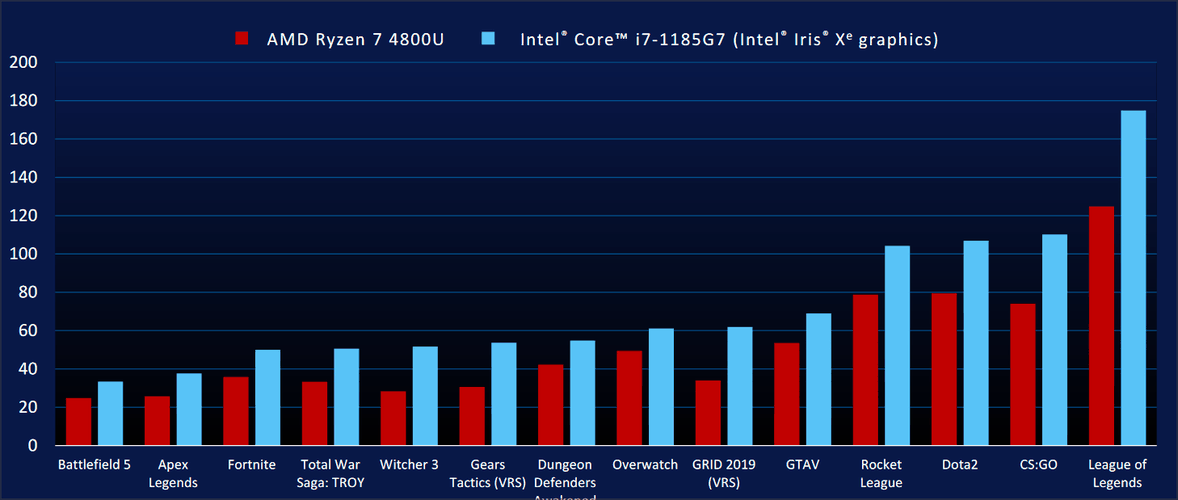
Although this difference isn’t drastic, it’s noticeable, especially in games such as League of Legends, CS: GO, and Dota 2.
When comparing i7-1185G7 to a dedicated graphics card, such as NVIDIA MX350, Nvidia outperforms it in some games, but the performance difference isn’t too big.
It’s worth mentioning that i7 also outperforms NVIDIA in some games, so your results will greatly vary depending on the game you’re trying to run.
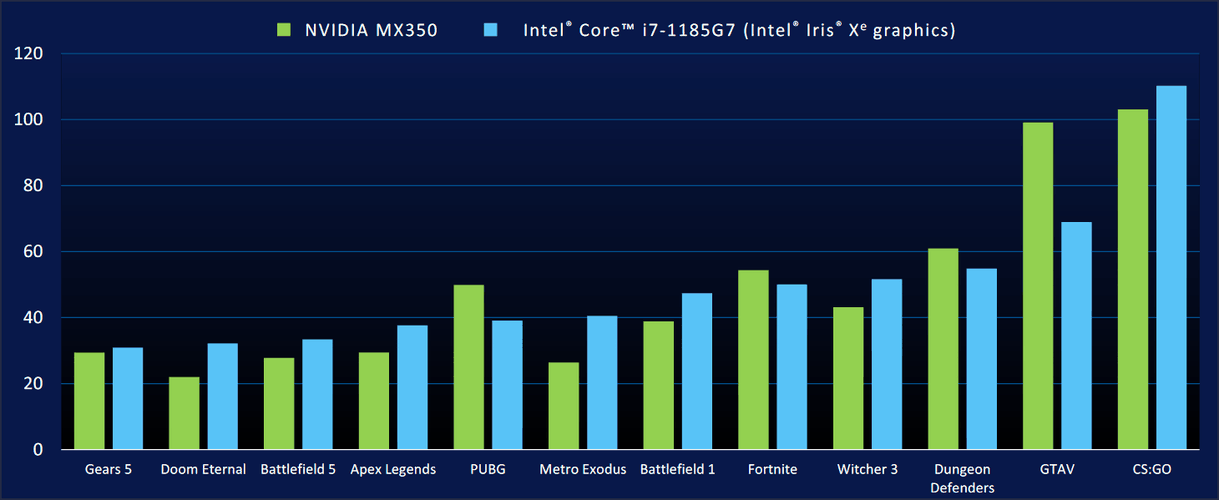
Tiger Lake processors offer great performance, and they can handle gaming with ease, which makes them a perfect choice for gamers, as long as you keep your expectations realistic.
If you want a device that will give you a smooth and lag-free experience in the latest titles, perhaps you should consider getting a gaming laptop.
How many CPUs are there in the Tiger Lake series?
This series has about 50 different models available, and all of them are sorted into four different series, U, H-35, S, and H-45.
As for the meaning of each label, here’s a quick explanation:
- U – Mobile power-efficient CPUs
- H – High performance optimized for mobile, HK label means that the CPU is unlocked
- S – Special edition
How do I know if my Tiger Lake CPU has a built-in GPU?
Most CPUs from this series have a graphics processor, but if you want to check that for your model, we suggest reading the official documentation.
A faster way to do that is to look at the processor model. The ones that have G1-G7 in their name have a built-in GPU, so they are easy to differentiate.
Devices that have G7 in their name are using Intel Iris Xe, while the ones with G4 in their name are powered by Intel UHD.
Are Tiger Lake CPUs better than Ryzen 4000 CPUs?
This isn’t a simple question, and while Tiger Lake can parry Ryzen 4000 series, Ryzen is using 7nm architecture while Intel is using 10nm.
7nm architecture gives an advantage to Ryzen and it offers better performance. TDP is also smaller on Ryzen, and the maximum is set at 54W while for Tiger Lake the maximum is 65W.
However, there’s a catch, and 65W TDP is for only a single high-end model, while Ryzen has several CPUs that have a TDP between 35 and 54W.
When you add the price into the mix, Ryzen is usually a better option compared to mid-range and low-end Intel devices.
Windows 11 will be fully compatible with Tiger Lake processors, and they should be able to handle any resource-intensive task, as well as some gaming without issues.
What are your thoughts on this CPU series? Let us know in the comments section below.