Windows 365 Boot introduces customized branding for Windows 11 cloud
KB5033456 is now live!
2 min. read
Published on
Read our disclosure page to find out how can you help Windows Report sustain the editorial team Read more
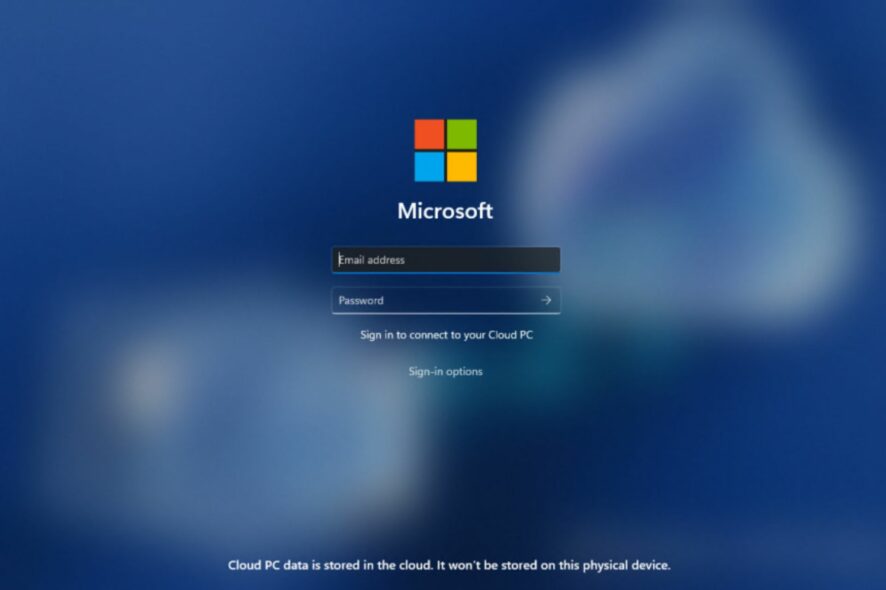
Windows 365 Boot will let companies and enterprise customize their Windows 11 cloud operating systems with the personal brand, in a new feature that was just introduced in KB5033456 to the Beta Channel.
Windows 11 cloud devices will need to be in a shared mode to be customized with the company’s logo and brand image. This is how this feature will look:
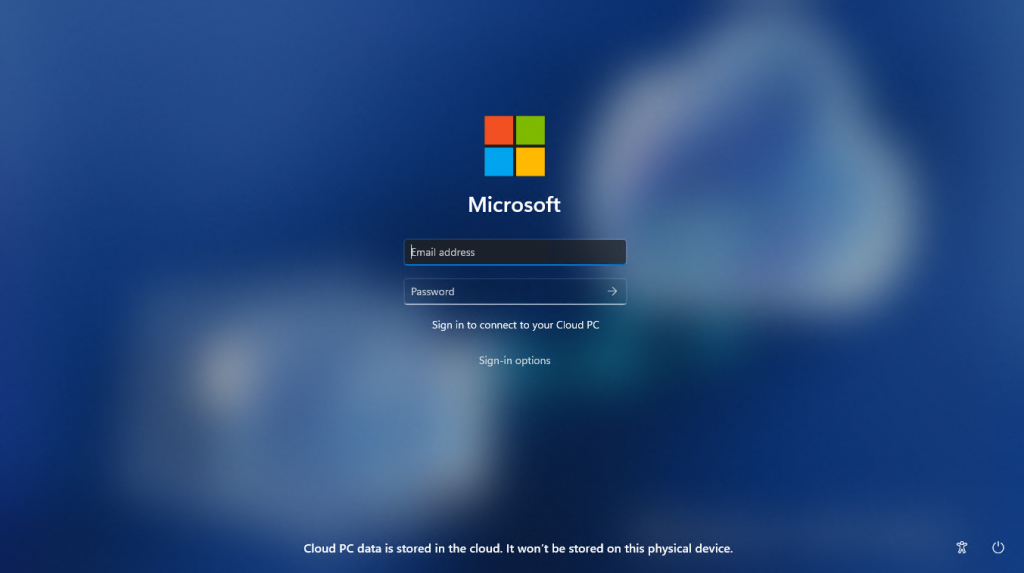
According to Microsoft, the feature will be gradually enabled for enterprises and companies using Windows 365 Boot as early as January 2024.
However, companies should expect some more changes to this capability, as Windows 365 Boot received more enhancements with the release of the KB5033456.
Windows 365 Boot: All the new enhancements coming to it
As you might know, Windows 365 Boot allows the booting of a physical Windows 11 device into the cloud, meaning that as long as the device is running and it’s connected to the internet, it can be accessed from anywhere in the world.
Microsoft now enhances this capability with a lot of new features, all coming in the latest build to the Beta Channel, meaning they will be released in the following months. Here’s what’s coming.
Dedicated mode for Windows 365 Boot
The dedicated mode will allow users to boot their Windows 365 Cloud PC from their company-owned device, in a seamless way, using authentication methods like Windows Hello.
You will be able to seamlessly login to your Windows 365 Cloud PC from Windows 11 login screen using password-less authentication methods like Windows Hello for Business. The new dedicated mode also comes with fast account switcher experience to effortlessly switch profiles to login in, personalized experience with your username and password, display picture on lock and login screen, remember your username, etc.
Microsoft
Similar to the customized branding feature, the dedicated mode will be gradually released starting January 2024.
Fail fast mechanism for Windows 365 Boot
You no longer need to wait for the sign in process to the Cloud PC to complete only to find out Windows 365 Boot failed due to network issues or incomplete setup. The smart logic proactively informs users to resolve network issues or complete app setup so users can experience a smooth login to their Cloud PC.
Microsoft
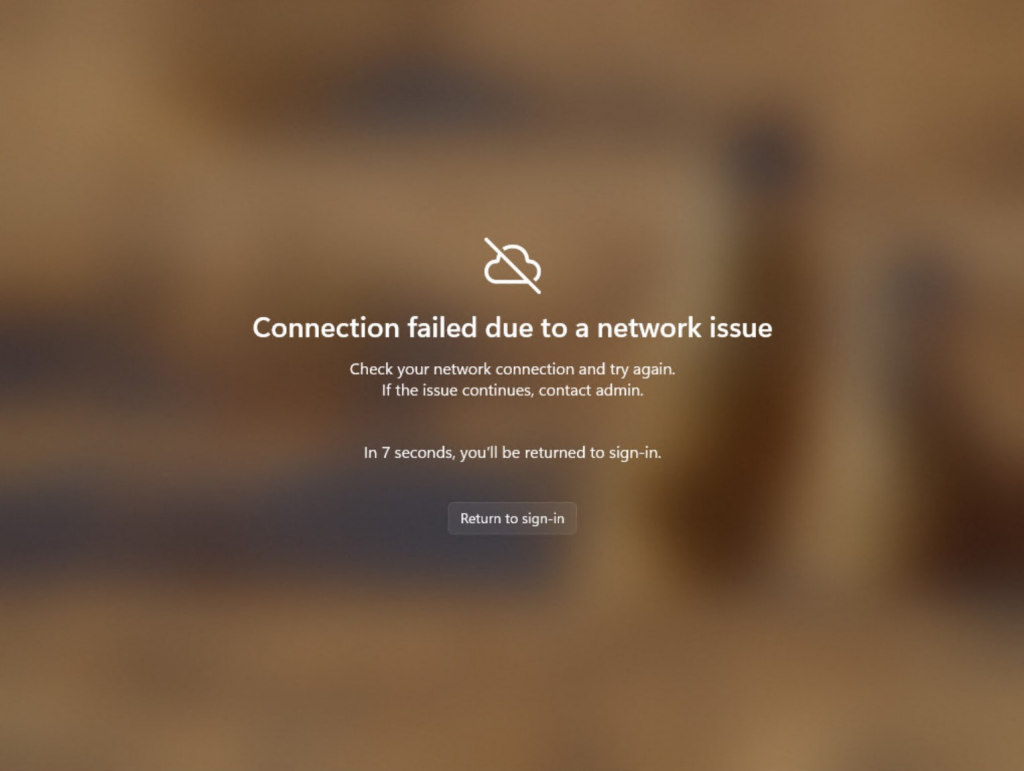
Manage local PC settings through Windows 365 Boot
Windows 365 Boot will let users manage sound, display, and other device settings of their local PC directly from your Cloud PC.
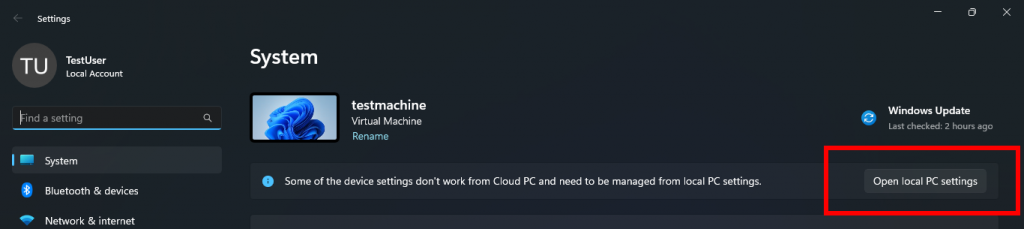
You can check the full documentation of the package here.








