Windows 365 Switch introduces a Desktop indicator to let users differentiate between cloud and local PC
KB5033456 is live!
2 min. read
Published on
Read our disclosure page to find out how can you help Windows Report sustain the editorial team Read more
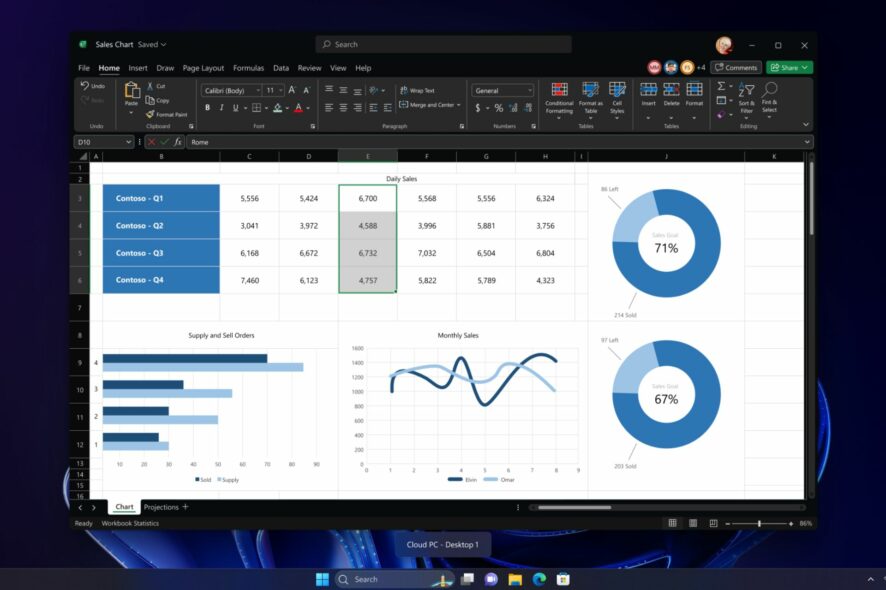
Microsoft released the KB5033456 build to the Windows Insider Beta Channel, and despite being the last build of 2023 released to the Windows Insider Program, it comes with important updates for Windows 11 users.
One of these updates focuses on Windows 365 Switch, the Windows capability that allows users to easily switch between their local and cloud PCs.
The KB5033456 introduces several important features for this platform, including a brand-new Desktop indicator that will allow users to easily differentiate between their local and cloud devices.
You will now see the term “Cloud PC” and “Local PC” on the desktop indicator when you switch between your respective PCs.
Microsoft
The package also brings to two new features to Windows 365 Switch, which we will cover below.
Windows 365 Switch: All the new features coming to the platform
Gracefully handling increased connection time for Windows 365 Switch to Frontline Cloud PC
Microsoft has updated the waiting screen for when the Windows 365 Cloud undergoes updates or sets up connections.
You will now see updates regarding the Cloud PC connection status and the connection timeout indicator while waiting on the connection screen. In case there is an error, you will now be able to copy the correlation ID using the new copy button in the error screen for quicker resolution.
Microsoft

Improved disconnect experience for Windows 365 Switch
Microsoft also added a feature that will allow users to easily disconnect from the Cloud PC directly from their Local PC.
To do it, users will need to follow these steps: Local PC > Task view > Right-click on the Cloud PC button > Disconnect
Aside from features such as the Windows 365 Switch Desktop Indicator, the KB5033456 also brings important enhancements to the Voice Access capability, and Windows 365 Boot in Windows 11.
All these new features will be available to general users starting in early 2024.
You can check the full blog post here.








