Windows 8, 10 App Check: Periodic Table (Chemistry)
2 min. read
Updated on
Read our disclosure page to find out how can you help Windows Report sustain the editorial team. Read more
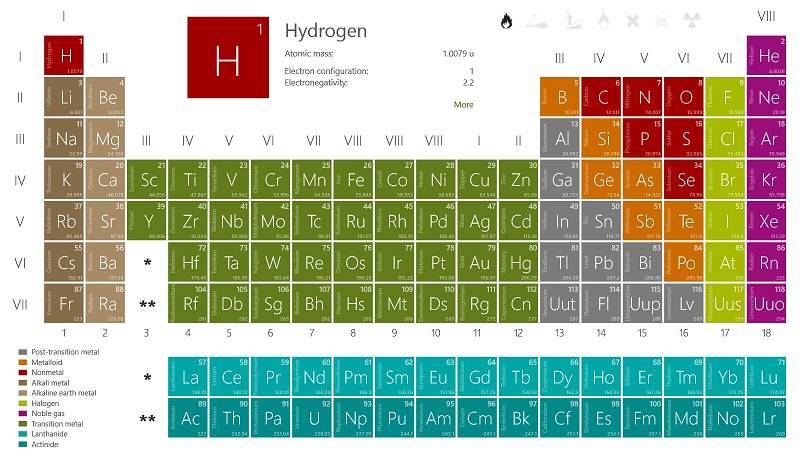
The Windows Store is just at its beginning and there aren’t so many chemistry apps available for download. But the Periodic Tablet (Chemistry) app is definitely among the best and you need to download it right away, if you are in need of such a tool.
In the past, my dear colleague Ionut has reviewed another reliable Periodic Table app for Windows 8 devices, so you can feel free and go ahead to read more about it. But I’ve recently discovered the Periodic Table (Chemistry) Windows 8 app and I’ve been pleasantly surprised by its performance. The app is masterfully crafted and comes with impressive content at a pristine quality.
Read Also: Official Windows 8 App Jamie Oliver’s Recipes Launched
This is a simple periodic table of the elements. It shows the different groups in different colors and lets you zoom in and out. It displays the atomic mass, the electronegativity, the electron configuration and much more for each element. There is also a search function included. The perfect companion for school or professional life.
Transform your Windows 8 tablet into a periodic table
Albeit the app is totally free, I couldn’t find any ads at all inside the app, so my guess is that the developer is offering it free for a limited time, so you definitely need to hurry up and download it, as this is definitely one of the best Windows 8 school apps to use. As expected, the app features all the 118 elements and you have atomic mass, electronegativity, electron configuration and much more at your disposal. There’s also a search function for quick access.
The developer has released plenty of updates, as well, and the app is fully optimized for Windows 8.1, which means you can use it in snap mode and also choose different live tile sizes. The latest updates new properties and languages, the bonfey and abubakr view, the ability to choose temperature unit and also, the tooltips for symbol icons has been included.


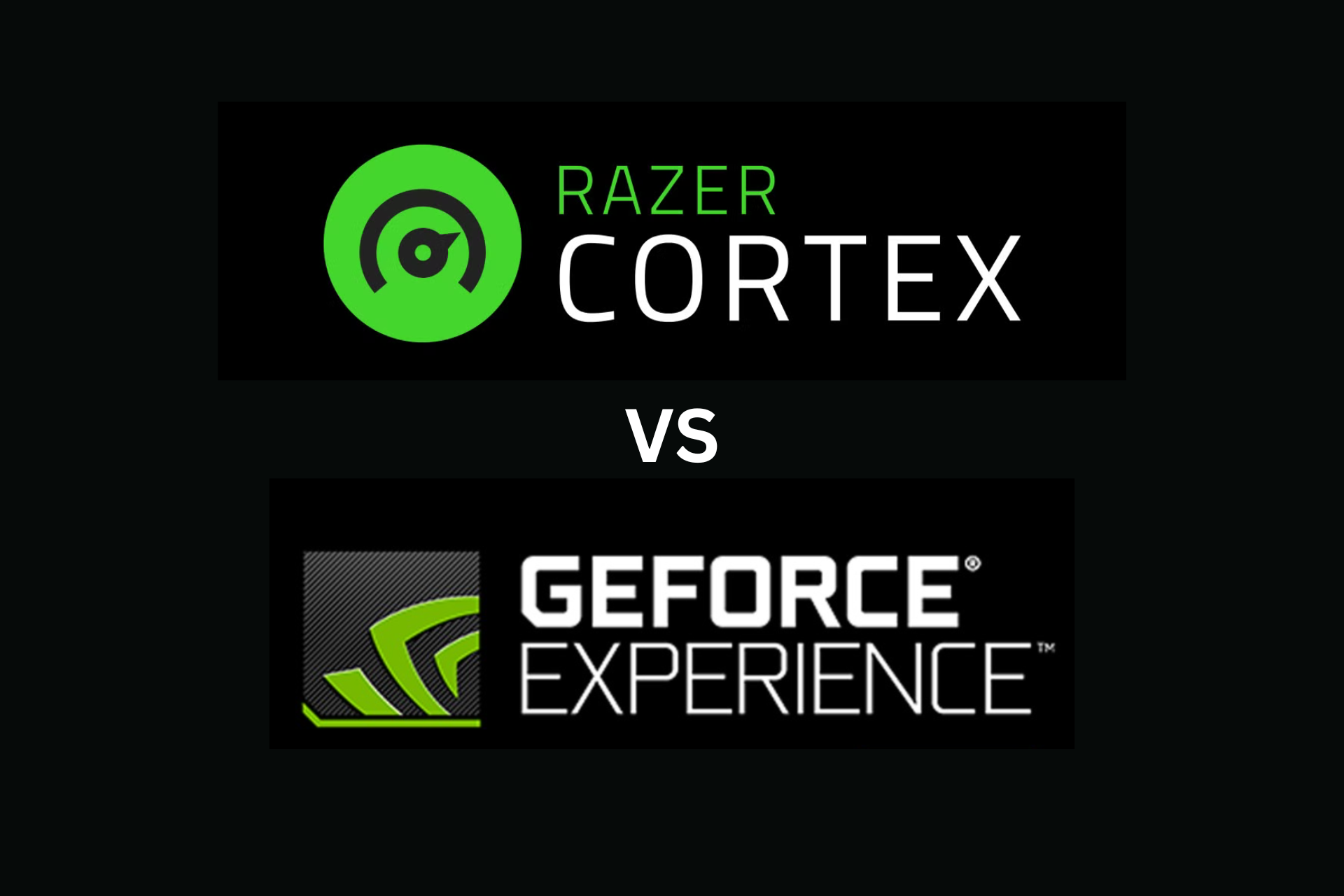

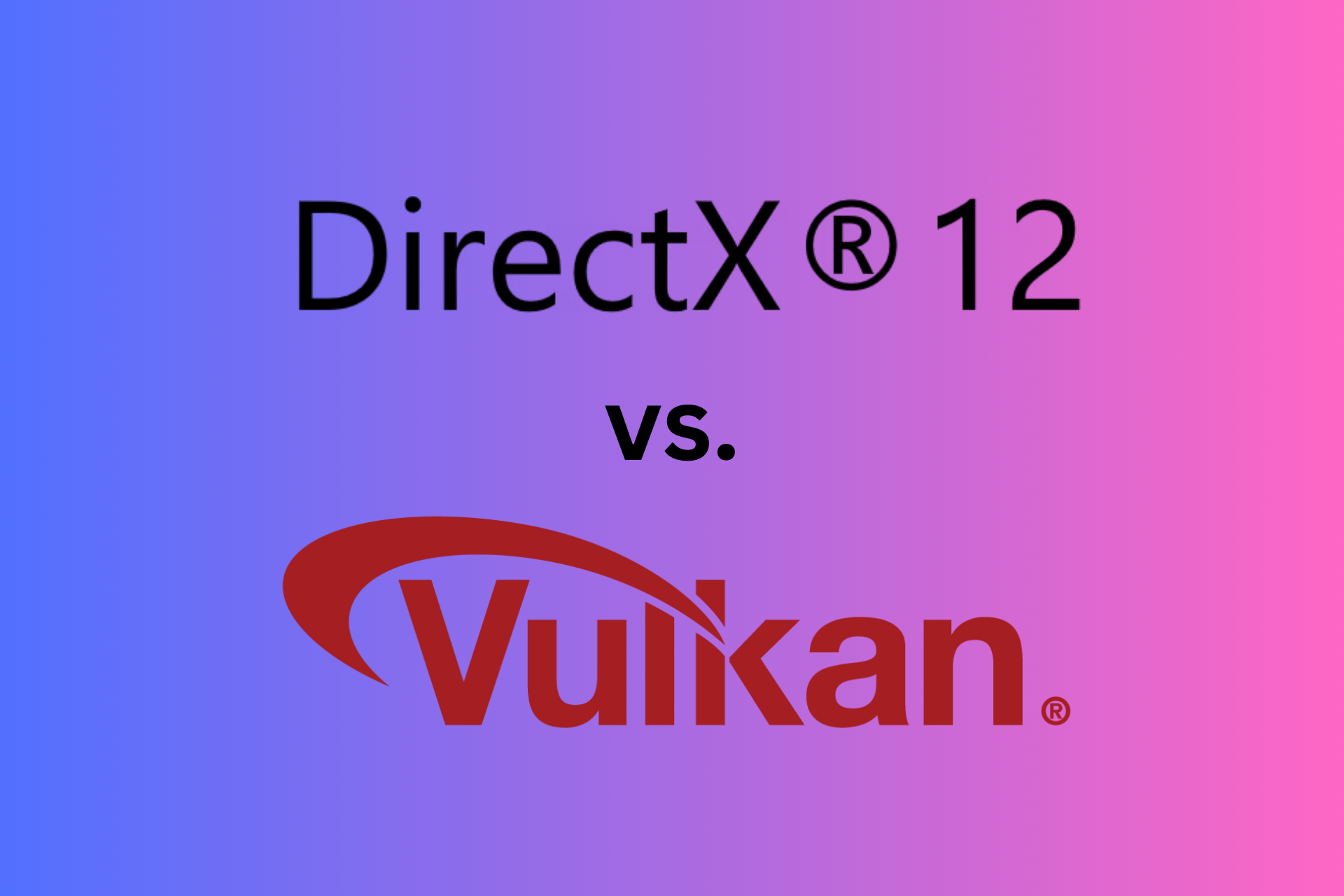

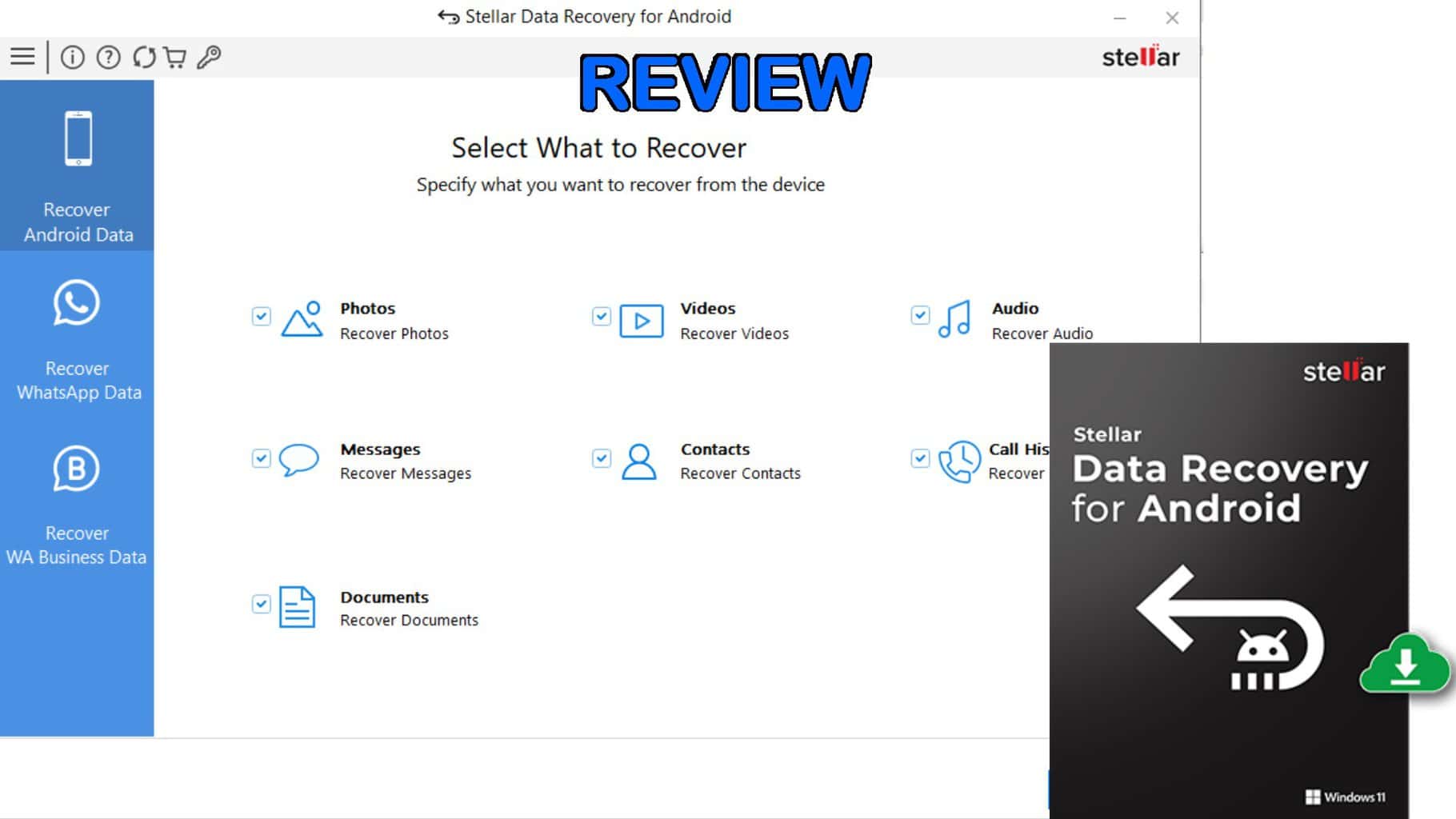

User forum
0 messages