Windows 8, 10 App Check: Where's Waldo?
2 min. read
Updated on
Read our disclosure page to find out how can you help Windows Report sustain the editorial team. Read more

Where’s Waldo is one of the games that I remember clearly playing while I was just a little kid. I was mesmerized by Waldo and tried finding him in those deceiving colored books. Now, there’s an app that you can enjoy on your Windows 8 tablet to find Waldo.
There aren’t too many things to be said about the Where’s Waldo game for Windows – there are a few images and you have to find the elusive Waldo with his hat in white and red stripes. The biggest complaint that I have with regards to this game is the fact that there are only ten challenges that a true aficionado will complete quite quickly.
Read Also: Windows 8 App Check: Music Maker Jam
Where’s Waldo game lands for Windows 8 users
Find Waldo! Your aim is to search for Waldo. Waldo is the little guy wearing a red-and-white-striped shirt, bobble hat, and glasses. Find him and just tap him to complete the level. Where’s Waldo? is an app made by Brainstorm (c) 2013. Original game Where’s Waldo was created by British illustrator Martin Handford.
The app has only 15.8 MB and is obviously aimed at kids. Since its launch in the Windows Store, the Where’s Waldo app for Windows 8 hasn’t received any updates, which leaves a shade of hope that the developer will decide to add more features in the near future. First of all, as I said before, there definitely need to be more levels to complete, and maybe add more options that will make the game even more challenging. Until then, follow the link from below to get it on your Windows 8 tablets.
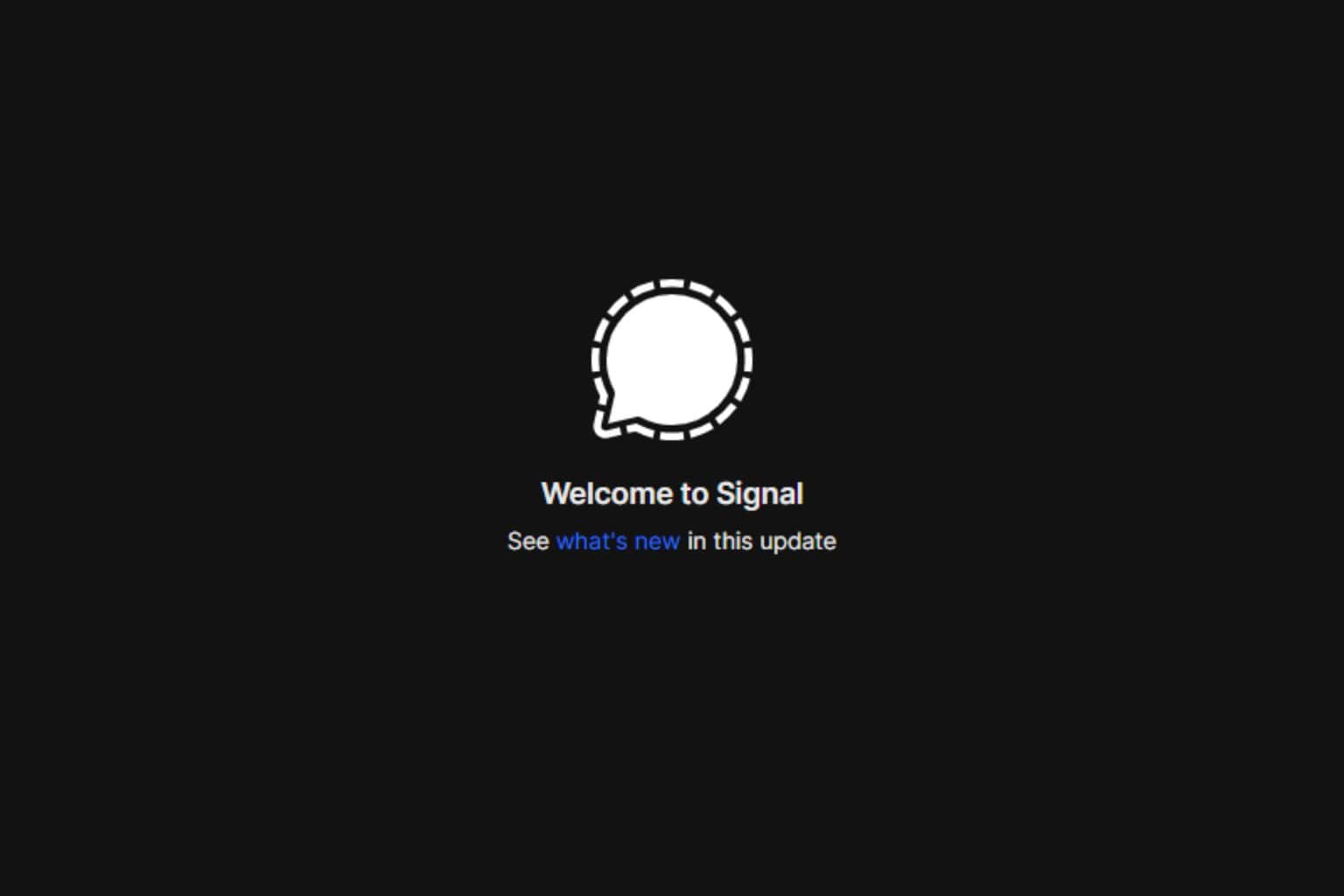
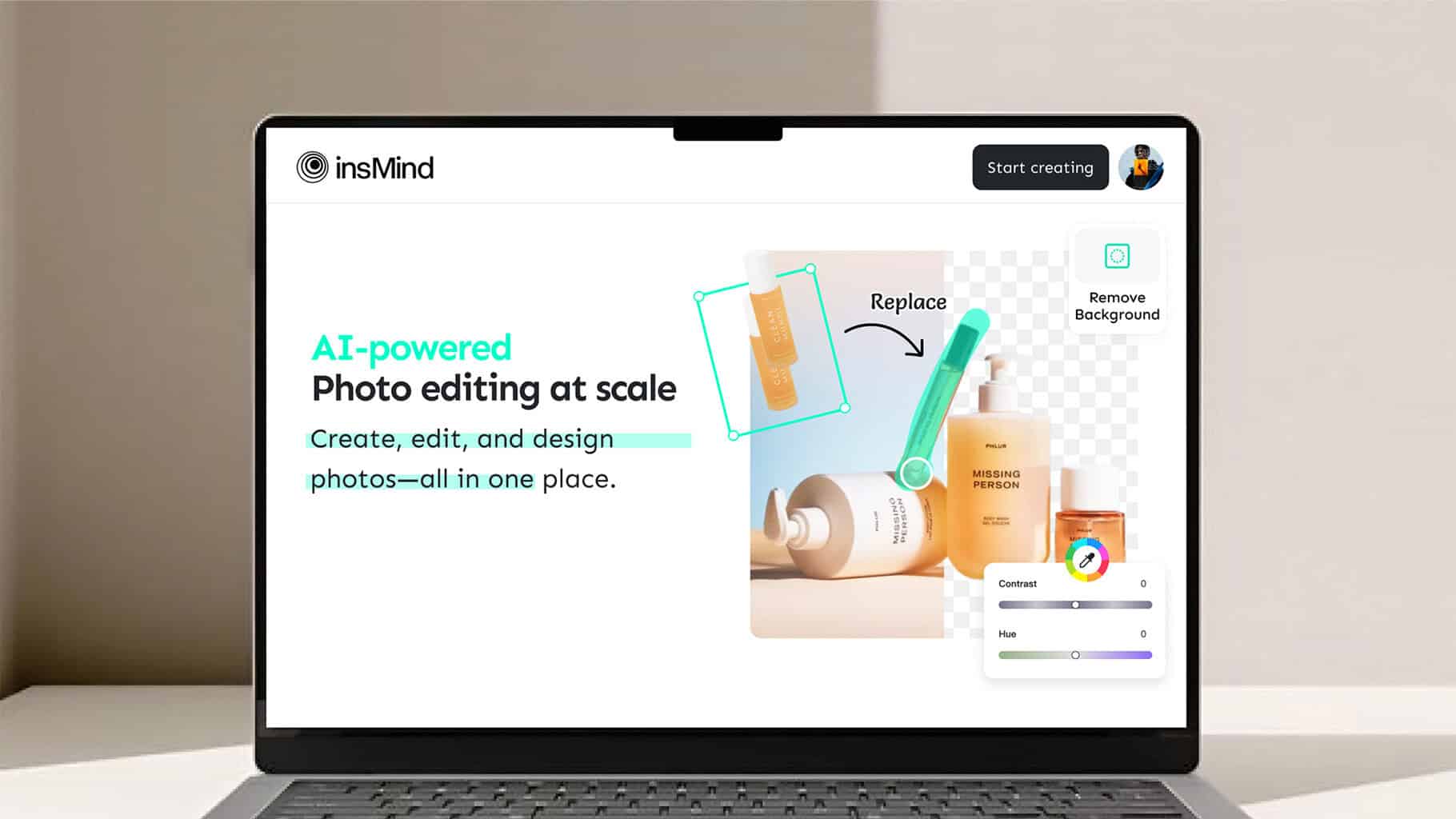





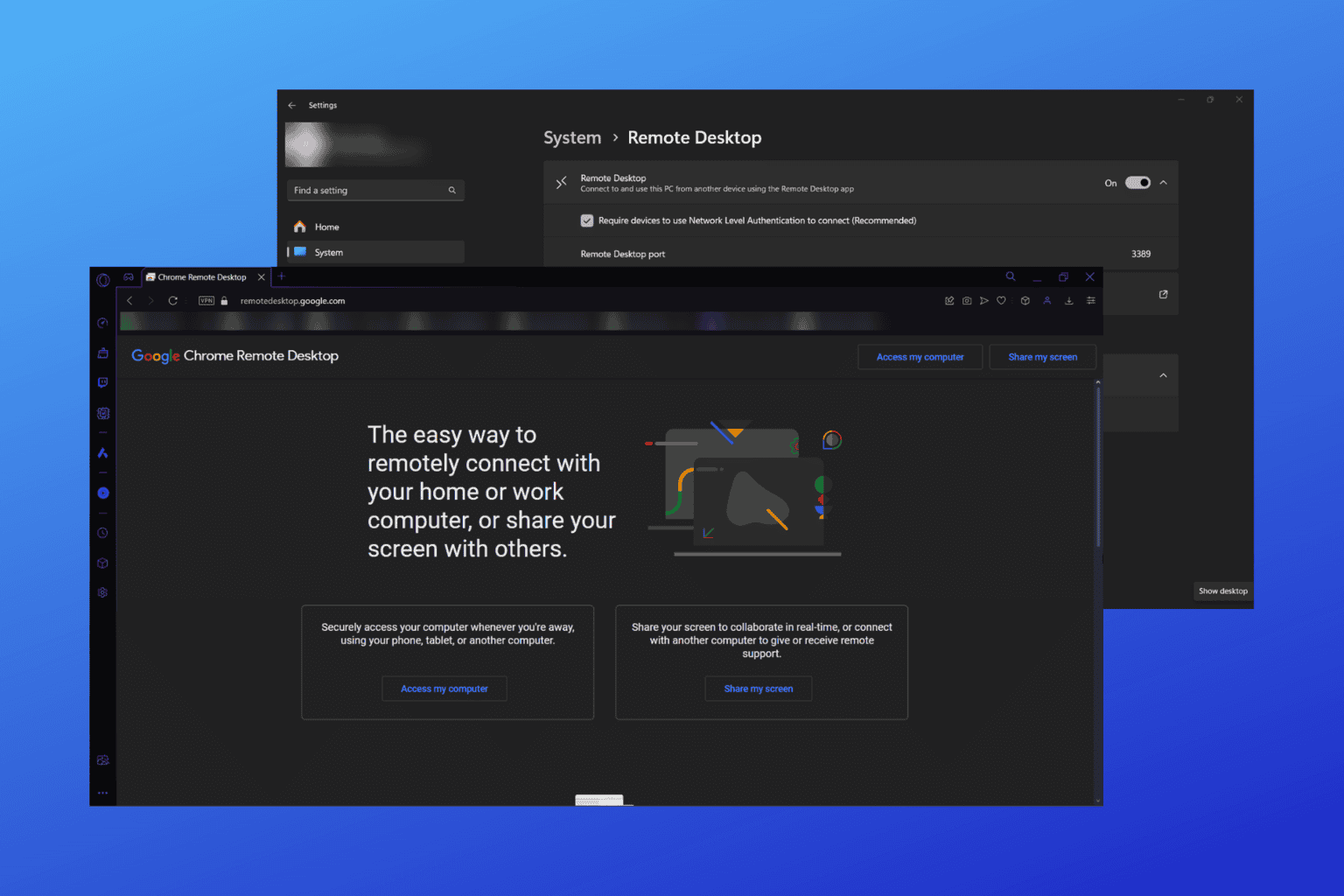
User forum
0 messages