The Bing Finance app: problems for some Windows 8 users
3 min. read
Updated on
Read our disclosure page to find out how can you help Windows Report sustain the editorial team. Read more

The number of Windows 8-related problems is rising by the day, as so is the numbers of those who install the new operating system. According to a recent posting on the forums, there have been issues with the features of the Bing Finance app.
I have tried numerous times to create a watchlist of securities I own in Bing Finance. It seems simple enough, but after adding about 15 tickers successfully, they all disappear and revert to the default ones that exist when you first install the app. Sometimes mine will stay intact for a full day, but when I go to the app a day or two later,…….they are all gone. No other issues or problems taking place with my system, and all updates are installed with anti-virus and malware protection always active. I only say this so I don’t get the advice to do 150 different scans, and/or a full clean install of the OS. This is a Bing issue for sure, as it has happened since I took my new laptop out of the box. Seeking a fix before I uninstall the app.
Read Also: Fix This: Windows 8 Computer Display Goes Blank and Flipped Upside Down
The Bing Finance app has problems for some Windows 8 users
A Microsoft representative has replied that they are looking into the issue at the moment, but that they can’t replicate it. As a matter of fact, I now realized I’ve been having the same problems with tickers, which eventually made me switch to Yahoo! Finance, since I play Forex on a demo account. Uninstalling and installing again the app seems to have solved the problem for some, and here are some suggestion for potential fixes:
- Run the App Troubleshooter
- Run System File Checker
Also, when you are finished with the sfc scan, you will need to type the following into Command Prompt window and press enter – DISM.exe /Online /Cleanup-image /Restorehealth Retry creating Watchlist. Also, you can try to do the following:
There is a setting in the Bing app itself that you can turn off. Once you boot, assuming it’s not asking for your pwd right away, do the following:
– Window + i
– click “Account”
– it should show the account on the right hand pane.
– If it’s logged in, it will show your email address – click on it and then click remove.
– if it doesn’t show your email and doesn’t give you an option to remove, I’ll follow up with the dev team here.
Let us know if this has solved some of your problems that you are experiencing with Bing on Windows 8.
Read Also: Users Say Their Dell Venue 11 Pro Screens are Freezing and Acting Weird
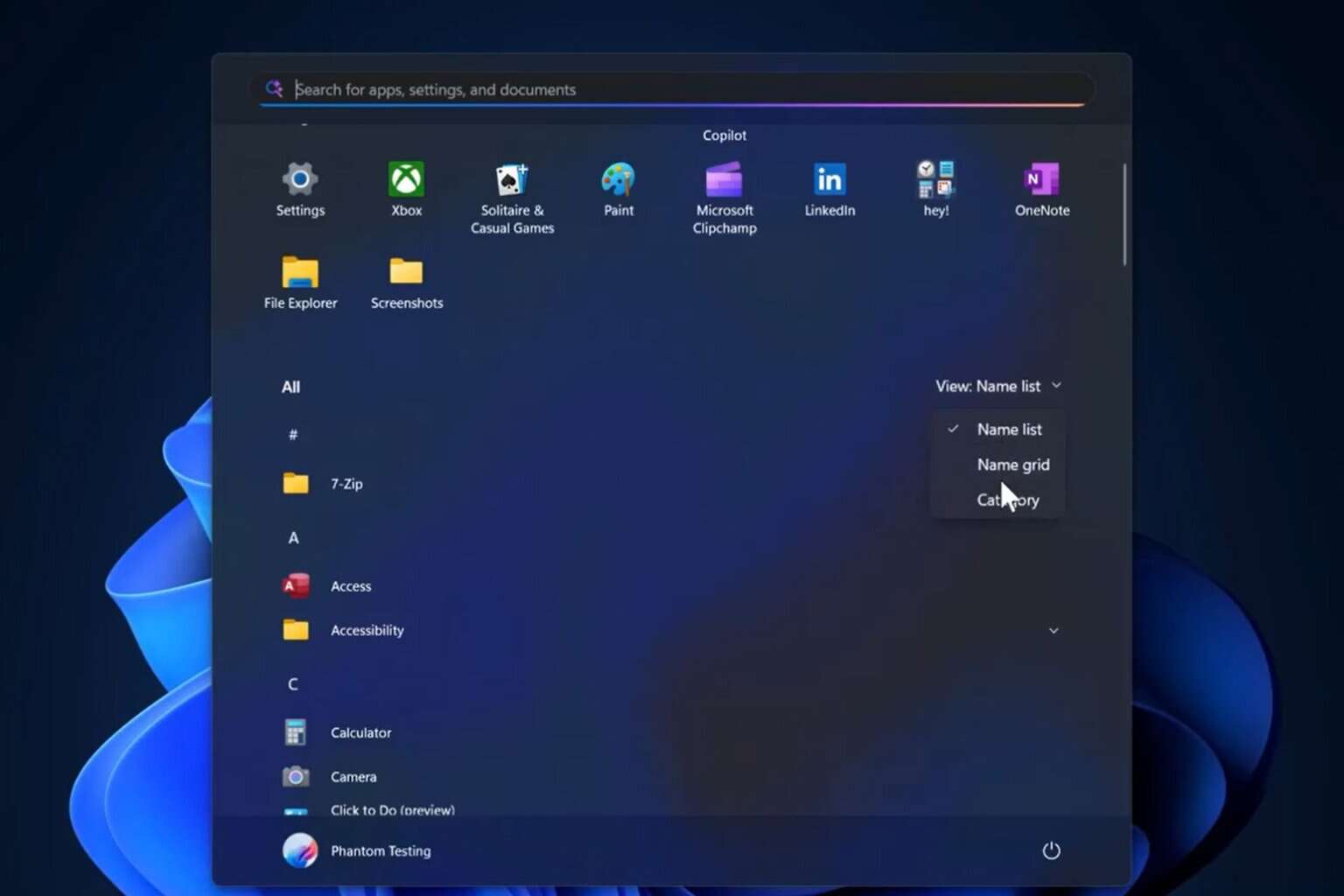

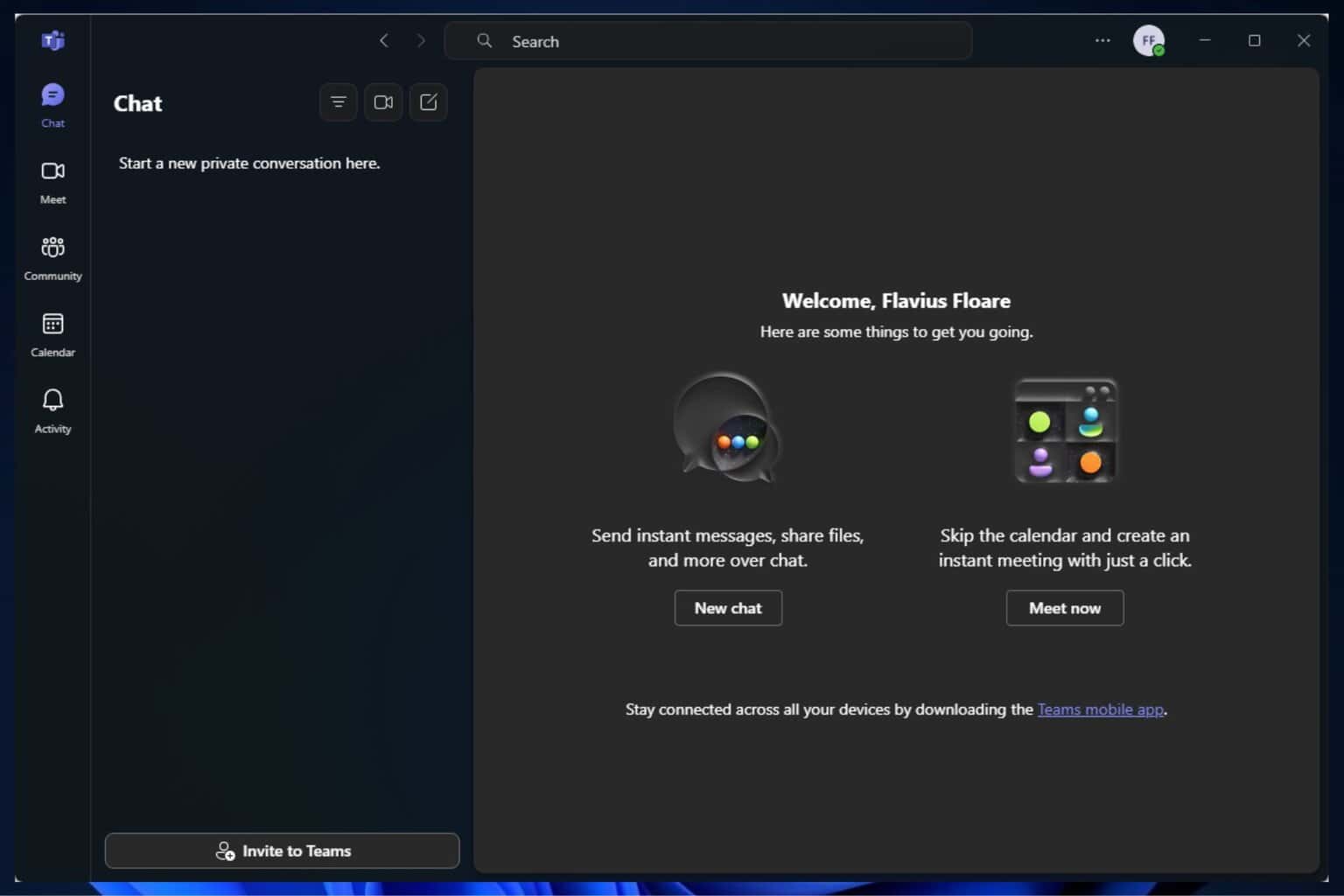
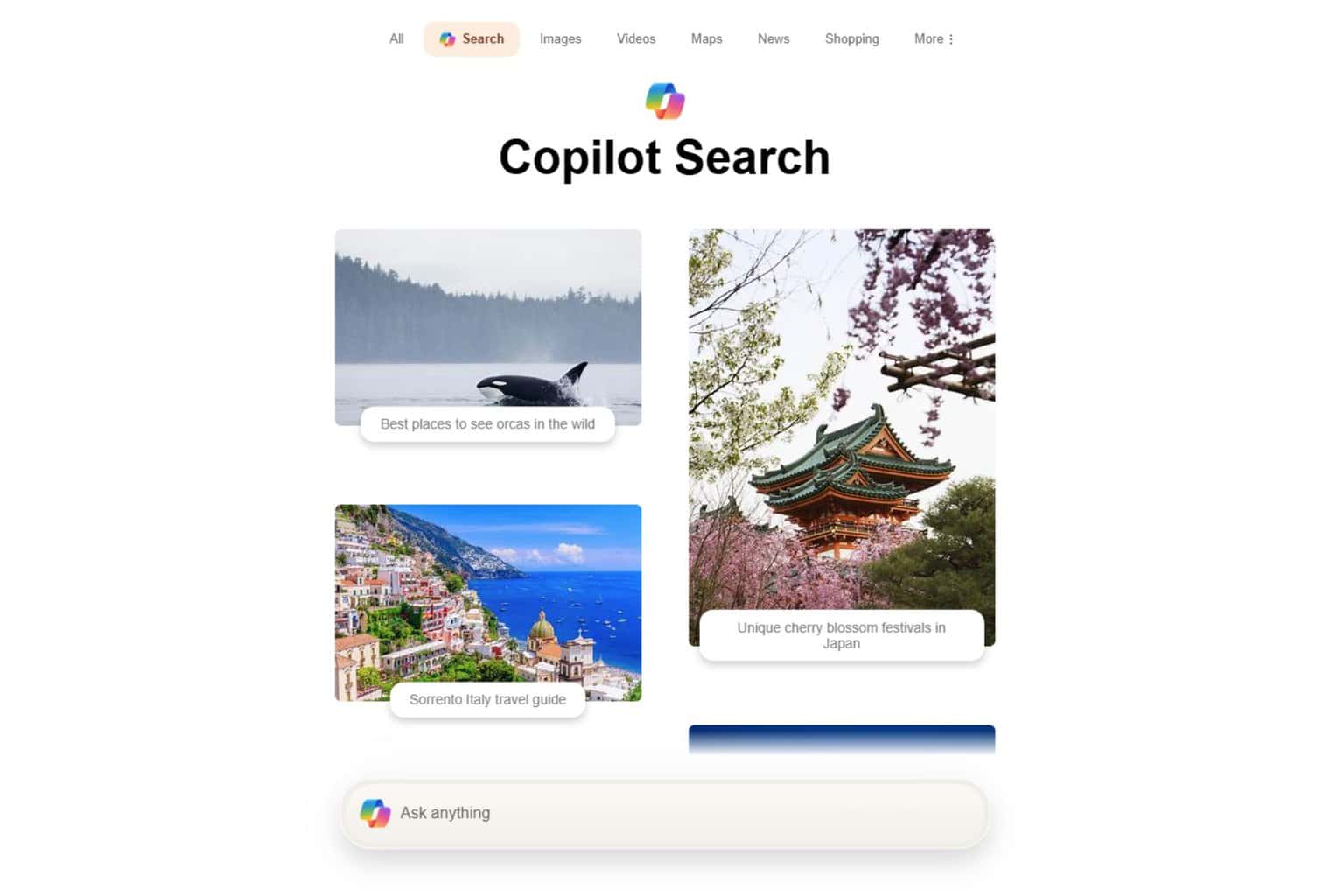

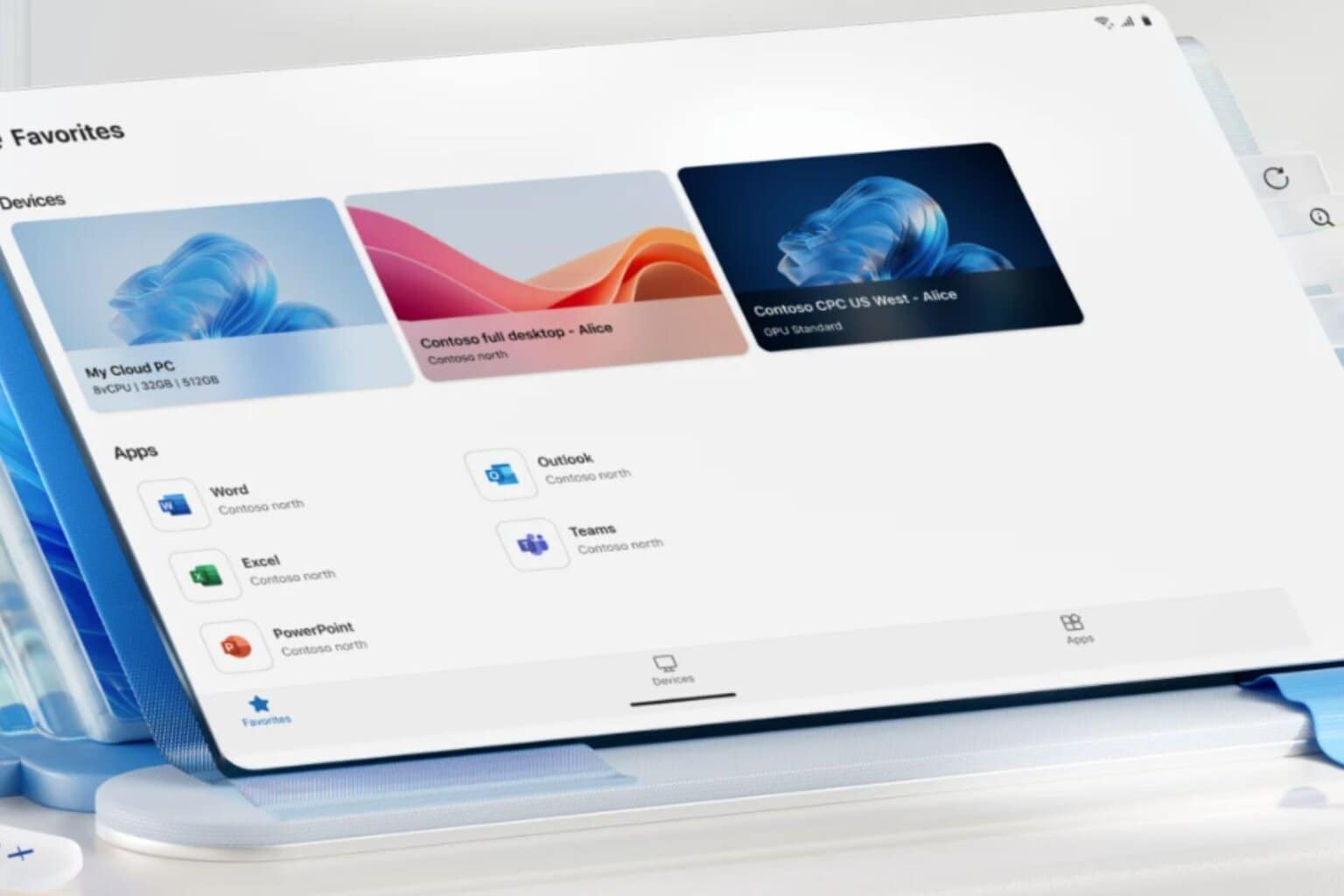
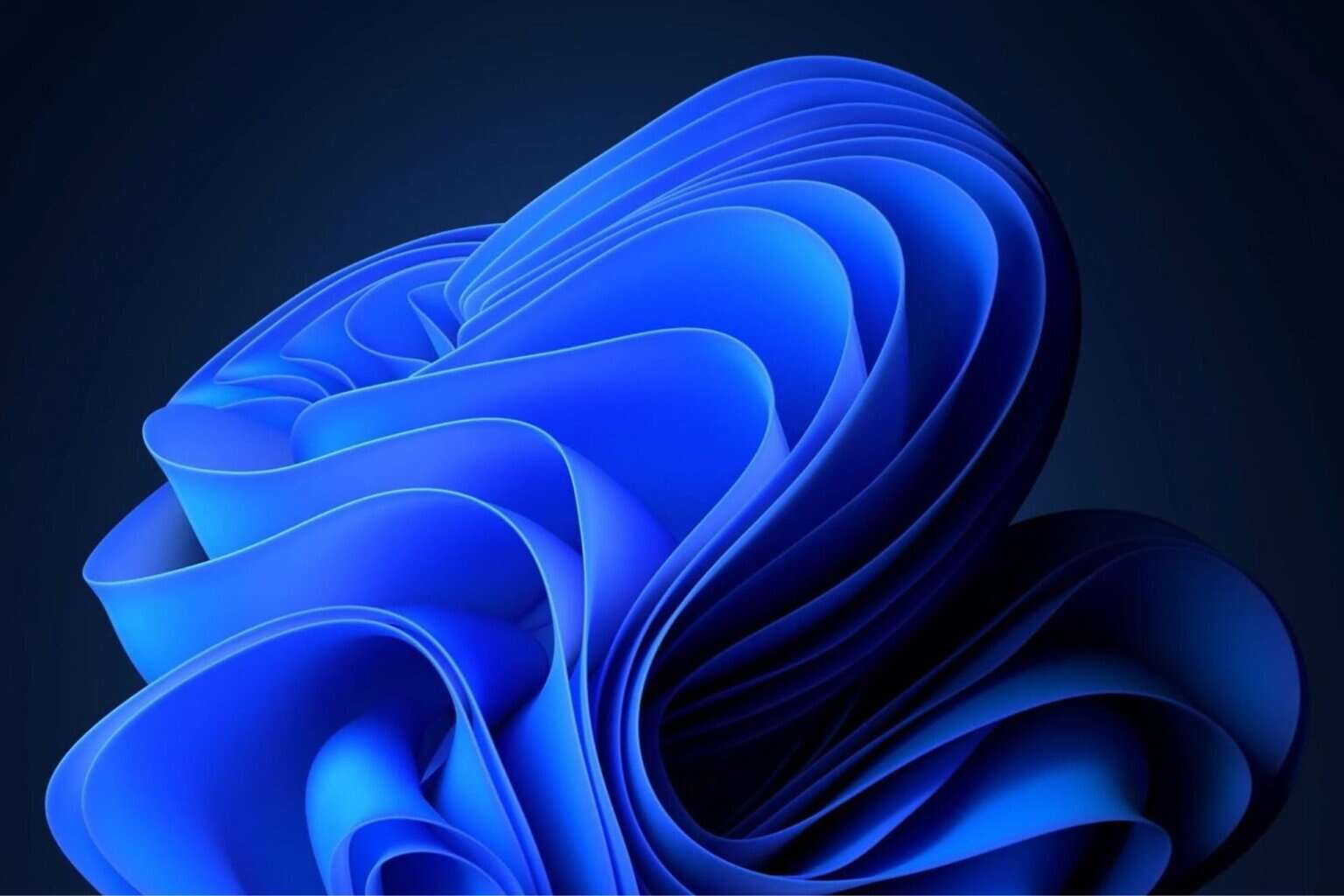
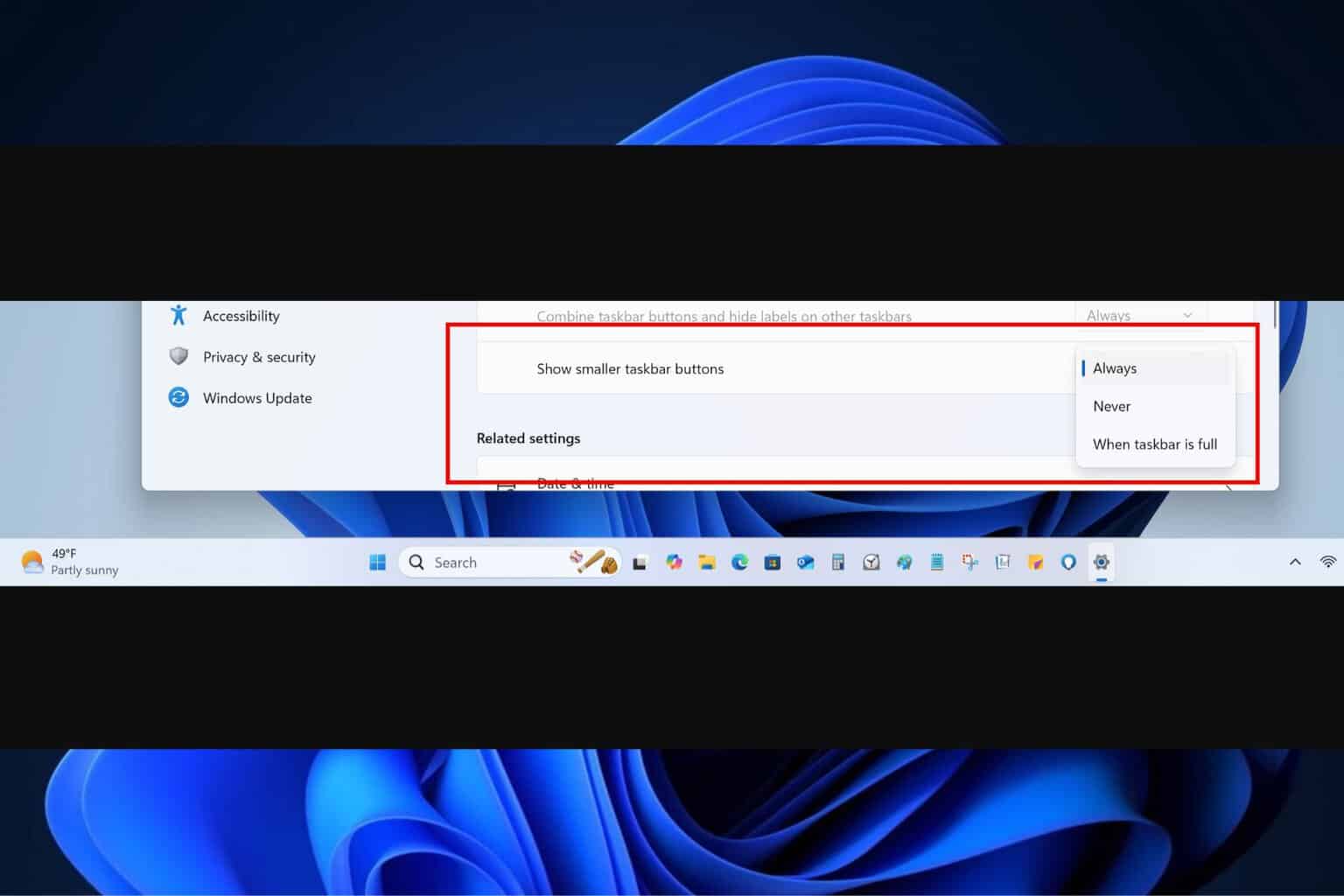
User forum
0 messages