Windows 8, 10 'Birthday Reminder' App Reminds that Everybody Counts
3 min. read
Updated on
Read our disclosure page to find out how can you help Windows Report sustain the editorial team. Read more
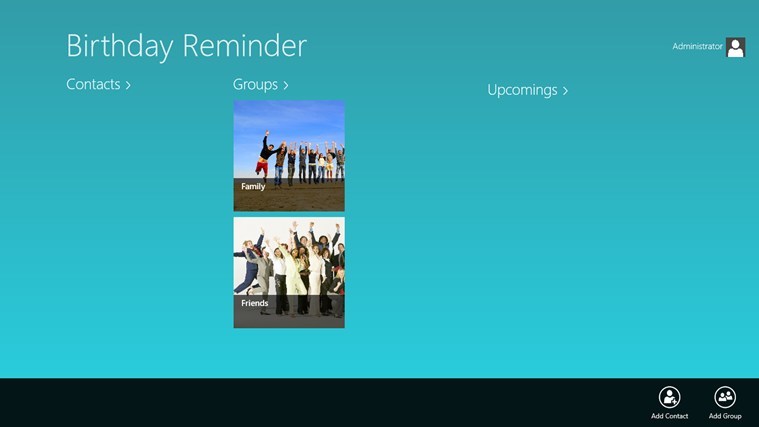
Birthday reminder apps are perfect for those who want to keep personal info about each contact on the same place. Furthermore, these tools are great if you want to separate calendar info from birthday events and if you really want to use your Windows 8 device as your personal agenda. Now, during the lines from below we will review the highly appreciated Birthday Reminder software from Windows Store, so don’t hesitate and check it all out.
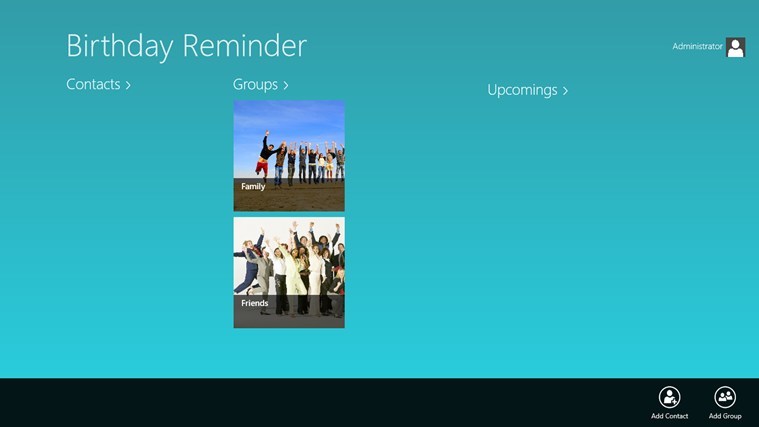
Read Also: How to Change Narrator Settings in Windows 8.1
In that matter, the already mentioned Birthday Reminder tool will be perfect for you. This tool is free distributed on Windows Store and works without any bugs or lags on any Windows 8 based devices.
Don’t miss birthdays with Windows 8 Birthday Reminder App
As the name suggest, by using Birthday Reminder app you can see upcoming birthdays of friends and create reminders for them. Basically this tool is one of the simplest and easiest birthday reminder app available on Windows Store as the software is featuring an intuitive and though impressive user interface. Thus, using this birthday reminder app, you’ll never miss out the birthdays of your favorite people and you can be the first person to wish them everything you want.
This is a Birthday Reminder Application. It allows you to add your friend’s birthday details and send them your warm wishes with greetings. It will show the coming birthday on Live tile of the app. You can also add contacts from People Hub.
You can use Birthday Reminder in different modes as you can list the birthday events in various ways by using the in-built features provided by the program. You can easily add info about each contact and you can also add contacts from People Hub. Then you can use Birthday Reminder for Windows 8 for sending text greetings through email and if you want to really surprise your friends you can also send an attachment that contains a personalized message.
As mentioned, Birthday Reminder can be downloaded for free from Windows Store and can be installed on any Windows 8 based device. Moreover using the tool is great as you can manage different features and options in order to plan and organize your own agenda. So, don’t hesitate and try Birthday Reminder on your own Windows 8 tablet, laptop or desktop.
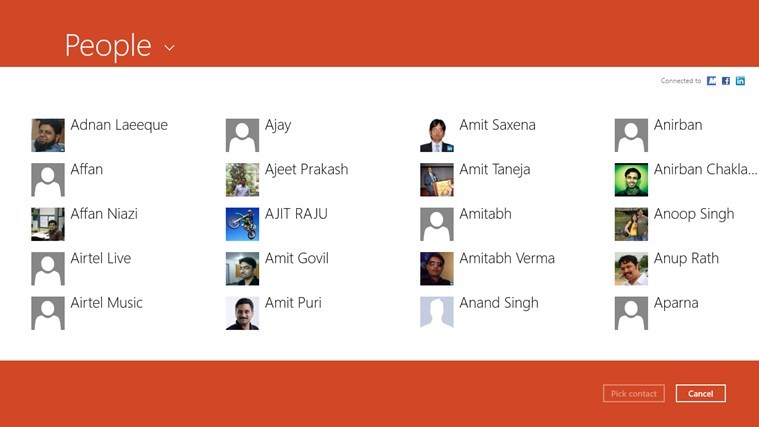
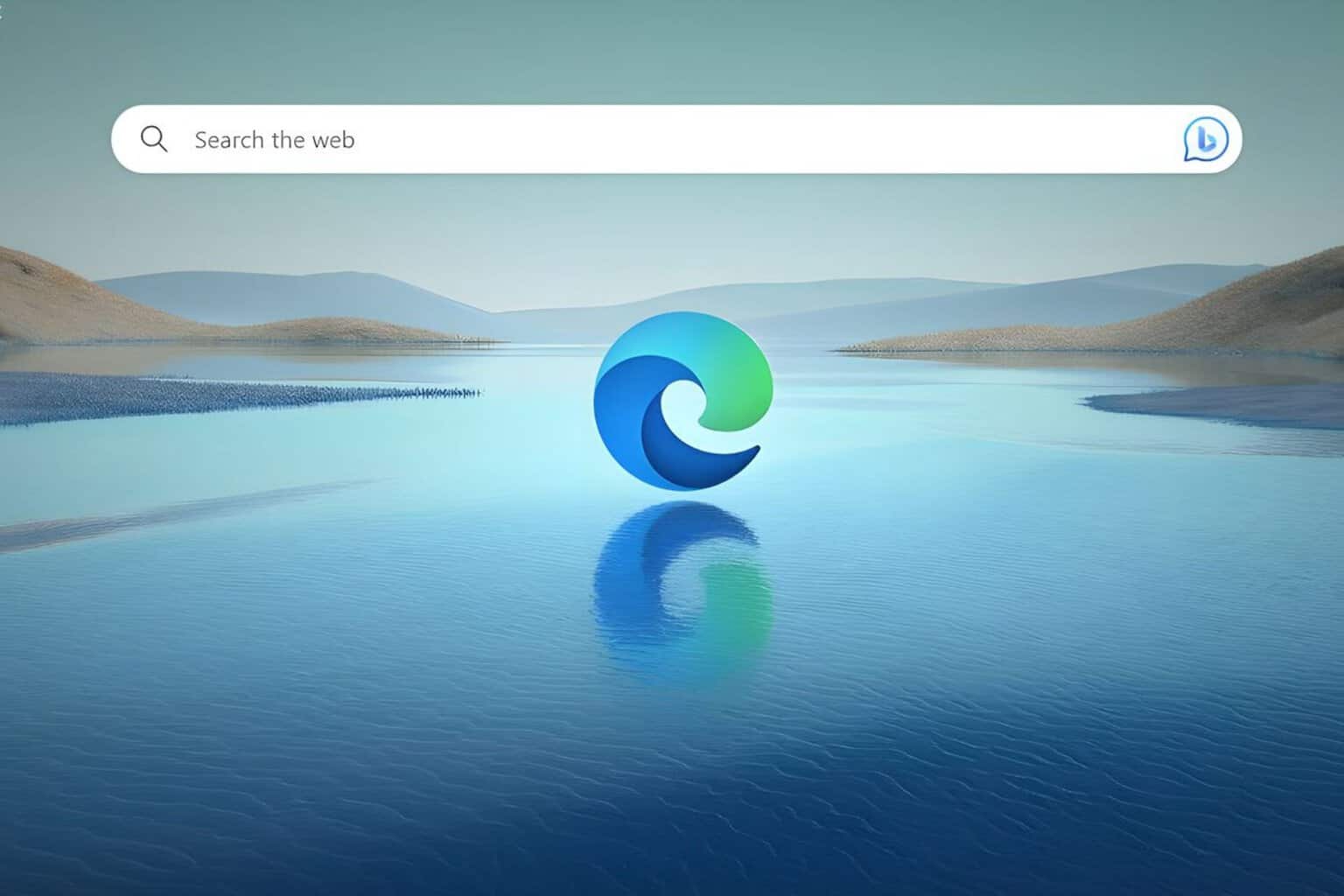
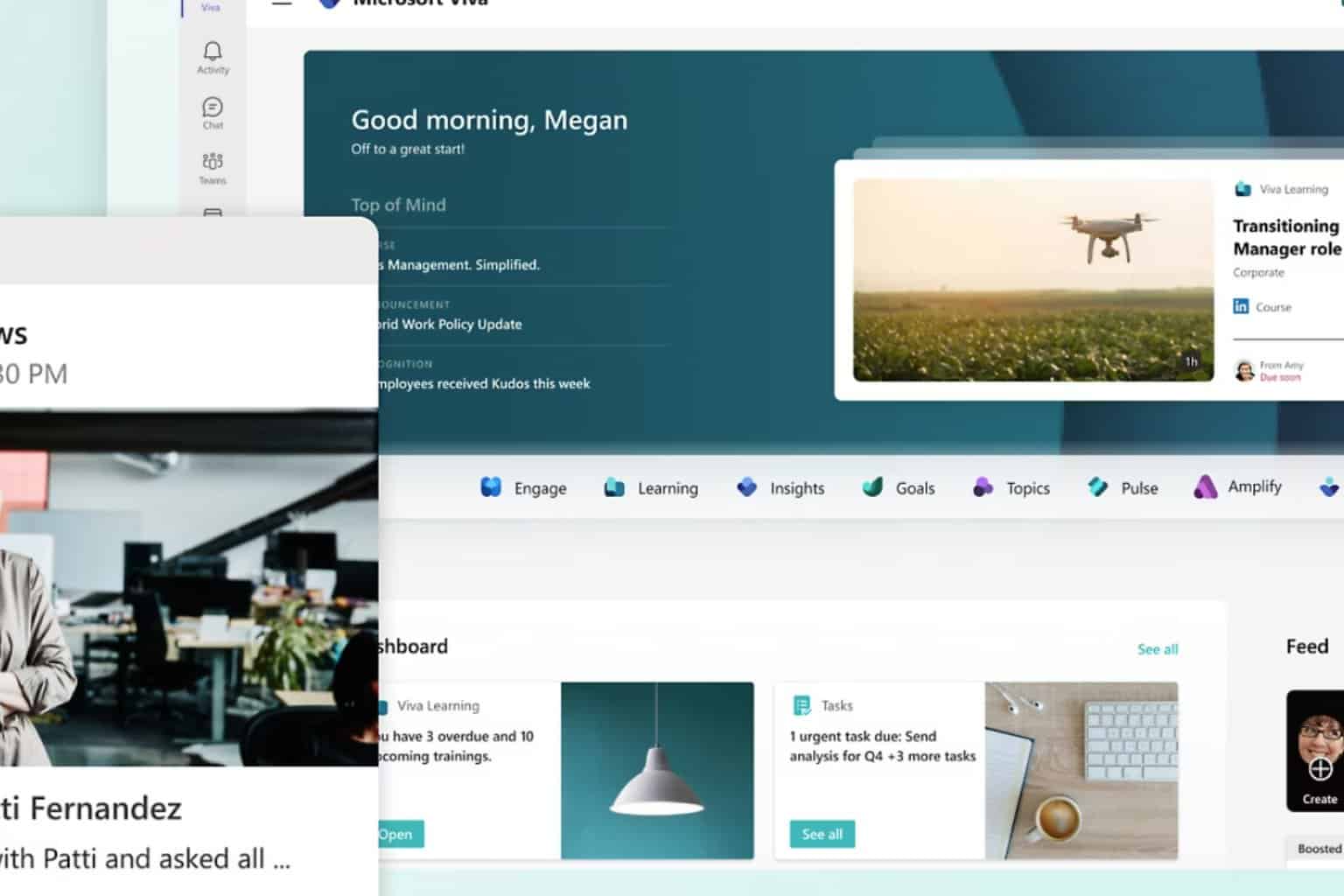


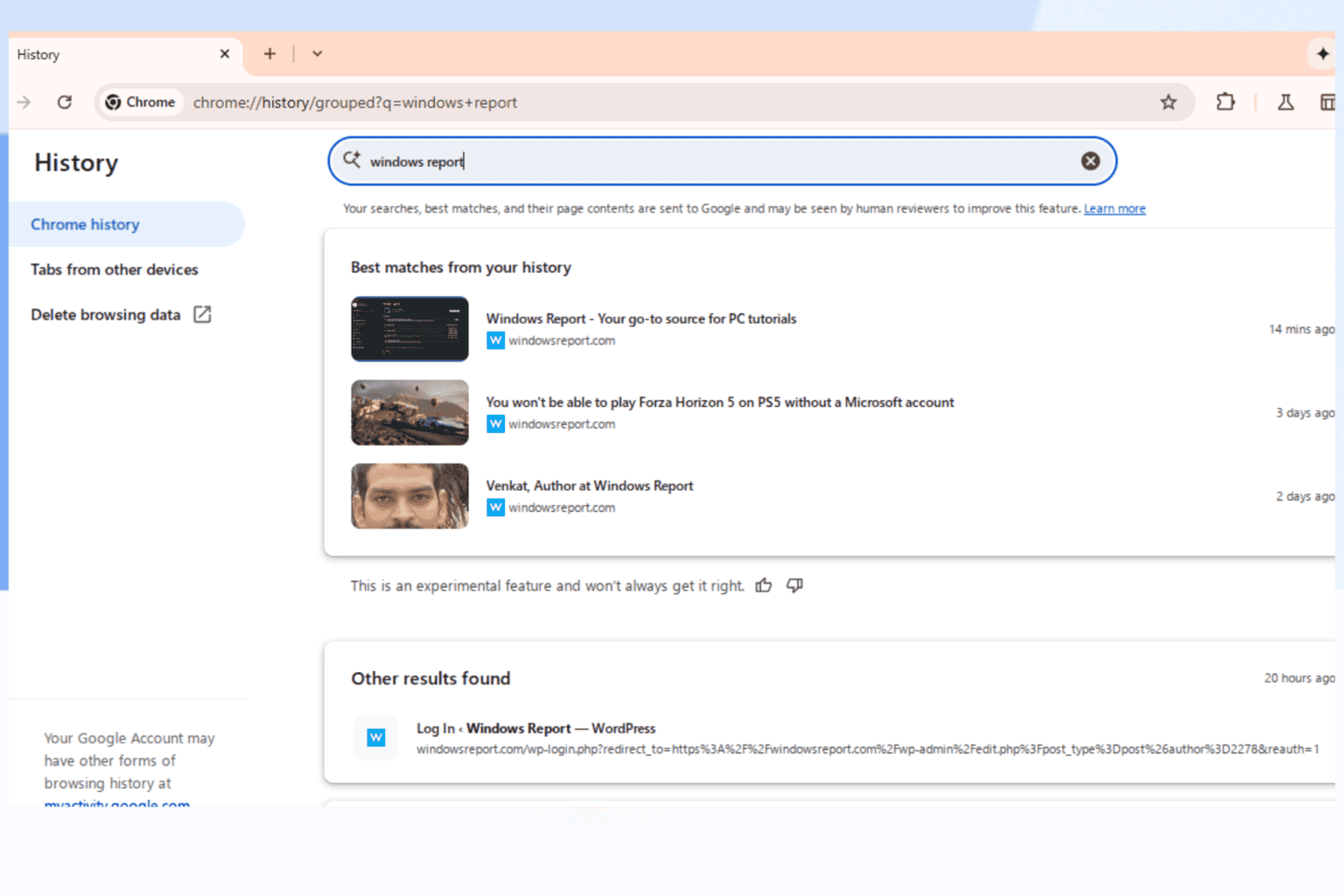
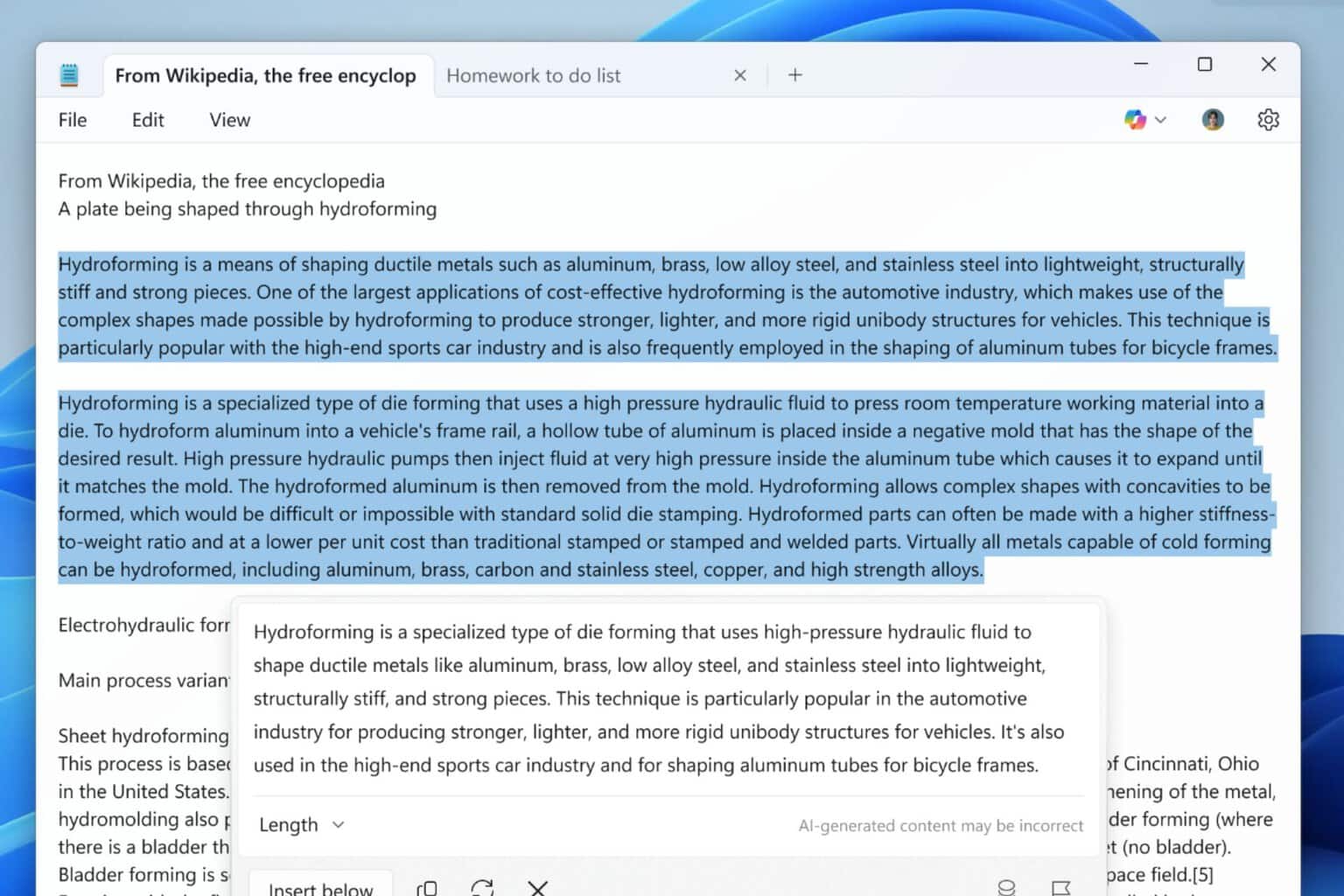
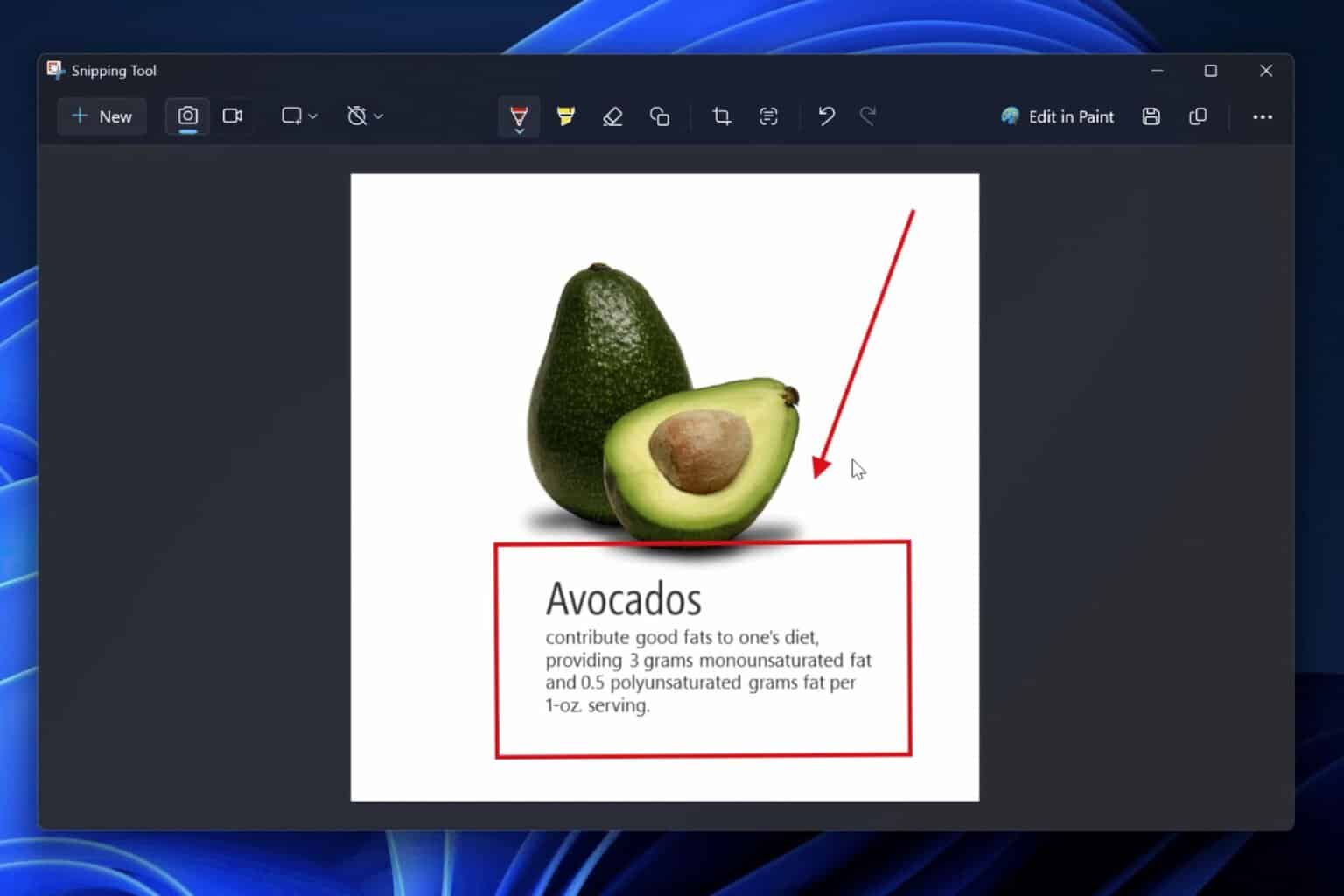
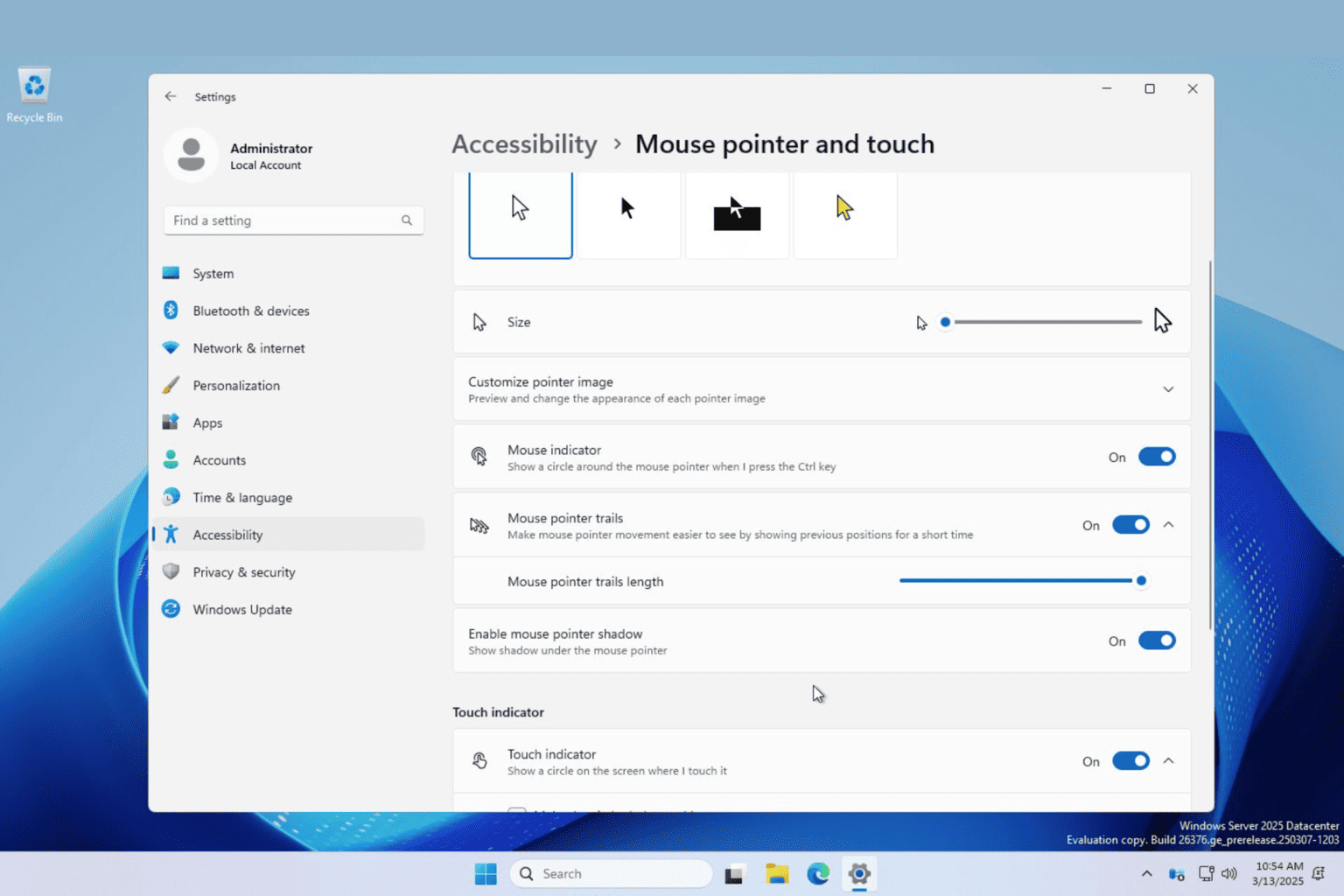
User forum
0 messages