Windows 8, 10 App Check: FlightRadar24, Air Traffic in Real Time
3 min. read
Updated on
Read our disclosure page to find out how can you help Windows Report sustain the editorial team. Read more
At the moment, FlightRadar 24 is the best Windows 8 app to use on your tablet to check airplane traffic in real-time anywhere in the world. We have previously featured the app as part of our discounted Windows 8 apps and games and now it’s time to talk a little more about it
When it comes to flight related apps for your Windows 8 tablet, one of the best to use, without a doubt, is SkyScanner. But if you are looking for a flight radar app, then the best choice is, definitel,y, the FlighRadar 24 app that has been recently released in the Windows Store. The app will transform your Windows 8.1 PC or tablet into a real air traffic radar.
Turn your Windows 8.1 PC into an air traffic radar and see airplane traffic around the world in real-time. Discover why millions are already using FlightRadar24. FlightRadar24 is, or has been the number one travel app in more than 50 countries including Germany, France, United Kingdom, Japan, and Australia. We are frequently featured in the media and recent media mentions include Bild (Germany), Le Monde (France), and CNN (US).
Airplane traffic in real time on your Windows 8 tablet
Read Also: Six Best Windows 8 GPS Apps to Use
‘ve used the apps for a few hours and can say that it is really, really fast and the maps load in no time. You will see real-time modifications of the routes of the planes that you are following. The app provides complete coverage in the US and Canada thanks to FAA data and Europe is the next most covered continent, with a 95 percentage. The app also has coverage in parts of Russia, Australia, New Zealand, Argentina, Brazil, Chile, China, Colombia, Costa Rica, Greenland, Hong Kong, India, Indonesia, Japan, Kazakhstan, Malaysia, Maldives, Mauritius, Mexico, Middle East, Philippines, Singapore, South Africa, Taiwan, Thailand and many other countries.
Even if your country is not on your list, there are high chances you will be able to see airplane traffic. Inside the app, it is really easy to search for a specific flight or airport and to identify the flight trails and call signs on the map. Flight Radar 24 for Windows 8 even comes with the Augmented Reality View, but it won’t work on all tablets, as it requires specific sensors.
The app has been updated several times and the user interface has been given a revamp. Also, the following options have been added – favorites, pin to start, airport info with Arrival and Departure tables and improved search. So, if you want to see planes moving in real-time on your Windows 8 tablet and get detailed information for each individual plane, like route, speed, altitude and more, then download the app by following the direct link to the Windows Store.
Download FlightRadar 24 for Windows 8
Flight Radar 24 updated
This app is not available for Windows 10, from what we can see on Microsoft’s Store official page. It seems like the developers have abandoned informing action or so because it is hard to understand whether it Works on Other Windows versions or not. However, you can access its features directly through your browser. Just tap in their address: www.flightradar24.com/ and start your survey.
For Windows 8 users, we are pretty sure that there are necessary updates which improve features and fixes bugs.
Let us know what version of FlightRadar24 do you prefer and why in the comment section.
READ ALSO: Windows 8, 10 Apps Flight Hero & AirScanner Released, Download Now
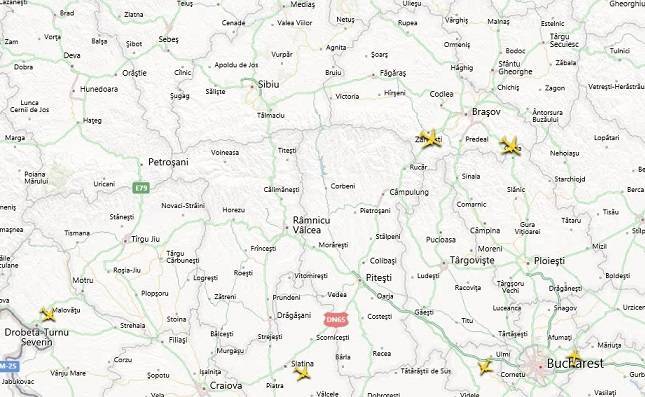


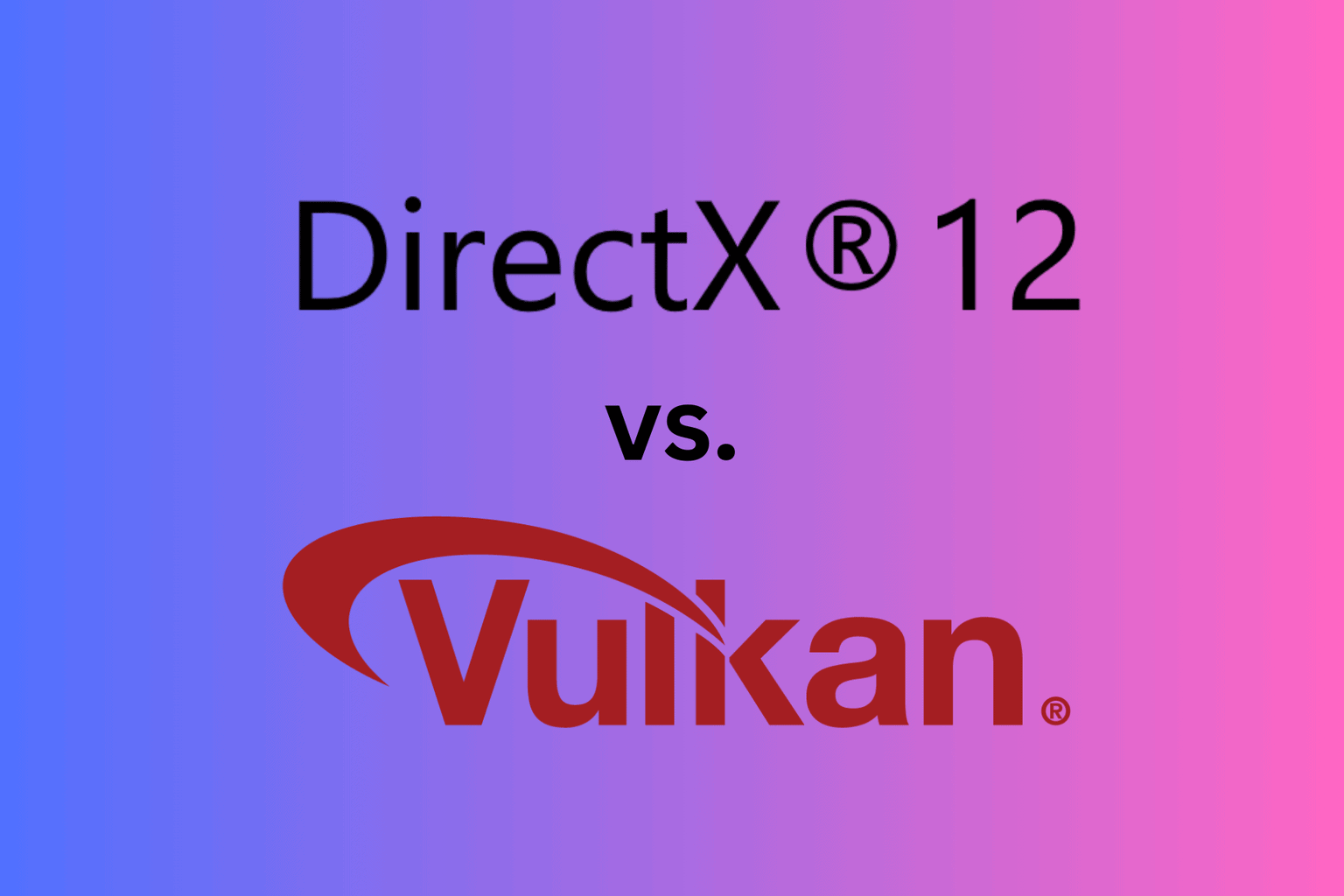




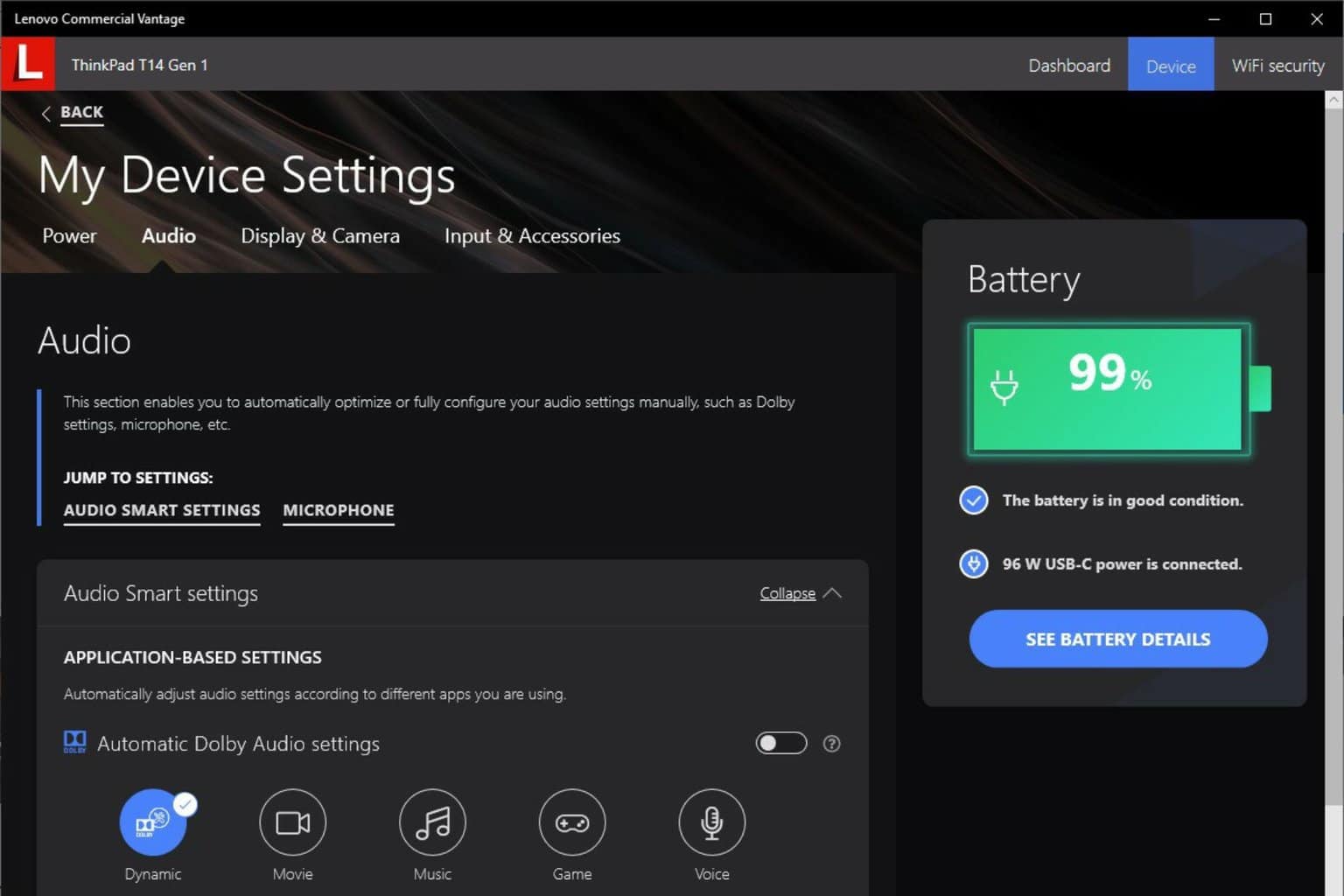
User forum
0 messages