Play Minecraft in Windows 10/11, 8 with Blockworld app
3 min. read
Updated on
Read our disclosure page to find out how can you help Windows Report sustain the editorial team. Read more

Blockworld is an awesome look-alike app to play Minecraft in Windows 10, 8. If you want to learn more about this awesome app, check out the guide below.
Sadly, probably many of you know that sometimes it’s not that easy, if not, impossible to play the immensely popular Minecraft game in Windows 10, 8. Also, the official Minecraft game or app is nowhere to be found in the Windows Store, neither. We don’t know how more to wait until Minecraft‘s creator, Markus Persson, will decide to release an official Minecraft app or certify the game, so we’ll have to rely on other solutions.
And by other solutions, I mean the Blockworld Minecraft-like game available only as an app from the Windows Store, so you can’t download it in desktop mode. Previously, Blockworld was released as a game for Xbox 360 title, being featured as an indie game. Developed by 2.0 Studios, a team of developers that has only another Windows 8 app, the game has been around since 2010, according to them, so this means they have no copyright conflicts with the original Minecraft game creator.
Nonetheless, if you have played Minecraft before, you will probably be stunned by the fact that Blockworld has the exact retro graphical look of Minecraft.When it was launched, the game was only $2.49, then its price went up to $4.99 later and now the game is available for $6.99, but this is also a 60% discount.
Blockworld mimics original Minecraft in Windows 8, 10
The creators behind Blockworld are betting on the fact that there aren’t too many other developers to have released such a loyal copy of Minecraft, therefore they can afford to price it a little higher. This Minecraft game will also work on your Windows RT device. Inside Blockworld, you get to explore deep arctic oceans, mountainous plains and other environments. As for building, you can test your Minecraft skills constructing villages, cities, monumental constructions and many others.
Having played in Blockworld for a few good days in trial mode, I can definitely say that this game deserves to be played by loyal Minecraft gamers. And thanks to the trial option, you can get to see if this is a true Minecraft gaming experience on Windows 8 or not. By the way, I already run the final version of Windows 8.1 and Windows 10 and I can confirm that Blockworld, this Minecraft-like game, is working with no issues for me.
You can also have a look at Discover+ app, another Windows 8 app that seems to be designed to bring the Minecraft game to Windows 8 and Windows RT users.
UPDATE: Minecraft is now available for download in the Microsoft Store. You can now play the original Minecraft game on your Windows 10 computer and enjoy the full game features.
Microsoft regularly updates the game, adding new game features and improvements for the best possible gameplay experience. If Minecraft is blocked in your region, you can install a dedicated VPN software in order to access the game.
Should you encounter any issues after installing Minecraft on your computer, check out the troubleshooting guides listed below:
- How to fix Minecraft crashes in Windows 10, 8, or 7
- Fix: Common Minecraft Realms issues on Windows 10
- How to fix most common Minecraft errors in Windows 10, 8, 8.1



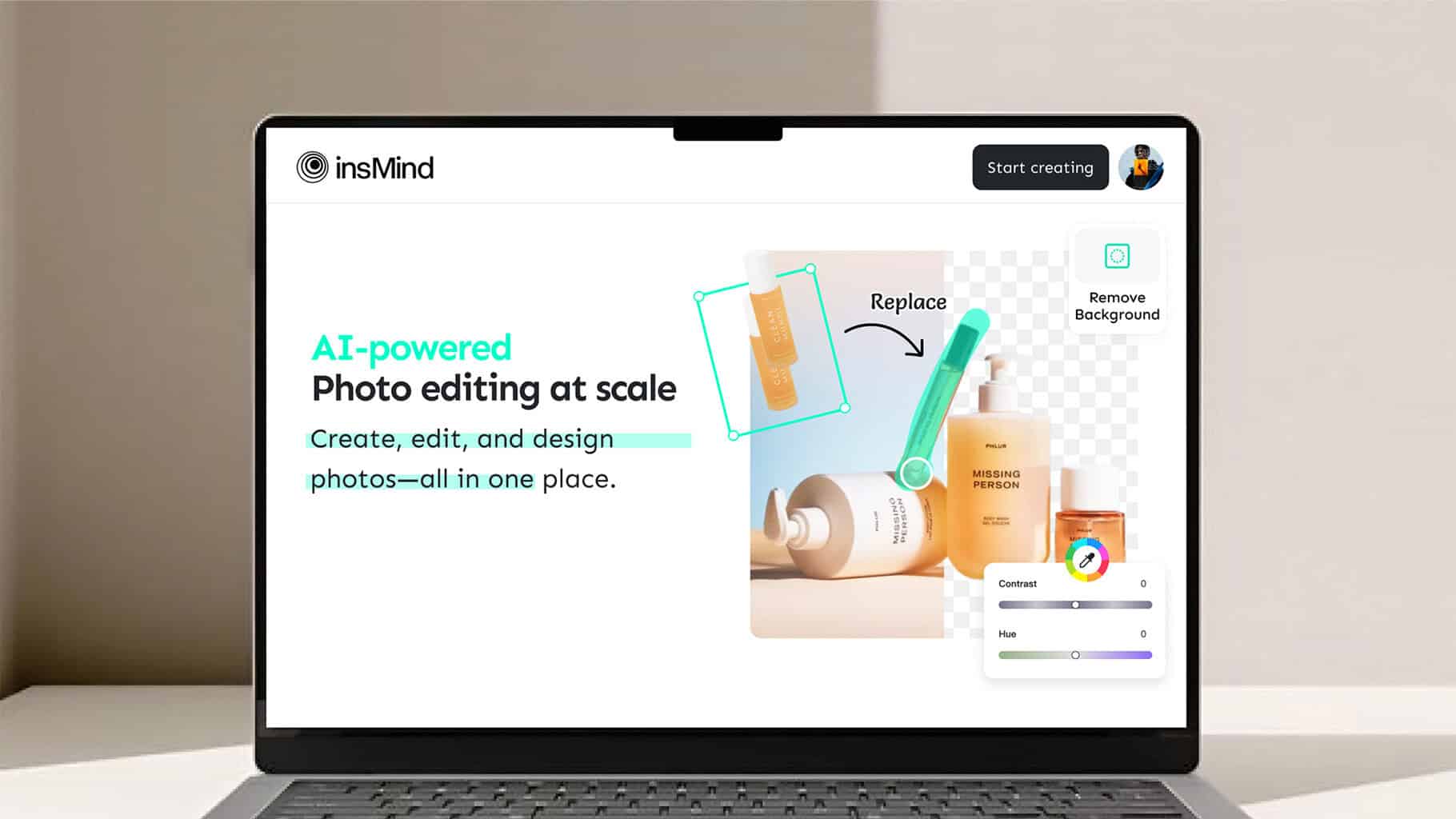

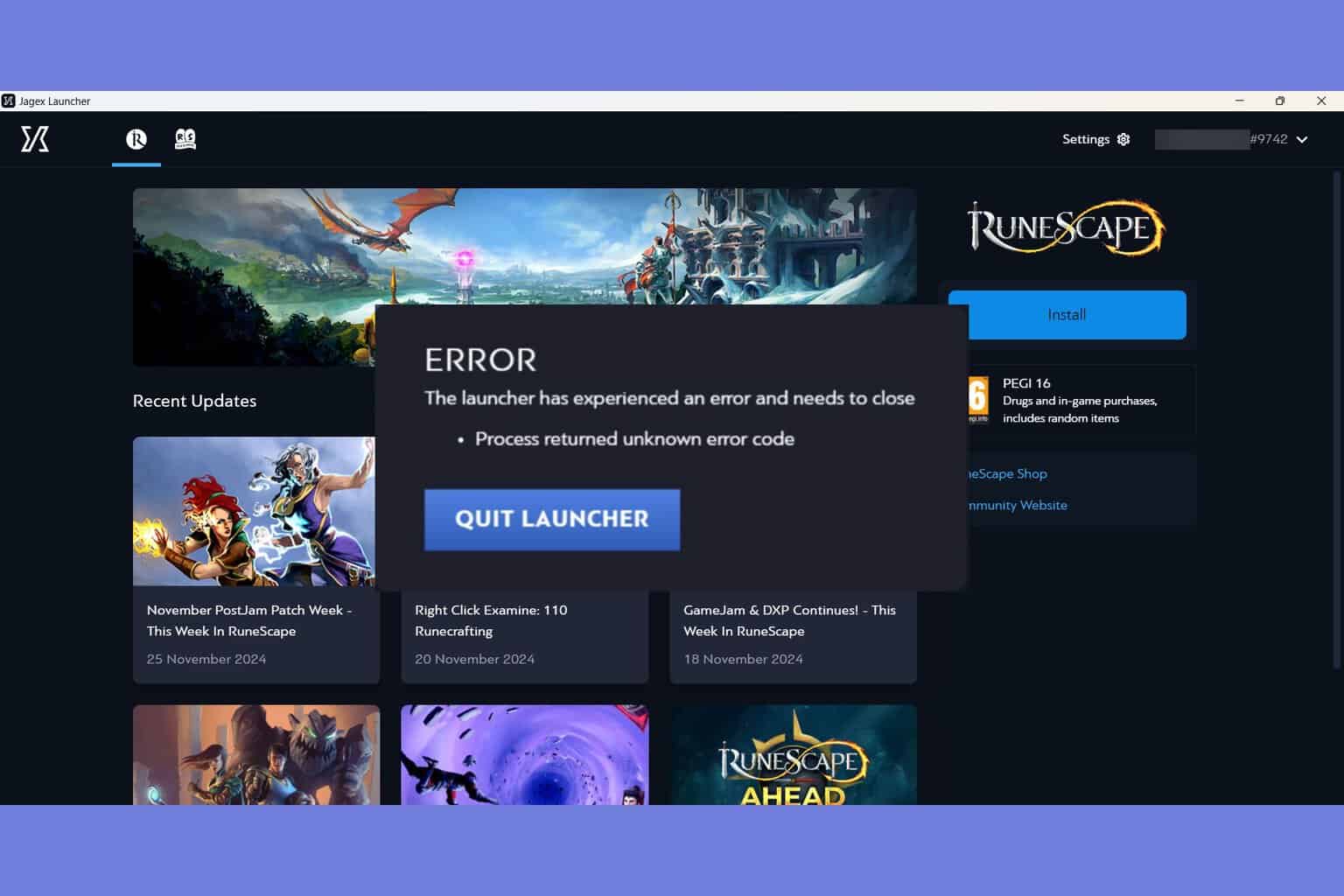
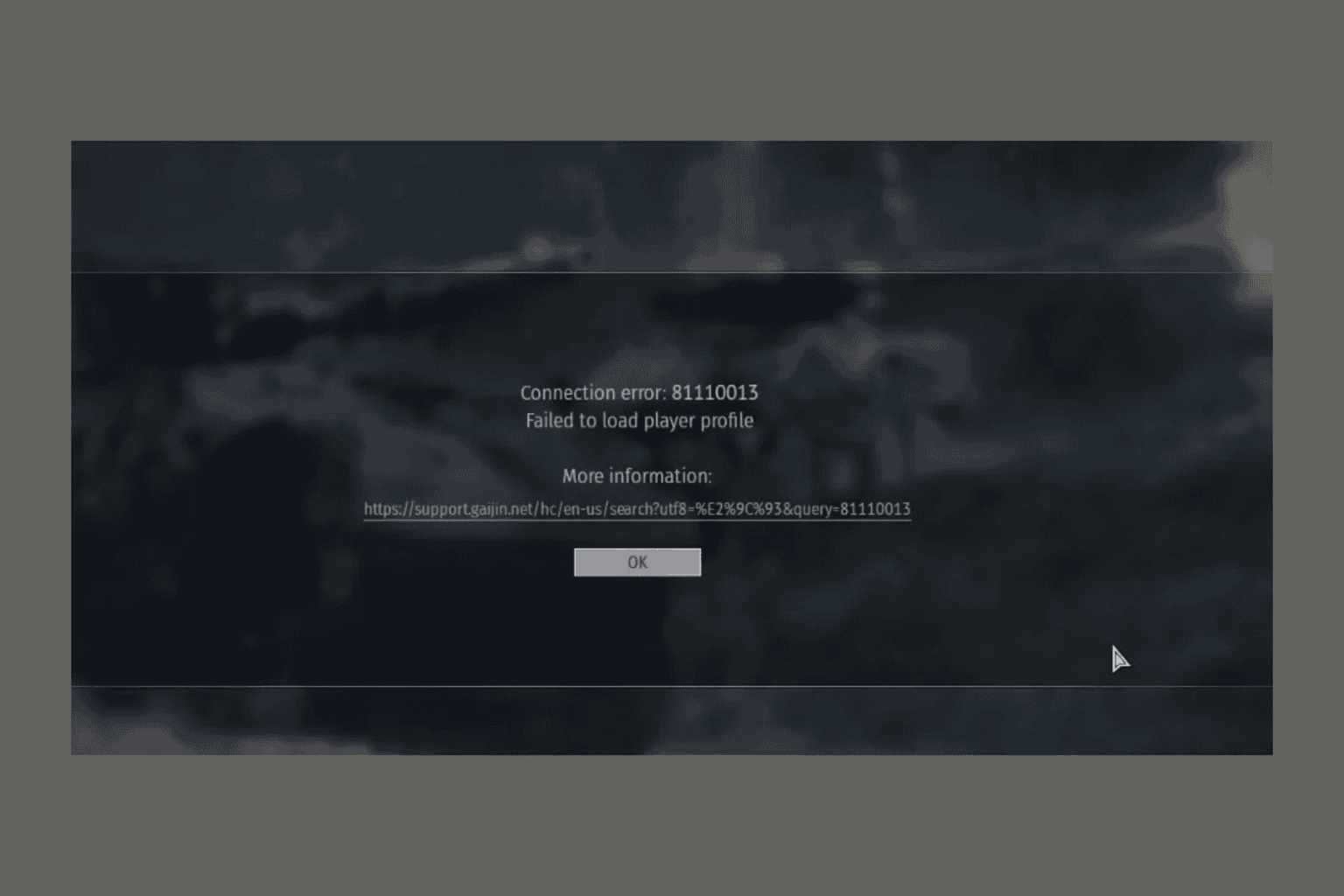



User forum
2 messages