Windows 8.1, 10 OneNote App Gets OneDrive Support
2 min. read
Updated on
Read our disclosure page to find out how can you help Windows Report sustain the editorial team. Read more
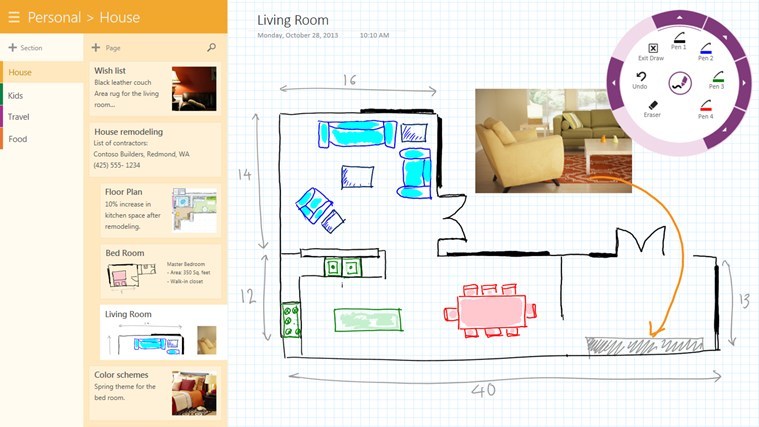
Recently, Microsoft was obliged to change the branding of its storage service SkyDrive to OneDrive, and subsequently many apps that have been linked to SkyDrive have been update. One such app is the note taking and reminder app One Note; read more details about it below.
Albeit the OneNote Windows 8 app is released by Microsoft, it doesn’t come built-in on all Windows 8 or Windows 8.1 devices, so be sure to follow the link at the end of the article to download it on your device. Thus, the official OneNote app for Windows 8.1 has been updated with support for the new OneDrive storage service. The rebranding of SkyDrive into OneDrive made me wonder of the fact that Microsoft might have taken inspiration from the OneNote name, since they are very similar now.
Read Also: Acer Launches Windows 8 Apps Photo, Music, Docs and Remote Files
OneNote for Windows 8 now supports the new OneDrive storage service
SkyDrive recently announced a name change to OneDrive. We’re excited that OneNote and OneDrive now share a similar name since we also share a similar promise. OneDrive is the one place for all your most important stuff, including photos, videos, and documents, and OneNote is the one place for all your notes. Together, OneNote and OneDrive enable you to access your notes on all your devices.
Besides support for the OneDrive service, there have been added 62 new languages, some of the most important being Arabic, Belarusian, Bulgarian, Chinese, Ukrainian and many others. Besides this, the rule line heights have now been increased in order to accommodate larger handwriting. The Recen Notes feature now lets you easily go to a note’s location. Also, it’s easier to navigate OneNote with a keyboard and to what’s really cool is that you can have the Narrator read your notes while you are around the room.
Of course, several bugs have been squashed, especially those making OneNote sluggish. Also, the app has been updated to use less hard drive space. So, if you want to benefit from all these new features and the old ones, follow the link from below to download OneNote for Windows 8.1 which comes with a size of around 28 megabytes.
Download OneNote app for Windows 8, Windows 8.1, Windows RT, Windows RT 8.1





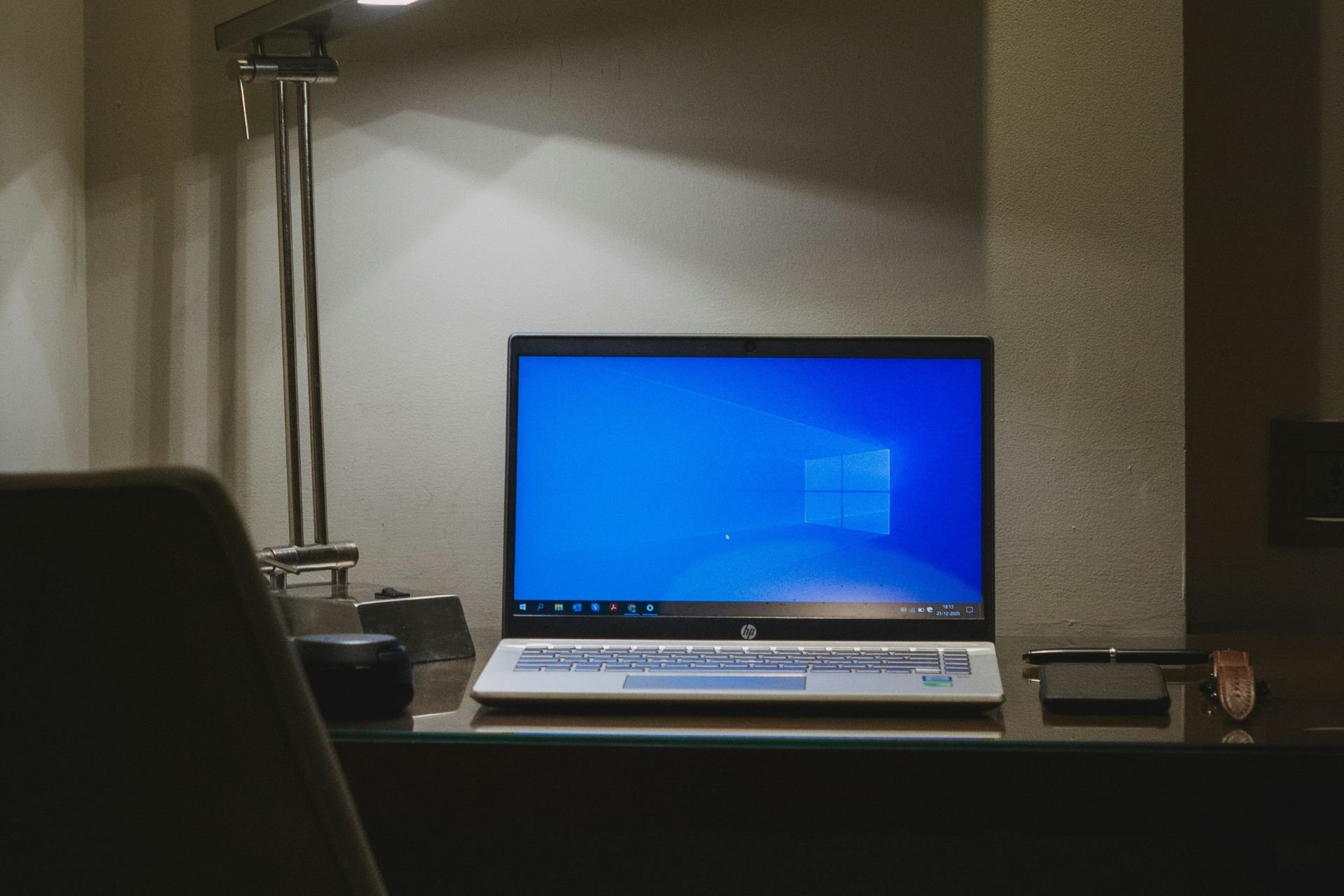


User forum
0 messages