FIX: Windows 10 Activation Error 0xc03f6506 [3 Quick Ways]
3 min. read
Updated on
Read our disclosure page to find out how can you help Windows Report sustain the editorial team. Read more
Key notes
- Windows 10 Activation errors usually appear when you try activating your OS.
- One perfect example is with Windows 10 Activation error 0xc03f6506.
- For more similar tools, check out this dedicated Windows Activation Errors Hub.
- For even more help, it won't hurt to also visit our Windows 10 Fix page.
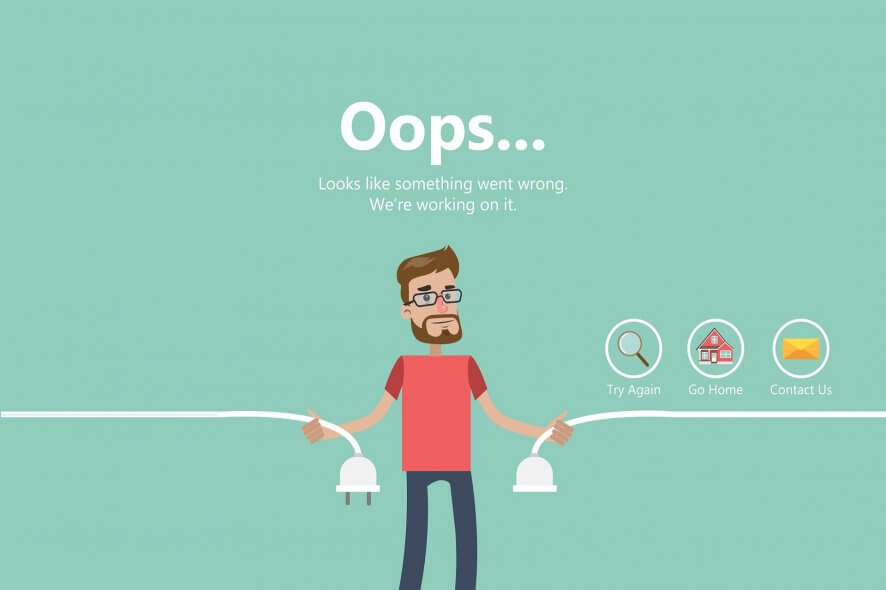
Windows 10 Pro includes some handy tools and features that aren’t available within the Home edition. Users will often need to upgrade to Pro as Home is more typically included with laptops and desktops.
However, activation error 0xc03f6506 can arise for some users when they try to activate Windows 10 Pro after upgrading to it. That error message states, The last product key you entered can’t be used on this copy of Windows (0xc03f6506).
That’s the error message which the Activation tab in Settings displays. However, the issue can also arise when users try entering a product key. Then the error message will state:
Unable to upgrade your edition, We can’t upgrade your edition of Windows. Try upgrading your edition of Windows again. (0xc03f6506).
In either instance, the error code is the same. As a consequence, users can’t activate Windows 10 Pro after upgrading to it. These are some of the potential resolutions that can fix activation error 0xc03f6506.
How do I fix Windows Activation error 0xc03f6506?
1. Edit the registry
Editing the ProductName and EditionID registry strings can resolve error 0xc03f6506.
- Right-click Windows 10’s Start button and select Run to open that accessory.
- Type regedit in the Open box and click OK to launch the Registry Editor.
- Navigate to the following registry location:
- Double-click the EditionID string to open the window shown directly below.
- Erase the current Core (Windows 10 Home) value. Then enter Windows 10 Pro in the Value data box to replace it.
- Click the OK option.
- Double-click the ProductName string.
- Erase Windows 10 Home in the Value data box. Input Windows 10 Pro as the replacement.
- Press OK to exit the window.
- Next, open this registry key:
- Change the EditionID and ProductName string values there exactly the same as you did for the fifth and eighth steps.
- Thereafter, exit the Registry Editor window.
- Restart Windows after editing the registry.
2. Disconnect net connection
- Alternatively, try activating Windows 10 with your net connection severed. Open the Run accessory.
- Input ncpa.cpl in the Open box within Run.
- Click OK to open the window in the shot directly below.
- Right-click your net connection there and select Disable.
- Thereafter, try activating Windows 10 again with the key.
3. Activate Windows 10 via the Command Prompt
- You’ll need to have bootable Windows 10 drive media for this method. If you do, insert the bootable Windows 10 media in the laptop or destkop.
- Enter cmd in Run. Then press the Ctrl + Shift + Ener key to open Command Prompt as an administrator.
- Enter the bootable drive’s letter in the Prompt’s window, such as D:,and press Return.
- Then enter this command:
- Press the Return keyboard key to initiate that command.
So, that’s how you can activate Windows 10 Pro when error 0xc03f6506 arises. It’s not essential to activate Windows 10. However, it is better to activate the platform so you can make the most of all its options and features.
Let us know what fix helped you with this activation error by leaving us a message in the comments section below.
[wl_navigator]
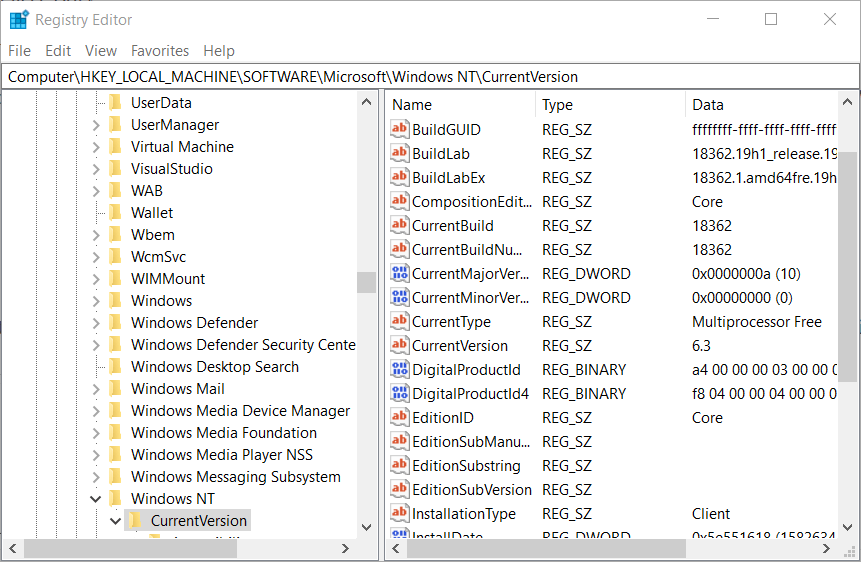
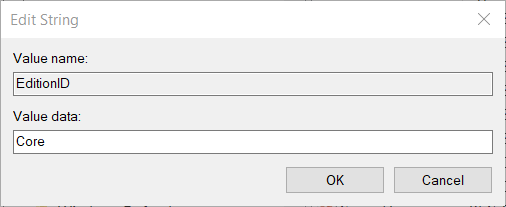
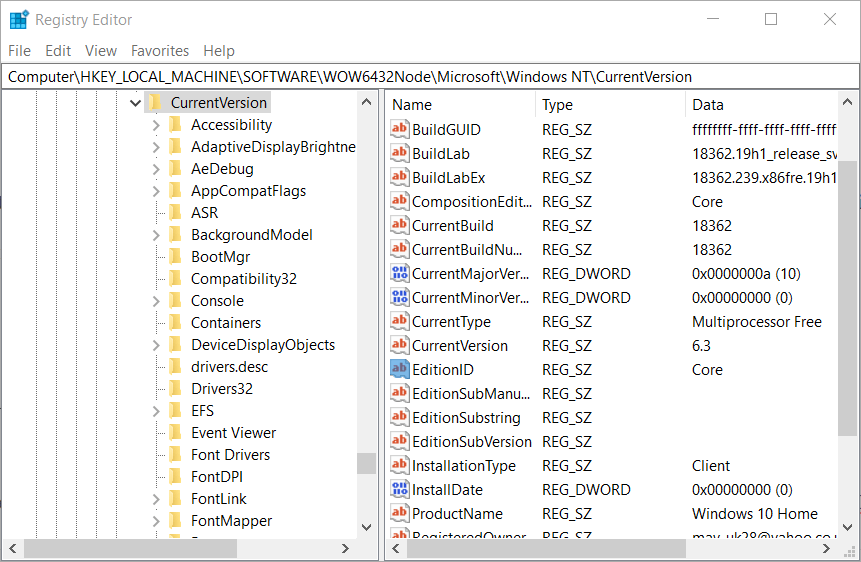
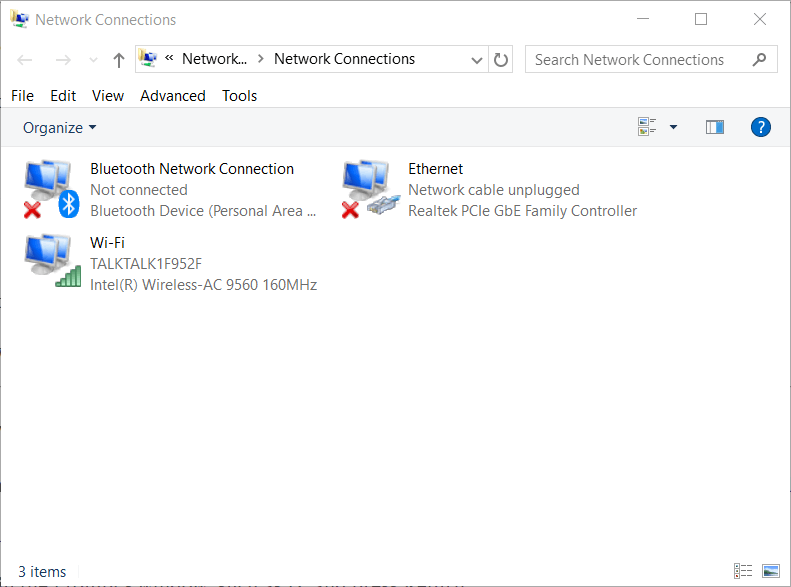
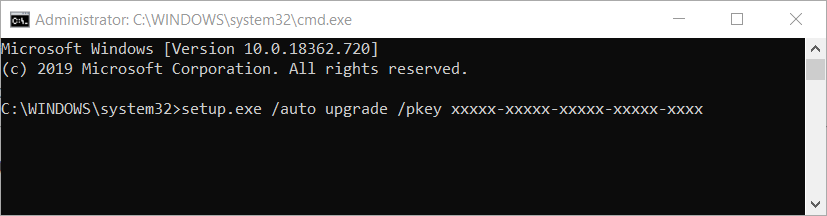
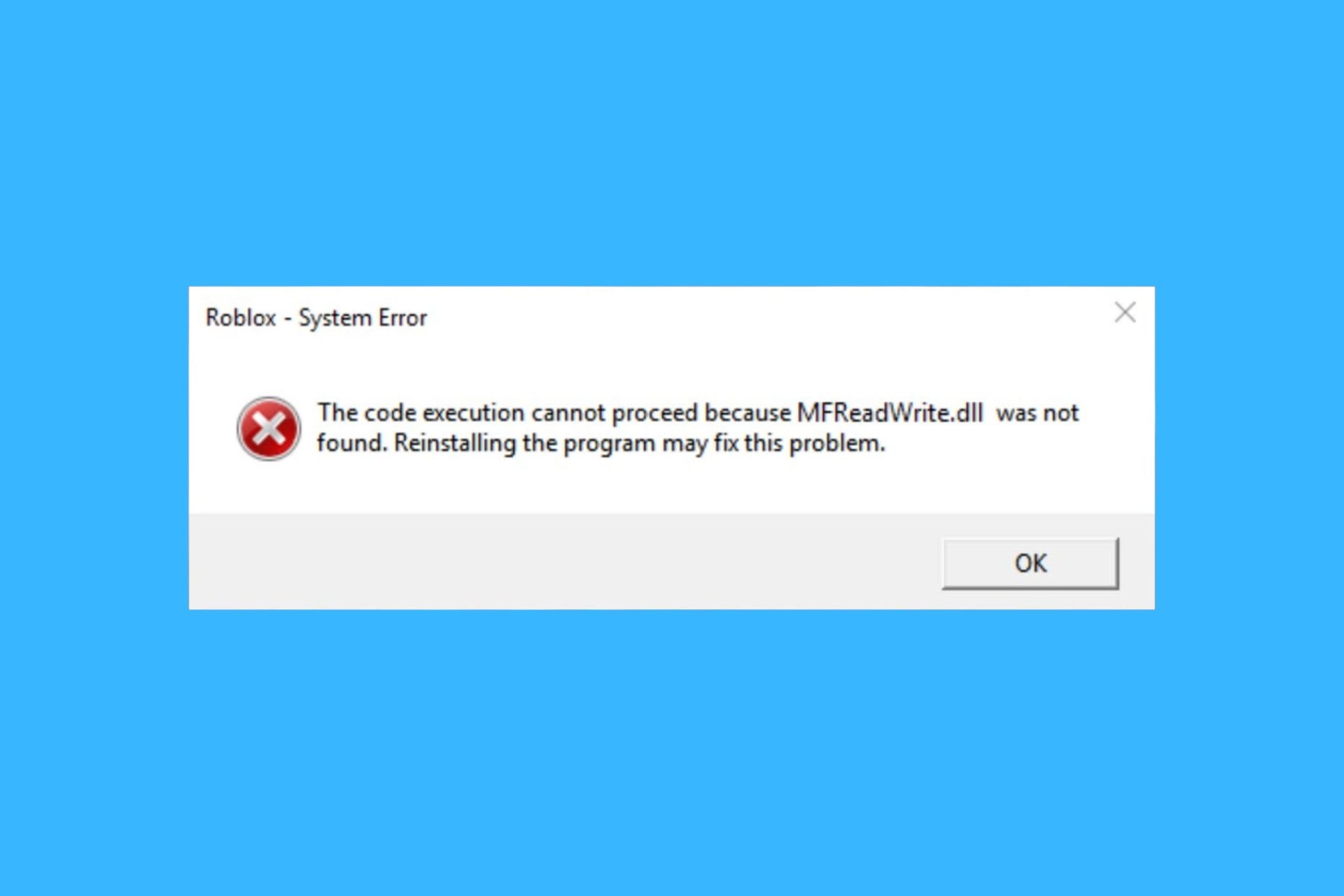
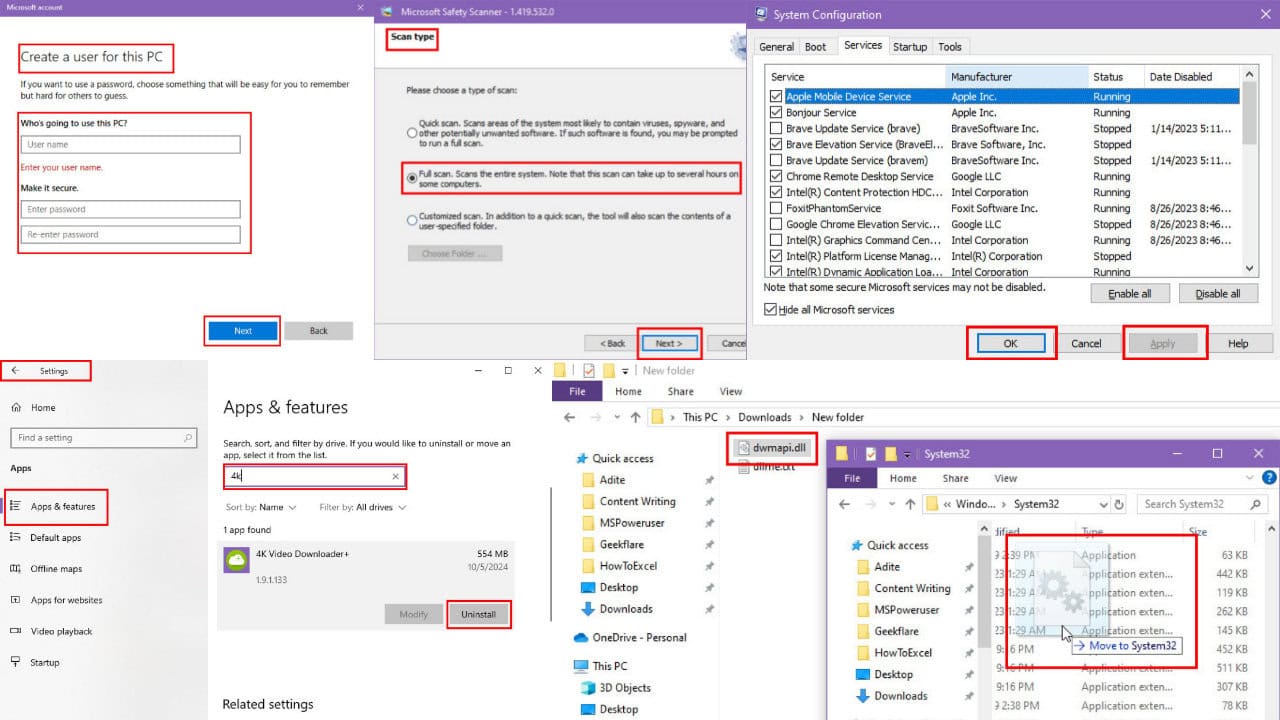
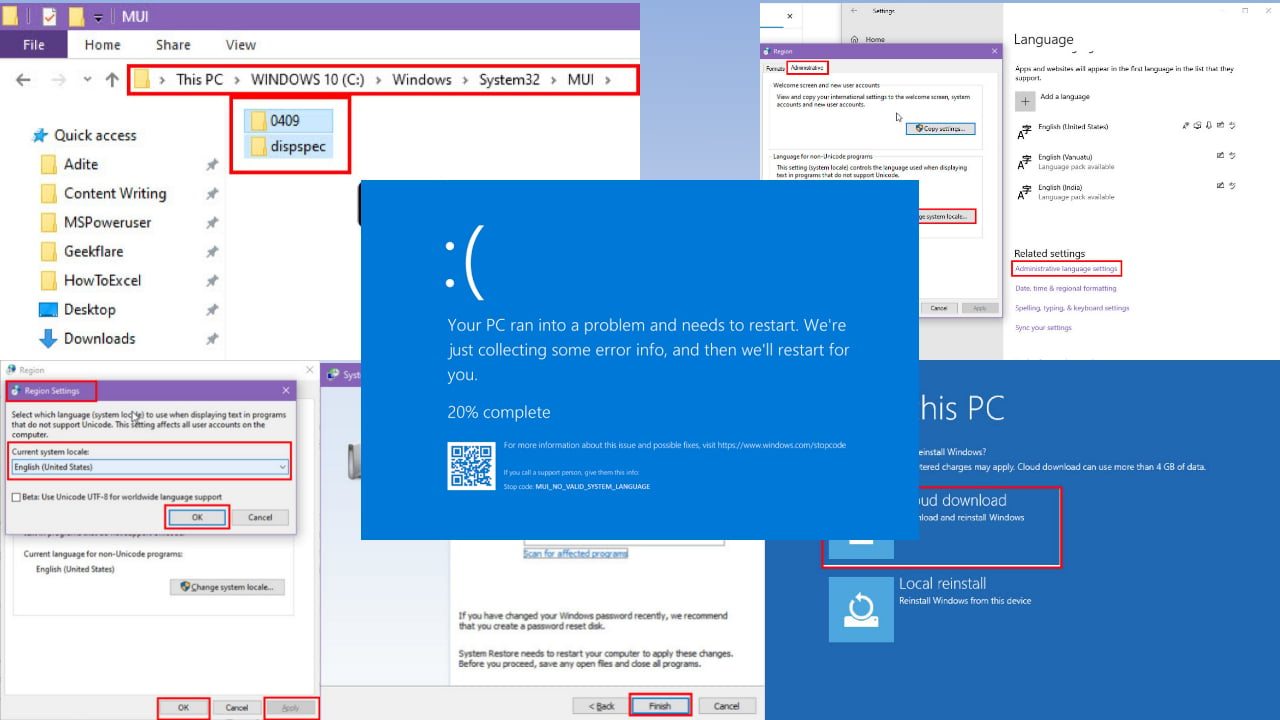
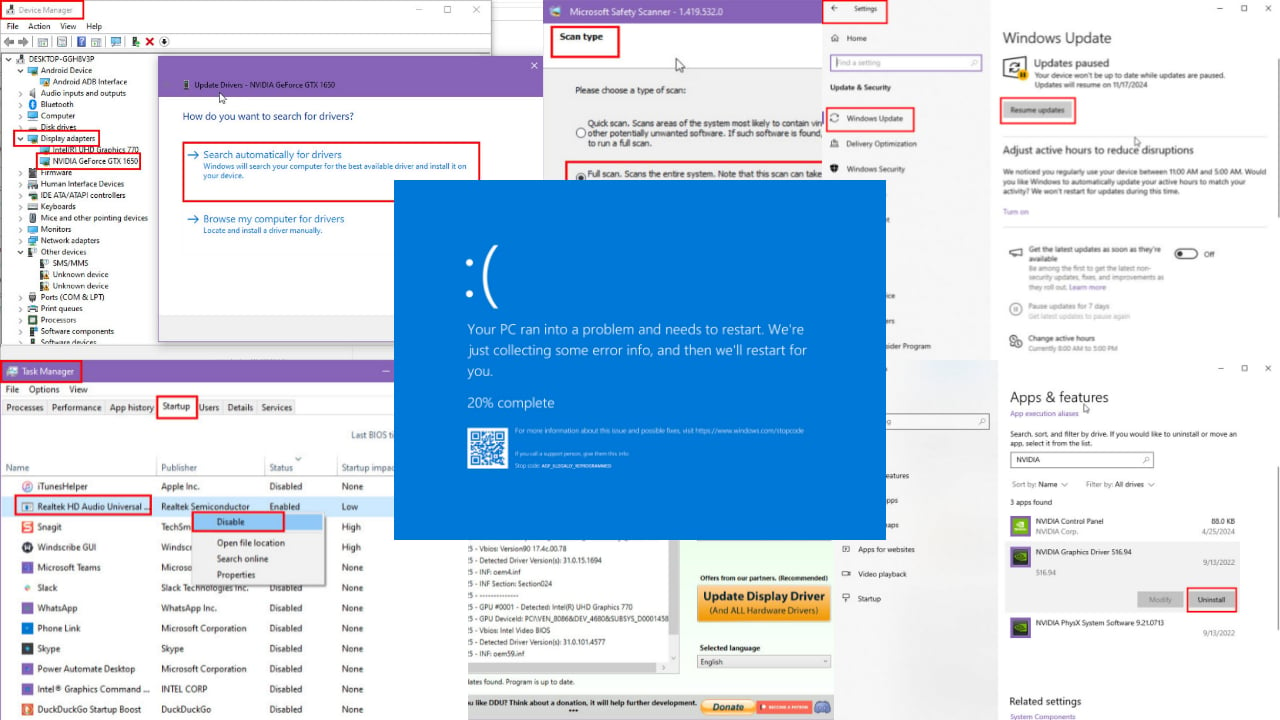
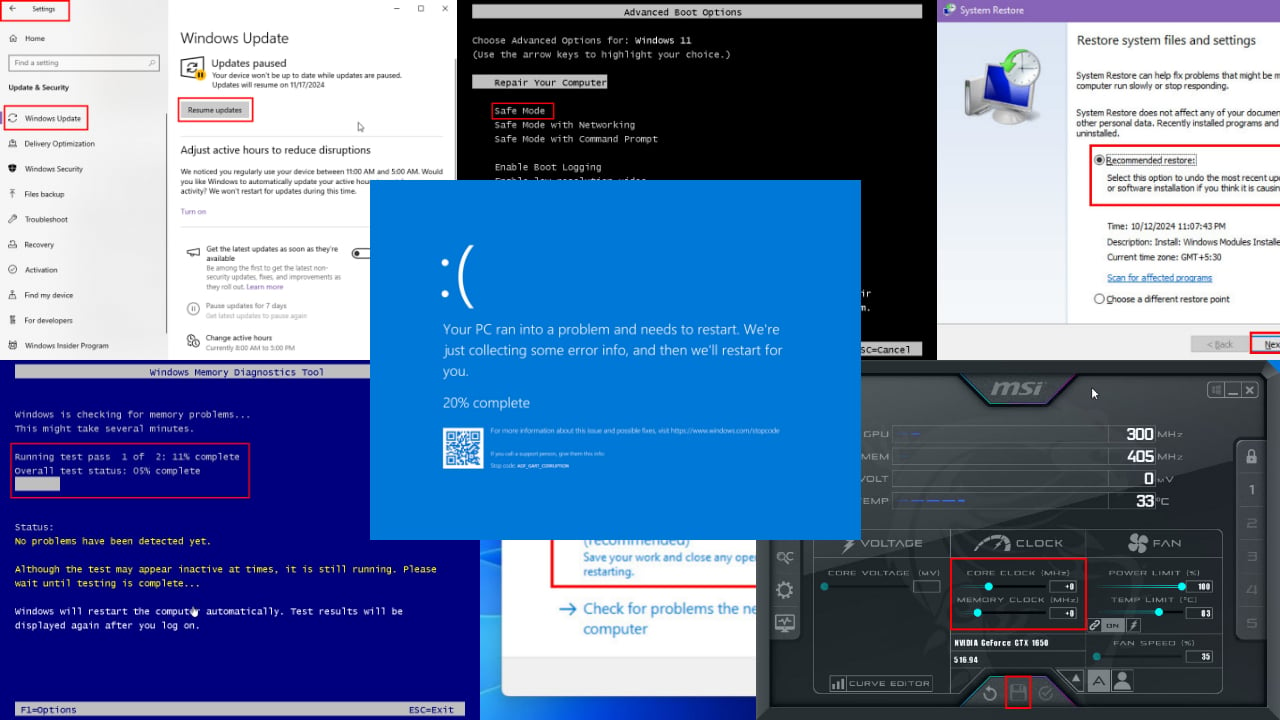
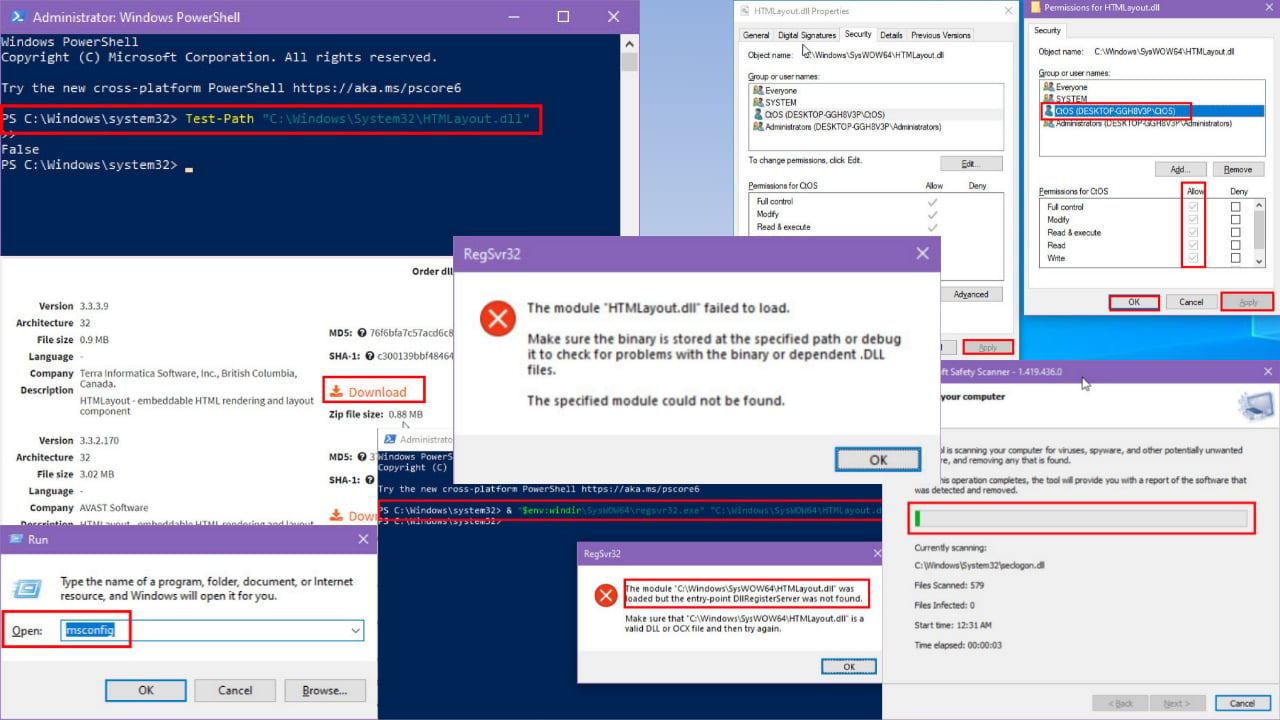
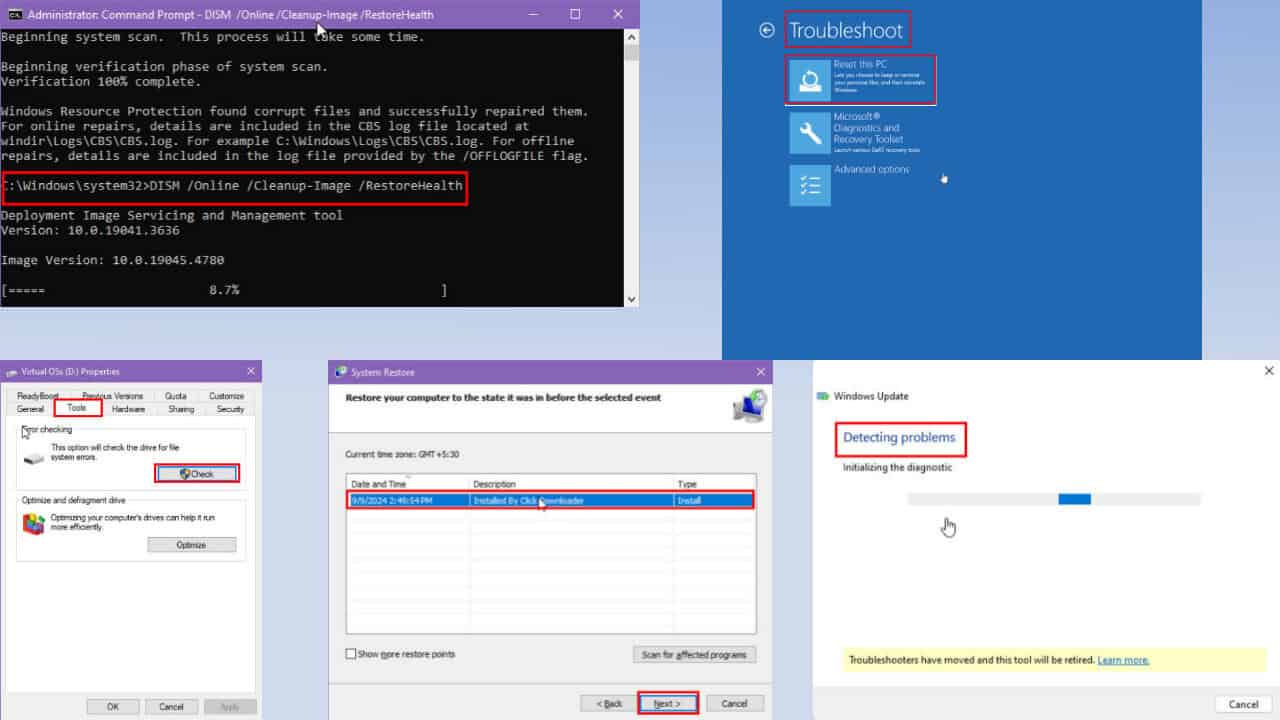
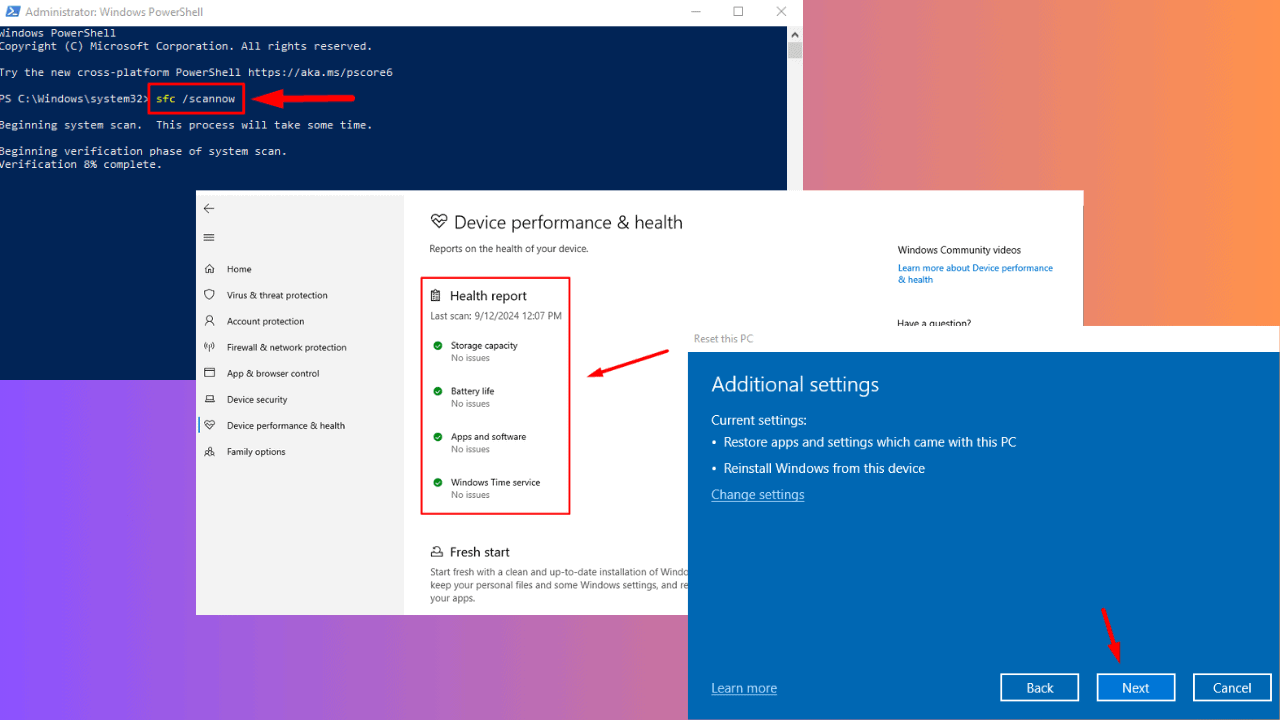
User forum
0 messages