How to fix the Windows Daylight Saving Time issue
4 min. read
Updated on
Read our disclosure page to find out how can you help Windows Report sustain the editorial team Read more
Key notes
- Microsoft reported another issue with the various versions of the Windows OS.
- This problem affects users in Chile for now, and it's related to Daylight Savings.
- We have taken the liberty of bringing the official problem workaround to you.

You should definitely know the fact that Microsoft has just published a message for users running client and server versions of Windows 7-11.
Based on what the tech company had to say, users could experience issues and bugs in various parts of the operating systems due to the upcoming Daylight Saving Time (DST) time zone change.
Microsoft also clarified the fact that this is no Y2K bug, so Windows users from Chile, because that is where this problem is affecting people, should not expect anything extraordinary.
Microsoft acknowledges Daylight Savings time bug
Even though this problem was spotted in one country, security experts are wondering if this could actually spread to other places as well.
Users reported that time had advanced 60 minutes on September 10 instead of September 4. As a result, devices running the operating system could run into the following problems:
- Time shown in Windows and apps will not be correct.
- Apps and cloud services which use date and time for integral functions, such as Microsoft Teams and Microsoft Outlook, notifications and scheduling of meetings might be 60 minutes off.
- Automation using date and time, such as Scheduled tasks, might not run at the expected time.
- Timestamp on transactions, files, and logs will be 60 minutes off.
- Operations that rely on time-dependent protocols such as Kerberos might cause authentication failures when attempting to logon or access resources.
- Windows devices and apps outside of Chile might also be affected if they are connecting to servers or devices in Chile or if they are scheduling or attending meetings taking place in Chile from another location or time zone. Windows devices outside of Chile should not use the workaround, as it would change their local time on the device.
However, as unpleasant as that might seem, the Redmond-based tech giant also provided a workaround for this issue, while it works on a more permanent solution.
How can I fix the Daylight Savings Time issue?
According to Microsoft experts, you can mitigate this issue by doing either of the following on September 4, 2022, and undoing on September 11, 2022:
1. Turn of the auto Dayilight Savings setting
- Search for Date and Time and open the app.
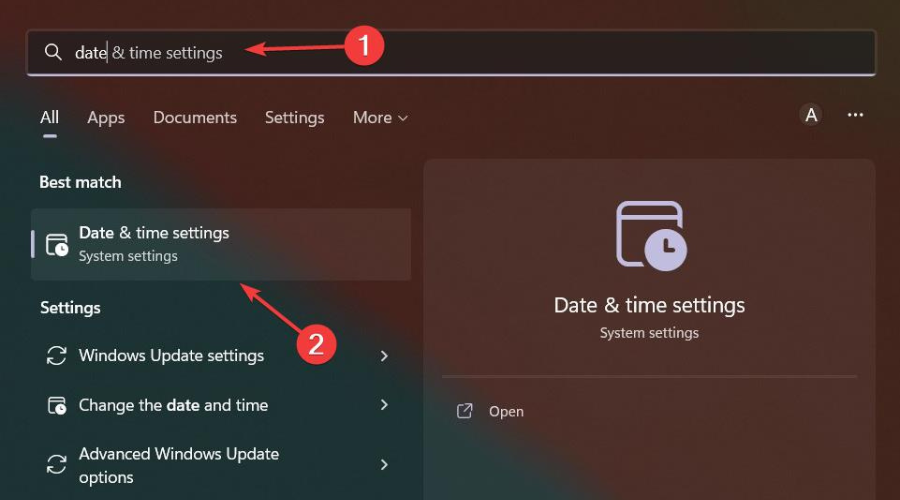
- Toggle the Adjust for daylight saving time automatically to Off.
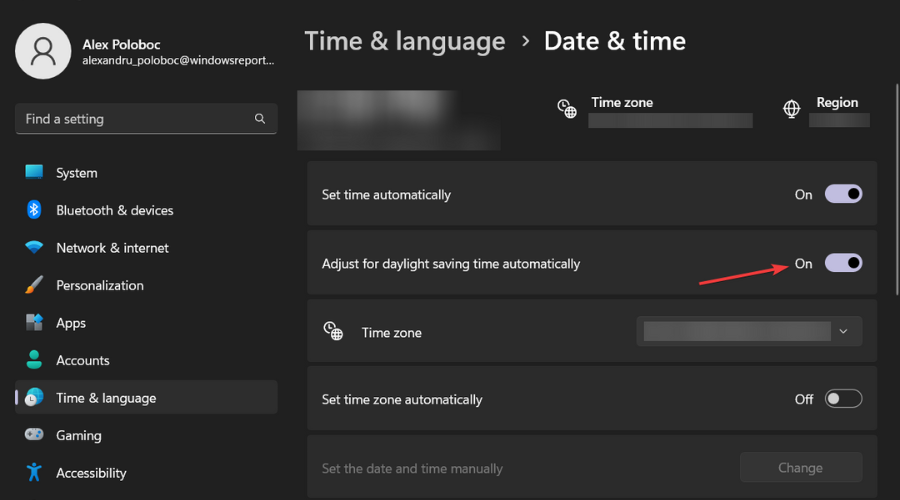
2. Turn of the auto Daylight Savings setting in the Control Panel
- Search for Control Panel and open the app.
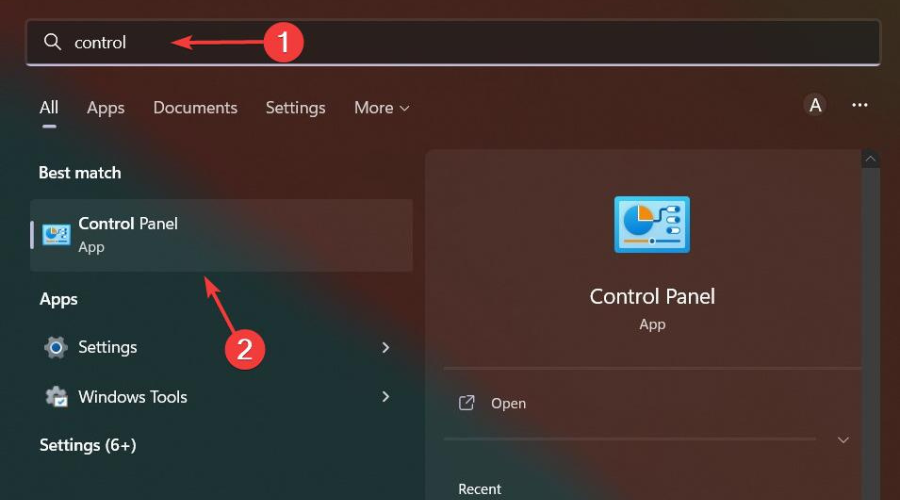
- Click on Clock and Region.
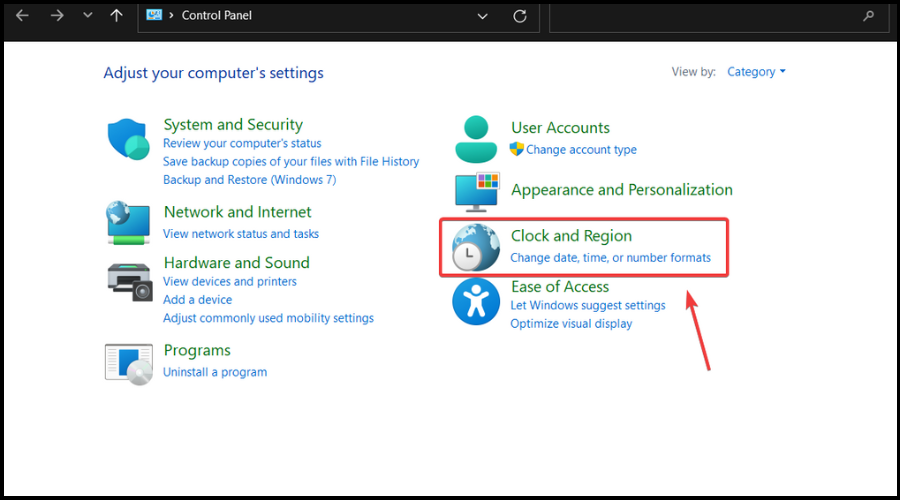
- Select Date and Time.
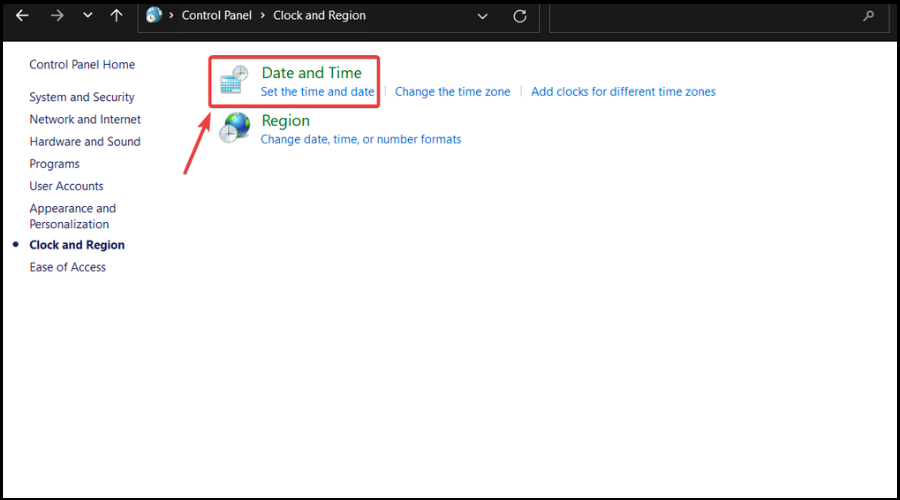
- Press the Change time zone button.
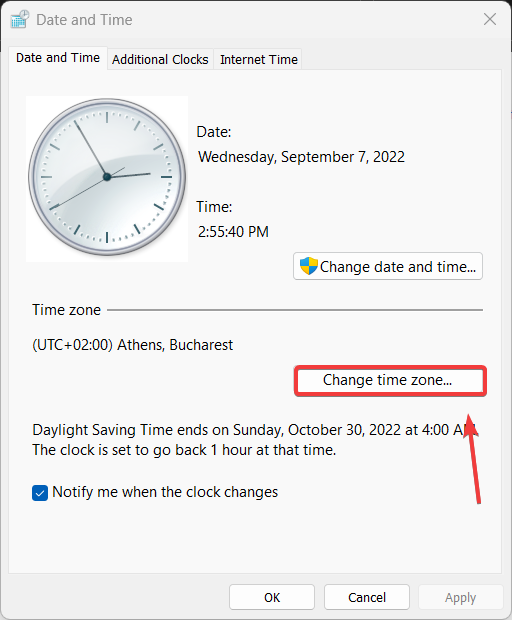
- Unselect the Automatically adjust clock for Daylight Saving Time option.
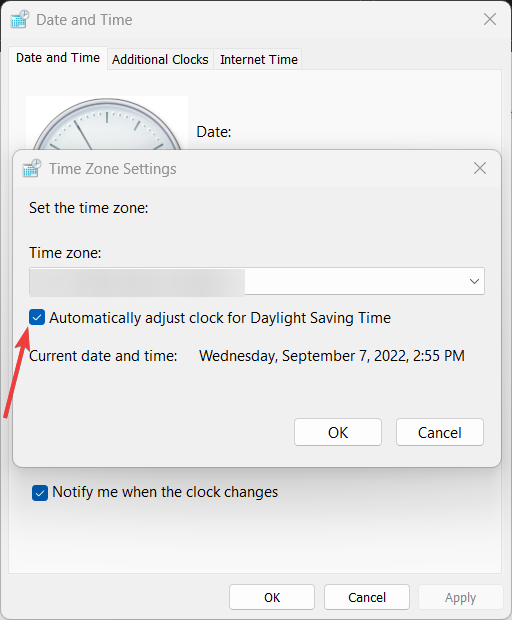
That being said, follow the steps above in case you notice anything strange, in order to ensure accurate time switching with future DST transitions.
This is the workaround mentioned in the official documentation that Microsoft recently posted, and it applies to currently being affected in Chile.
Even though Microsoft said that users from other countries should not change their Daylight Saving Time settings for the time being, keep these solutions in mind just in case.
Microsoft plans to release an update to support the new DST settings as soon as possible, but it needs more time to build, test, and ship such updates.
Furthermore, the tech giant will not make it before the change goes into effect, so users need to tweak their systems manually this year.
As far as affected platforms, we are looking at:
- Client: Windows 11, version 21H2; Windows 10, version 21H2; Windows 10, version 21H1; Windows 10, version 20H2; Windows 10 Enterprise LTSC 2019; Windows 10 Enterprise LTSC 2016; Windows 10 Enterprise 2015 LTSB; Windows 8.1; Windows 7 SP1
- Server: Windows Server 2022; Windows Server 2019; Windows Server 2016; Windows Server 2012 R2; Windows Server 2012; Windows Server 2008 R2 SP1; Windows Server 2008 SP2
Have you also noticed any time savings related issues on your device? Share your experience with us in the comments section below.








