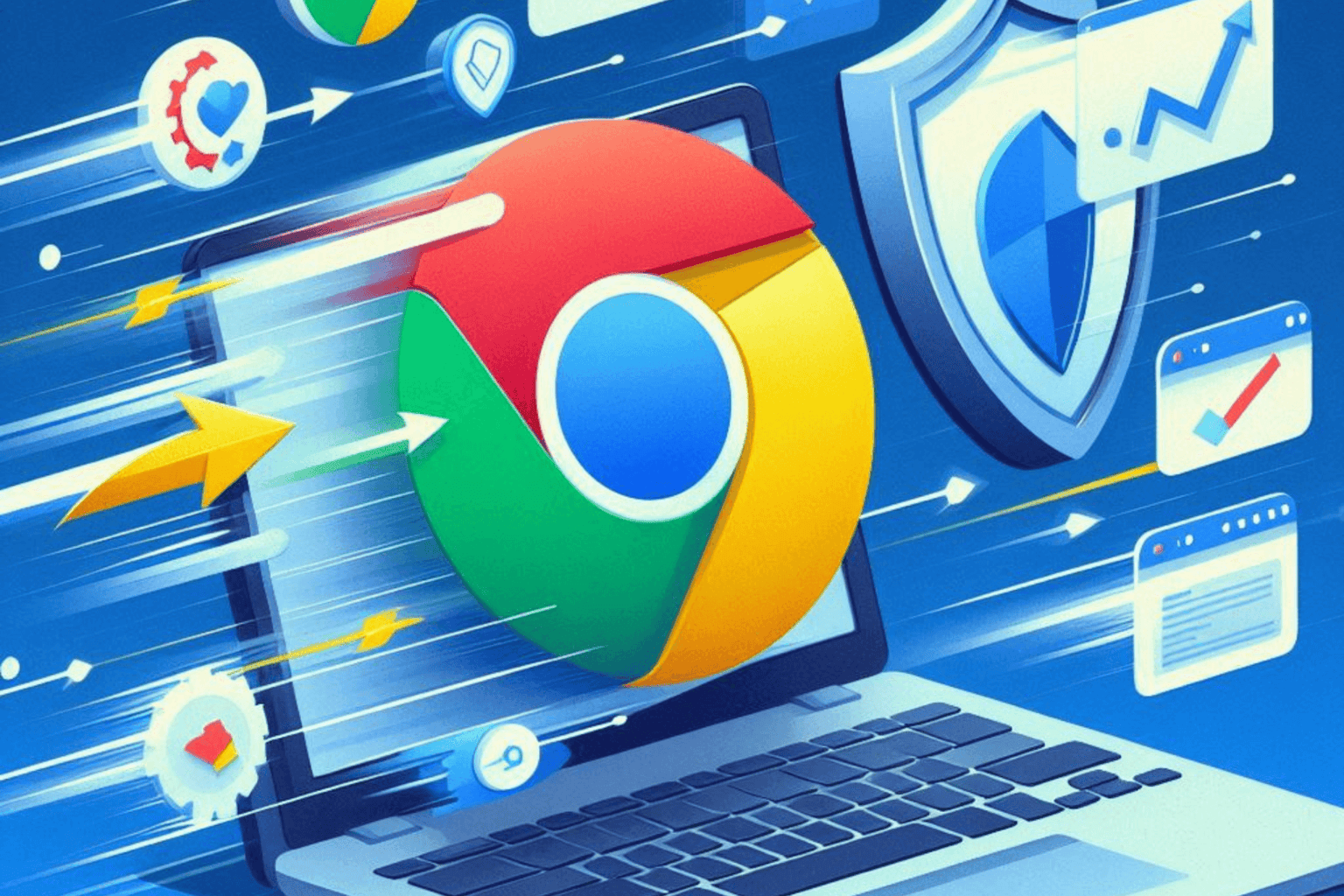Creators Update breaks Windows Defender, users report
3 min. read
Published on
Read our disclosure page to find out how can you help Windows Report sustain the editorial team Read more
Many Windows Defender users have reported various issues after installing the Windows 10 Creators Update. It appears that Microsoft still has a few things to polish to make its built-in antivirus run smoothly with the new OS.
In this article, we’re going to list the most frequent Windows Defender bugs reported by Creators Update users, as well as their corresponding workarounds if available.
Windows Defender issues on the Creators Update OS
Creator Update turns off Windows Defender Real-Time Protection
Many Creators Update users are reporting that the OS sometimes turns off their antivirus. To make things worse, enabling Windows Defender’s Real-Time Protection feature manually doesn’t always work, either.
Soon Windows displayed a warning that Windows Defender is disabled. I shut down Firefox and brought up Windows Defender, then tried to restart Real-Time Protection. After a while, a popup window announced “Real-time protection couldn’t be turned on. This operation returned because the timeout period expired. Error code 0x800705b4”. I did another full shutdown, waited a minute, and restarted; immediately went to Windows Defender, same result. Without anti-virus protection, I don’t dare use the laptop online — but that is what I use it for. The Creator Update has bricked my laptop.
Running a Windows Defender full scan takes hours to complete
Running a full system scan using Microsoft’s built-in antivirus shouldn’t usually take more than two hours. Of course, this varies depending on your computer’s capabilities, the number of files stored on it, and so on. However, some Creators Update users have reported that Windows Defender sometimes takes upwards of 15 hours to complete a full system scan.
AFTER THE NEW WINDOWS 10 CREATORS UPDATE, THW WINDOWS DEFENDER FULL COMPUTER SCAN NOW TAKES 15 HOURS. WHY.WHY ? IT USED TO TAKE 2 HOURS.
If Windows Defender takes an unusual amount of time to fully scan your computer, uninstall third-party antivirus solutions, install the latest OS updates on your device and clean your registry using dedicated tools.
Windows Defender crashes
Other Creators Update users report that Windows Defender closes as soon as they launch it and the settings in the Control Panel are missing.
After I installed the creator’s update, windows defender will not open and all of the settings in the settings panel are completely gone. Just the button to open defender (which just pulls focus from settings and then returns).
Windows Defender often crashes due to corrupt missing components. Use the following workarounds to fix this issue:
- Restart your computer several times
- Remove all third-party antivirus files and folders
- Run an SFC scan using Command Prompt
- Clean boot your computer
Have you encountered any other Windows Defender issues after upgrading your computer to the Windows 10 Creators Update?
RELATED STORIES YOU NEED TO CHECK OUT: