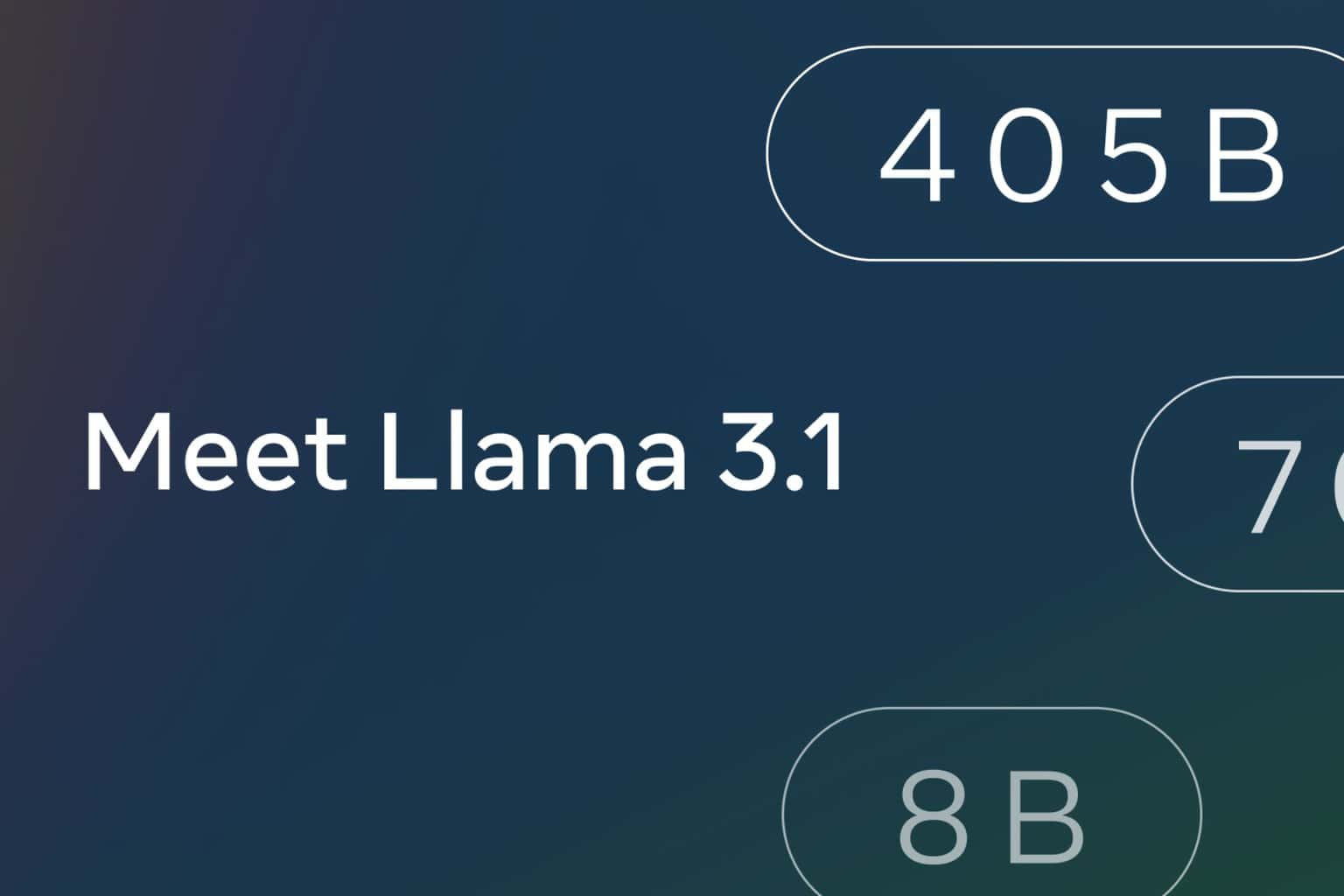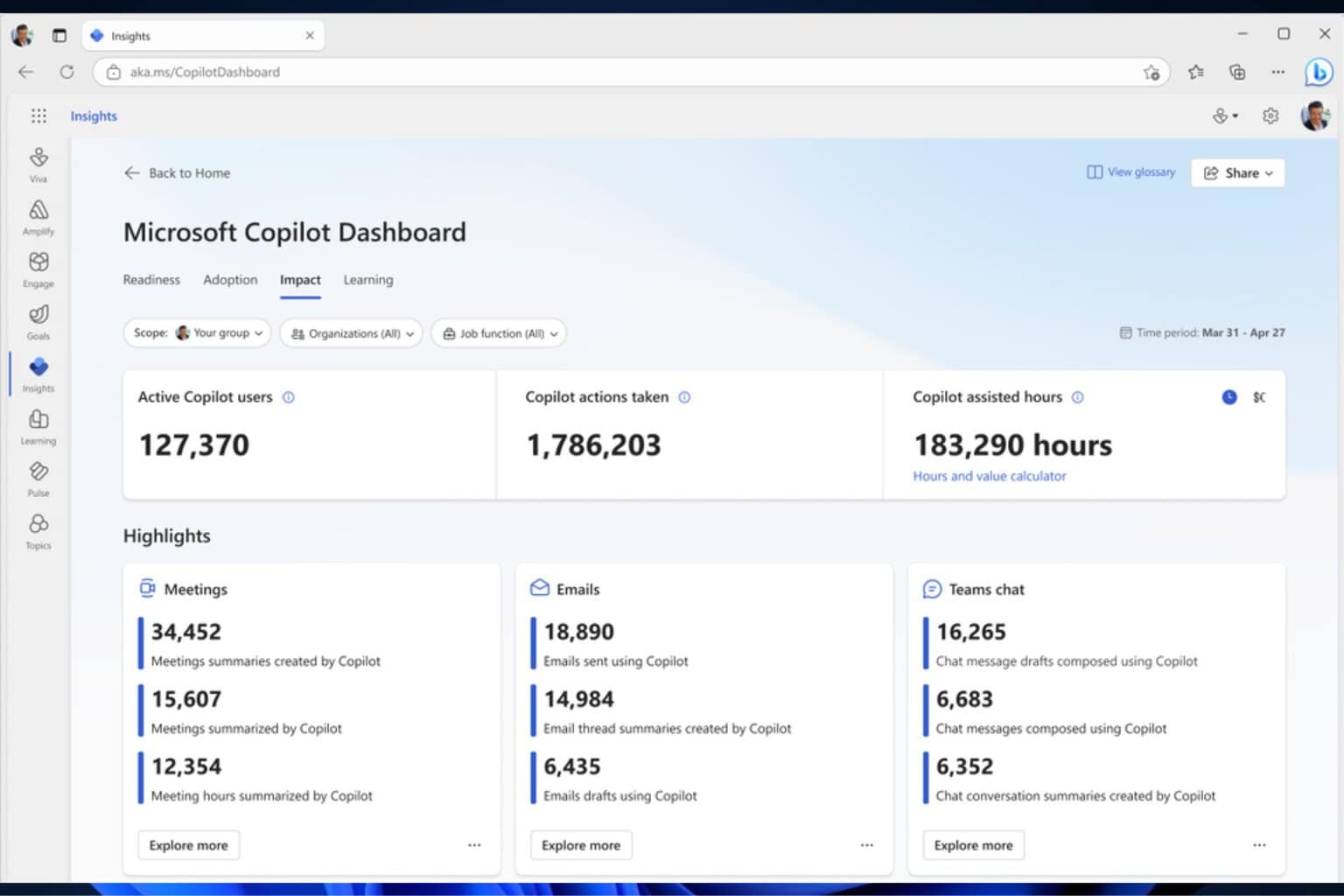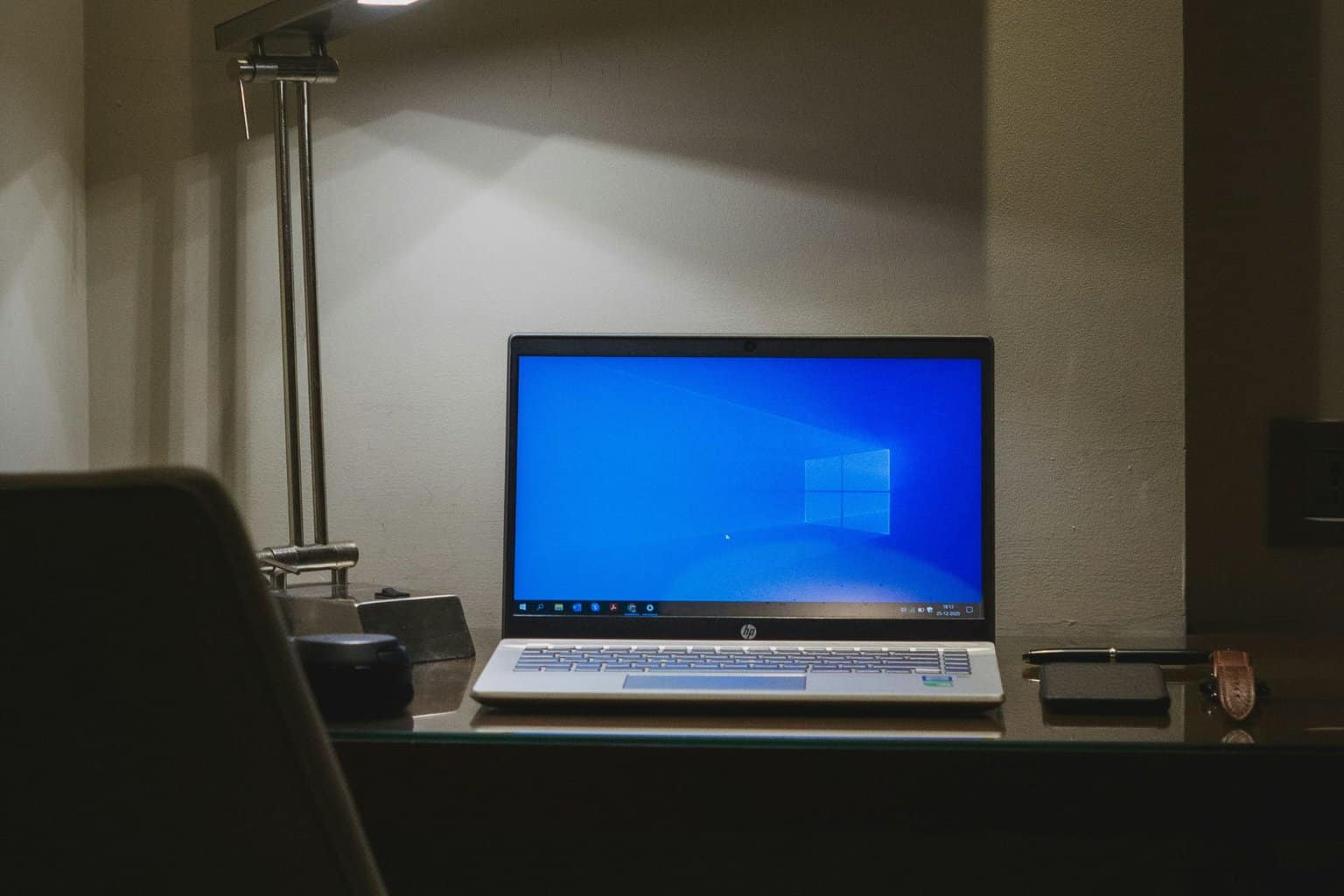Windows Defender Advanced Threat Protection now available to more users
2 min. read
Updated on
Read our disclosure page to find out how can you help Windows Report sustain the editorial team Read more

Microsoft just recently decided to expand its Windows Defender Advanced Threat Protection Preview to more enterprise users. This should not come as a surprise seeing as security is one of the biggest highlights in Windows 10.
What can Windows Defender Advanced Threat do?
Earlier this year, the software giant launched a preview version of Windows Defender Advanced Threat Protection, but now it is being rolled out to more users of the Windows 10 operating system. At the moment, the software is still in the testing phase, but Microsoft is hoping to get feedback from IT professionals and folks within the enterprise.
Microsoft deem the Windows Defender Advanced Threat Protection software as a public preview, but despite that, participants are expected to register, and their apps are subjected to approvals.
According to Microsoft in a statement, the security tool offers an additional layer of protection, but only for those who truly need it the most. Furthermore, the company also went on to add that over 500,000 users via the Windows 10 Insider Preview are currently using Windows Defender Advanced Threat Protection.
Windows Defender Advanced Threat Protection builds on existing security defenses Windows 10 offers today, and provides an additional post-breach layer of protection to the Windows 10 security stack. With a combination of client technology built into Windows 10 and a robust cloud service, it will help detect threats that have made it past other defenses, provide enterprises with information to investigate the breach across endpoints, and offer response recommendations.
We have been using the security system for quite some time, and say it is not half bad. Not the best when compared to several paid products, but good enough for what it is.
To learn how to protect your PC, be sure to check our guide on the best Microsoft advanced threat protection settings to use.
If there’s an issue, we’d have to say there are times when the software uses too much processor power. We’re sure Microsoft will make changes to the security system to make it much better than it is right now.
For those who are interested, more information can be had right here.