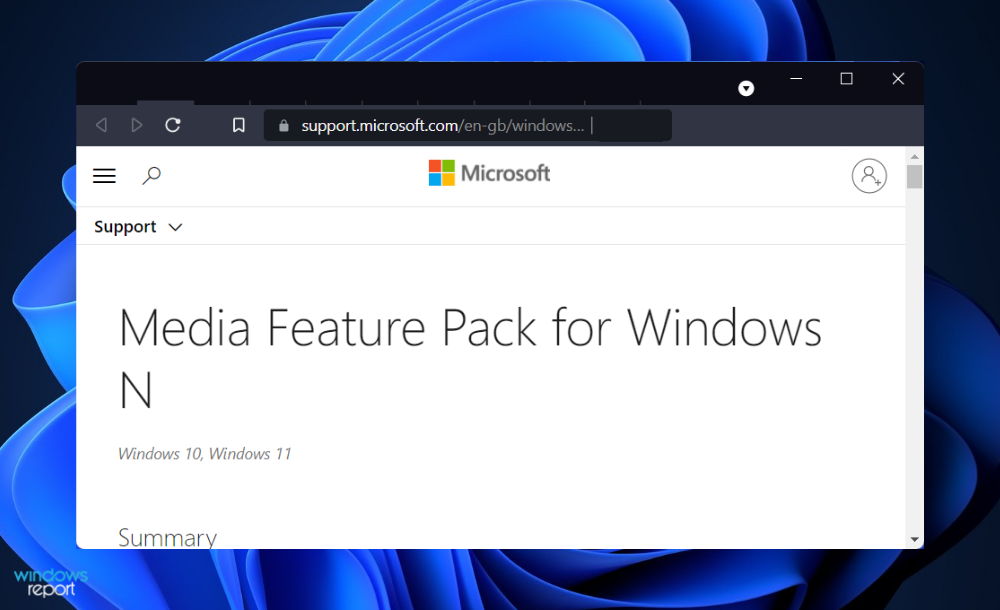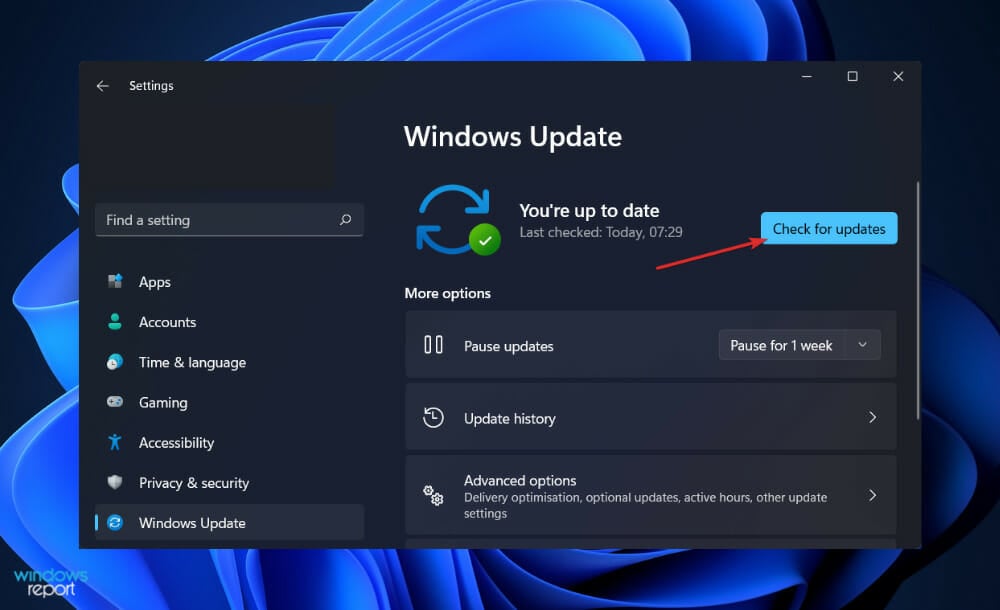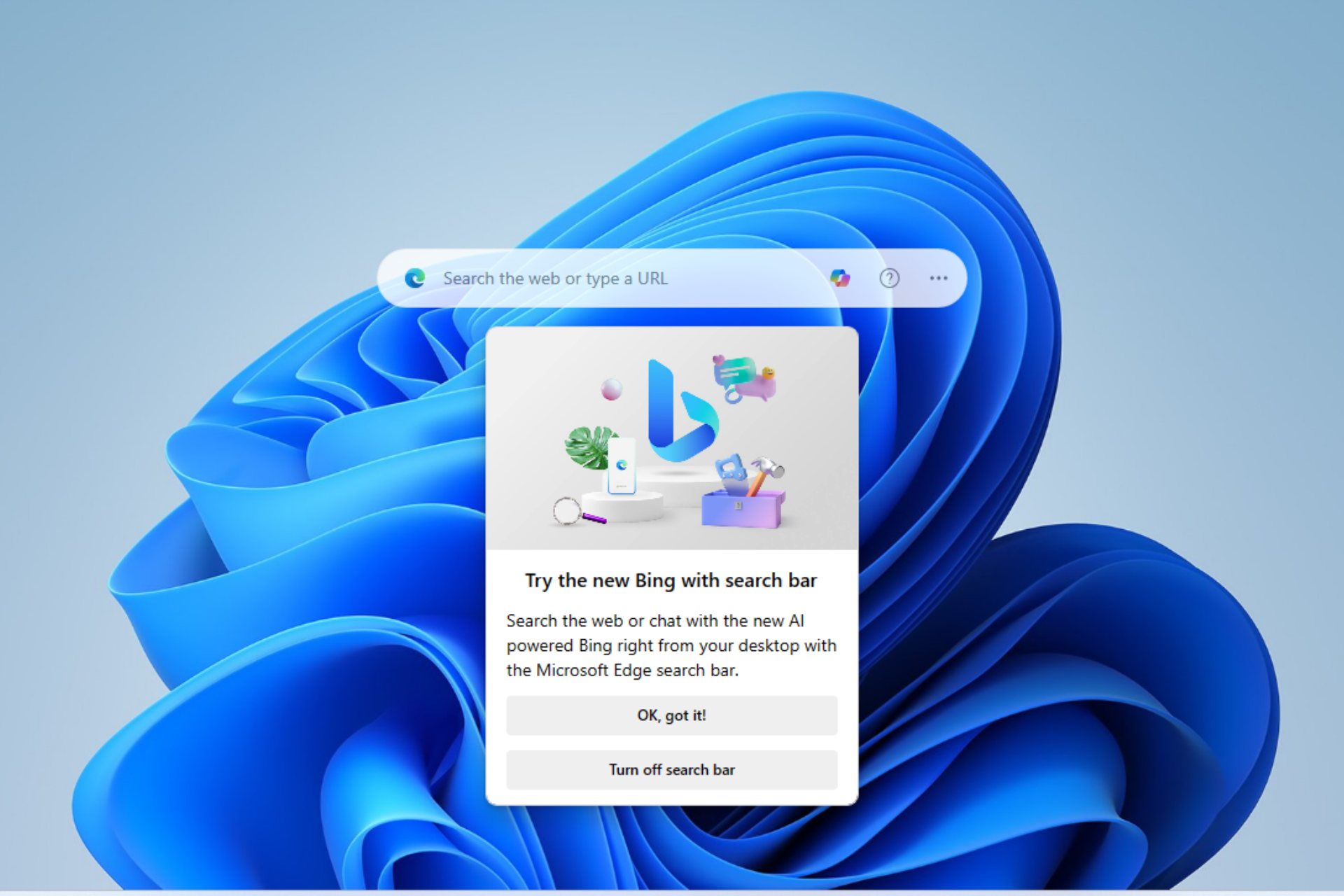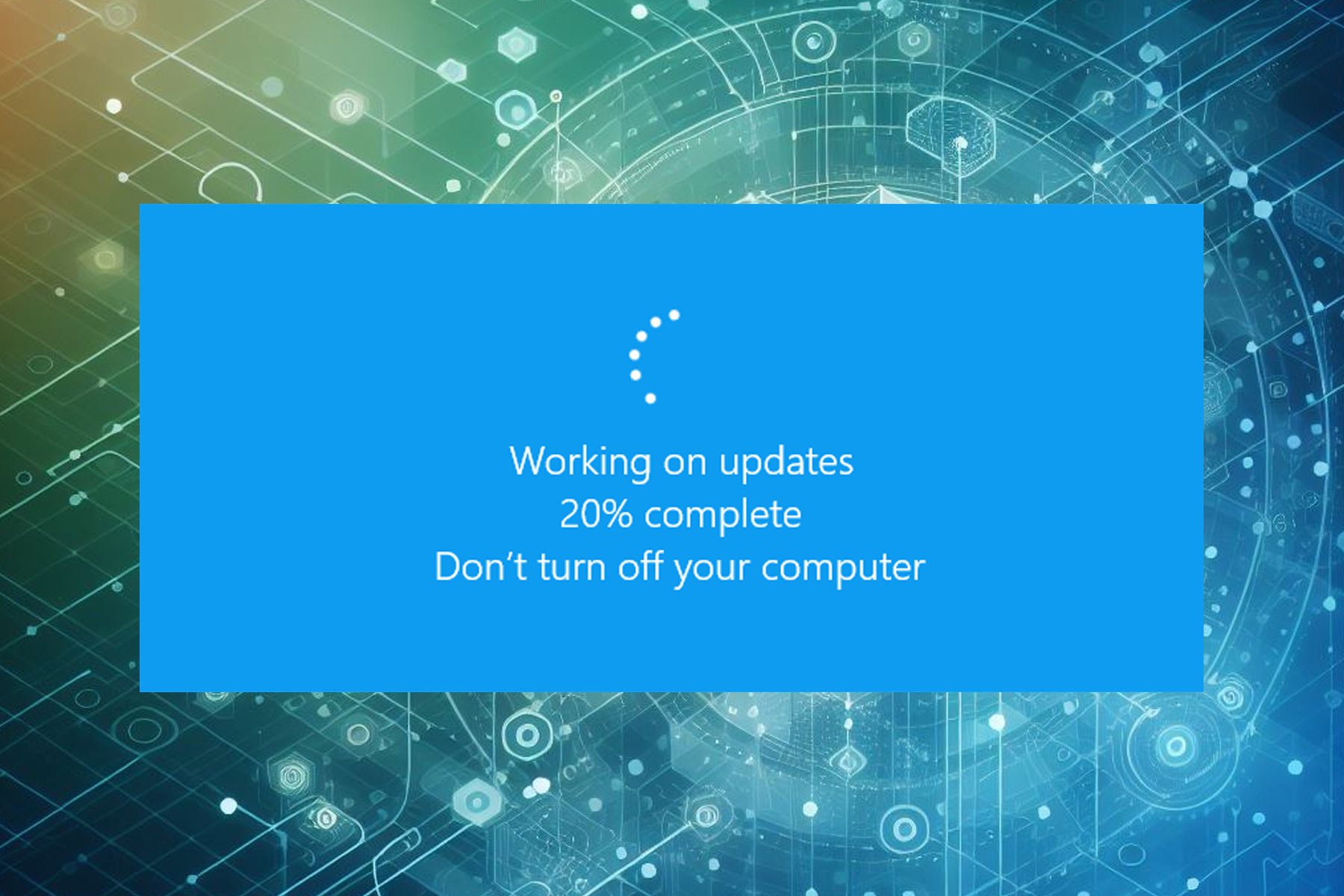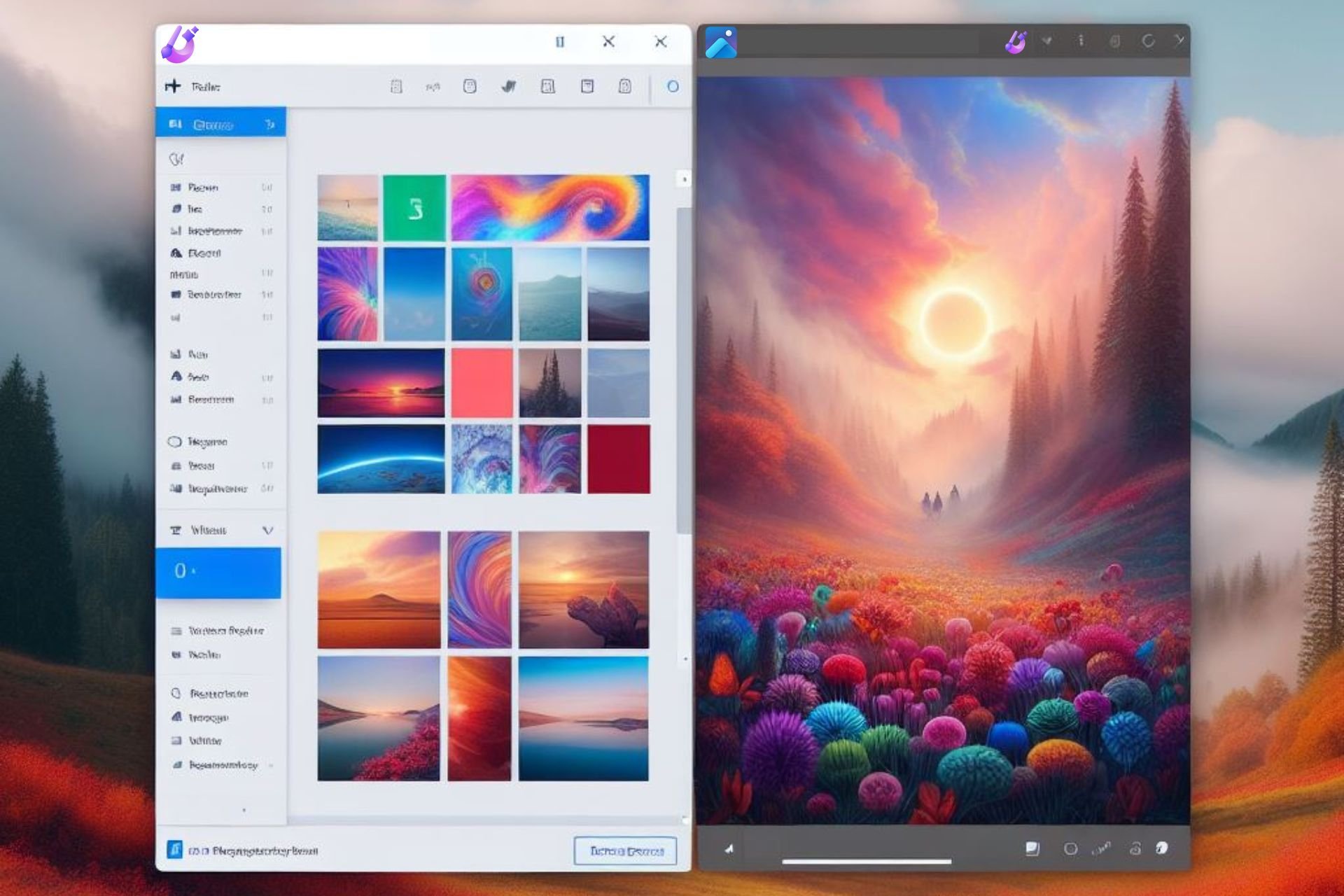Fix: Windows Live Photo Gallery Loading photoviewer.dll Error
6 min. read
Updated on
Read our disclosure page to find out how can you help Windows Report sustain the editorial team Read more
Key notes
- Users reported their Windows Live Photo Gallery encountered an error loading wix photoviewer.dll after downloading the Microsoft app.
- One straightforward solution is to download the Media Feature Pack from Microsoft's website.
- Alternatively, you could use a different photo viewer altogether.
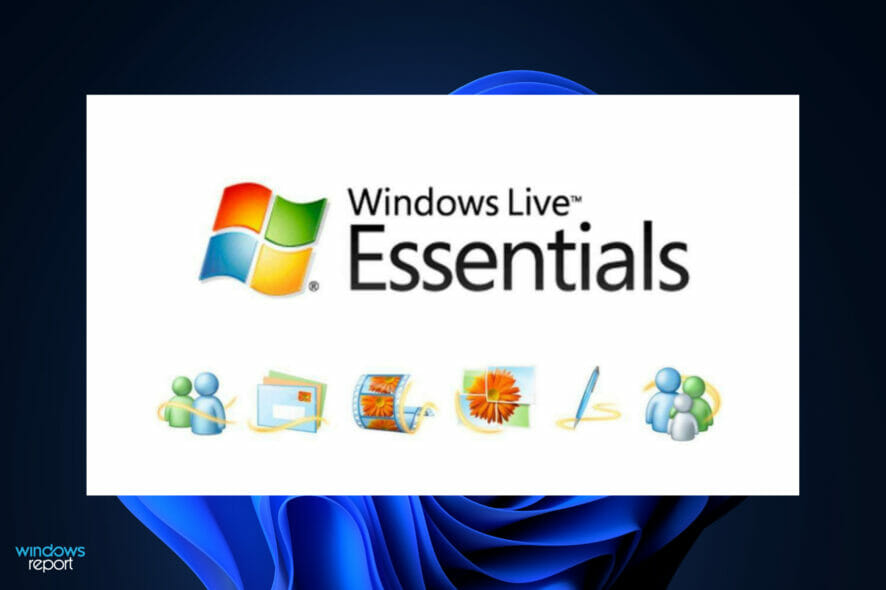
As part of the release of Windows 7, the standalone Windows Photo Gallery program was renamed to Windows Live Photo Gallery and was included in the Windows Live Essentials family of products.
Microsoft has subsequently abandoned the program, and it is no longer supported on an official level by the company in Windows 10 or Windows 11.
The fact that Windows Live Photo Gallery is one of the most effective Windows programs ever at organizing images, as well as a decent image editor (despite the odd difficulties users encounter), ensures that it will continue to be in high demand.
Installers for offline versions of the Windows Live Essentials suite and its components are still available for download elsewhere, even though the product can no longer be installed or used on Windows 11 through official channels.
After downloading the much loved Microsoft app, users have been getting an error while loading wix photoviewer.dll and seem to be stuck at it. Follow along as we will go through the solutions we listed for you, right after we see what .NET Framework does.
What does the .NET Framework do?
Windows programs are produced and operate on the .Net Framework, which is a software development platform developed by Microsoft for this purpose.
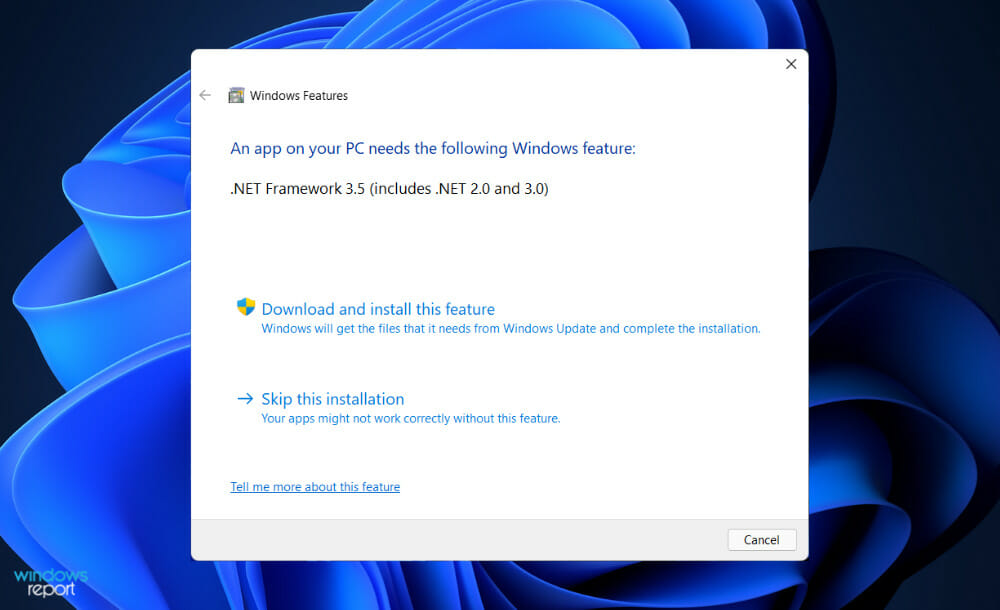
It is composed of developer tools, programming languages, and libraries that may be used to create desktop and web applications for Windows and other platforms. It is also used in the development of websites, web services, and video games.
The purpose of the .Net Framework was to allow developers to construct applications that would operate on the Windows Platform. The very first iteration of the .Net Framework was first made available in the year 2002. The version was referred to as version 1.0.
Since then, it has progressed significantly, and the most recent version is .Net Framework 4.7.2. The feature can be used to develop both form-based and web-based applications.
In addition, the framework supports a number of programming languages, including Visual Basic and C#. As a result, developers can pick and choose the language in which to construct the desired application.
How can I fix the Windows Live Photo Gallery loading photoviewer.dll error in Windows 11?
1. Download Media Feature Pack for Windows 11 N
- Acces Microsoft’s official page to download Media Feature Pack for Windows 11 N versions.
- Follow the steps listed on their page to install all the files that you need for Media Player, and in our case for Windows Live Photo Gallery.
This is the most straightforward and simple solution that you should try first, so don’t skip it. After the installation is complete your Windows Live Photo Gallery should work normally.
The Media Feature Pack for N editions of Windows 11 will install Media Player and related technologies on a computer running one of the N editions (including Enterprise and Professional).
2. Perform a forced restart
In order to resolve the loading .dll file error, restarting your computer is the second quickest and most straightforward option. The majority of the time, cache problems may be handled by simply restarting the computer.
However, sometimes if you are missing some .dll files, you may find yourself unable to restart your computer. Assuming this is the case, a forced restart should be performed to determine whether or not the problem has been resolved.
To force your computer to restart, simply hold down the Power button on your keyboard for 9 seconds, or until your computer shuts down completely. Then hit it one more to restart the process.
3. Update Windows
- Press the Windows key + I then tap on Windows Update in the left panel.
- Click on the blue button as we have shown below to either check for new updates or install them already. That’s it! Microsoft made it as easy as possible for us to update our OSs.
The problem could be caused by using an earlier version of Windows, which can be resolved by updating to the most recent version. The error will very certainly be corrected in a later upgrade to the software package.
4. Use a different photo viewer
There are plenty of other photo viewers suited for Windows 11 that you can use instead of the old Windows Live Photo Gallery app.
To see a comprehensive list of alternative photo viewers, check out our article on the best photo viewer applications for Windows 11.
Simply follow the links to the official website’s download page and proceed with the installation procedure as displayed on your screen.
What did Windows Live Essentials offer?
Windows Live Essentials is a software suite developed by Microsoft that integrates with the operating system to provide enhanced functionality. Windows 7 comes with a small number of Live Essentials pre-installed.
However, from Windows 10 and above, the suite has been discontinued and replaced with other updated Microsoft apps such as the Photos feature.
You still may wonder what Live Essentials used to offer for its users, thus we have listed below a few of its main features:
- The Bing Bar – It is a toolbar for Internet Explorer that allowed you to take advantage of the search capabilities of the company. There were also several graphic effects, themes, and other features available to make searching the Internet more enjoyable.
- Windows Live Family Safety – A parental monitoring system that was available for free to consumers to use in order to keep their children safe on the internet. There included provision for web filtering, lists, child-friendly sites, online communications, and warnings for certain sites.
- Windows Live Mail – In the world of email clients, it was considered to be the successor to Outlook Express and Windows Mail. It was compatible with Windows Vista and Windows 7, and it was a continuation of the hard work that was put into the previous mail apps.
- Windows Live Photo Gallery – It used to be a photo management and sharing program that is similar to other photo management and sharing tools. It had features as facial recognition, geo-tagging, blemish removers, and noise reduction tools, among other things.
If you wish to download the full Live suite in Windows 11, you can take a look at our guide meant for Windows 10 which is still applicable to your OS.
In the case that you encounter issues during the installation process, we have already covered this scenario in our article on Windows Live Essentials won’t install on Windows 10/11. Make sure to check it out!
Alternatively, you should take a peek at our guide on Windows photo gallery not working in Windows 10/11, to find new methods to resolve your issue.
And lastly, we have prepared for you a full overview of the new Photos app in Windows 11. Don’t miss it out as it contains important changes done to the feature.
Which solutions worked best for you? Don’t hesitate and let us know in the comments section below. Thanks for reading!