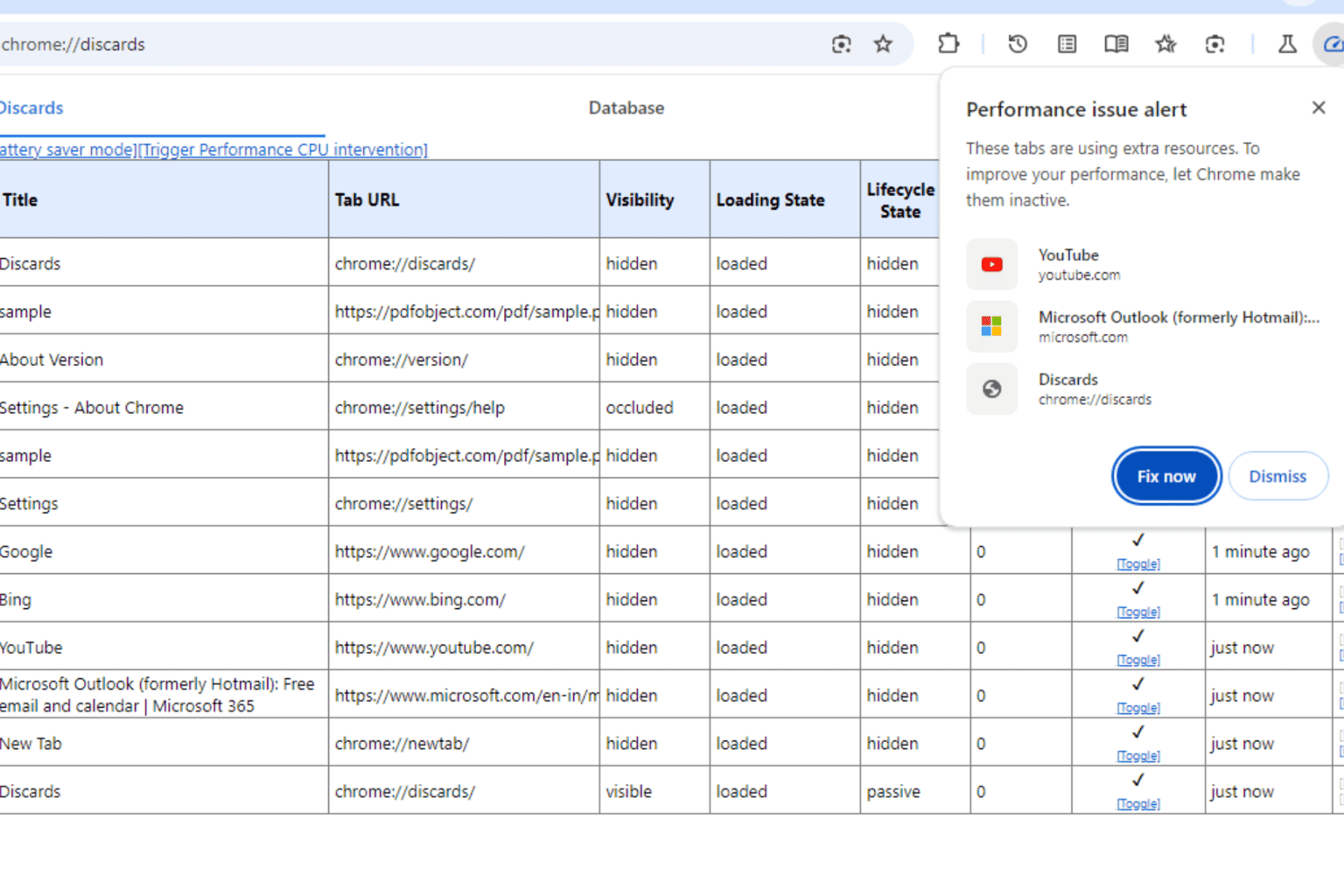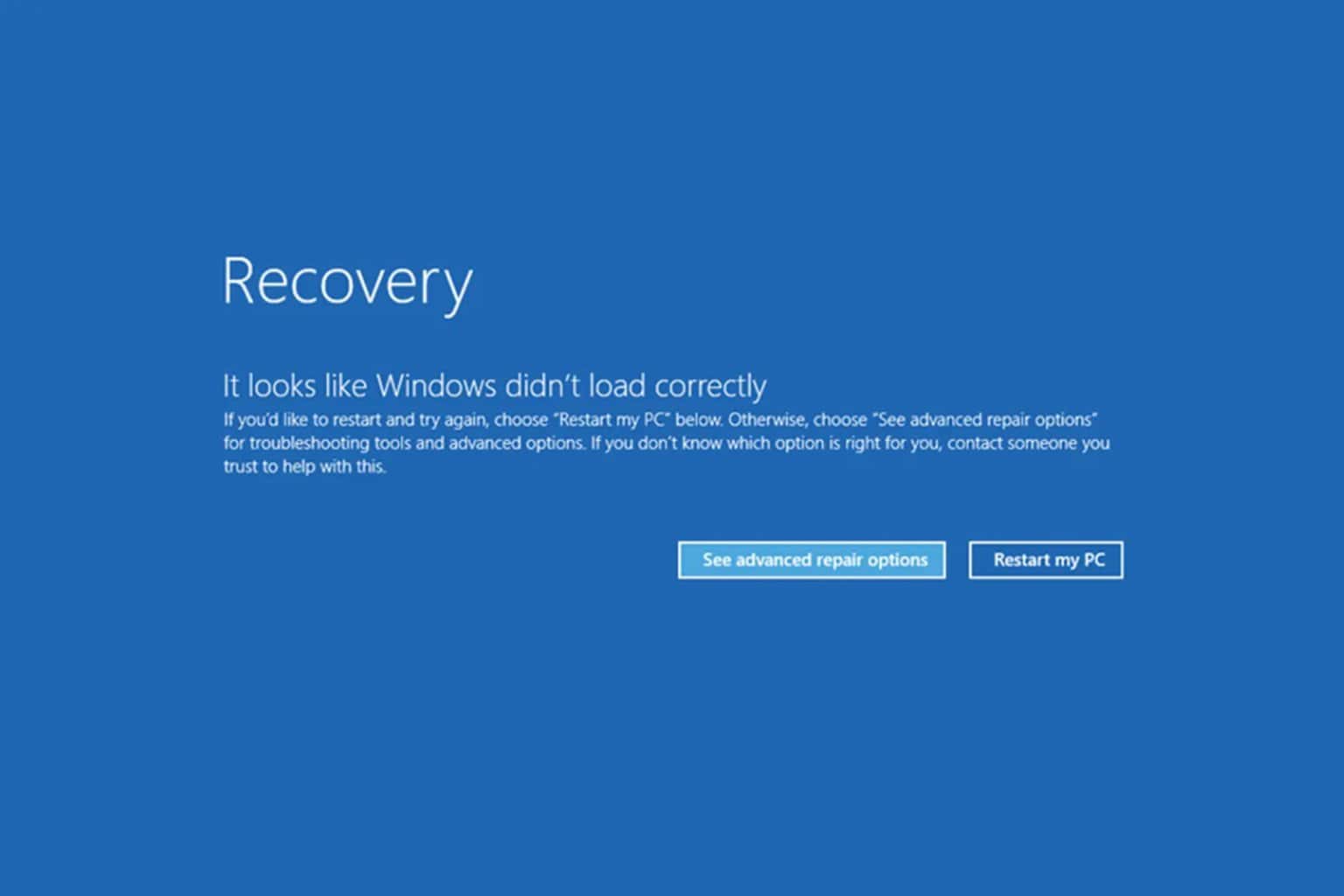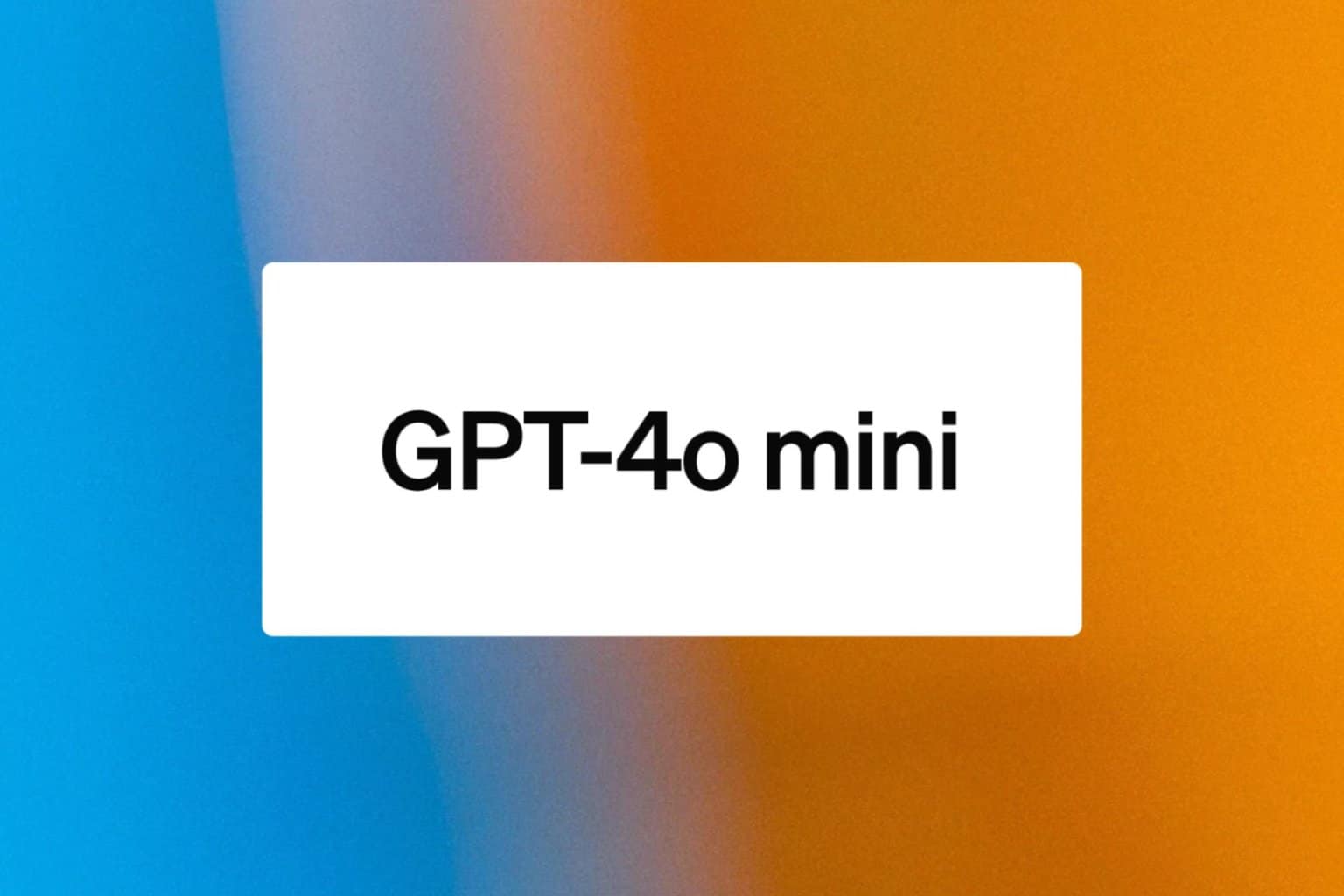Download the September 2021 Patch Tuesday updates
5 min. read
Updated on
Read our disclosure page to find out how can you help Windows Report sustain the editorial team Read more
Key notes
- As you already know, Patch Tuesday updates enhance and add new features to the Windows OS.
- The number of updates, fixes, and improvements is a lot lower than in the previous month.
- Each cumulative update listed in this article comes with additional info and a direct download link.
- Windows 11 is almost out, and Microsoft announced the end of support for Windows 10 in 2025.

September is finally here and many users are excited to see what the next big feature update is all about.
Of course, today is also the day the monthly Patch Tuesday updates go live, and as always, they bring a host of new features, improvements, and fixes for the most common Microsoft bugs found over the last month.
Since each cumulative update is different for each version of Windows 10, it would be wrong to talk about a singular changelog, and that is why this article exists.
Not only will we be providing you with a detailed changelog of all the modifications brought to each major version of Windows 10, but we will also be providing you with direct download links from the Windows Update catalog.
[DIRECT DOWNLOAD LINKS] August 2021 Patch Tuesday
Windows 10 versions 21H1, 20H2, and 2004
Windows 10 v21H1 is the latest major version of Windows 10, and as such has the most experimental features on it.
Fortunately, most bugs that were first present when it was first made available have been weeded out, and this version of Windows 10 is far more stable.
Cumulative update name
Improvements and fixes
- Addresses an issue that causes PowerShell to create an infinite number of child directories. This issue occurs when you use the PowerShell Move-Item command to move a directory to one of its children. As a result, the volume fills up and the system stops responding.
Known issues
- Devices with Windows installations created from custom offline media or custom ISO image might have Microsoft Edge Legacy removed by this update, but not automatically replaced by the new Microsoft Edge. This issue is only encountered when custom offline media or ISO images are created by slipstreaming this update into the image without having first installed the standalone servicing stack update (SSU) released March 29, 2021 or later.
 NOTE
NOTE
[DIRECT DOWNLOAD LINK]
Windows 10 version 1909
As the Redmond-based tech company said not long ago, Windows 10, version 1909 reached the end of service on May 11, 2021, for devices running the Home, Pro, Pro for Workstation, Nano Container, and Server SAC editions.
Devices still running this version of the OS will no longer receive monthly security and quality updates that contain protection from the latest security threats.
So, if you still want to receive security and quality updates, Microsoft recommends updating to the latest version of Windows 10.
Cumulative update name
Improvements and Fixes
- Addresses an issue that causes PowerShell to create an infinite number of child directories. This issue occurs when you use the PowerShell Move-Item command to move a directory to one of its children. As a result, the volume fills up and the system stops responding.
{DIRECT DOWNLOAD LINK]
Windows 10 version 1809
This version of the OS is outdated and will no longer receive any updates from the tech company. Users that are still running this old version on their devices are strongly advised to choose a more recent one to update to.
If you still want to use Windows 10 and are not willing to upgrade to 11, you don’t have to do so right away. After all, Microsoft announced that the support for Windows 10 will go on until 2025.
Cumulative update name
Improvements and fixes
- Addresses an issue that causes PowerShell to create an infinite number of child directories. This issue occurs when you use the PowerShell Move-Item command to move a directory to one of its children. As a result, the volume fills up and the system stops responding.
Known issues
- After installing KB4493509, devices with some Asian language packs installed may receive the error, “0x800f0982 – PSFX_E_MATCHING_COMPONENT_NOT_FOUND.”
[DIRECT DOWNLOAD LINK]
Windows 10 version 1607
This is one of the older OS versions, that Microsoft first released back in August 2016. Apparently, the Redmond-based tech company still feels like there is room for improvement here.
- Updates to remove Adobe Flash from your device.
- Updates for verifying usernames and passwords.
- Updates to improve security when Windows performs basic operations.
Cumulative update name
Improvements and fixes
- Addresses an issue that prevents users from tracking Distributed Component Object Model (DCOM) activation failures.
- Addresses an issue that might cause a memory leak to occur during prolonged Remote Desktop audio redirection.
- Addresses an issue that causes a non-paged memory leak in the FLTMGR.SYS driver. This issue occurs because of a reference count issue in the DFS.SYS driver during cluster failover. As a result, the system might become unresponsive.
- Addresses an issue with using the robocopy command with the backup option (/B) to fix copy failures. This issue occurs when the source files contain Alternate Data Streams (ADS) or Extended Attributes (EA) and the destination is an Azure Files share.
- Addresses an issue that causes Authentication Mechanism Assurance (AMA) to stop working. This issue occurs when you migrate to Windows Server 2016 (or newer versions of Windows) and when using AMA in conjunction with certificates from Windows Hello for Business.