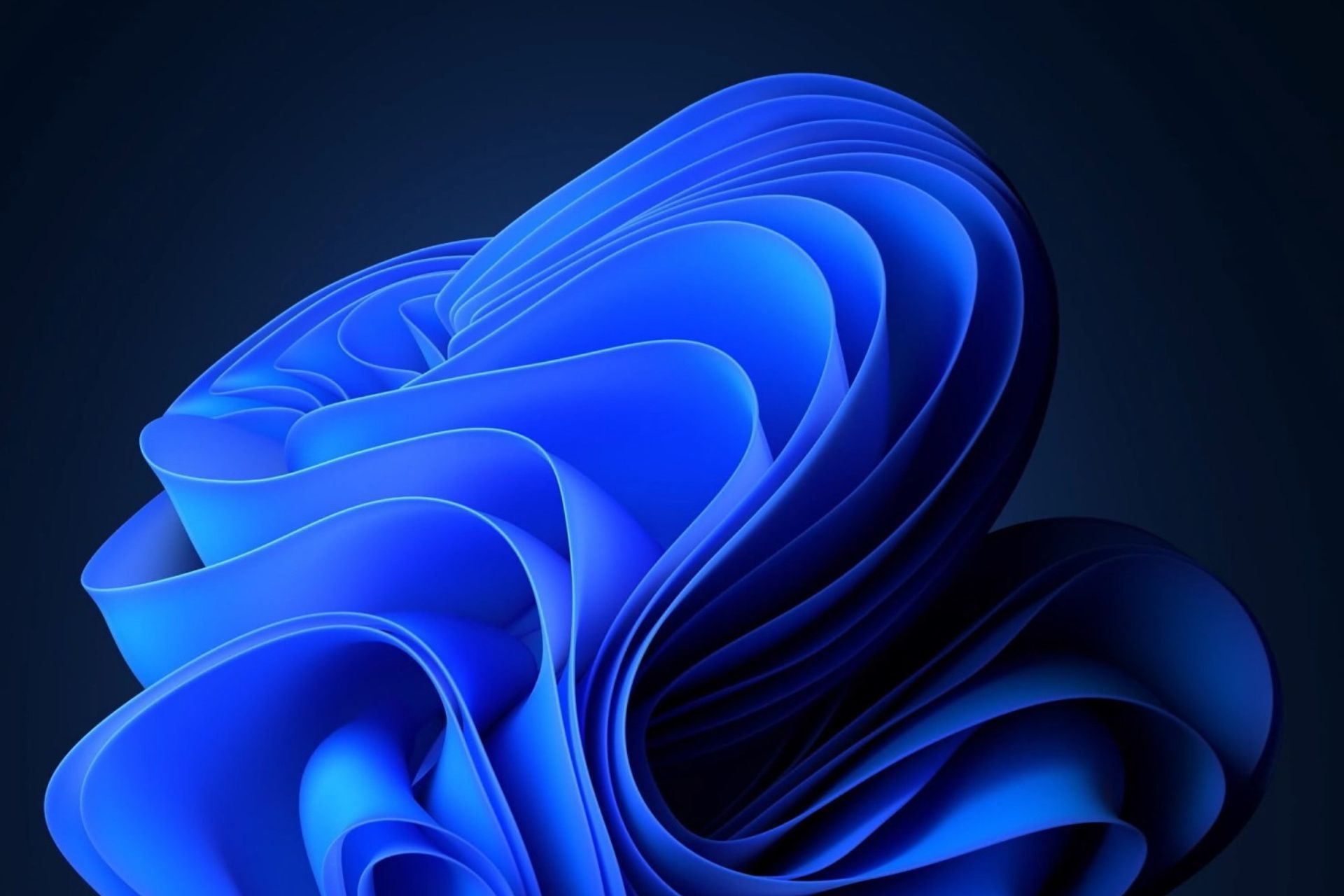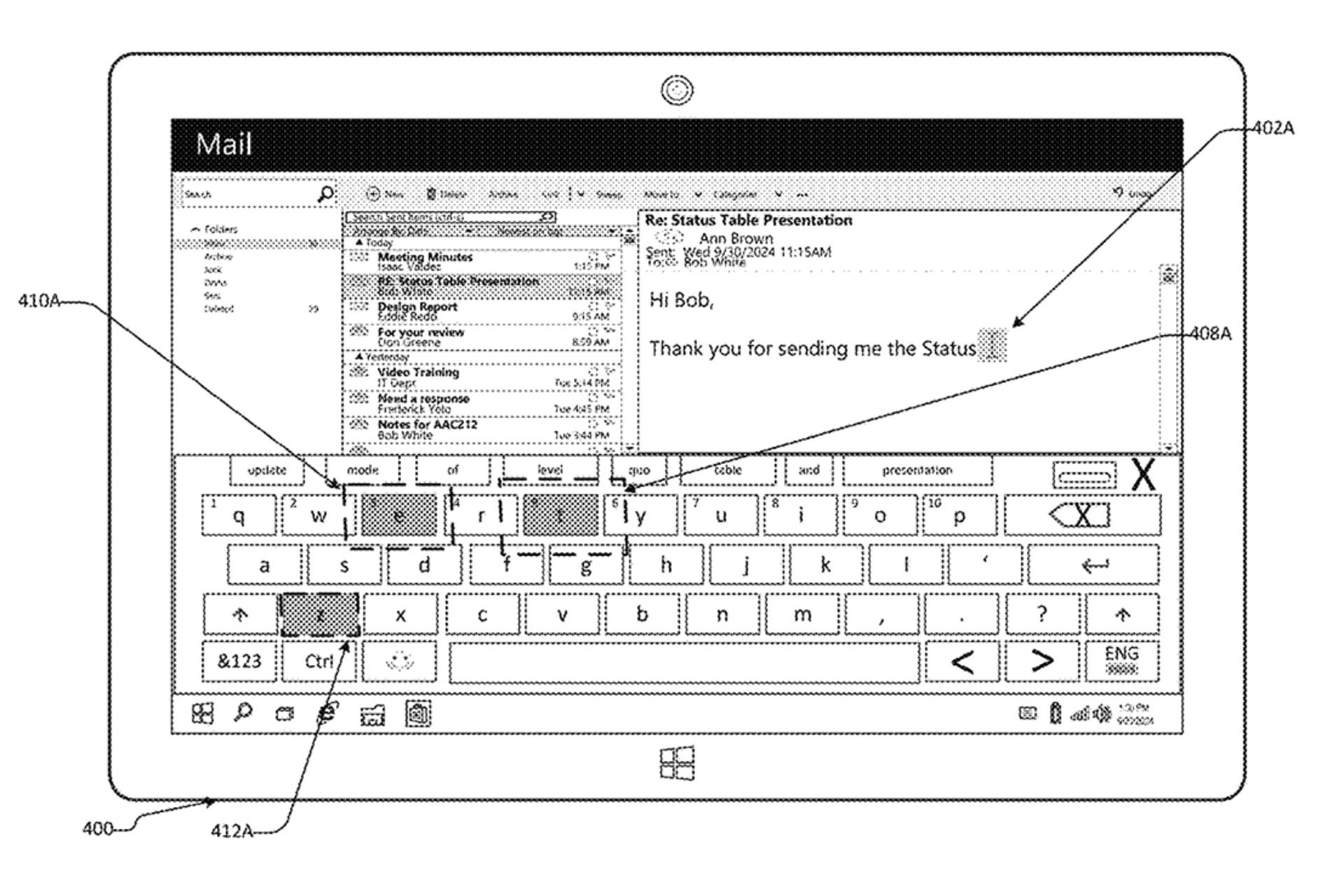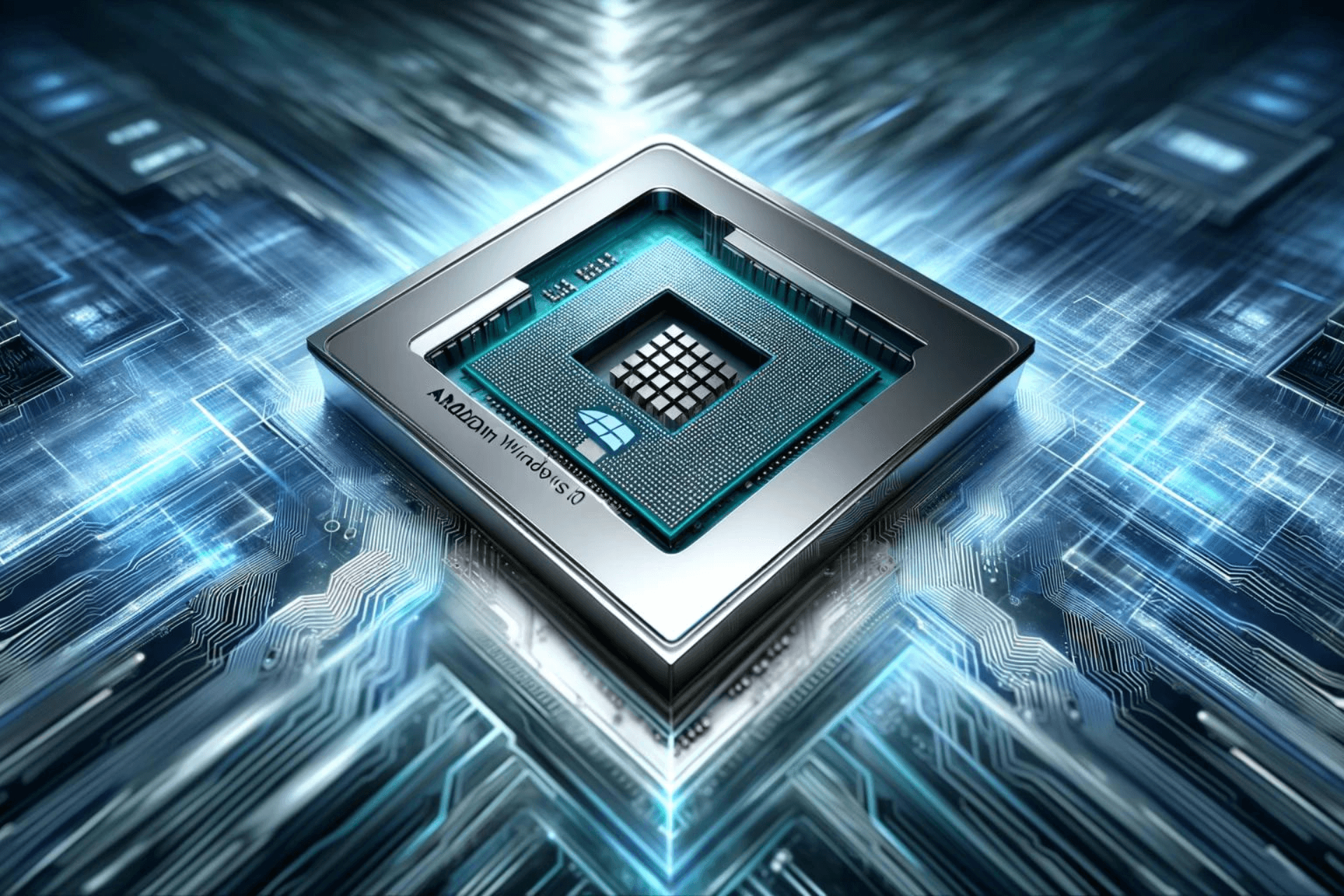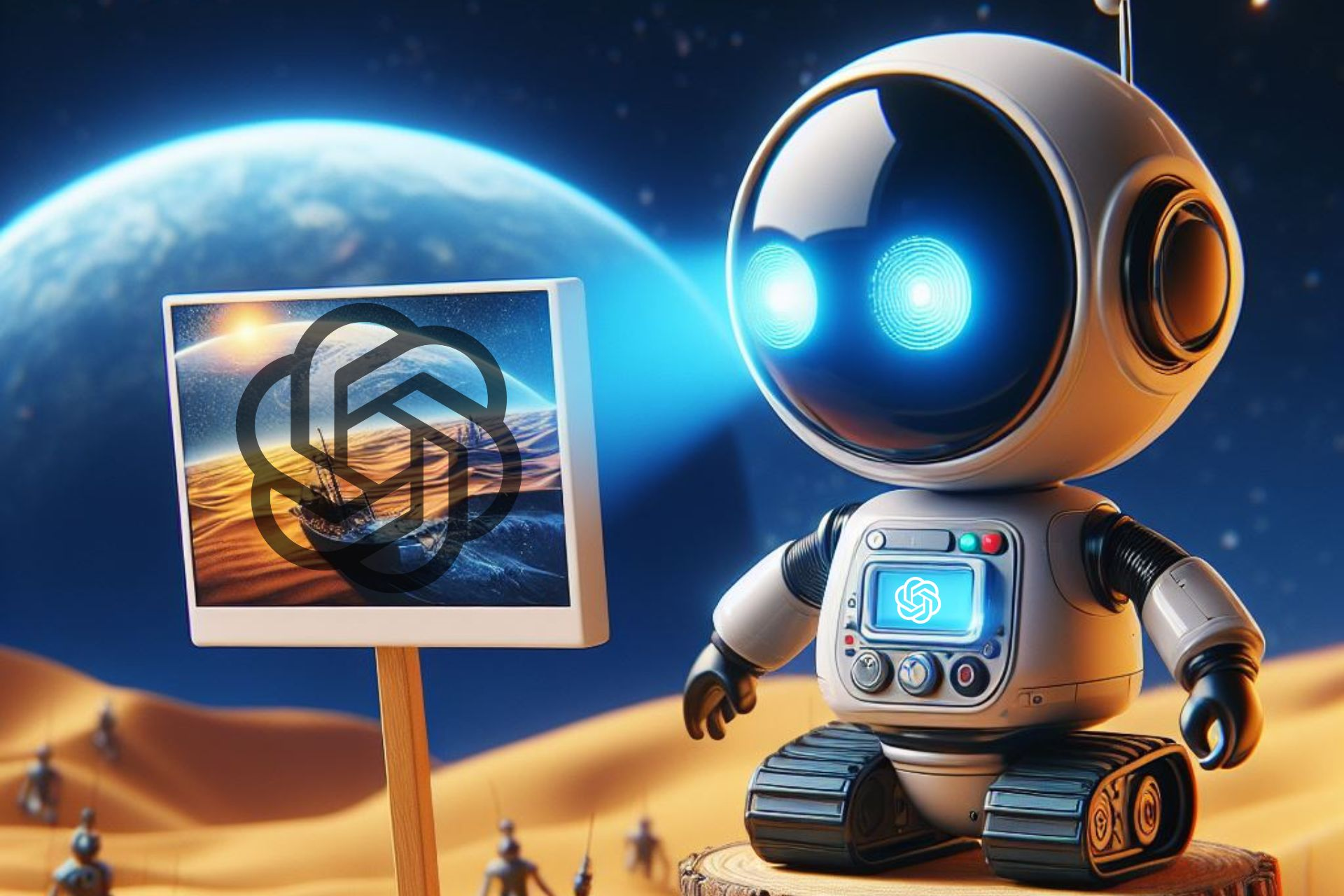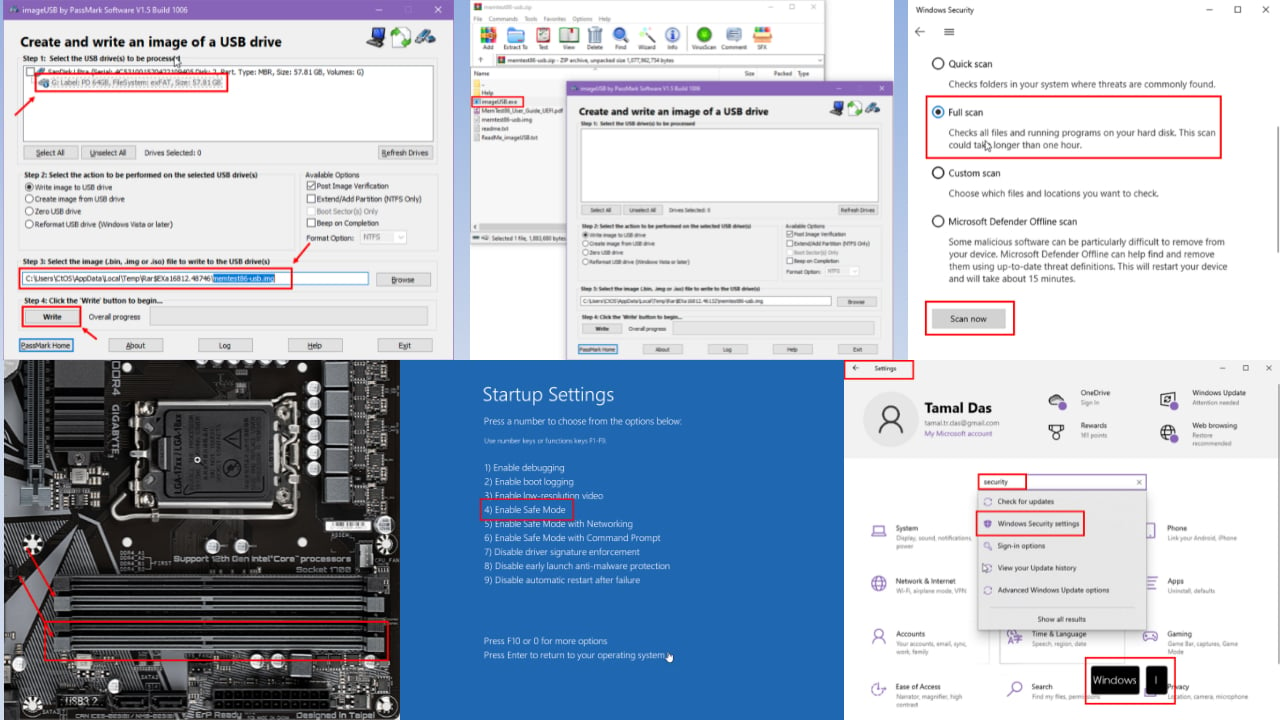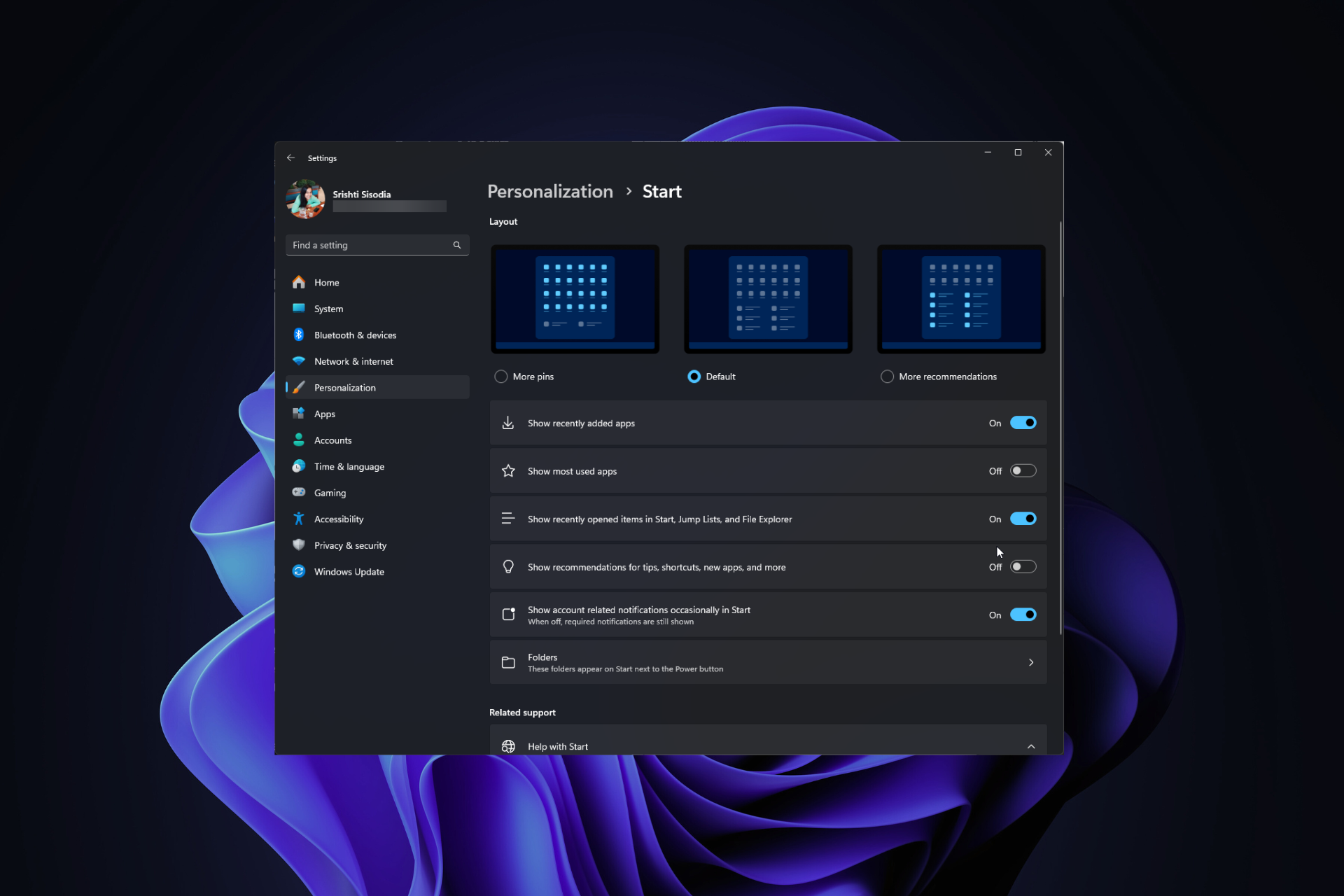Windows PCs will suffer changes to become EEA-compliant by March 6, 2024
The changes will be gradually released.
4 min. read
Published on
Read our disclosure page to find out how can you help Windows Report sustain the editorial team Read more

Remember when we told you that Copilot is not available in the European region, more specifically the European Economic Area? Well, that might change soon, as Microsoft is taking all the necessary steps to comply with the EEA policies, by announcing a string of changes to Windows PCs.
Windows 10, and Windows 11 PCs will suffer (or benefit from) some substantial changes that might culminate with other tools, such as the popular Copilot, finally being available in the EEA countries (basically, almost all of Europe).
The changes must be done by March 6, 2024, and the Redmond-based tech giant has already started implementing some of them. Until the date is due, though, they will be released gradually through non-security preview updates, as Microsoft says.
Coming soon, we will be releasing the November 2023 non-security preview update for Windows 11, version 23H2 to the Release Preview Channel that will preview many of the changes we’ve made to Windows 11 to meet these obligations. These changes will gradually be rolling out to devices in Release Preview over the next couple weeks.
Microsoft
What changes are coming to Windows to make it EEA-compliant?
In a blog post, Microsoft details several changes coming to Windows 10, and Windows 11 to make EEA-compliant.
The first of these changes has to do with a clear differentiation between Windows operating system functionalities and Windows apps in places such as Settings, Start, and Search.
- Settings > System > System Components will show notable operating system components.
- Start menu’s All Apps list has been renamed to All and operating system components are labeled with “system”.
- Under Search, search results will show operating system components labeled with “system”.
We all know by now that several Windows apps can be uninstalled, but the EEA Windows users will be able to uninstall several more such as:
- Web Search from Microsoft Bing, in the EEA
- Microsoft Edge, in the EEA
The second of these changes has to do with interoperability. Windows features will be interoperable in the EEA region, meaning users will be able to customize apps to suit different EEA-compliant policies, such as the way they search the internet. Plus, the region will get two new interoperability points:
- Feeds in the Windows Widgets Board: Feed providers – Windows apps | Microsoft Learn.
- Web search in Windows Search: Windows Search providers – Windows apps | Microsoft Learn.
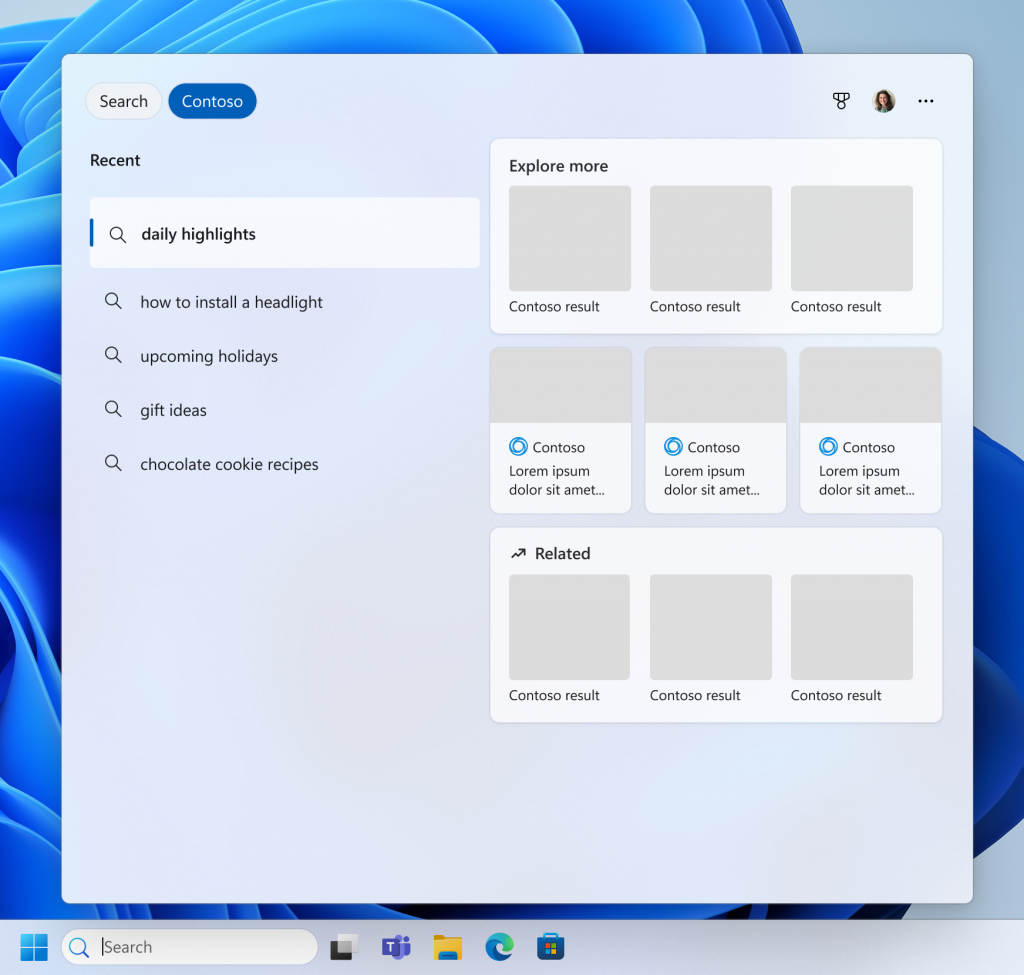
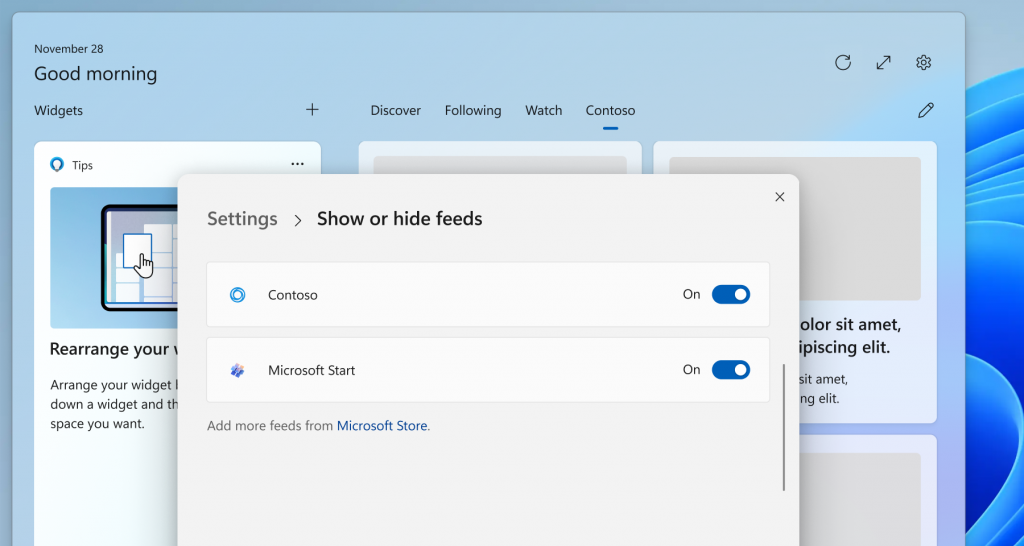
The third change, as we previously reported, Windows will ask users if they consent to sync their Microsoft account with Windows, to get a better experience with the operating system.
The fourth change, and probably the best of them, will see Windows respecting users’ choices of the default apps, instead of telling them to change the default apps to Windows native apps.
In the EEA, Windows will always use customers’ configured app default settings for link and file types, including industry standard browser link types (http, https). Apps choose how to open content on Windows, and some Microsoft apps will choose to open web content in Microsoft Edge.
Microsoft
The final change regards Windows PCs located in the EEA: some functionalities are only available in this region. EEA-designated Windows PCs are labeled as such when the user chooses a country from EEA.
Regarding Copilot, the AI tool is not coming to the EEA anytime soon, however, Microsoft plans to release it in the region one day. So hope is not lost.
The initial markets for the Copilot in Windows (in preview) include North America, United Kingdom and parts of Asia and South America. It is our intention to add additional markets over time including the EEA.
Microsoft
You can read the full blog post here.
What are your takes on this?