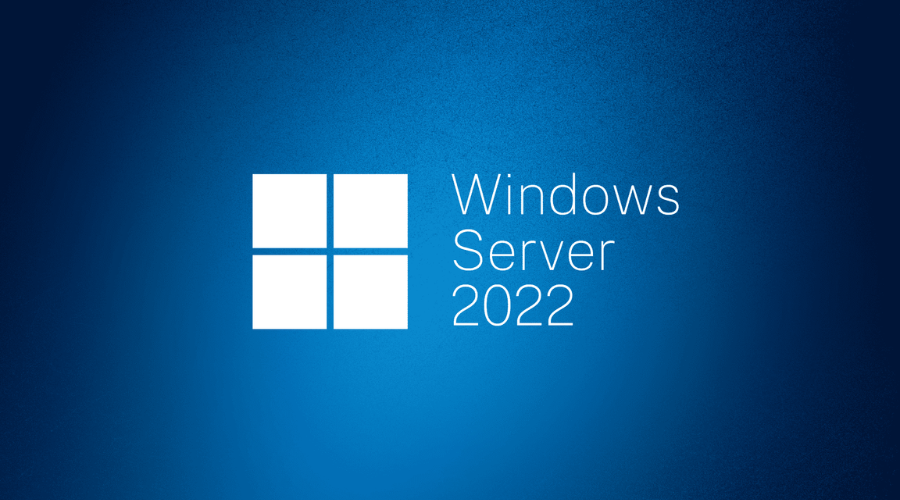Windows ServerPreview Build 25179 is out now
3 min. read
Published on
Read our disclosure page to find out how can you help Windows Report sustain the editorial team Read more
Key notes
- You should know that a new Insider build for Windows Server is available.
- Windows Server Preview Build 25179 is now available for registered Insiders.
- Check out the entire software changelog right here and see what else is new.

We’ve seen a lot of software getting released by Microsoft these days, mainly as a part of the Patch Tuesday security updates roll out.
Even though security experts were expecting this to be a light month, Microsoft ended up releasing 121 updates for CVEs through the August 2022 event.
Even obsolete versions of the Windows operating system, such as Windows 7, or Windows 8.1 received security updates.
We also covered the Adobe Patch Tuesday updates release, just in case you want to check that out as well.
Now, however, it’s time to talk about the Windows Server Preview Build 25179, which just got released by the tech giant.
This build came with no improvements, just known issues
Yes, just as we said, the Redmond company released a brand new build of the Windows Server Insider Preview.
Build 25179 is therefore available for download as an ISO from the Windows Server Insider website along with a VHDX.
You should know that the branding for Server has still not been updated and remains as Windows Server 2022 in the preview.
Furthermore, the tech giant is again asking Insiders to refer to these builds as vNext rather than Windows Server 2022 which is already in the market.
There are no improvements or any type of changes whatsoever in the changelog for this Server build. The only thing that is new, or so to speak, is the known issue Microsoft talks about.
If your Server upgrade fails and rolls back with error code 0x8007042B – 0x2000D (The installation failed in the SAFE_OS phase with an error during MIGRATE_DATA operation):
- Determine if the App Compatibility FOD from Languages and Optional Features is installed
- If it is installed, remove the App Compatibility FOD.
- Re-attempt the upgrade
Available Downloads
- Windows Server Long-Term Servicing Channel Preview in ISO format in 18 languages, and in VHDX format in English only.
- Microsoft Server Languages and Optional Features Preview
Keys:
- Server Standard: MFY9F-XBN2F-TYFMP-CCV49-RMYVH
- Datacenter: 2KNJJ-33Y9H-2GXGX-KMQWH-G6H67
In order to download this build, Insiders can head over to the Windows Server Insider Preview download page.
But don’t get too comfortable just yet, as Microsoft also notes that this Preview will expire on September 15th, 2022, so keep that in mind.
We hope your download process went great and that you found no new issues after installing this preview build for Windows Server.
However, if you did, feel free to share them with us in the comments section below.