Windows Server has a new Wallpaper and it comes in Light/Dark mode
Windows Server 26063 is now live!
3 min. read
Published on
Read our disclosure page to find out how can you help Windows Report sustain the editorial team Read more
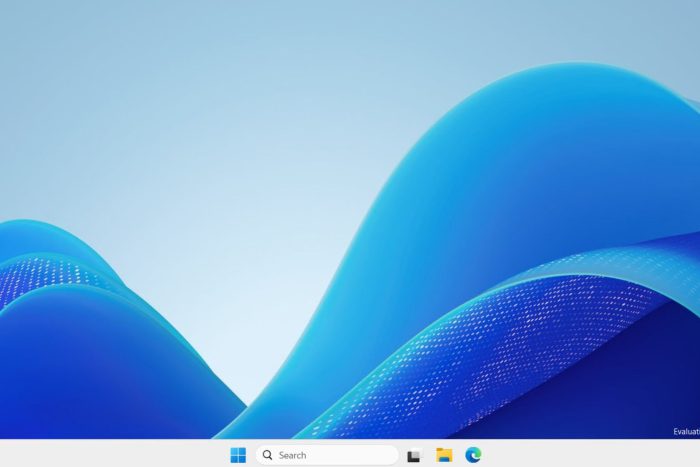
Microsoft released new builds to the Windows Insider Channel earlier today, including a new build to the Canary channel that formally introduced Wi-Fi 7 to Windows 11.
On the other hand, while the Dev channel hasn’t gotten anything new, the Windows Server Insider channel received some important updates, including a new Wallpaper that comes in Light/Dark mode.
Windows enthusiast, @PhantomOfEarth, shared a post on X (formerly known as Twitter) showcasing the two versions of the wallpaper. Microsoft says the new wallpaper is part of their plan to modernize the desktop experience in Windows Server.
Microsoft introduced a variety of new features to Windows Server Preview with the latest Insider 26063 build. Some of them are available to all Windows Server insiders, while others are available only to those with the Desktop experience enabled.
Here’s what Windows Servers insiders should expect from this new build:
[NEW] The new Feedback Hub app is now available for Server Desktop users!
The app should automatically update with the latest version, but if it does not, simply Check for updates in the app’s settings tab.
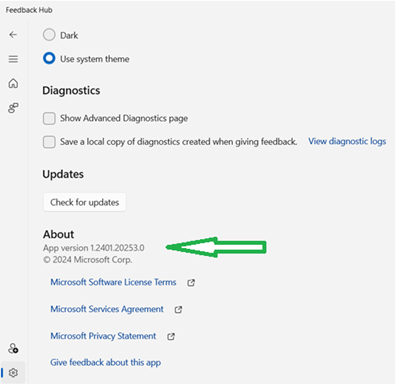
[NEW] Win32-OpenSSH server component is now installed by default.
Starting in Windows Server 2025 the Win32-OpenSSH server side component (SSHD) will ship installed by default. Previously, the Win32-OpenSSH server component shipped as an optional feature that needed to be installed. Additionally, there is a new option in the Server Manager UI to enabled/disable SSHD, as well as a new group, “OpenSSH Users”. To use SSHD, the feature only has to be enabled, not installed. When enabled, SSHD is allowed only on private networks on default port 22.
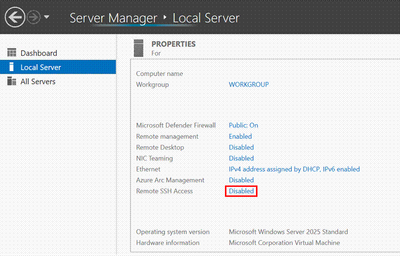
- Additions to Accounts: Email & Accounts is now consistent with Windows 11. Please note, domain join will still be necessary for most scenarios.
- Call to action: Please try adding Microsoft accounts and/or work accounts along with relevant apps that take advantage of this.
- Increased coverage for Bluetooth devices. Many of you want to use BT to connect mice, keyboards, and audio devices at the Edge. Please try out your favorite keyboard, mouse, headphones, or other BT peripheral!
- Wi-Fi present by default. Many of you want to connect servers to Wi-Fi networks at the Edge. While Wireless LAN service has been present in Windows Server, it was disabled by default. Wi-Fi support is now currently enabled by default for Edge scenarios. You will need the appropriate hardware and drivers handy. Please verify that your wireless devices work properly. When hardware and the correct drivers are present, see the corresponding Settings and Taskbar experiences. Let us know what you think!
The build also introduces dozens of fixes to Windows Server Preview, but you can read the full blog post here.








