Windows Setup Experience gets a clean refresh
Windows Setup Experience was redesigned in a new Windows 11 build
2 min. read
Published on
Read our disclosure page to find out how can you help Windows Report sustain the editorial team. Read more
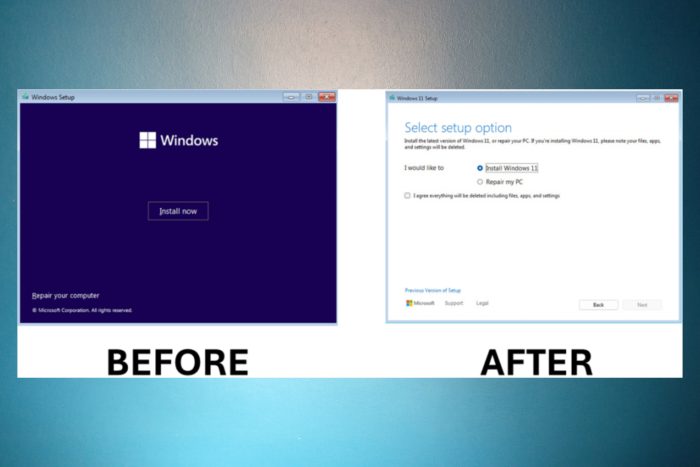
The new Windows 11 Build 26040 from the Canary Channel brings a lot of new features like the instant photo notifications from your phone but also an update for the Windows Setup Experience.
Microsoft’s new Windows OS Media Setup is the first redesign since Windows Vista and is touted as cleaner and more modern, but its features remain essentially the same.
What’s new with on the updated Windows Setup Experience?
Except for the cleaner look and modern touches, the unattended support feature is now correlated with the current upgrade and experience for your particular device running Windows.
The design change is pretty obvious. The interface jumps right to the action of installing the OS and adds the Repair your computer from the old window to add it in the new one as a separate option.
Another addition is the link provided when you click the Support button in the lower-left part of the window, which takes you right where you need if you have any trouble with the installer.
Let’s be honest, the new Windows Setup Experience is not such a big jump forward but it does make things a bit easier for the users.
If you’re a Window insider, you can check out the new Setup experience by downloading the Build 26040 ISO and performing a clean install on a PC or a Virtual Machine.The new Canary Channel build also brings up another interesting feature: the 80Gbps USB support!
What do you think about the new Windows Setup Experience fresh look?
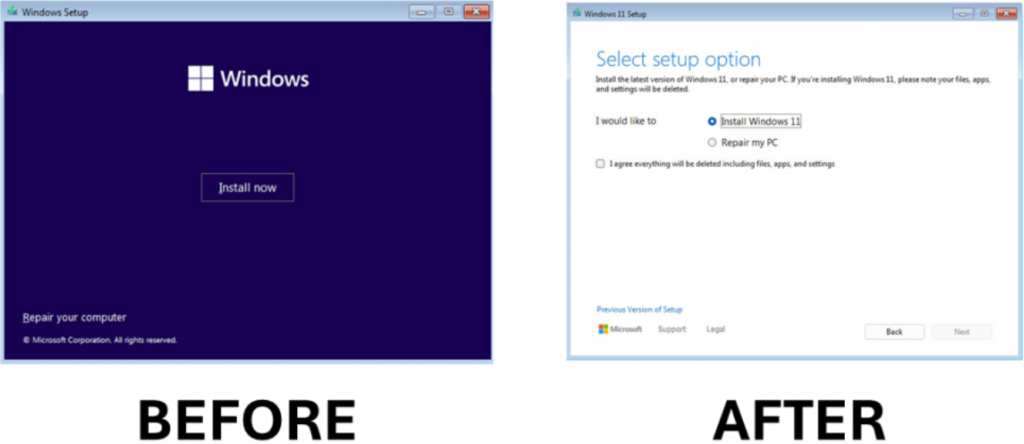
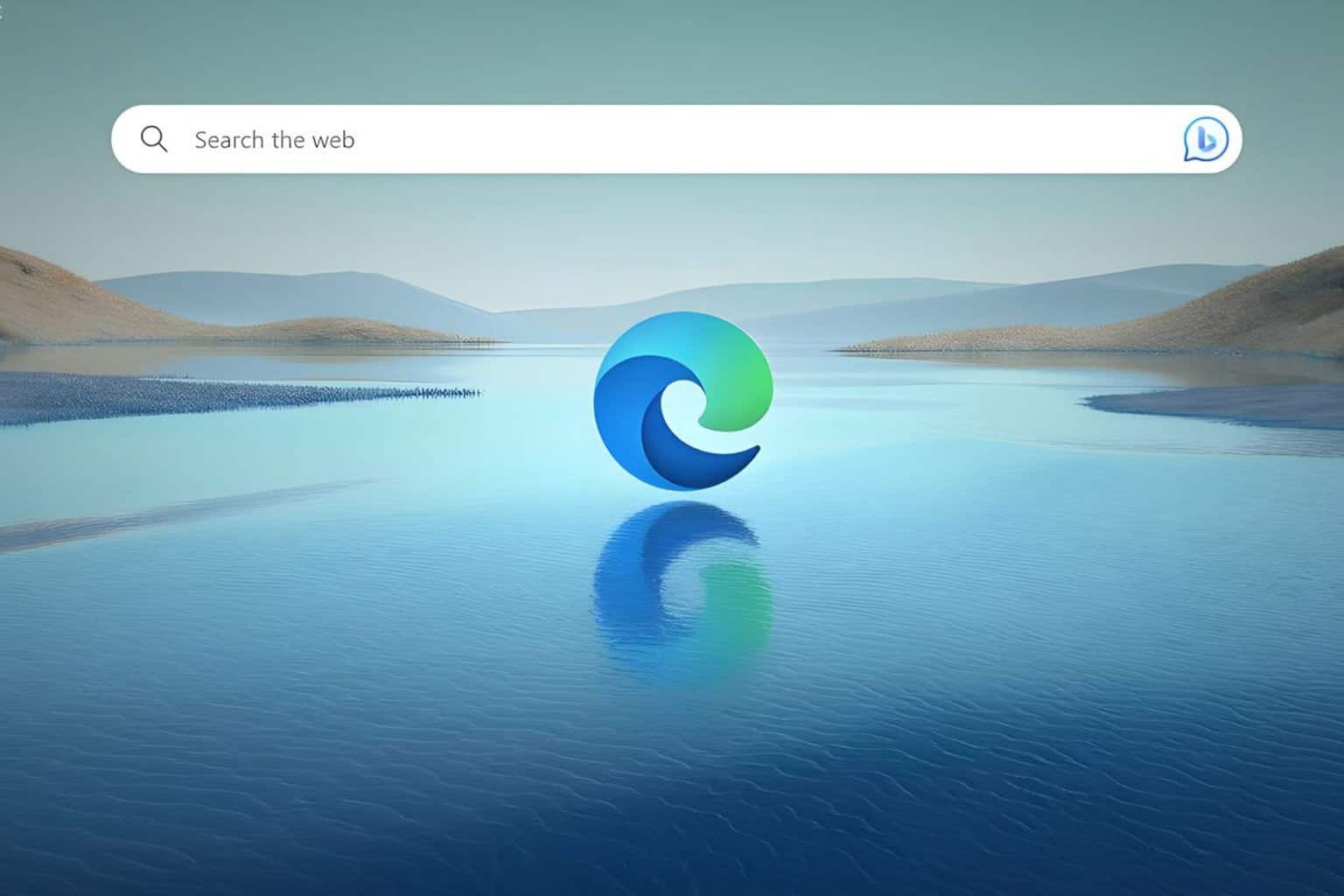








User forum
0 messages