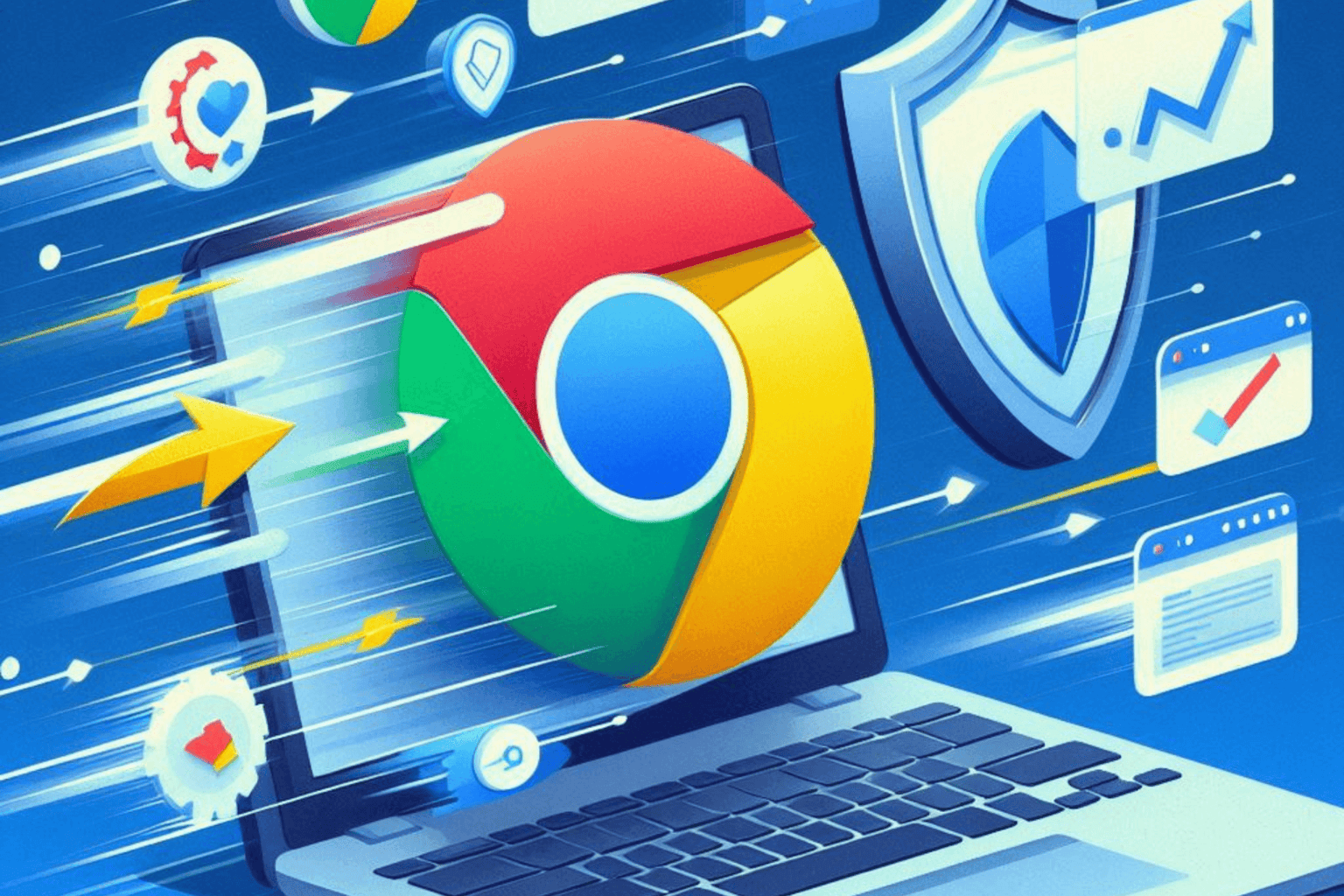The Windows Sonic audio feature in the Creators Update emulates surround sound
2 min. read
Published on
Read our disclosure page to find out how can you help Windows Report sustain the editorial team Read more

The Windows 10 Creators Update has revealed lots of new features, and one of the smaller updates is the addition of Windows Sonic, a surround sound emulator for headphones.
Once you turn this feature on, you’ll be able to enjoy spatial sound that makes everything fuller and moore immersive even if you don’t own the most expensive headphones. Here is how to enable this new feature and also what you should expect from it.
Turn on Windows Sonic
For starters, you will need to enable spatial audio on your Windows 10 PC after you install the Creators Update because you need it in order for this feature to work.
- Go to the Speakers button from the system tray and right-click on it.
- Click Spatial sound.
- Click the drop-down arrow from under the Select the Spatial sound format you want to apply.
- Click Windows Sonic for Headphones.
- Click Apply and then Ok.
Following these steps will enable Windows Sonic for your current audio output. You can enable and disable the feature for more audio options that aren’t in use for the moment.
- Right-click the Start button.
- Go to Search.
- Type Control Panel and press Enter.
- Click Sound.
- Double-click a playback option.
- Click Spatial sound.
- Click the drop-down arrow from under the Select the Spatial sound format you want to apply.
- Click Windows Sonic for Headphones.
- Click Apply and then Ok.
Testing the Windows Sonic feature
In order to see if this new feature makes a noticeable difference, users can watch movie trailers in the Movies & TV app with and without the feature enabled, for instance.
If you decide to try it yourself, you’ll notice an amazing difference in sound when spatial audio is enabled, with tracks seeming more present and live even with cheaper headphones.
This new feature is not something that audiophiles should miss because it’s an improvement worth testing.
RELATED STORIES TO CHECK OUT: