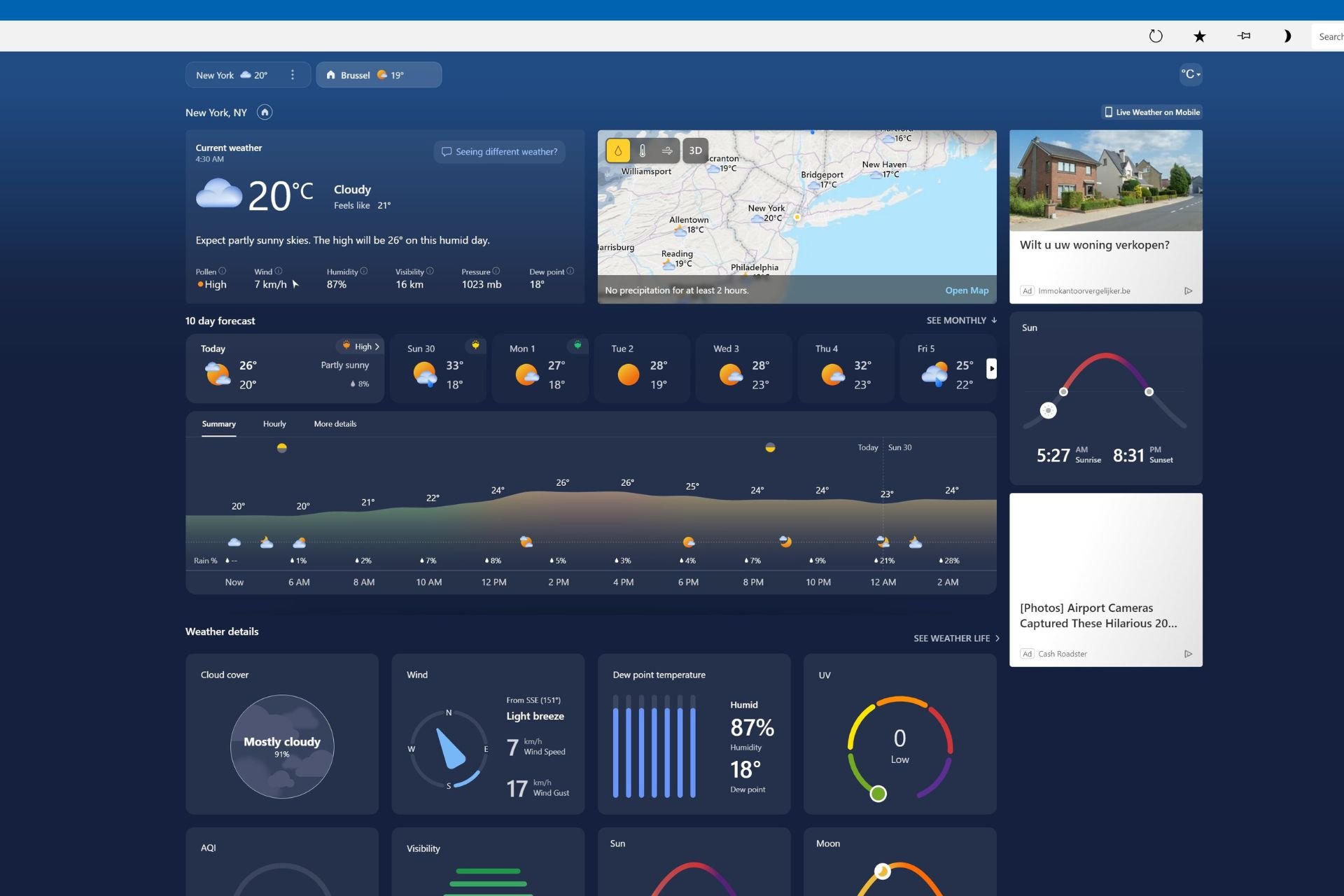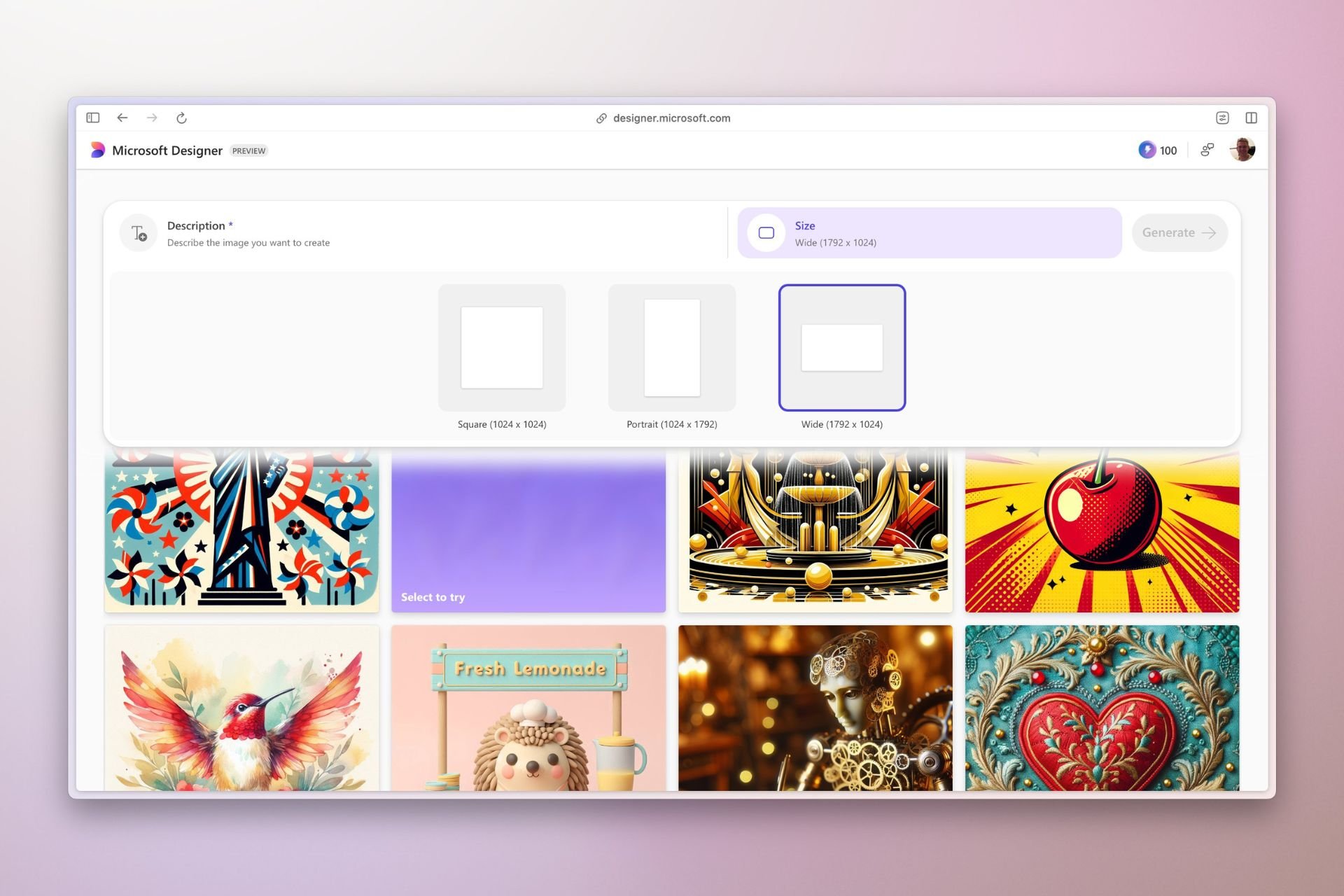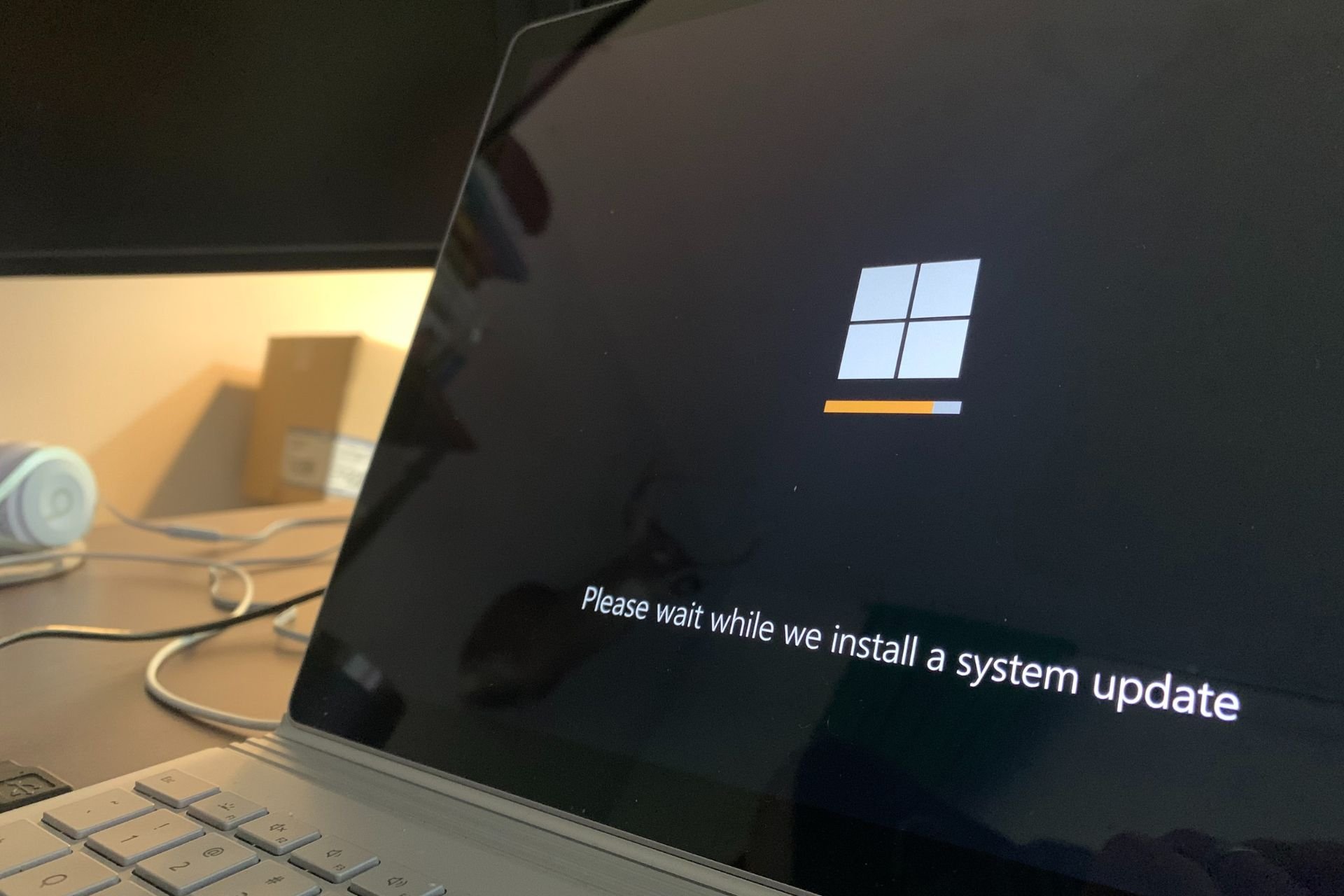Windows Terminal Preview 1.21 can restore sessions and show emojis
Glyph support, font fallback and new settings are also available
3 min. read
Published on
Read our disclosure page to find out how can you help Windows Report sustain the editorial team Read more

Windows Terminal is an essential tool on Windows 11 used by many rather frequently, and what makes it so good are the constant updates.
Speaking of which, the Windows Terminal Preview 1.21 release is finally here, and it brings many highly anticipated features.
Windows Terminal Preview 1.21 is here, and here’s what’s new
Never lose the contents of your window with buffer restore
One of the most anticipated features is the Buffer restore, and with it, you can restore the contents of the Terminal when starting it.
This is perfect if you plan to continue where you left off, or if you close the Terminal by accident, so you won’t lose any of your data.
To enable this option, you need to change Terminal startup settings and use the Open windows from a previous session setting.

Font fallback and new font settings
Font fallback is a small but useful feature since it allows you to use multiple fonts in Terminal. This is useful if you use custom fonts or if your selected font isn’t available.

There are also new settings available that allow you to customize OpenType Features and Axes. You can also show built-in glyphs or full-color emojis in the Terminal.
New advanced settings in the Settings UI
Four new settings are now available in your profile’s advanced settings UI. These settings allow you to display a right-click menu, display scrollbar marks, automatically mark prompts, and reposition your cursor with mouse clicks.

In the past, these settings could only be adjusted from the settings.json file, so this is an improvement since these options are now easily accessible from the UI.
Various rendering updates
Windows Terminal now uses AtlasEngine as the default text rendering engine, which means that DxEngine is gone.

You can now choose the Graphics API or disable Swap Chain invalidation if needed. The new rendering engine brings support for PowerLine symbols and custom box drawings.
IME Integration has been rewritten, allowing you to use different types of underlines. IME integration now properly blends into TUI applications by adopting their colors.
Scratchpad added as an experimental feature
Terminal panes can host non-Terminal content and Microsoft is testing the Scratchpad feature that allows you to take notes in a separate pane.

To use it feature, you first need to enable it as an action and then access it from the Command Palette.
These are some of the most exciting features and you can find the full information on Microsoft’s Devblog page. If you want to try them, you can get this version from Microsoft Store or GitHub.
In other news, did you know that Windows 11 encrypts your disk during the installation? As for other experimental features, the latest Windows 11 Canary build fixes File Explorer bugs.