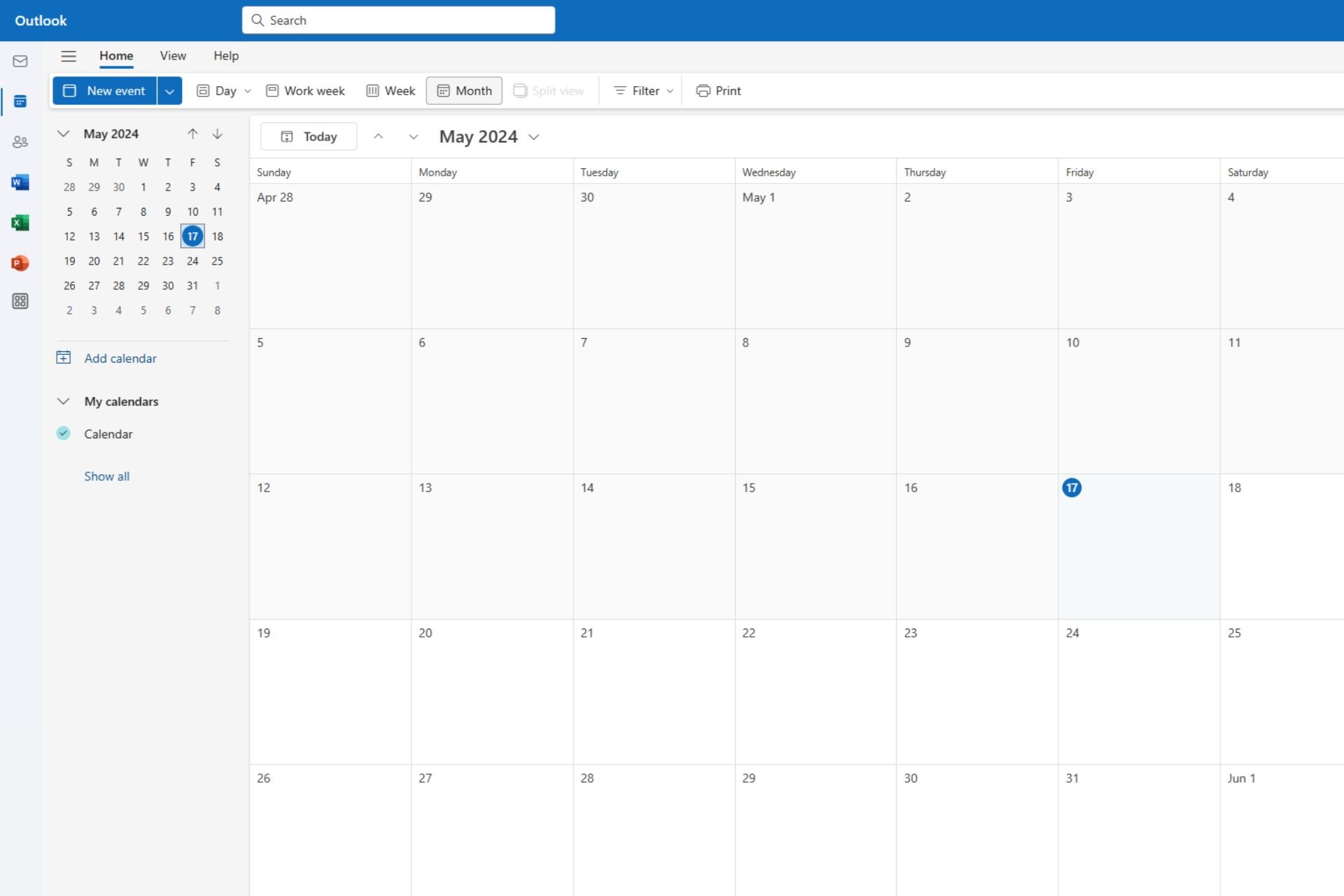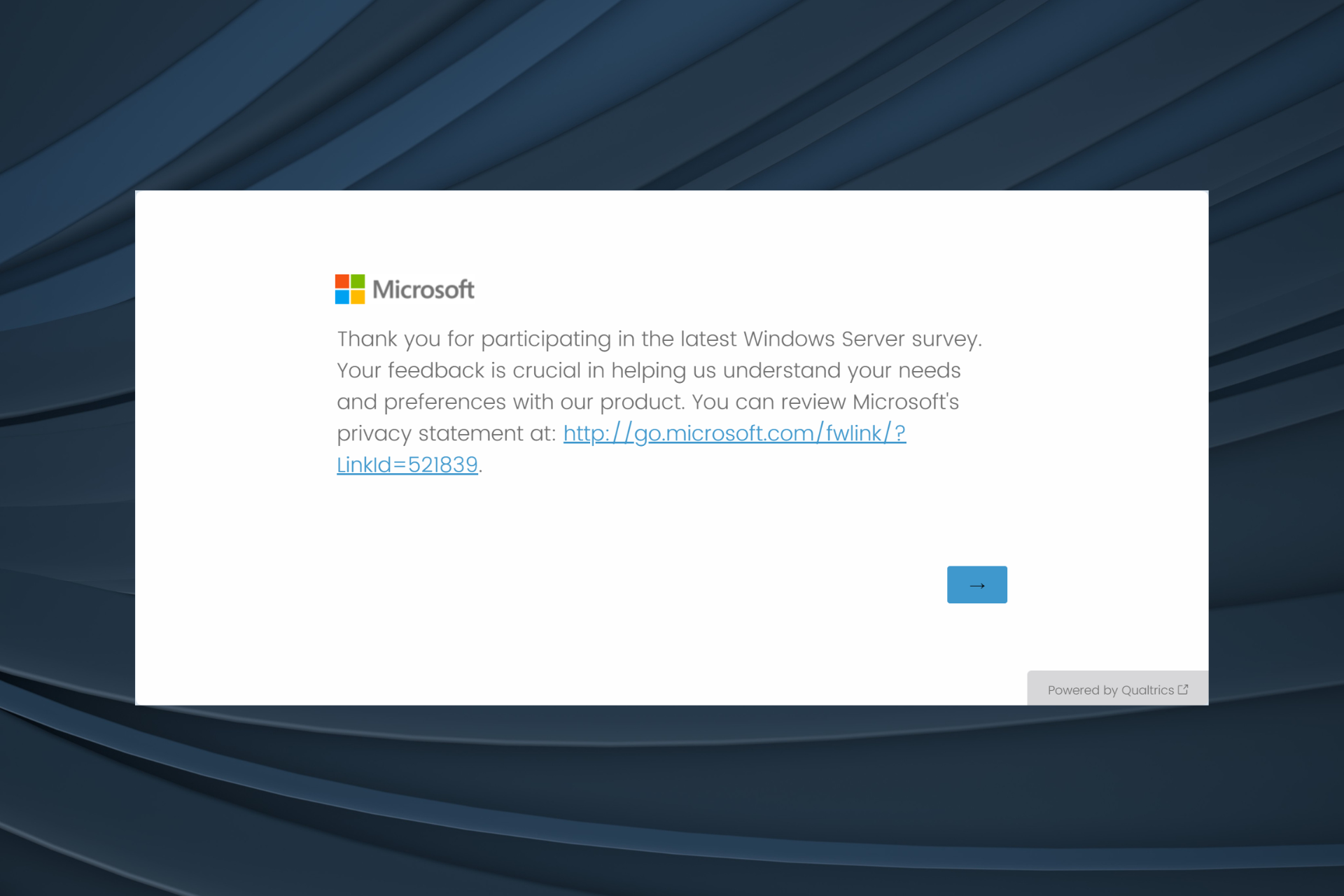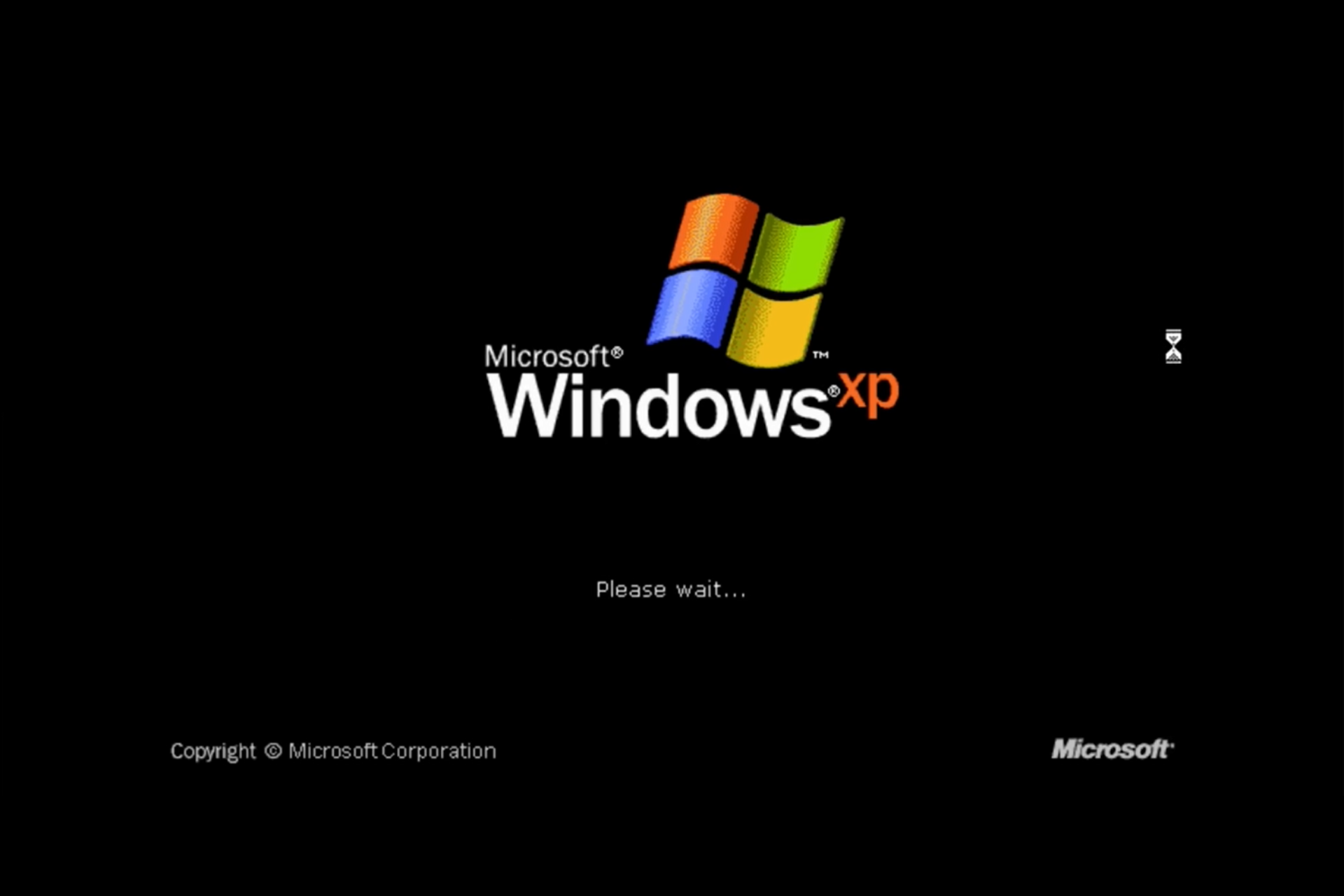The latest Canary Build to Windows 11 Insider manages to fix two of the most annoying File Explorer bugs there are
Canary Build 26212 is now live!
2 min. read
Published on
Read our disclosure page to find out how can you help Windows Report sustain the editorial team Read more

Microsoft just released the latest Canary Build, (26212), to Windows 11 Insiders, and the Redmond-based tech giant introduced some exciting Windows Share capabilities to Canary users.
We’re talking about the ability to generate QR codes in links, for a faster file transfer, and the ability to email yourself directly to your Gmail account from Windows Share.
They were released to the other Insider channels earlier this year, but they’ve only come to the Canary channel now. However, besides these new capabilities, the latest Canary Build, (26212), finally fixed two of the most annoying File Explorer bugs there are.
File Explorer would crash in several instances, making it very annoying when looking for folders and files in Windows 11. One of these instances would cause File Explorer to crash when using path suggestions in the address bar; the other instance would cause File Explorer to crash when going from the search box back to it.
However, it seems that the Redmond-based tech giant finally fixed these issues, according to the official changelog, which can be read here.
[File Explorer]
Microsoft
- Fixed an issue which was causing File Explorer to sporadically crash when using path suggestions in the address bar.
- Fixed an issue which could cause File Explorer to crash sometimes when going from the search box to the body of File Explorer.
To address these fixes, users are advised to update their Windows 11 to the latest Canary version, which is Build 26212.