5 Best Windows Unzipper Tools to Extract Files Hassle Free
3 min. read
Published on
Read our disclosure page to find out how can you help Windows Report sustain the editorial team. Read more
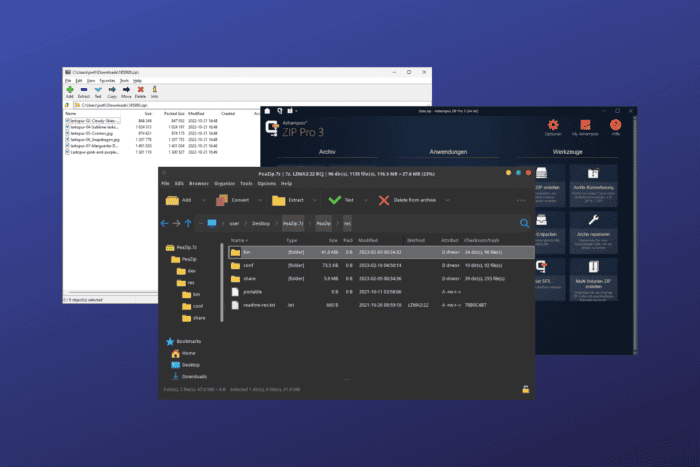
If you’re looking for the best Windows unzipper, we’ve got you covered. There are some features you shouldn’t overlook, such as speed, reliability, and file type support.
Whether you need a quick solution for a small archive or a more advanced tool, you can find various options below.
Check them out.
What is the best Windows unzipper?
1. WinZIP
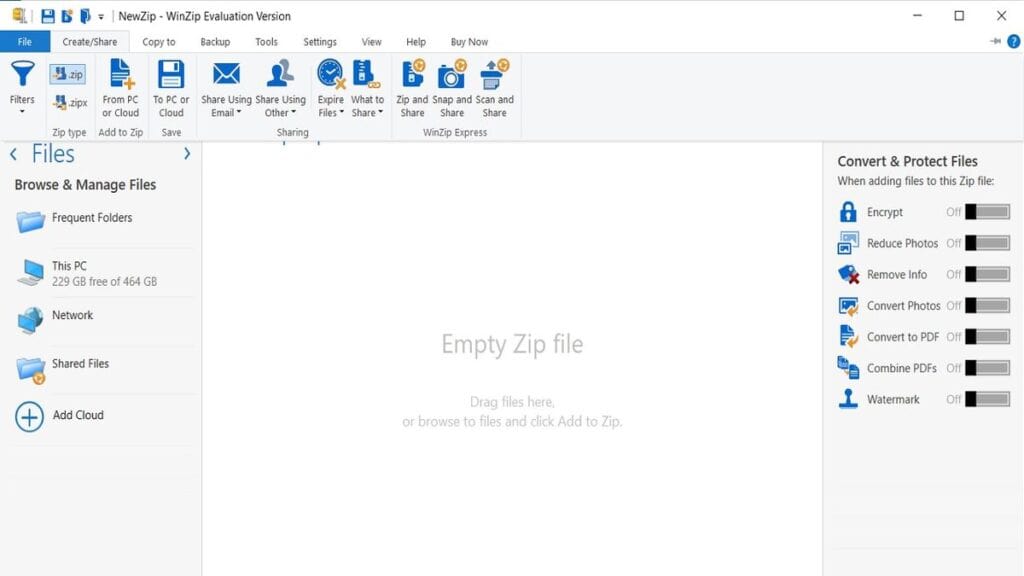
WinZIP has been on the market for a long time. It has an intuitive interface and works perfectly on Windows.
You can quickly unzip ZIP files, RAR, TAR, and a couple of other formats. On top of that, this tool also includes password protection and file encryption.
Pros:
- Supports numerous formats
- Cloud integration
- Password protection
Cons:
- Paid subscription required
- Can be slow with large files

WinZIP
Extract Windows file in just a few clicks with this reliable tool!2. Ashampoo ZIP Pro 3
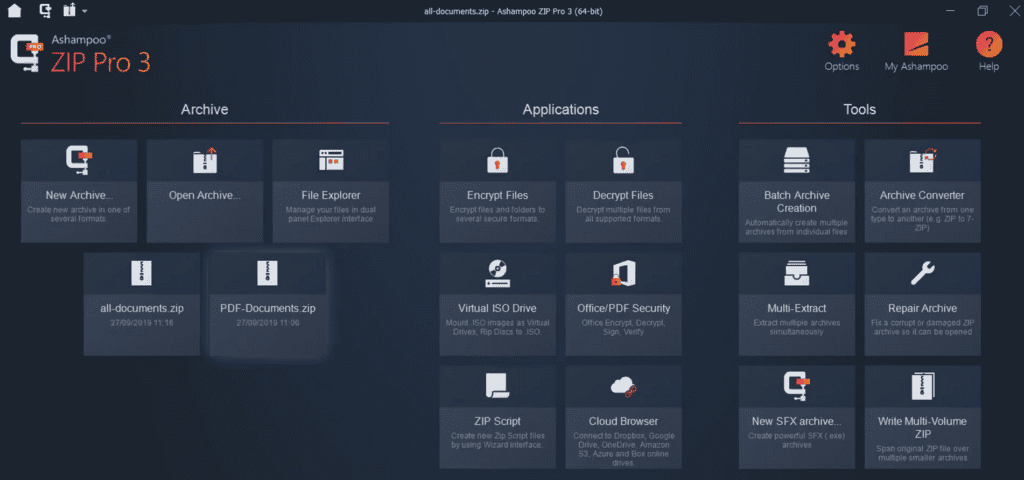
Ashampoo ZIP Pro offers a powerful set of features for unzipping Windows archives.
Supporting a variety of formats, the tool is also notable for its user friendly and modern interface. We also like the fact that it’s fast and lets you create self-extracting archives.
Pros:
- Simple and clean UI
- High-speed performance
- Supports a wide range of formats
Cons:
- Lacks advanced features found in other tools
- May be overwhelming for beginners
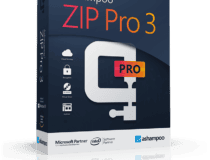
Ashampoo ZIP Pro
3. 7-ZIP
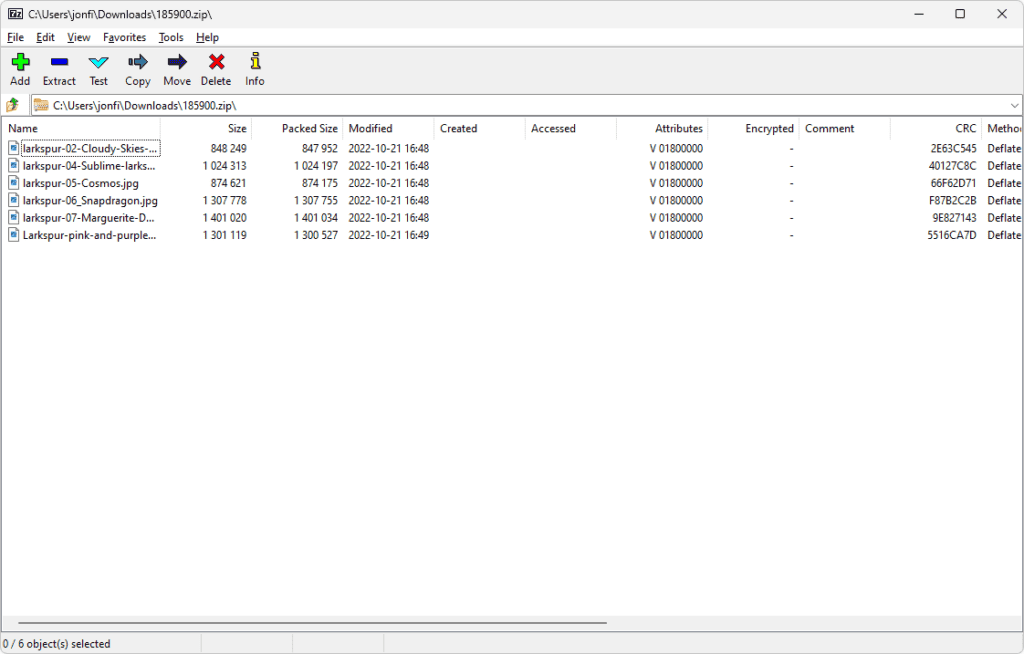
7-ZIP is a free, open-source compression tool that stands out for its speed and efficiency. It supports a broad range of archive formats, with an emphasis on its own .7z format.
The tool is lightweight and doesn’t bog down system performance, even with large files.
Pros:
- Completely free
- High compression ratios
- Lightweight and efficient
Cons:
- Basic interface
- Lacks advanced security features
4. PeaZip
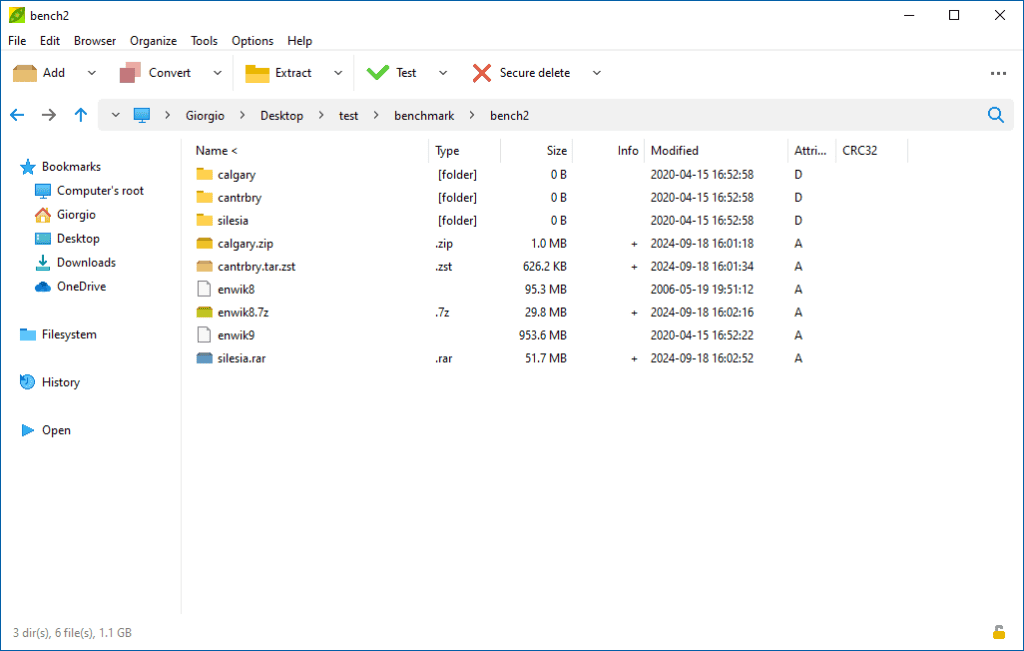
Peazip is excellent for those looking for a highly customizable file extractor. It supports over 180 formats and offers a portable version, making it perfect for users on the go.
The tool also offers encryption and password protection features for added security.
Pros:
- Supports over 180 formats
- Portable version available
- Encryption features
Cons:
- Interface can feel cluttered
- Lacks some advanced functionalities
→ PeaZip
5. Unzip online
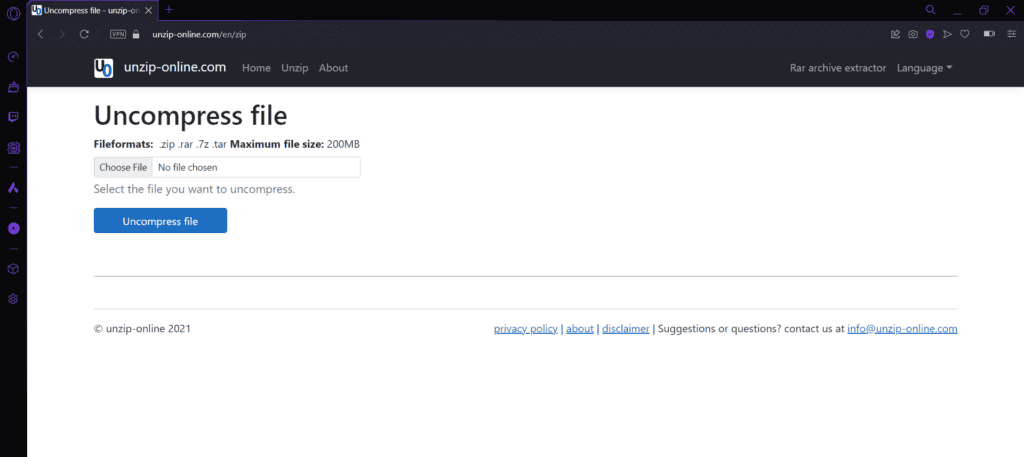
Unzip Online is a quick solution if you don’t want to install software. It’s a web-based tool that allows you to upload and extract files directly from your browser.
It’s simple, intuitive and extremely quick.
Pros:
- No installation needed
- Fast and easy to use
- Works directly from the browser
Cons:
- Limited file size for free users
- Dependent on internet connection
Picking the best Windows unzipper can be daunting, with many options available. We hope our quick overview cuts your search time short and helps you decide which option is best for you.
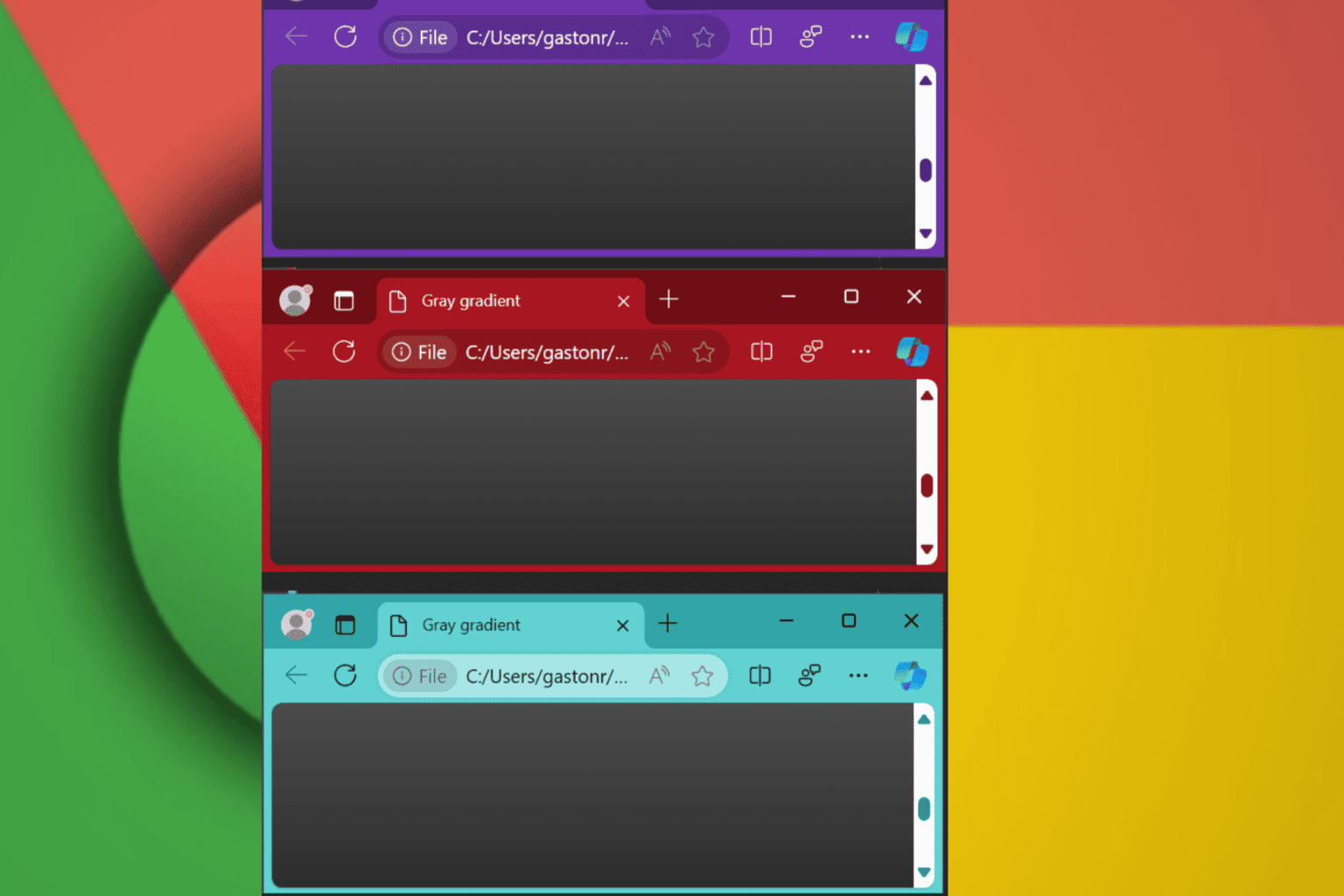
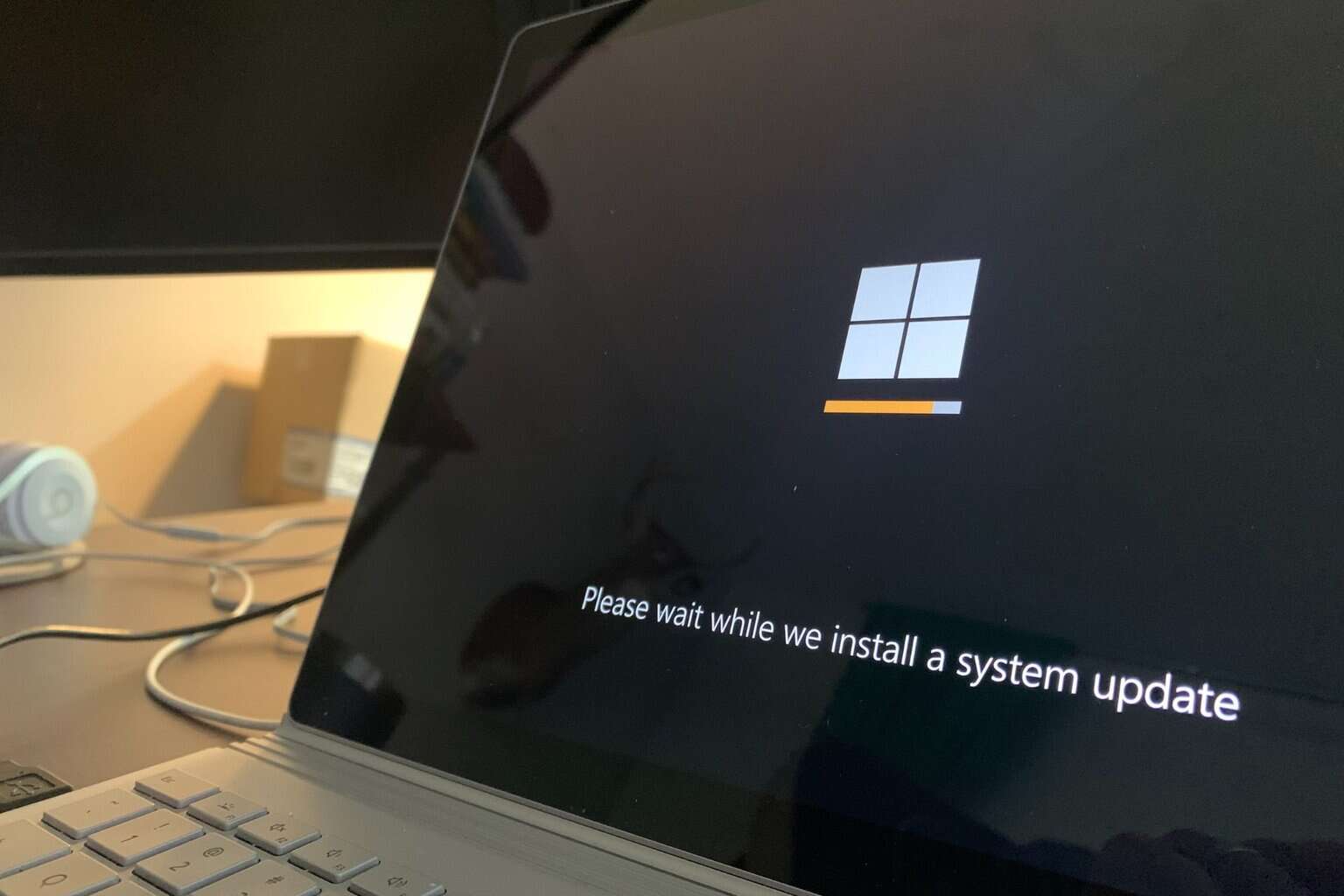
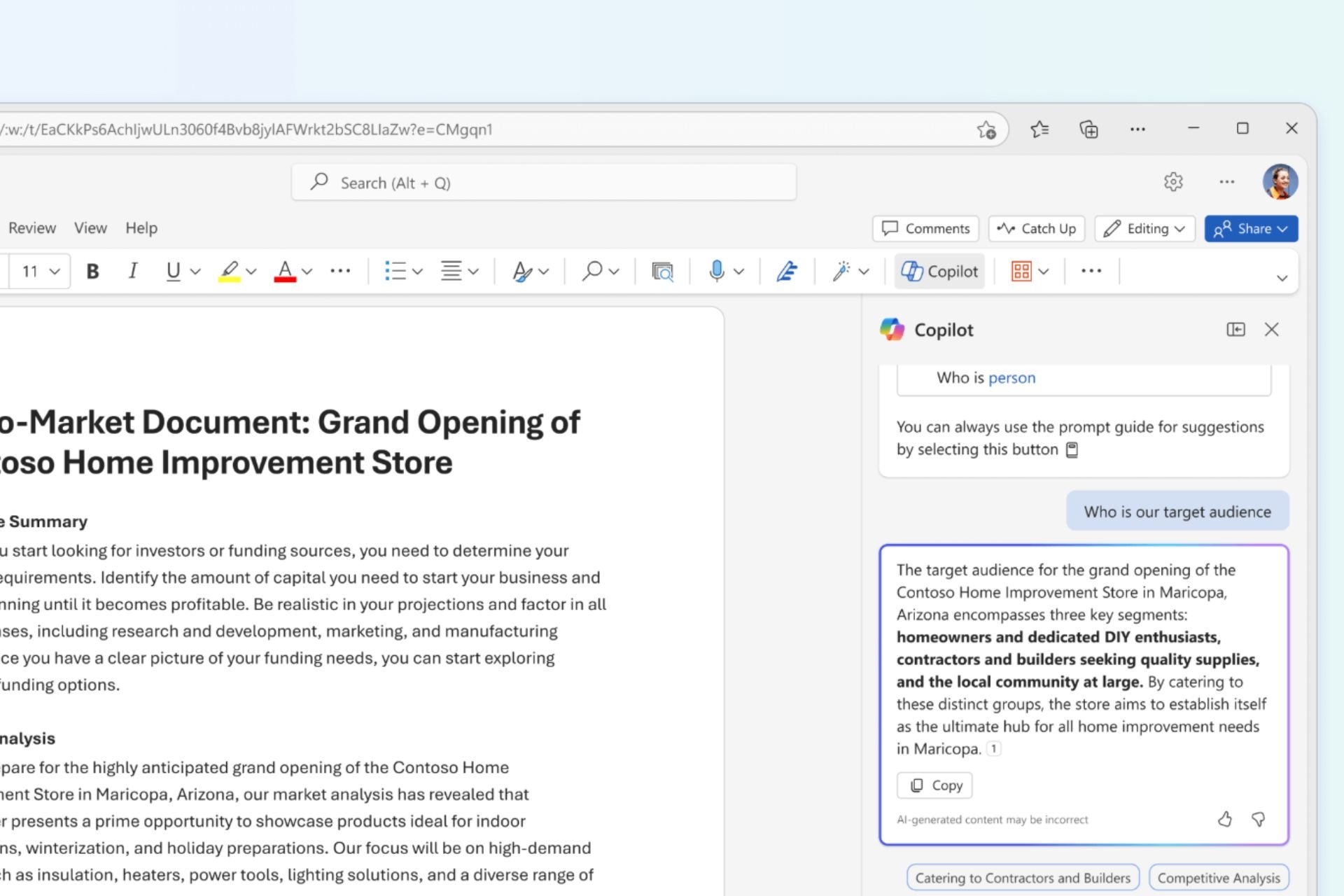
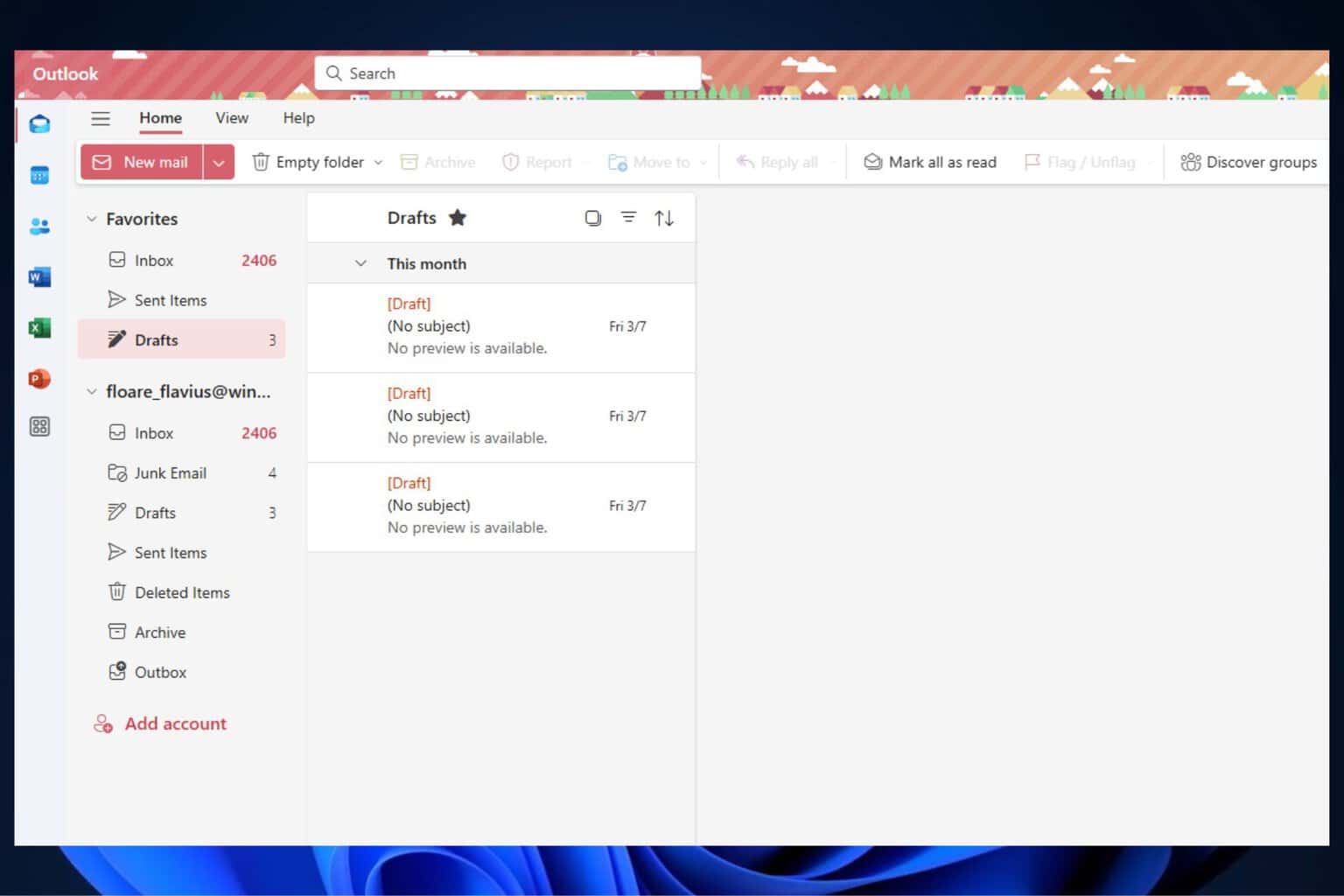
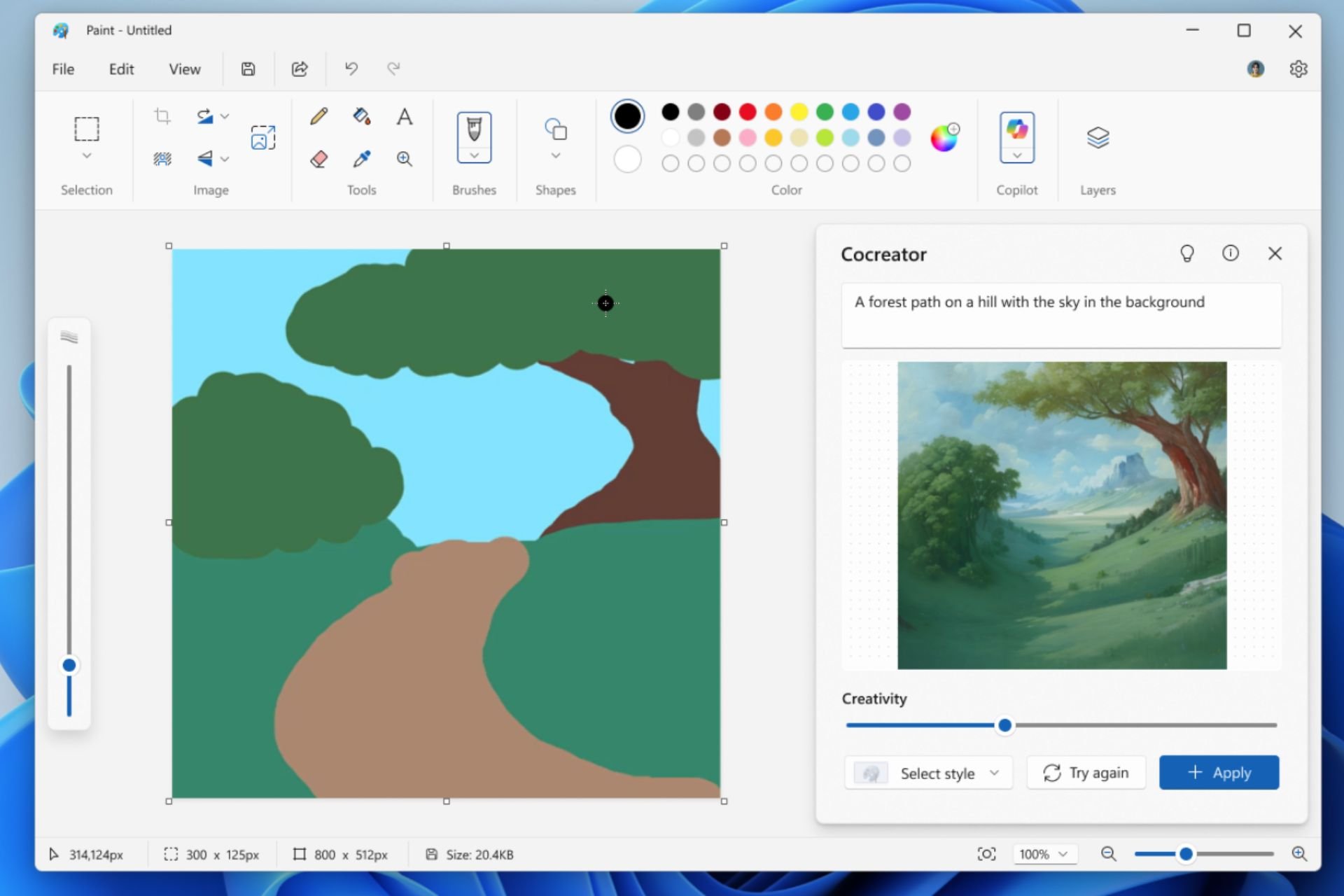
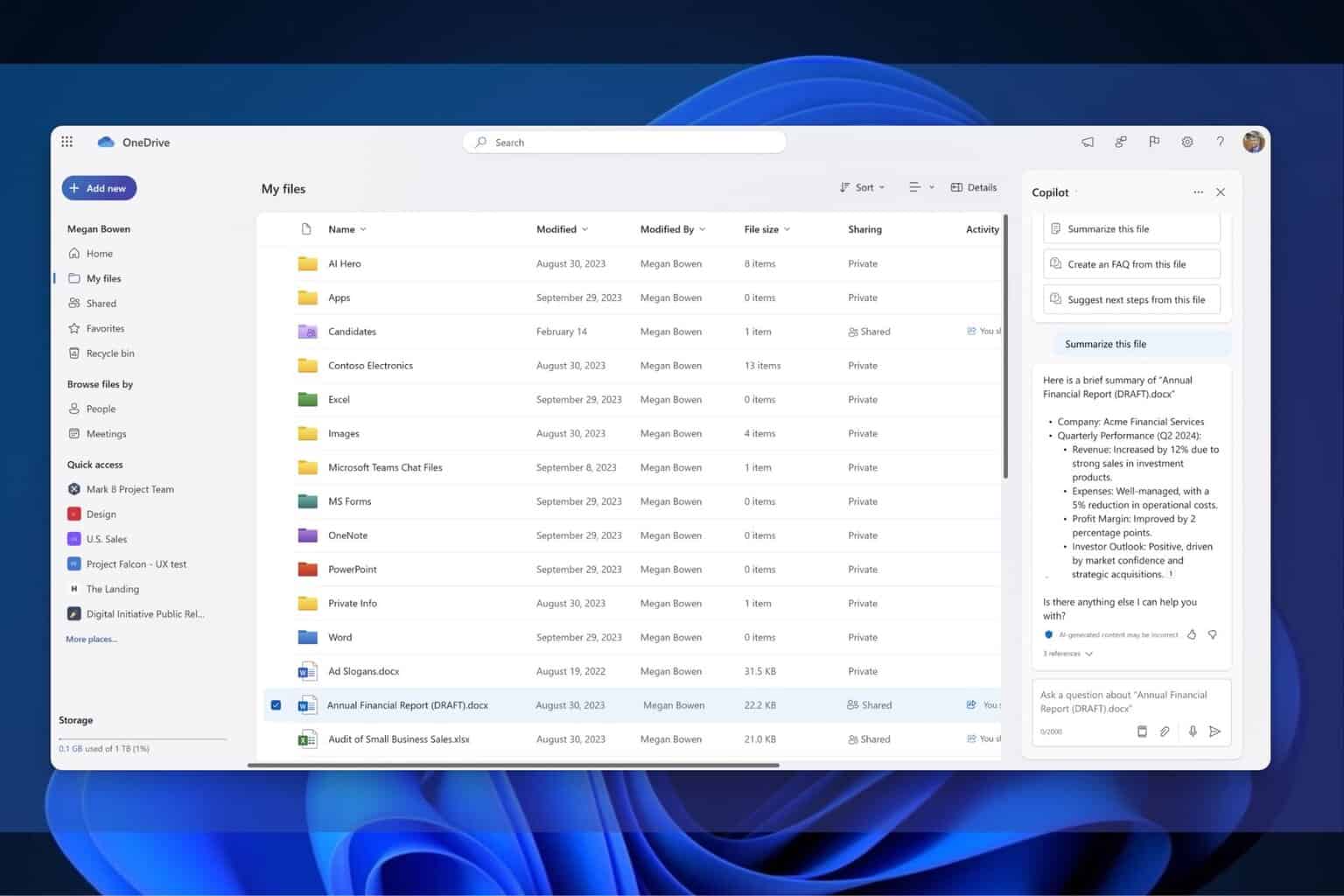
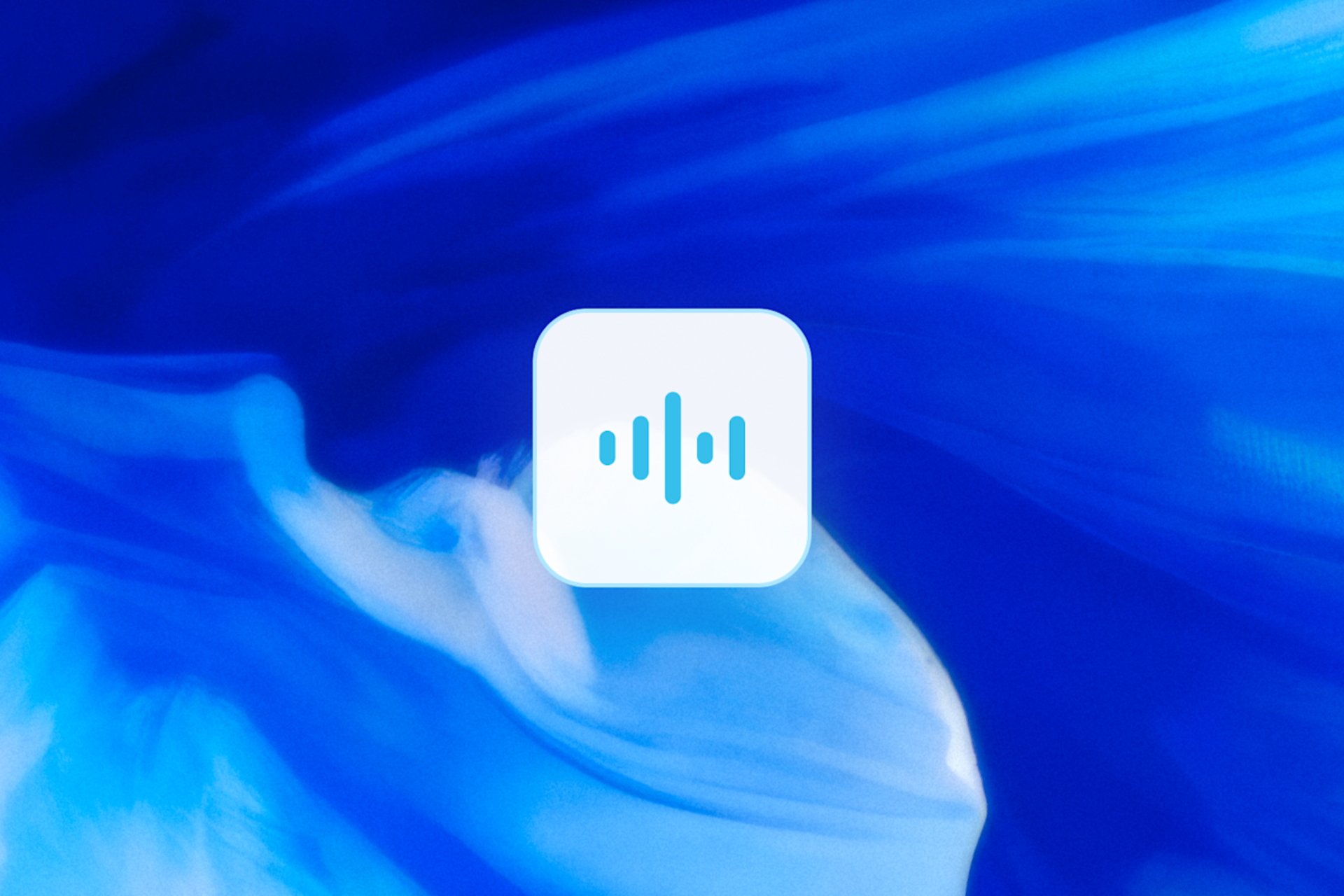
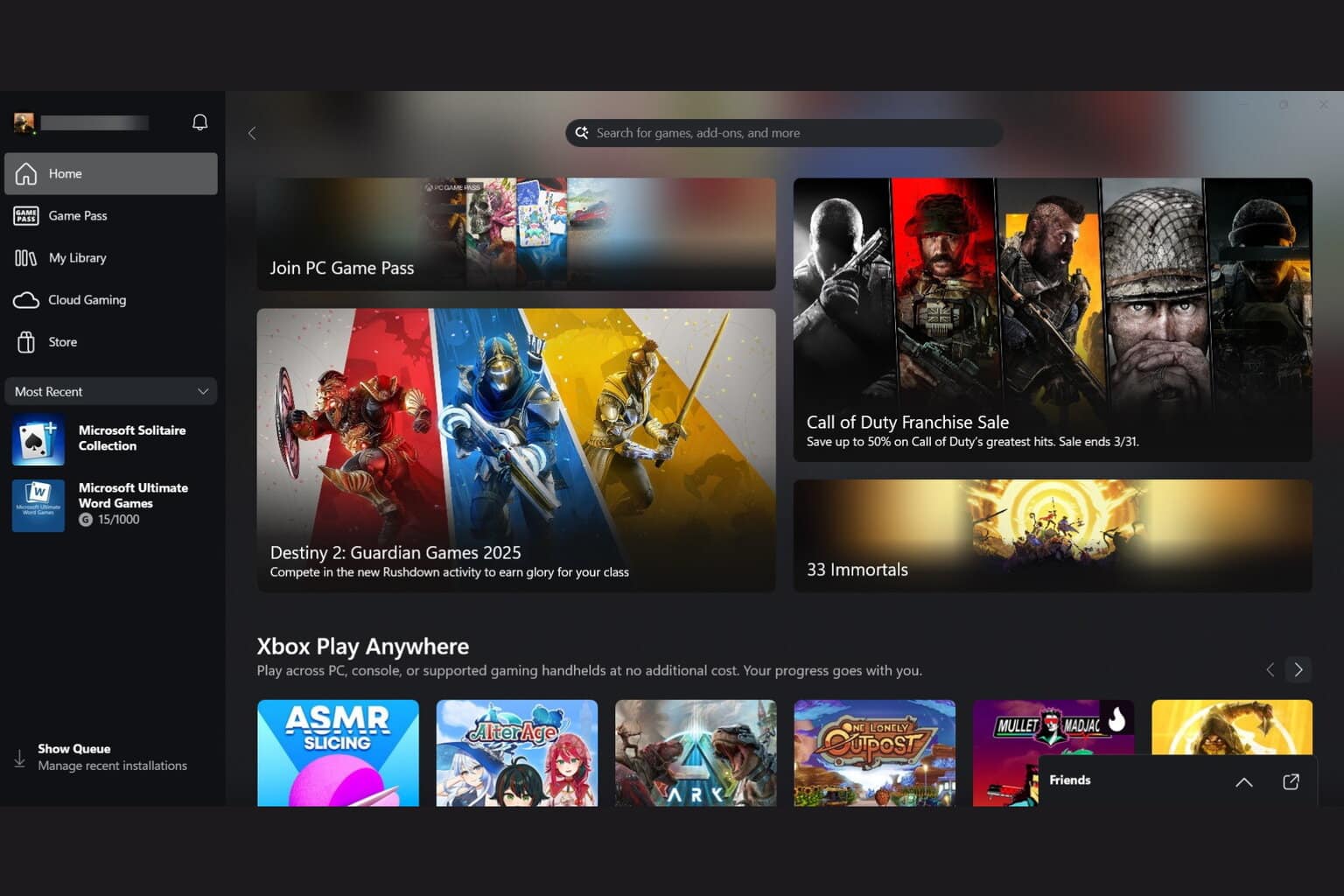
User forum
0 messages