WingetUI gets renamed as UniGetUI, and introduces dozens of new enhancements
WingetUI is quite useful for those who prefer visual commands.
3 min. read
Published on
Read our disclosure page to find out how can you help Windows Report sustain the editorial team. Read more

Within the changing world of software utilities, a noticeable alteration has interested both tech fans and those who use Windows operating systems. The Windows package manager, once named WingetUI, underwent big changes to become UniGetUI—not only did it change its name, but its look and features also improved.
Martí Climent, who created WingetUI, decided on this rebranding because it shows how much more capable the utility is now by supporting many package managers beyond what was initially planned. Climent intended to clarify the separation between WingetUI and Microsoft’s authorized package manager, Winget.
The move from WingetUI to UniGetUI is characterized by a major remodeling of the app’s Package Engine. This revamp improves functionality, reduces RAM use, and enhances overall performance.
Among the alterations are an updated icon to match its rebranding, a redesigned package engine for faster processing speeds, and improved methods for loading icons associated with packages more efficiently. The detail page of Microsoft Store packages now shows screenshots, providing a visual aspect to the browsing process for people who enjoy observing finer points.
One important improvement is the reduction in RAM usage, where the software pages have been rebuilt to take up less memory. This optimization signifies that UniGetUI functions better and becomes more available for devices with restricted resources. The details page of a package has been improved for showing content, using bold, italic, and greyed-out fonts to make it easier to read and understand.
UniGetUI’s widgets now load packages faster, depending less on the interface than previously. This change, combined with the Windows Get system becoming the default, is an important step towards a more straightforward and more user-friendly package management experience.
Furthermore, if a package manager lacks a dependency, UniGetUI will ask you to install it for easier operation.
The change is visible in the whole interface, with significant improvements everywhere. Starting from the software pages that have been rebuilt and the settings page, which has been organized differently, every part of it has been improved for better user interaction.
New pixel-perfect icons have been added to the system tray, and the installer includes a facility that ensures WinGet along with Microsoft.WinGet.Client exists on your system now; you can choose not to install Chocolatey if you want to go through this setup process.
This update includes many bug fixes and improvements. They cover everything from small mistakes in the README to big issues like the ParentContainsErrorRecordException error for limited Windows users resetting Winget sources. The developers have shown their dedication to refining and enhancing UniGetUI by providing a detailed changelog.
If you want the app that Windows users agree should be on Windows by default, you can get it from GitHub now.
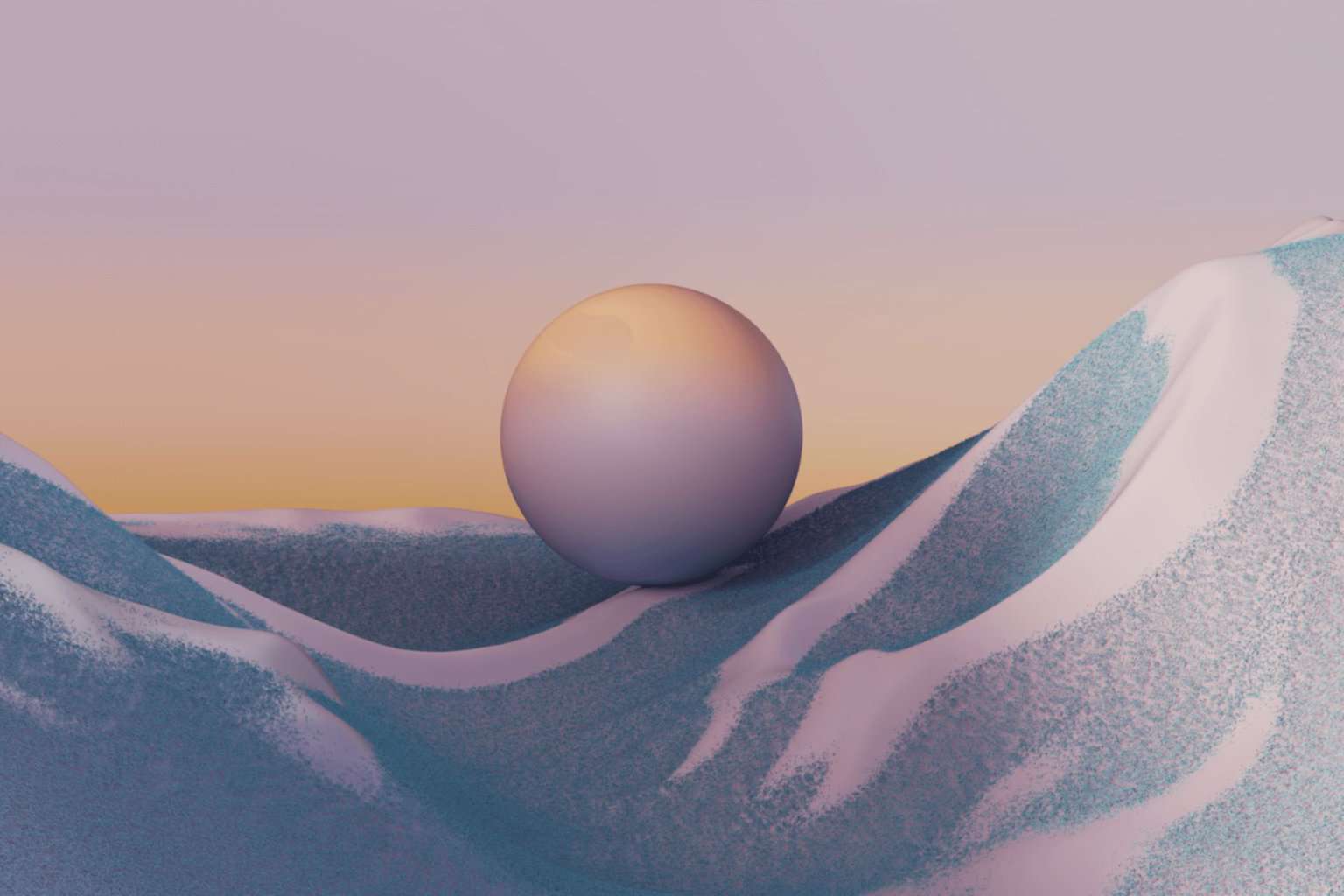

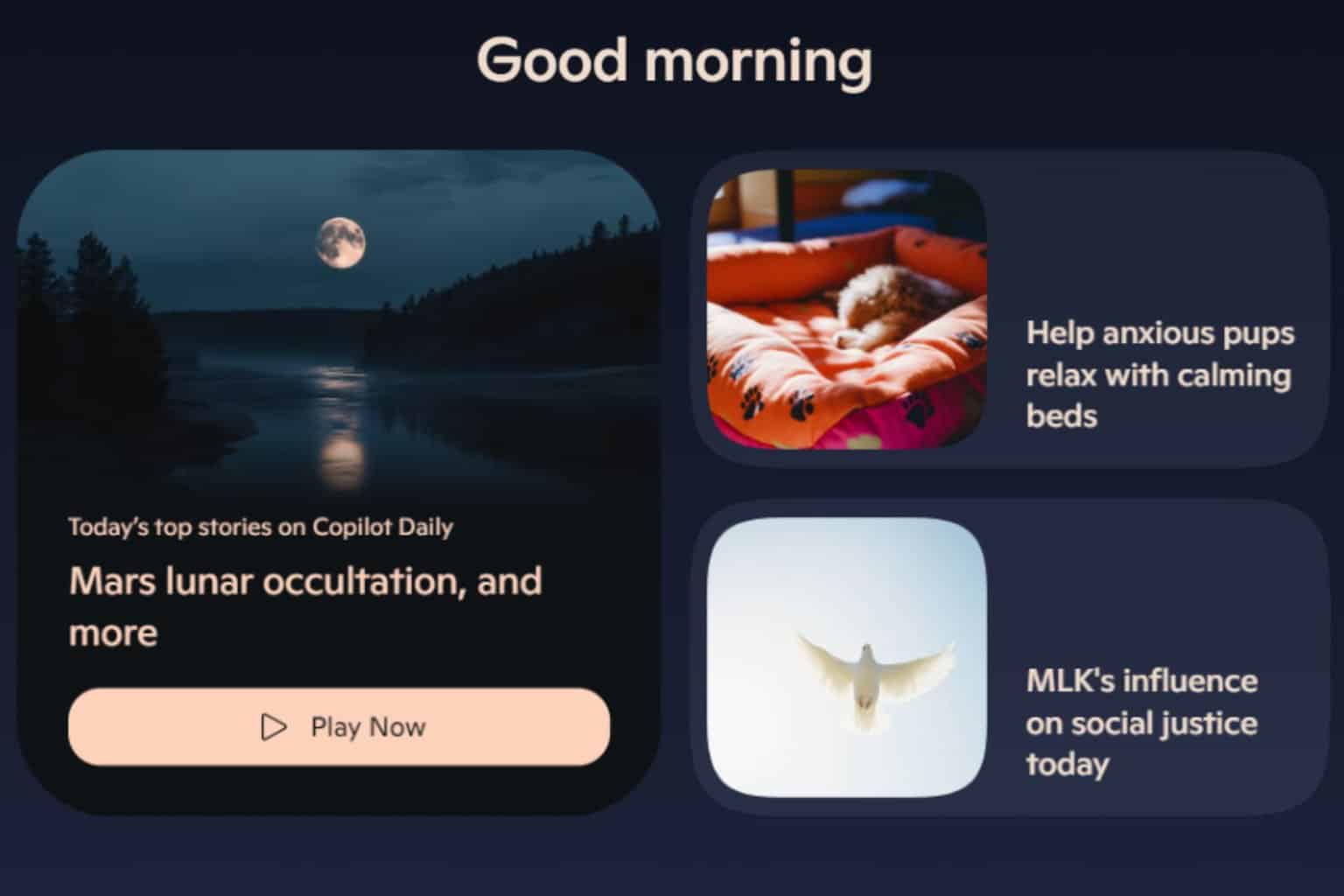



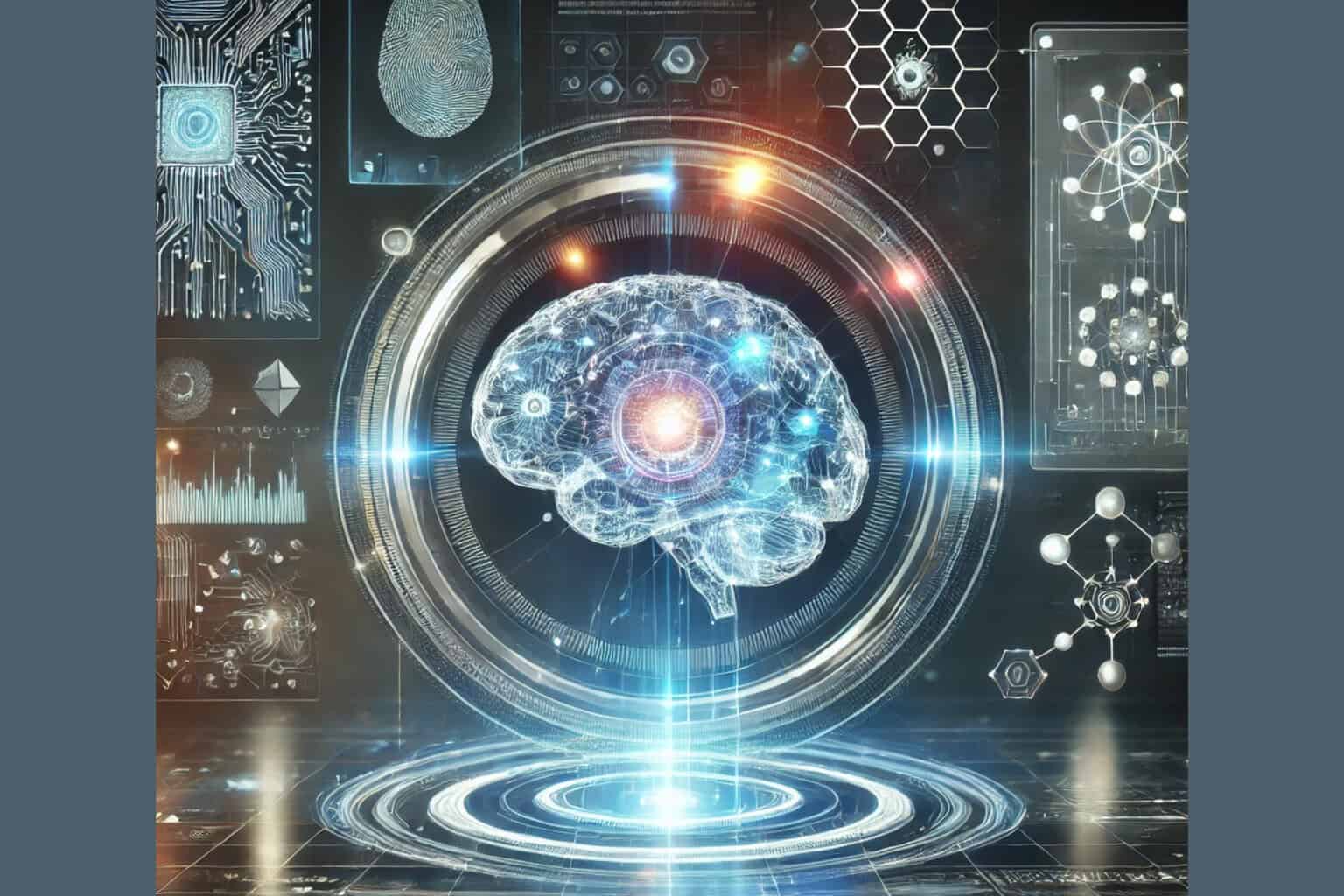
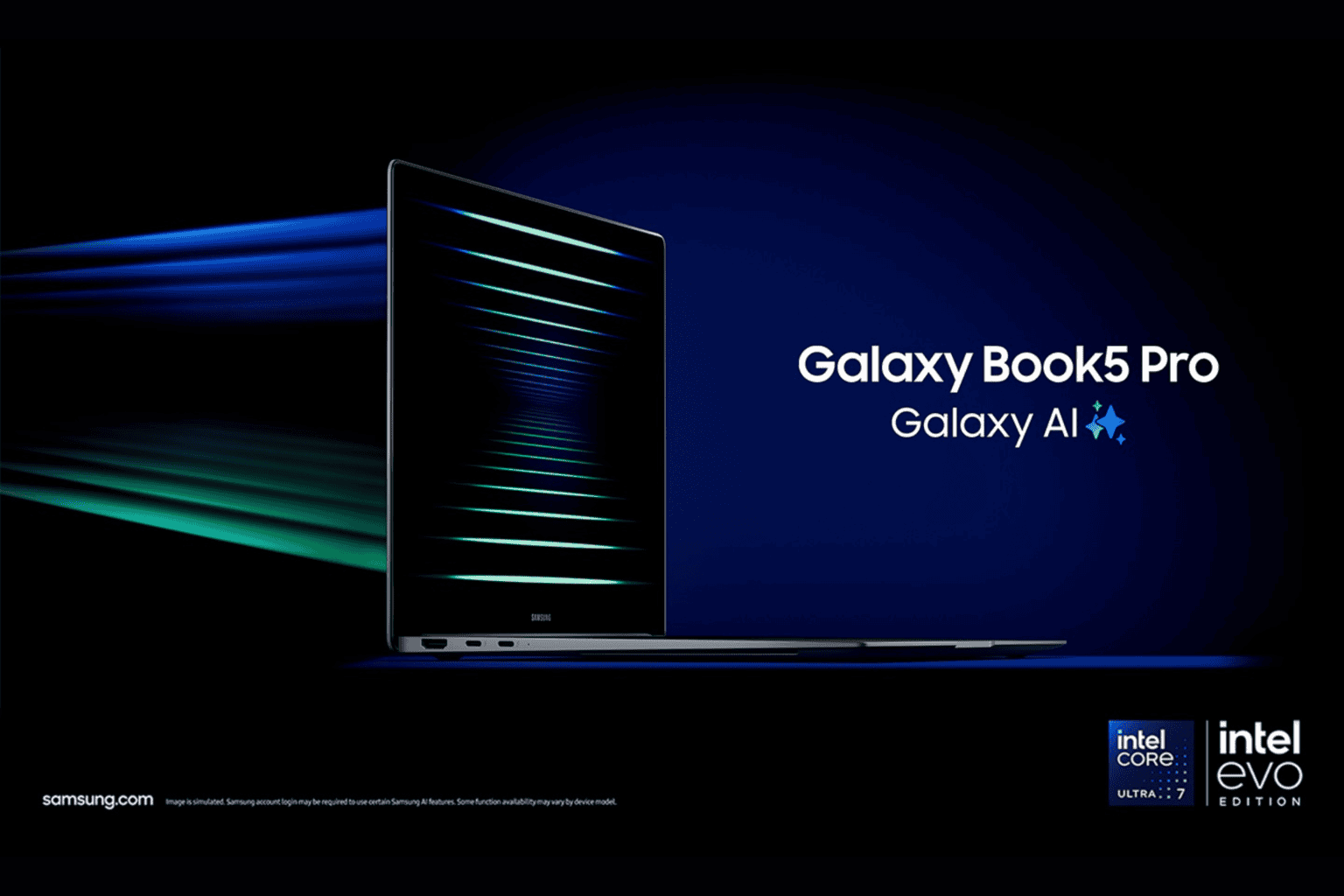
User forum
0 messages