WinRAR has finally become fast in Windows 11, but it might be too late
You can update WinRAR now.
2 min. read
Published on
Read our disclosure page to find out how can you help Windows Report sustain the editorial team. Read more

File compression and archiving tools keep evolving; they get faster and more efficient. Even though Windows 11 already has a native RAR archive tool that’s better than pretty much anything on the market right now, and it’s entirely free, there are other popular options.
For example, WinRAR, the widely used file-compression software, has received a beta update that makes the context menu in Windows 11 pop up faster. According to the official changelog, WinRar should be way faster now, as it will take the app less time for WinRar items in the Windows 11 context menu to appear, when right-clicking a lot of selected archives.
Additionally, the new version addresses a performance bug that led to reduced compression speeds. WinRAR users will also notice “numerous” improvements to the app’s dark mode, plus as many other improvements, as you can see below.
- Numerous dark mode improvements and fixes.
- “Dark mode” options in “Settings/Interface” are renamed to “Color mode”.
- It takes less time for WinRAR items in Windows 11 context menu to appear, when right clicking a lot of selected archives.
- Exporting settings with “Export settings to file” command of “Options/Import and export” submenu doesn’t trigger User Account Control prompts anymore.
- “Bad archive” exit code 13 is returned in the command line mode, when attempting to unpack a non-RAR archive with .rar file extension.
- “External viewer name” field in “Settings/Viewer” recognizes “\”, “..\” or “.\” in the beginning of path, allowing to specify paths relative to WinRAR program folder. Paths like \utils\viewer.exe, ..\viewer.exe or .\viewer.exe can be helpful for WinRAR installation on USB drive without a fixed drive letter
- Bugs fixed:
- compression speed could be lower than expected for rare specific combination of source data in a non-solid archive;
- console RAR fell into infinite loop, when trying to process user input in prompts like the overwrite prompt in Windows 7;
- running executables from archive subfolders failed with “Cannot execute” error;
- WinRAR.ini contents could be reset if “Reuse existing window” option was on and multiple archives were opened in the same WinRAR window.
- compression speed could be lower than expected for rare specific combination of source data in a non-solid archive;
However, remember that the native RAR archiver on Windows is already in a league of its own.

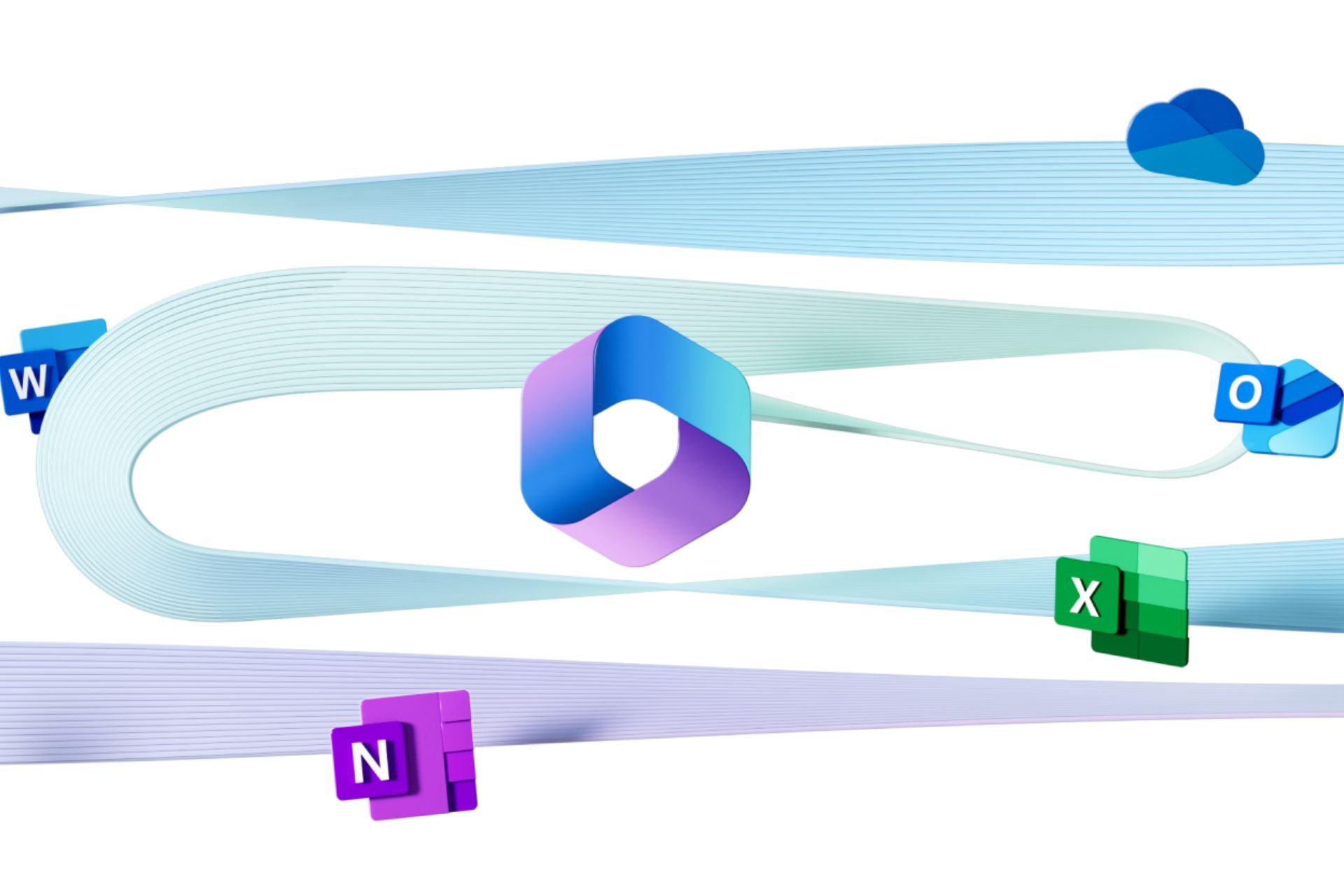



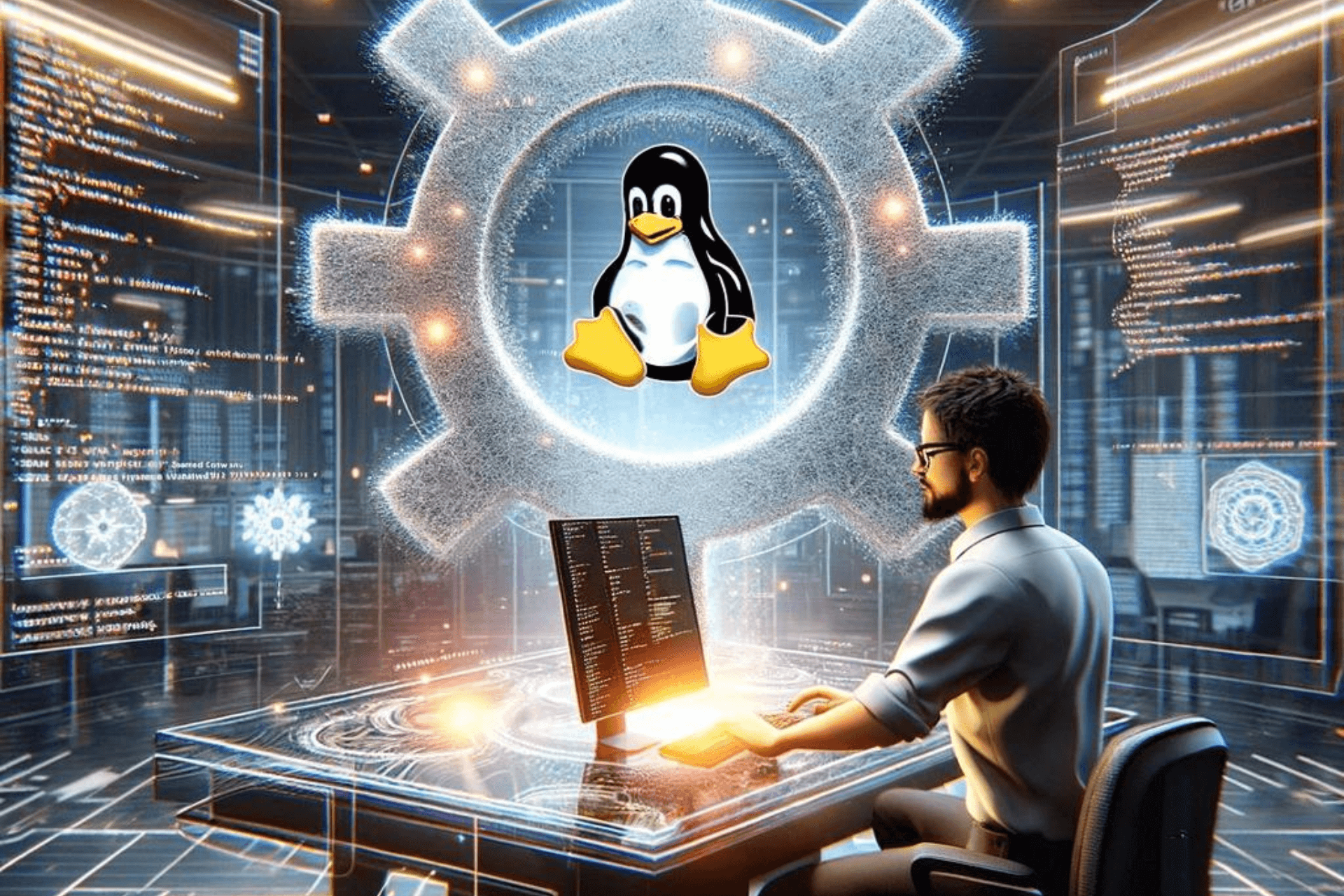


User forum
0 messages