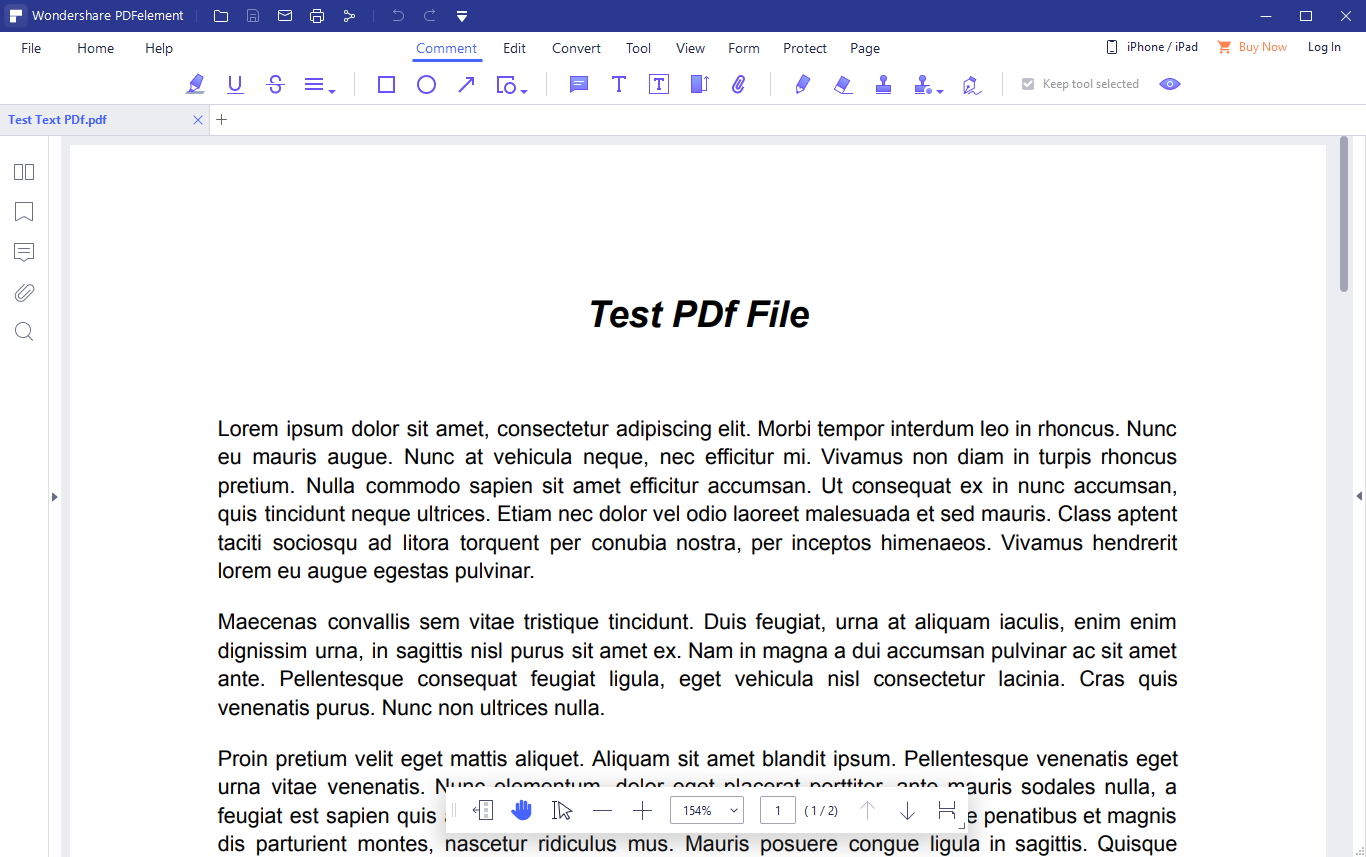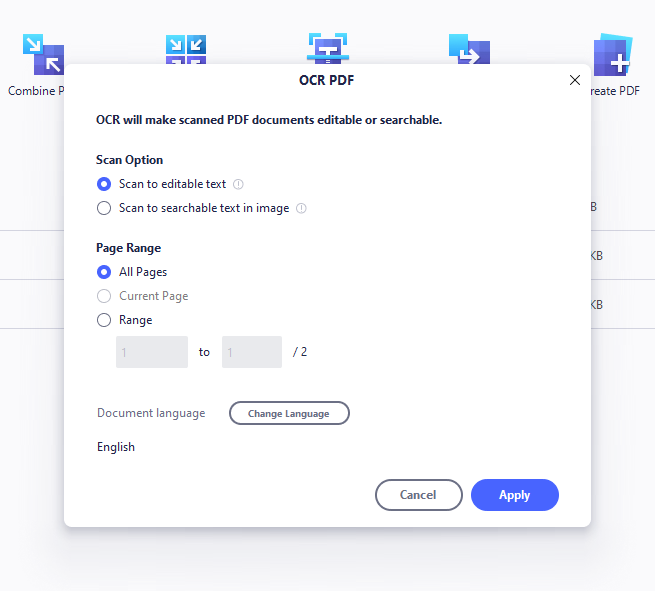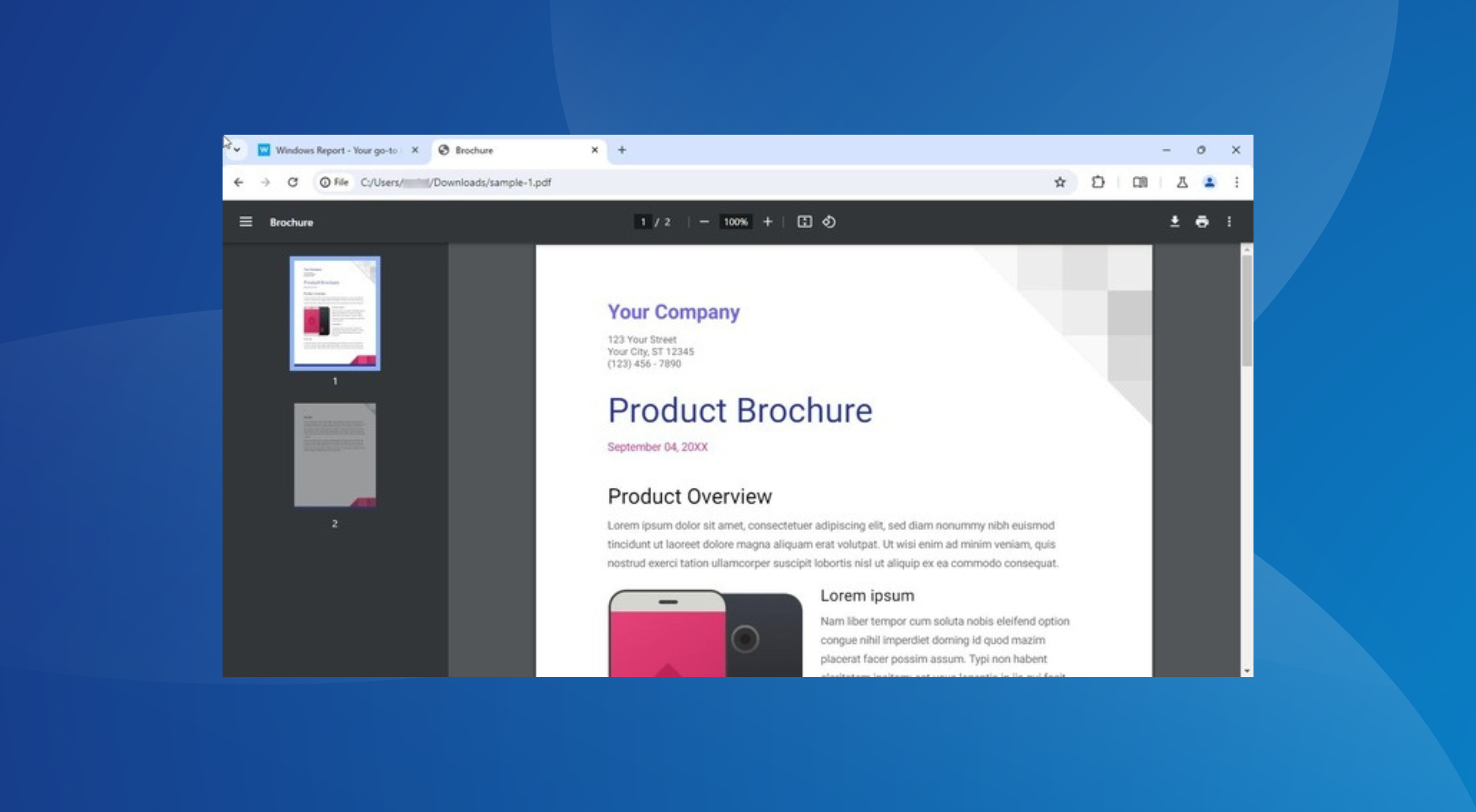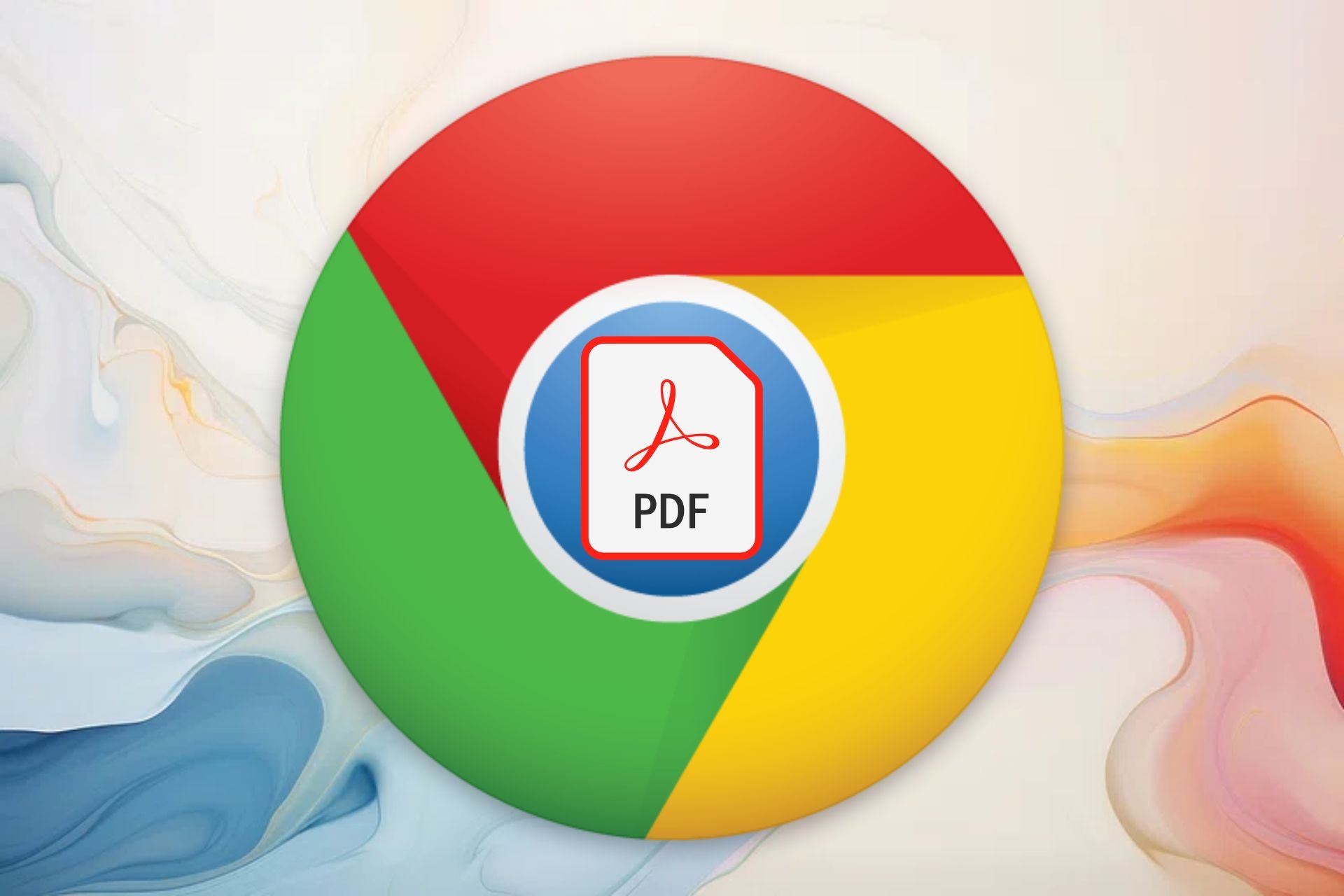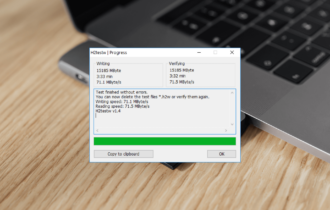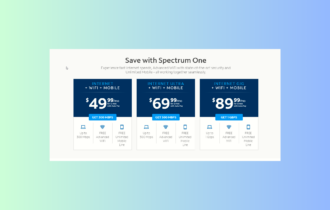Wondershare PDFelement Pro: A complete PDF management tool
6 min. read
Updated on
Read our disclosure page to find out how can you help Windows Report sustain the editorial team Read more
Key notes
- PDF files are a very versatile file format that can hold text, images, URLs, and more.
- Tools that can fully take advantage of their capabilities are hard to find.
- However, there are some that caught our attention, one being Wondershare PDFelement Pro.
- We will be showcasing what this tool can do, and you decide whether it is worth it or not.l
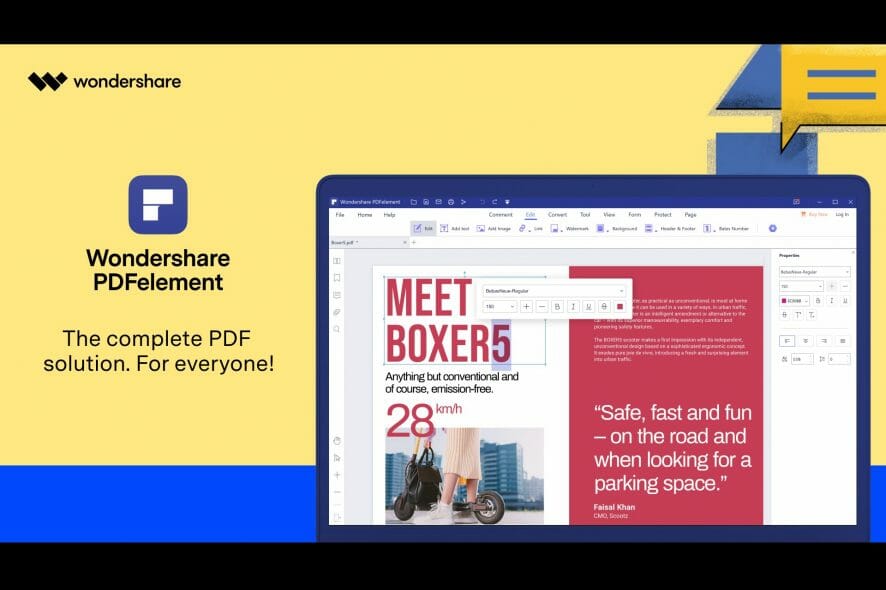
PDF files (short for Portable Data Format), is a file format created to present documents, including text formatting and images, in a way that makes the information accessible regardless of the software reading it.
Because of the file format’s versatility, it is very popular around the world, becoming a standard when it comes to document sharing, especially if they are rich in other visual elements.
All things considered, having a software tool that can do pretty much anything you need to a PDF can be vital, and that is why we will be briefly looking over Wondershare PDFelement Pro.
PDFelement is a complete PDF solution for Windows, Mac, iOS & Android, with the latest addition to this software line being PDFelement Pro for Windows.
This new tool allows you to Edit PDFs faster and easier, while still retaining the same similar functionality and feeling of the other PDFelement programs.
What are Wondershare PDFelement Pro’s features?
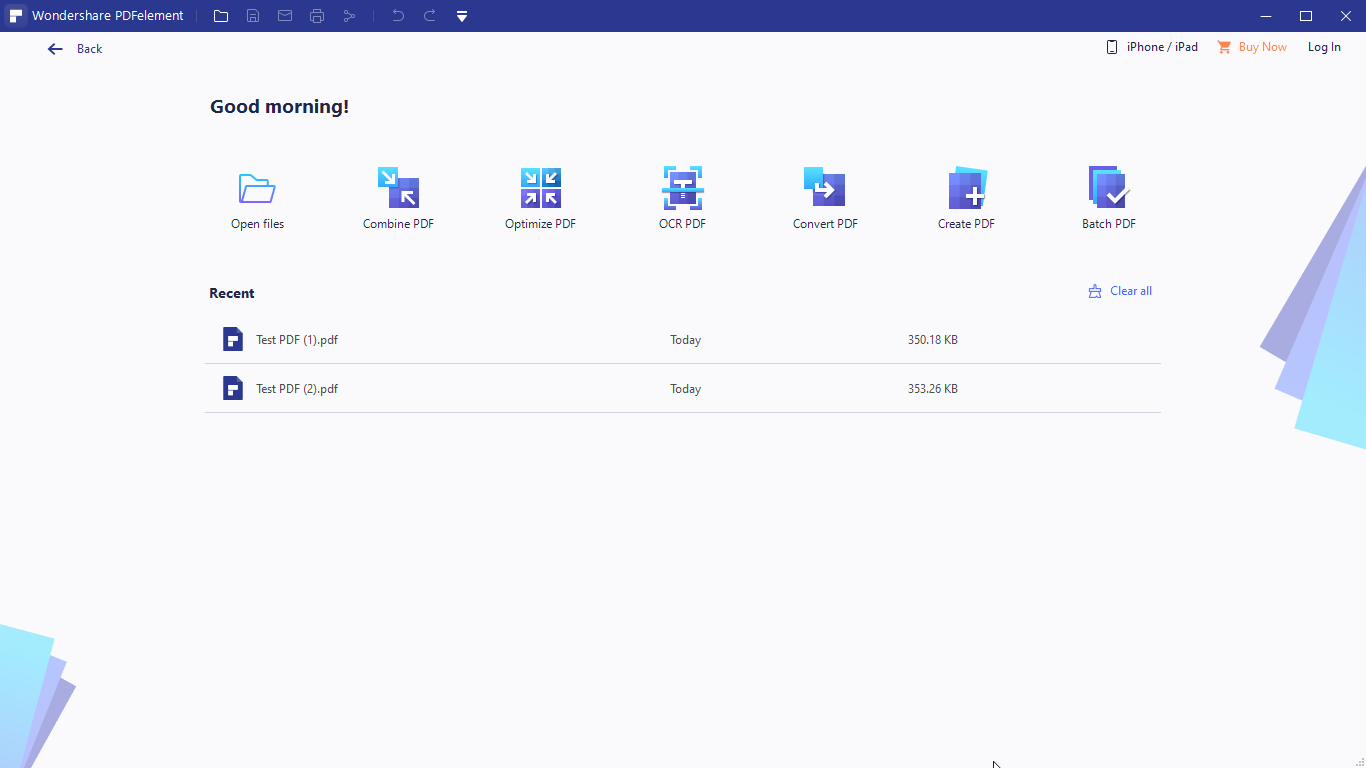
Create PDF files from scratch
The first step in managing PDF files is having one to begin with, and PDFelement Pro gives you the freedom to convert or scan to PDF pretty much any file format imaginable, regardless of whether they are a text format, image, spreadsheet, or a mix of the above.
Since the PDF format is the same at a universal level, this will make the presented data available for view on any PDF reader, regardless of the device.
Convert PDFs
Sometimes your document is all set, like an elaborate Microsoft Word document that has texts, images, tables, charts, etc, and all you need to do is convert it to PDF.
This can be easily done with PDFelement Pro, but keep in mind that it isn’t limited to digital conversions only, as it can also create high-quality PDF files from document scans as well.
Comments and annotations made easy
PDFs are great for when you want to review information, since they allow you to create visible annotations and leave elaborate comments as to how the documents can be improved.
This is yet another feature that PDFelement Pro prides itself with, as it allows you to review and mark up PDFs via a wide variety of commenting tools, while also letting you access markups and view comments from a single menu.
Another neat feature that is somewhat derived from this tool is the ability to sign documents, allowing you to send PDFs to others so that they can give their signature for operations like fulfilling contracts.
Edit documents from the ground up
Despite feeling very lightweight, PDFelement Pro feels like a professional PDF editing tool when it comes to the number of tools alone.
White text, delete existing paragraphs, reposition images, underline sections, add URLs and attachments, all from a single simplified toolbar that feels like your native text editor.
PDF OCR
Sometimes documents need to be transformed into editable text, and this can be especially tricky when you’re dealing with scanned documents that may have had printing issues.
That’s why PDFElement Pro’s OCR feature can be really helpful, since it can efficiently recognize characters and turn them into editable text within a few seconds, even if the font may be uncommon.
This also works with text from scanned images, and as of the writing of this article PDFelement Pro’s OCR supports 23 different languages.
One extra feature that is derived from the OCR is the software’s ability to recognize forms, allowing you to reorganize the data into editable tables and forms.
Lastly, PDFelement Pro’s OCR is so advanced that it doesn’t limit itself to recognizing regular text, as it can easily distinguish handwritten signatures as well.
Note: The OCR component needs to be downloaded separately, although you only need to do this the first time using it.
Optimize PDFs
If storage space is of great importance to you, PDFelement Pro has a tool that can help you compress the file with none or minimal quality loss, and it’s called Optimize PDF.
This feature lets you choose between 3 settings:
- High compression, low quality
- Medium compression, medium quality
- Low compression, high quality
Combine PDFs
Once your PDF files have been created and edited to suit your liking, you can combine them into a singular document easily with just a few clicks.
Just select the Combine PDF tool, browse for the source PDFs, define the page range, and then hit Apply.
All of the above, in batches
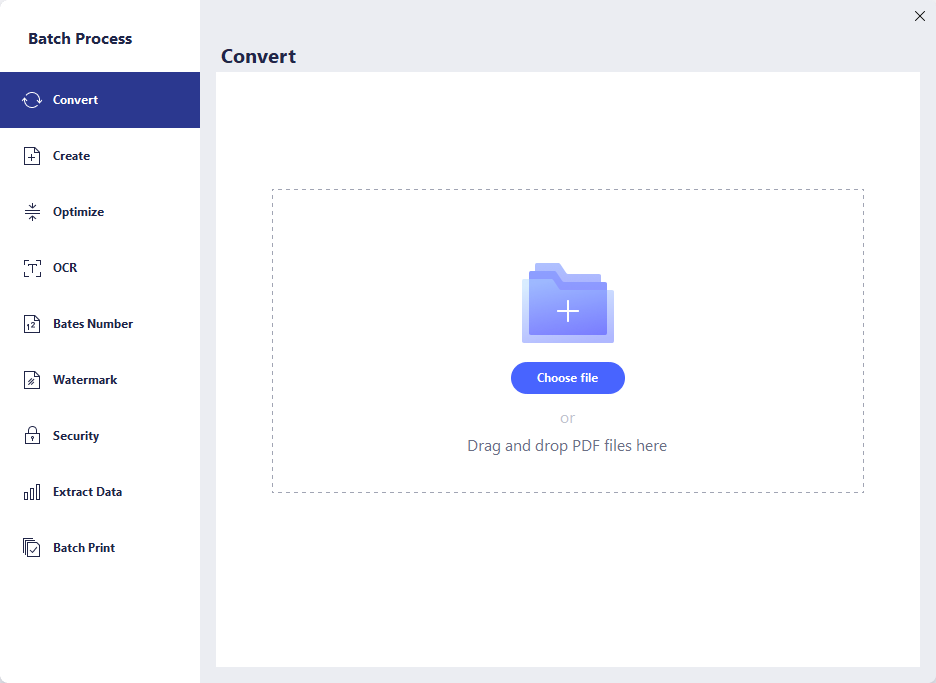
While all of the above-mentioned tools are made to be as simple as possible, no process can still be deemed simple if you’re dealing with 100 documents at a time.
Fortunately enough, PDFelement Pro comes with a tool that allows you to apply each of the aforementioned tools on multiple documents simultaneously, sparing you the hassle of processing them one by one.
That being said, if you want to use the OCR on 100 files, simply hit Batch PDF, browse for their location, select the recognized language, and press Apply
Try it before you buy it
With such an impressive array of tools, one would expect that PDFelement Pro comes with a premium-level price tag attached to it, but that is surprisingly not the case at all, as it can be downloaded for free, and some of the features are free as well.
However, keep in mind that all PDFs processed with PDFelement Pro will come with a watermark.
Additionally, only the Pro version has the more advanced functions (OCR, batch processing, and data extraction).
For those of you that do want to gain the full benefits and capabilities of Wondershare PDFelement Pro, know that it is available in two different price plans;
- Annual plan: $79/year
- Lifetime license: $129

PDFelement Pro
Create, edit, optimize, convert, and do pretty much whatever you want with PDF files by using this tool!This concludes our brief overview of Wondershare PDFelement Pro, and we have to admit that we are impressed with what it can do.
Give the free trial a go and let us know what you think by leaving your feedback in the comments section below.