Word for the Web's new capabilities brings it closer to its desktop version
You'll be able to properly format your documents now.
2 min. read
Published on
Read our disclosure page to find out how can you help Windows Report sustain the editorial team. Read more

Word for the Web, the version of Microsoft Word that can be accessed on an Internet browser, introduces new formatting options that bring it closer to its standard desktop version.
According to the official blog post, Word for the Web now has no less than 3 exciting new features: support for headers/footers, multi-column layouts, and line numbers.
What can you do with them? Well, according to Microsoft, you can:
Microsoft
- Add headers and footers to your document—this supports consistency and organizational goals and adds a more professional look to your documents.
- Change the layout from single- to multi-column—this helps you increase the readability of your content, optimize the space, offer design flexibility, and much more.
- Display line numbers—this is particularly useful when you need to refer to specific lines in a document, such as a script or a legal contract.
They’re also quite easy to use.
1. Open a new or existing Word document inside Word for the Web.
2. To add headers and footers, select Insert > Header & Footer, and then choose your preferred settings.
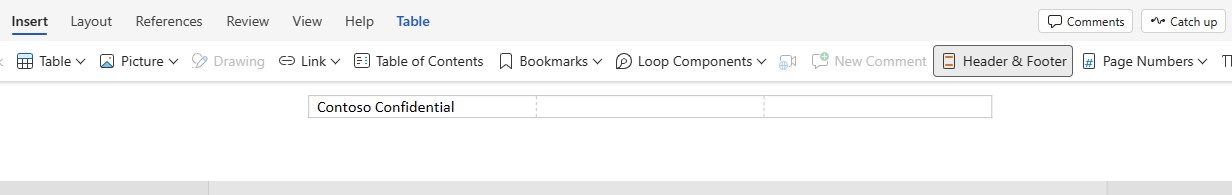
3. To add columns, select Layout > Columns.
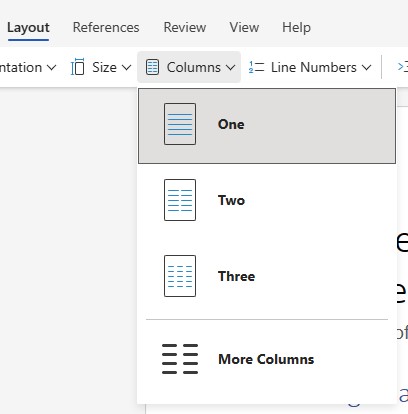
4. You can select one of the preset options (One, Two, or Three), or More Columns, depending on your preferences.
5. To add line numbers, select Layout > Line Numbers > Continuous.
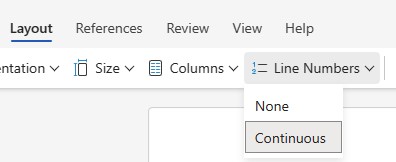
These new capabilities are now available to all users, immediately, and you can also leave your feedback about them, and Microsoft will consider it in the next patches.
Word for the Web has seen several other updates lately, with the most recent being the ability to create checklists. Believe it or not, the feature was not available to this version of the Word app, and similar to these features, that one also brought Word for the Web closer to the classic Word experience.
While it’s not much, considering this is just a web-based version of the vastly efficient Word platform, it still gets the job done for many tasks.








User forum
0 messages