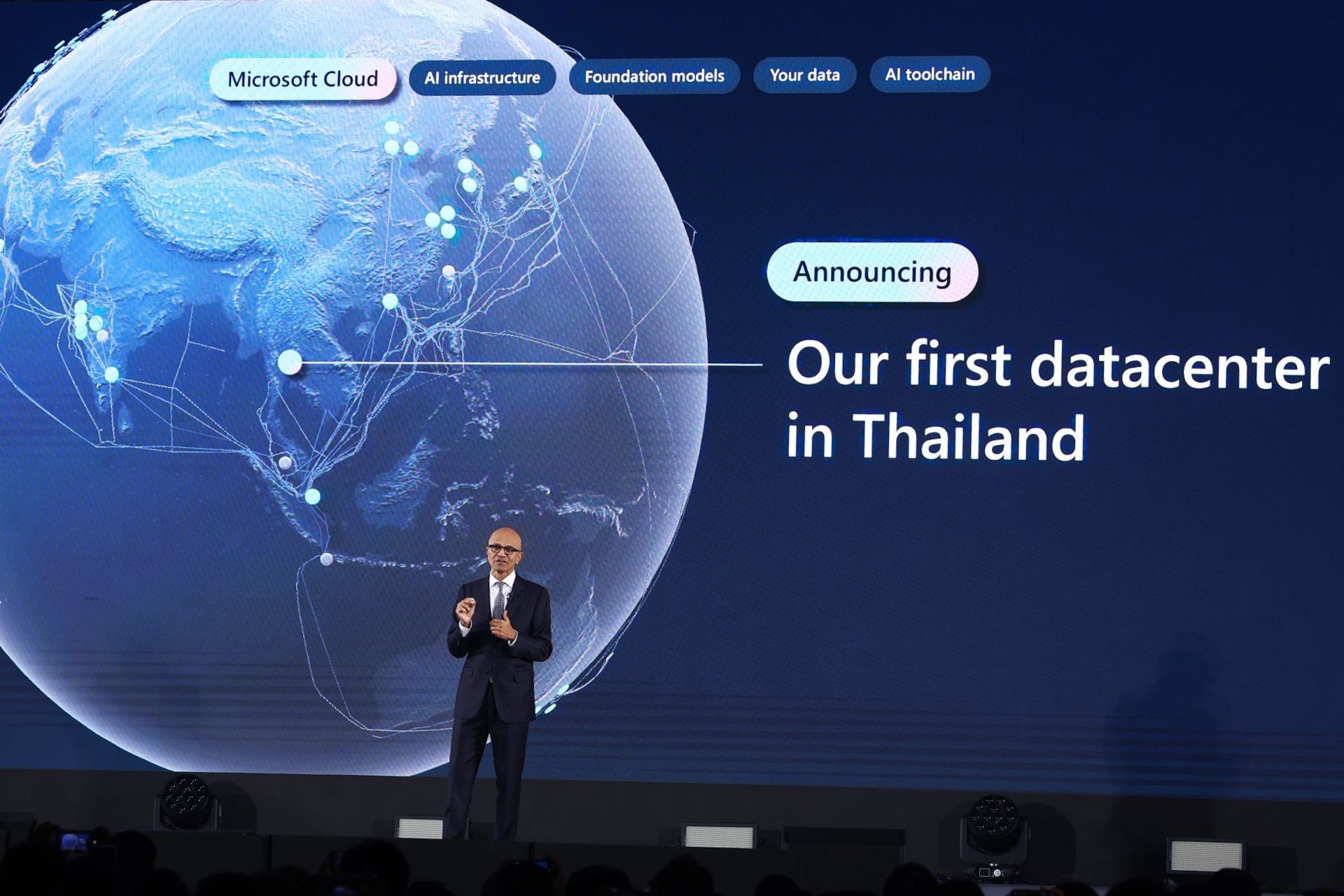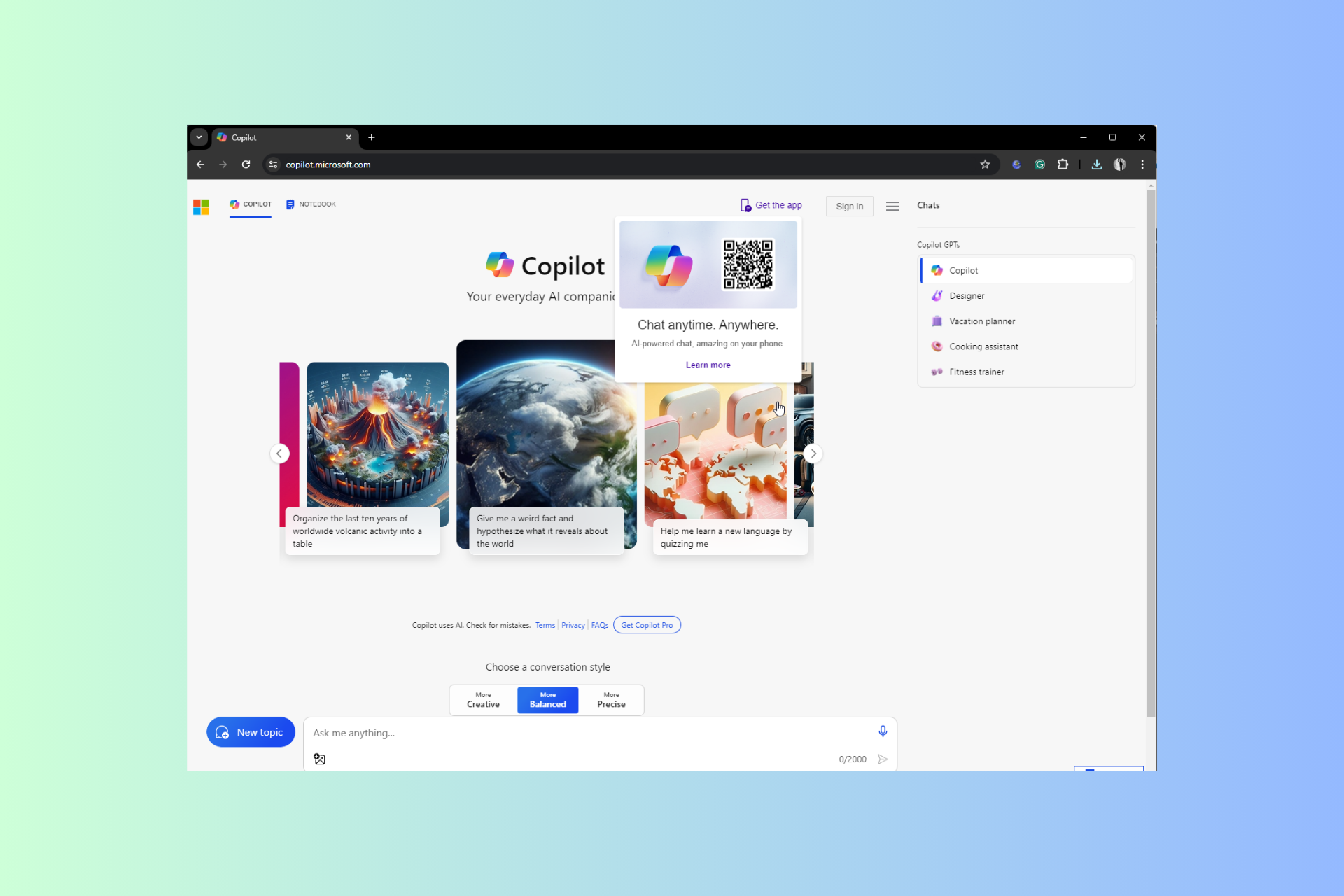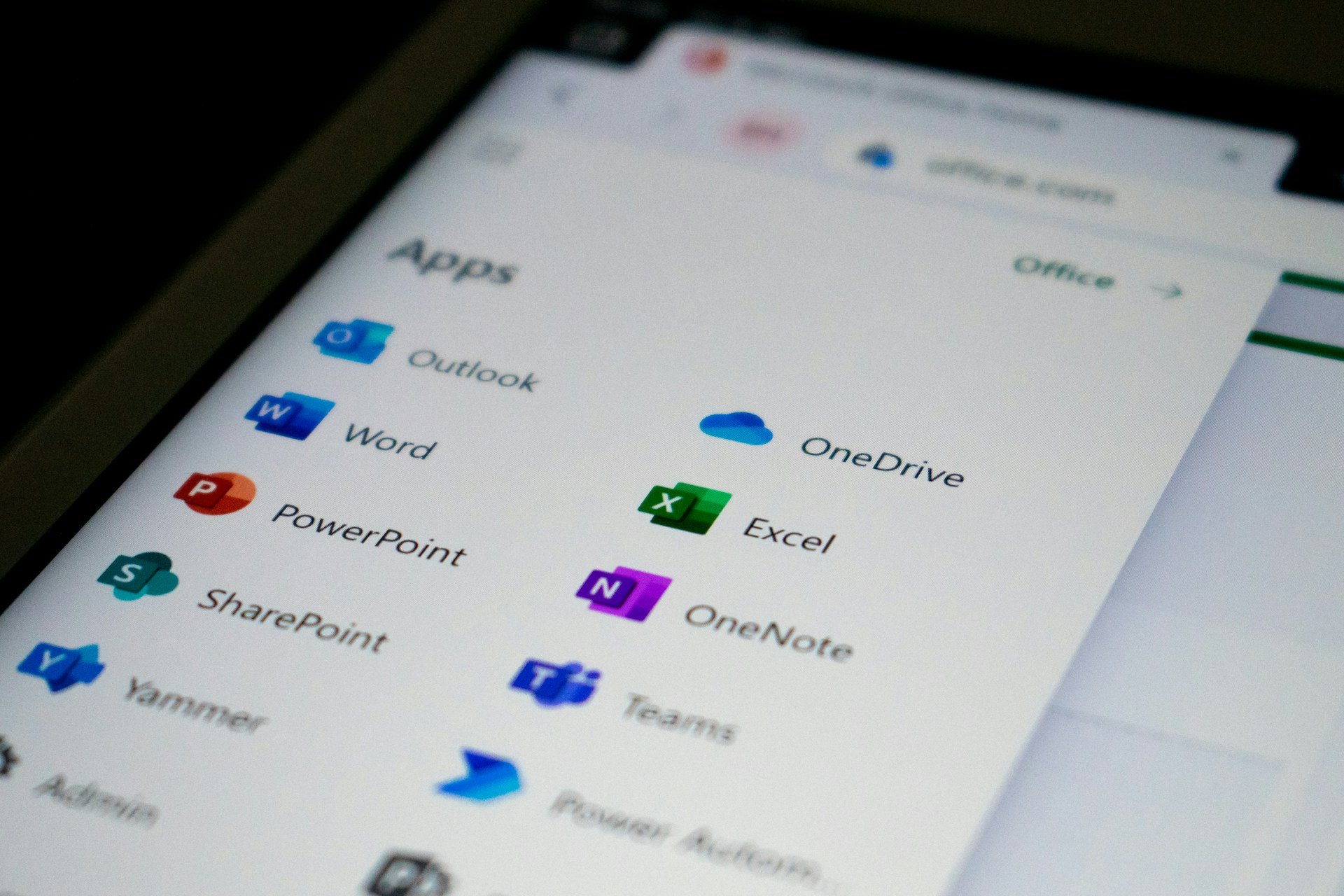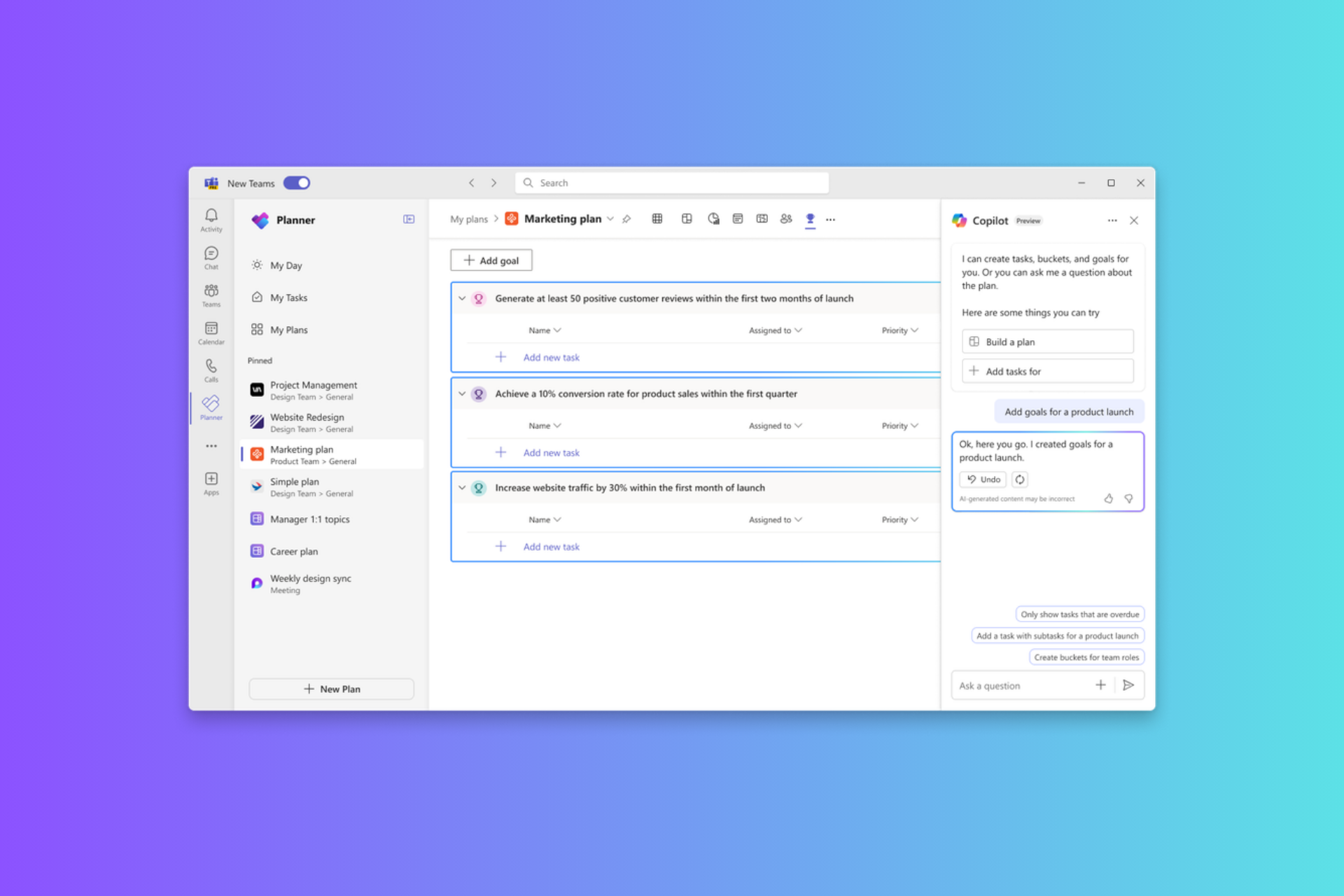Words With Friends Now Available on all Windows 8.1, 10 Devices
2 min. read
Updated on
Read our disclosure page to find out how can you help Windows Report sustain the editorial team Read more
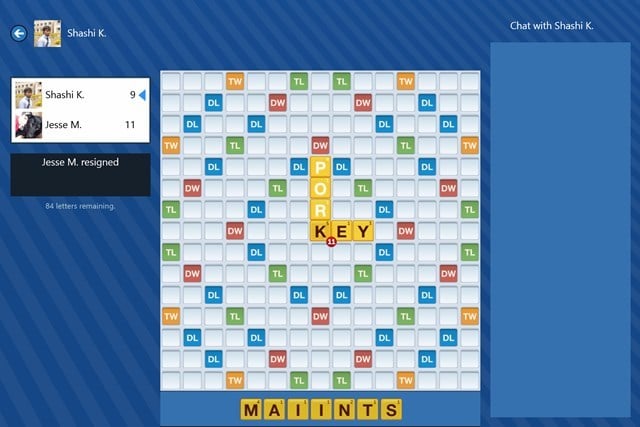
The popular Words with Friends app is finally available on all Windows 8.1 devices. This awesome multiplayer word game similar to Scrabble is a great opportunity to have some linguistics fun with your friends and test your vocabulary at the same time.
Words with Friends lets you form words vertically or horizontally on the board with the aim of scoring as many points as possible. This is a social game where your language skills are tested. If you’ve read many books, now it’s the time to show off you vocabulary.
You can connect with players via the Smart Match option or you can play side-by-side with a friend using the Pass&Play feature. You can chat with the other players and you can now access the game from all your Windows 8.1 devices.
You can find your friends who play Words with Friends across all platforms. You can also track your progress against your friends using the leaderboards. Plus, if you have played the game before, it is worth mentioning that all the information regarding your games, opponents and stats is backwards compatible. So, no need to worry.
Also, in this new version, the developer has fixed some bugs such as the Facebook connect bug and now the ad volume matches the volume settings in-app. Battery performance has also been addressed alongside with other bugs.
However, it seems there are still some issues to fix since many players have complained about the log out issue. Basically, they have to constantly log back in and this has become annoying. Also, the video adds appear way to often, but apparently, using your login from the iPod version or holding down the back key and coming back into the app does the trick.
“The app is okay. The video ads after each play are annoying, but you can skip them by simply holding down the back key and coming back into the app. Biggest problem is that the app randomly signs you out.”, one user sums up its experience.
You can download the app for free for Windows 8.1 here and for Windows Phone here.
READ ALSO: Enjoy These New Windows Board Games – ‘Scrabble’ and ‘Risk’