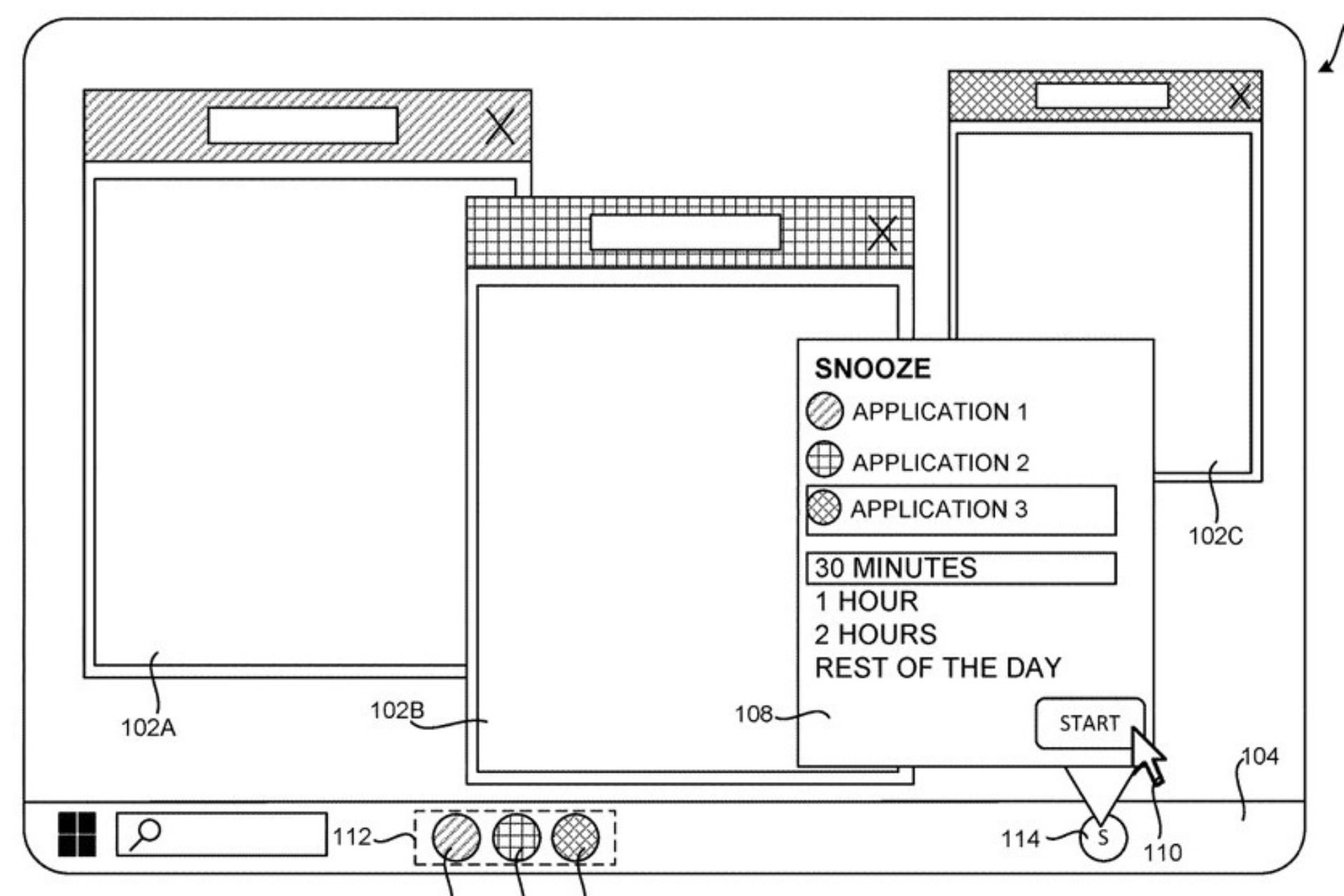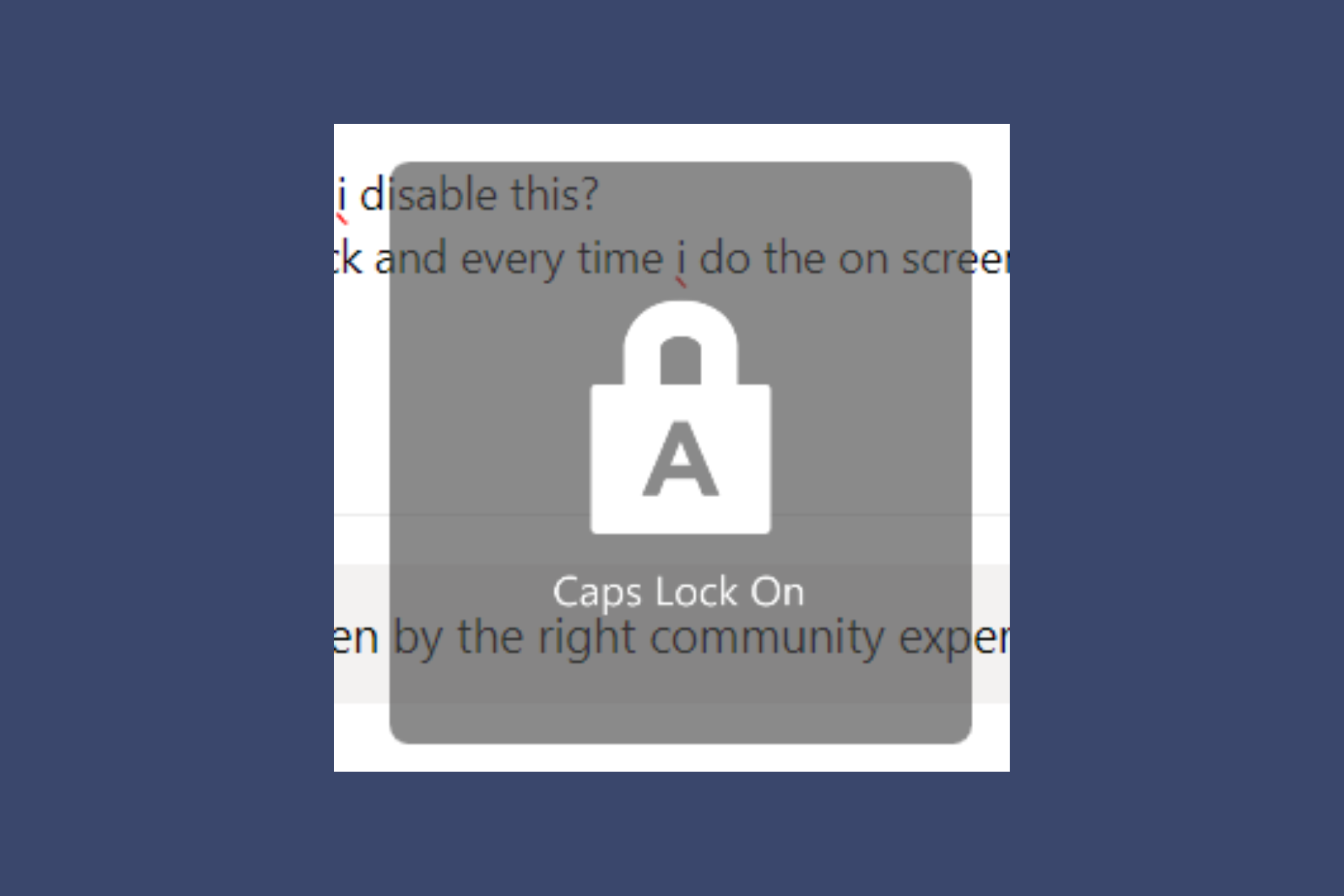What is WRSA.exe & Should You Uninstall It?
The file is associated with Webroot SecureAnywhere
3 min. read
Updated on
Read our disclosure page to find out how can you help Windows Report sustain the editorial team Read more
Key notes
- WRSA.exe is an executable file associated with the Webroot SecureAnywhere software developed by Webroot.
- It runs and manages the security features provided by the software, such as real-time scanning, threat detection, and system monitoring.

If you’ve come across the file named Wrsa.exe on your computer, you may be curious about its purpose and whether it’s necessary to keep it installed.
In this article, we will delve into the details of Wrsa.exe, providing insights into its functionality, considerations to keep in mind, and recommendations for managing this file.
What is WRSA.exe?
WRSA.exe is the main executable file related to the Webroot SecureAnywhere software developed by Webroot. Webroot SecureAnywhere is an antivirus and internet security program that protects against various threats, including malware, viruses, and spyware.
It handles the tasks like running and managing the security features provided by the software, such as real-time scanning, threat detection, and system monitoring.
The file is typically located in the installation directory of the Webroot SecureAnywhere software. This executable file indicates that the security program is functioning properly.
However, if you encounter any issues or suspect any problems with WRSA.exe, you should ensure you have installed the latest version of the Webroot SecureAnywhere software.
If you are not using the software anymore, you can remove this file, as it would be useless.
How can I remove WRSA.exe?
1. Close Webroot SecureAnywhere
- Right-click on the Webroot SecureAnywhere icon in the system tray (bottom right corner of the screen).
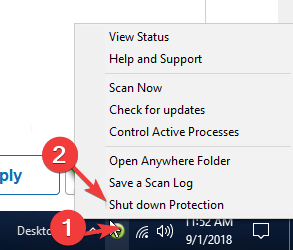
- Select Shut Down Protection or a similar option to close the program.
2. Delete the process manually
- Press Ctrl + Shift + Esc to open the Task Manager.
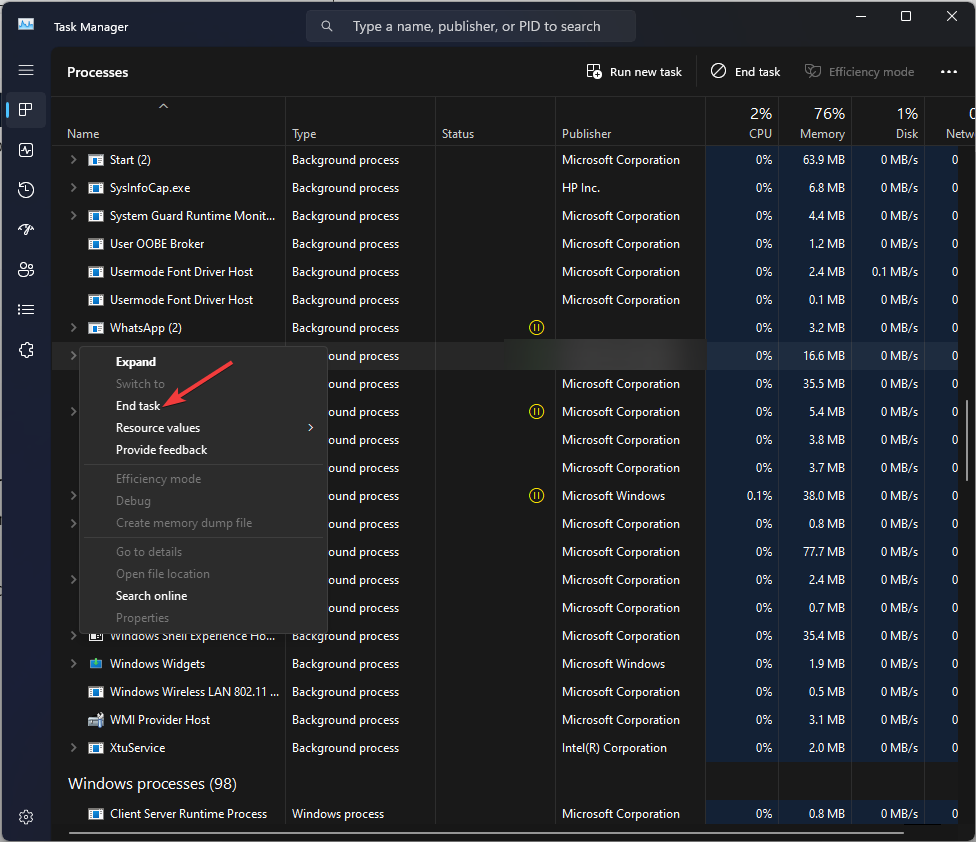
- Locate wsra.exe and right-click to select End task to terminate the process.
3. Uninstall Webroot SecureAnywhere
- Press Windows + R to open the Run dialog box.
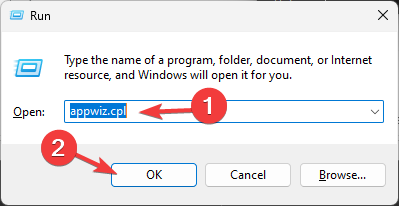
- Type appwiz.cpl, & click OK to open the Programs and Features window.
- Locate Webroot SecureAnywhere in the list of installed programs.
- Right-click on it and select Uninstall.
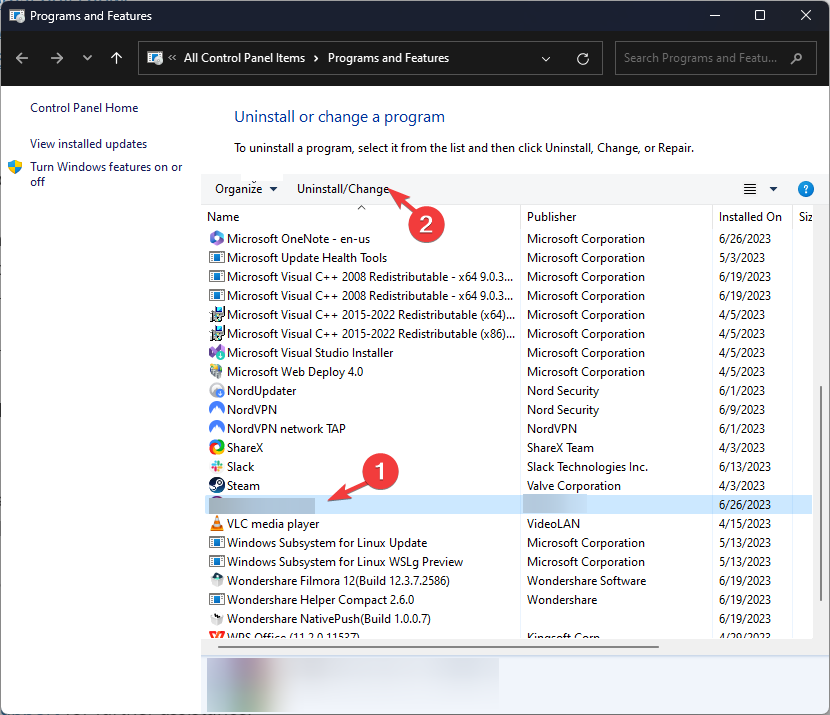
- Follow the on-screen instructions to complete the uninstallation process.
4. Remove the remaining Webroot Files
- Press Windows + R to open the Run dialog box again.
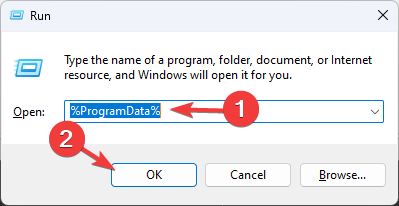
- Type %ProgramData% and click OK to open the ProgramData folder.
- Locate the WRData or Webroot folder and delete it. You may need administrative privileges to do this.
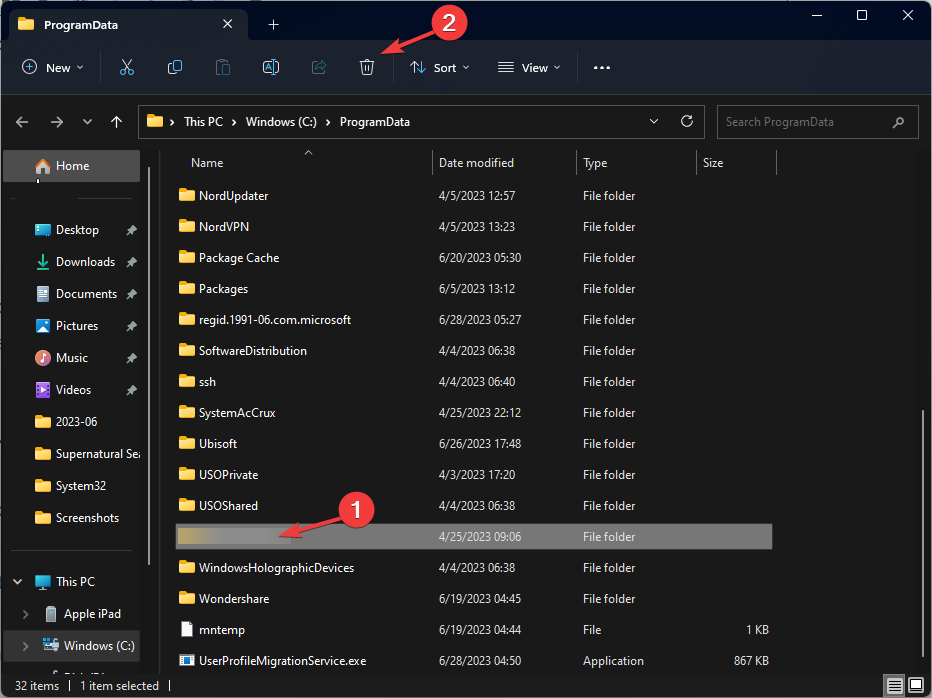
5. Remove the Webroot registry entries
- Press Windows + R to open the Run dialog box.
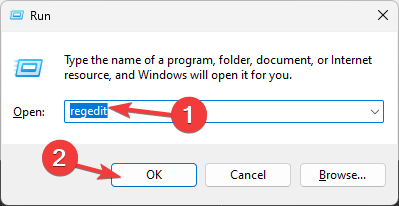
- Type regedit and click OK to open the Registry Editor.
- Navigate to the following key:
Computer\HKEY_LOCAL_MACHINE\SOFTWARE\Microsoft\Windows\CurrentVersion\Uninstall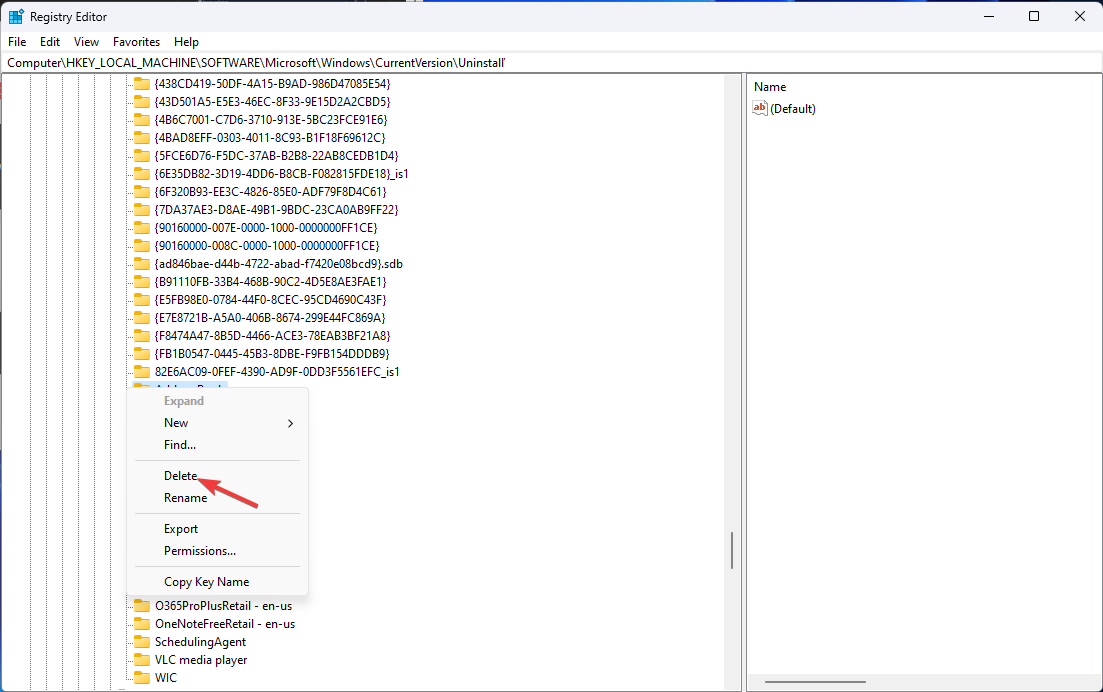
- Look for a subkey related to Webroot SecureAnywhere, right-click and choose Delete to remove the entry.
Once done, restart your computer to save the changes made.
So, these are the detailed steps to remove WRSA.exe & associated components from your PC if you find it suspicious or useless on your Windows computer.
To prevent such issues in the future, you must always keep your Windows operating system up to date, schedule a malware scan once a week, and avoid downloading any suspicious attachments from the email.
Please feel free to give us any information, tips, and your experience with the subject in the comments section below.