WS-116386-5 PlayStation Error [Solved]
It's a server-side issue although some workarounds do help
3 min. read
Updated on
Read our disclosure page to find out how can you help Windows Report sustain the editorial team. Read more

Recently, thousands of PlayStation players from across the globe reported getting the WS-116386-5 error, with the message reading, We’re doing some maintenance on PlayStation Network right now. Please try again later.
The reports of error WS-116386-5 on PS4 and PS5 first emerged on July 1, 2024, from countries like the United States, United Kindom, Canada, Australia, Sweden, Portugal, and Italy, amongst others.
While the error message made it clear that server maintenance was underway, it only affected a section of users while others were able to access the PlayStation Network and play games, even in Online Mode. This led to many confusing the error with an account ban, given that they were kicked out of the game and there’s no mention of it on Sony’s official website.
How do I fix the WS-116386-5 PlayStation error?
1. Check the PlayStation Network’s status
Your primary approach when faced with WS-116386-5 on PS4 or PS5 should be to check the PSN Service Status. If there is an issue at PlayStation’s end, the server status would indicate it, as was the case on July 1, 2024, when most services were marked as down. It took a few hours for the systems to be back up and running.
Also, to verify if others are facing the same problem, use a service like Downdetector. If there’s a sudden spike, it means that other users, too, are reporting issues, indicating a widespread outage!
2. Reconnect to the wireless network
If the problem is limited to an individual wireless network, I recommend you connect to another Wi-Fi point. Also, switch to Wi-Fi or connect to mobile data, then reboot the console and check for improvements.
Switching the network helps when the PlayStation network services are up and running for others while your console still throws the WS-116386-5 or nw-31291-6 error.
3. Contact PlayStation support
If nothing else works, the last option is to contact PlayStation support. While they may not be able to share a fix since the error has to do with ongoing maintenance, the support team could share a timeline as to when things will be up and running!
For a few users, simply pressing X on the WS-116386-5 error screen did the trick. But it could just as well have been a coincidence, and the PlayStation Network’s services resumed at that very instant. So, unless Sony shares an official statement, there’s very little I can tell you about the error.
Before you leave, discover some quick tips to lower the ping on PS5 and enjoy a seamless gaming experience!
This isn’t the only error you can encounter, and we recently wrote about PlayStation WC-36547-5 error, so don’t miss its dedicated guide.
What helped you fix the WS-116386-5 error? Share with our readers in the comments section.
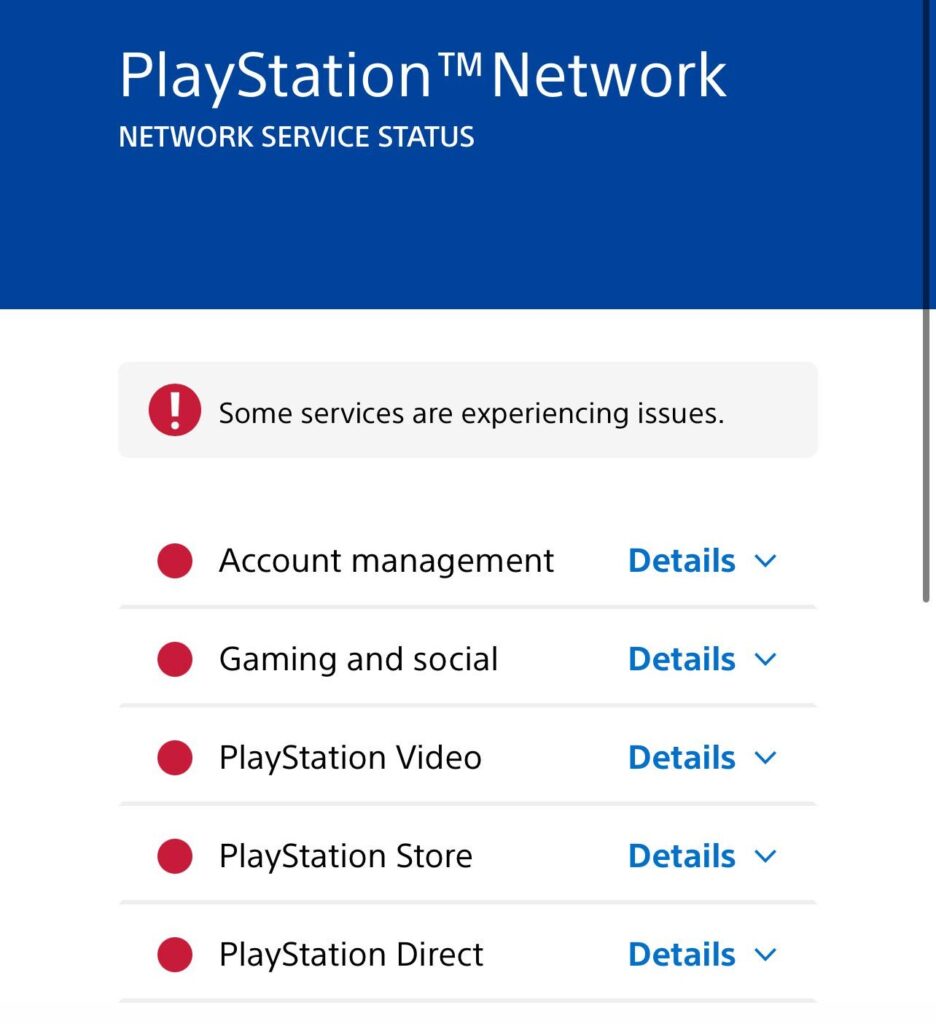

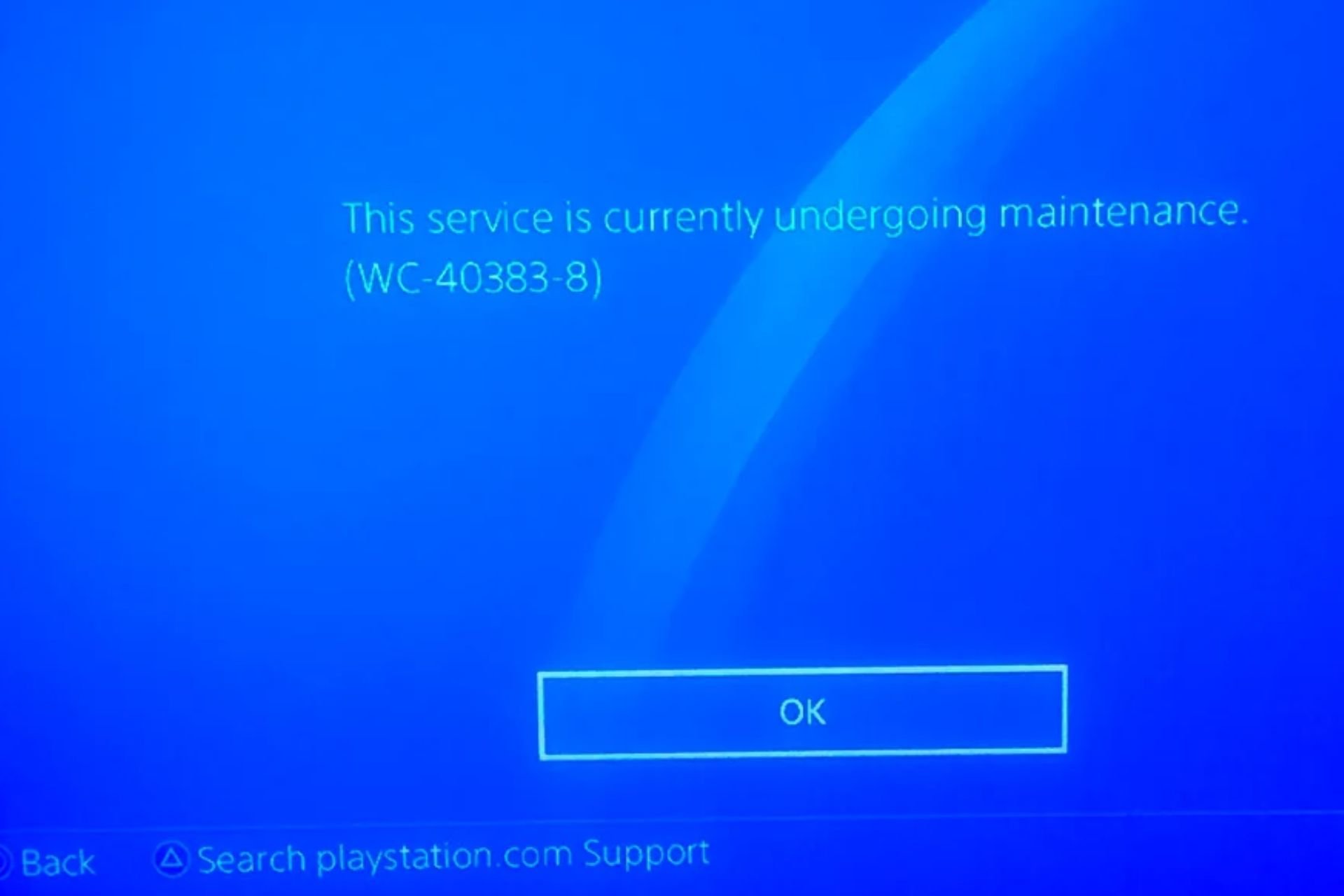
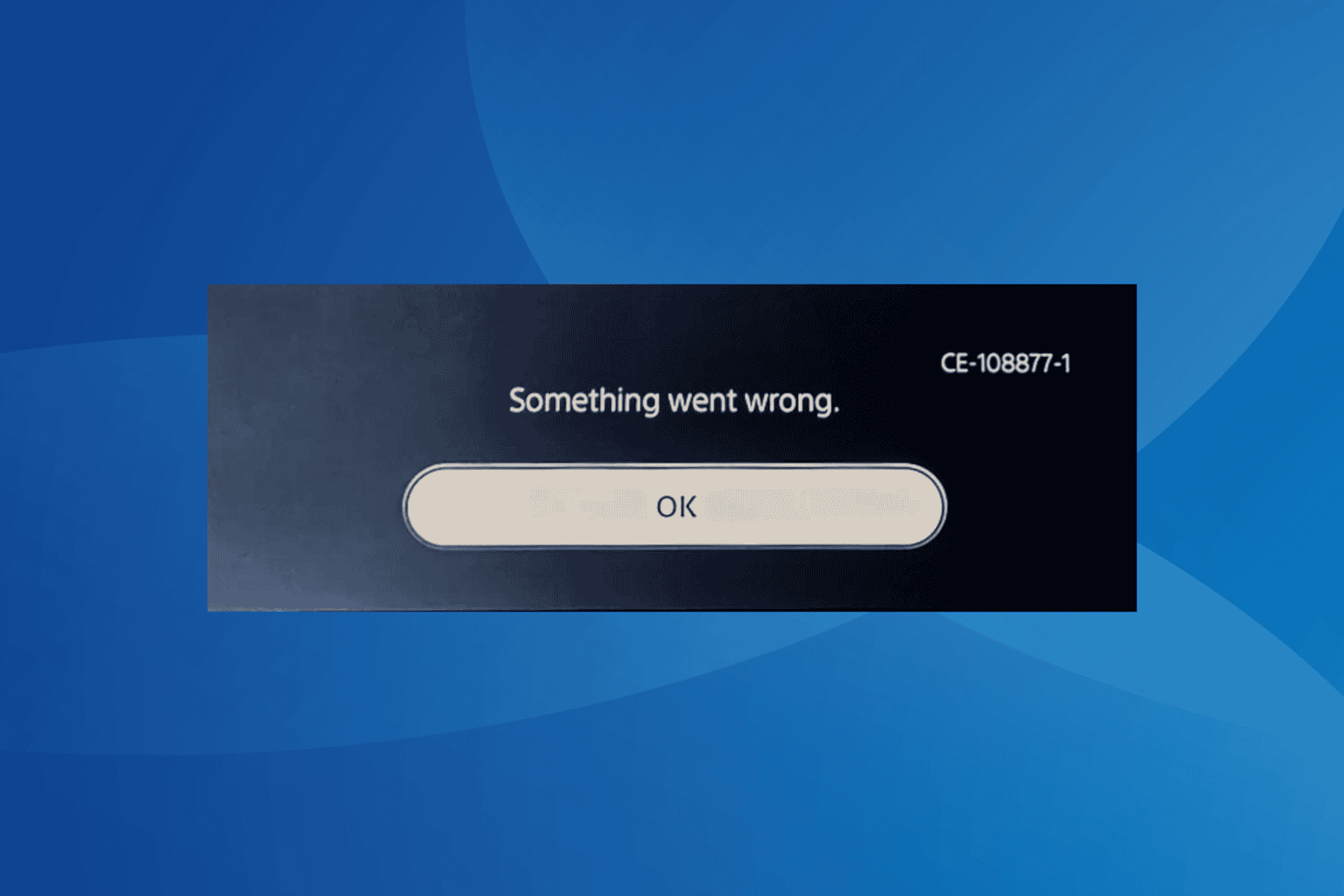
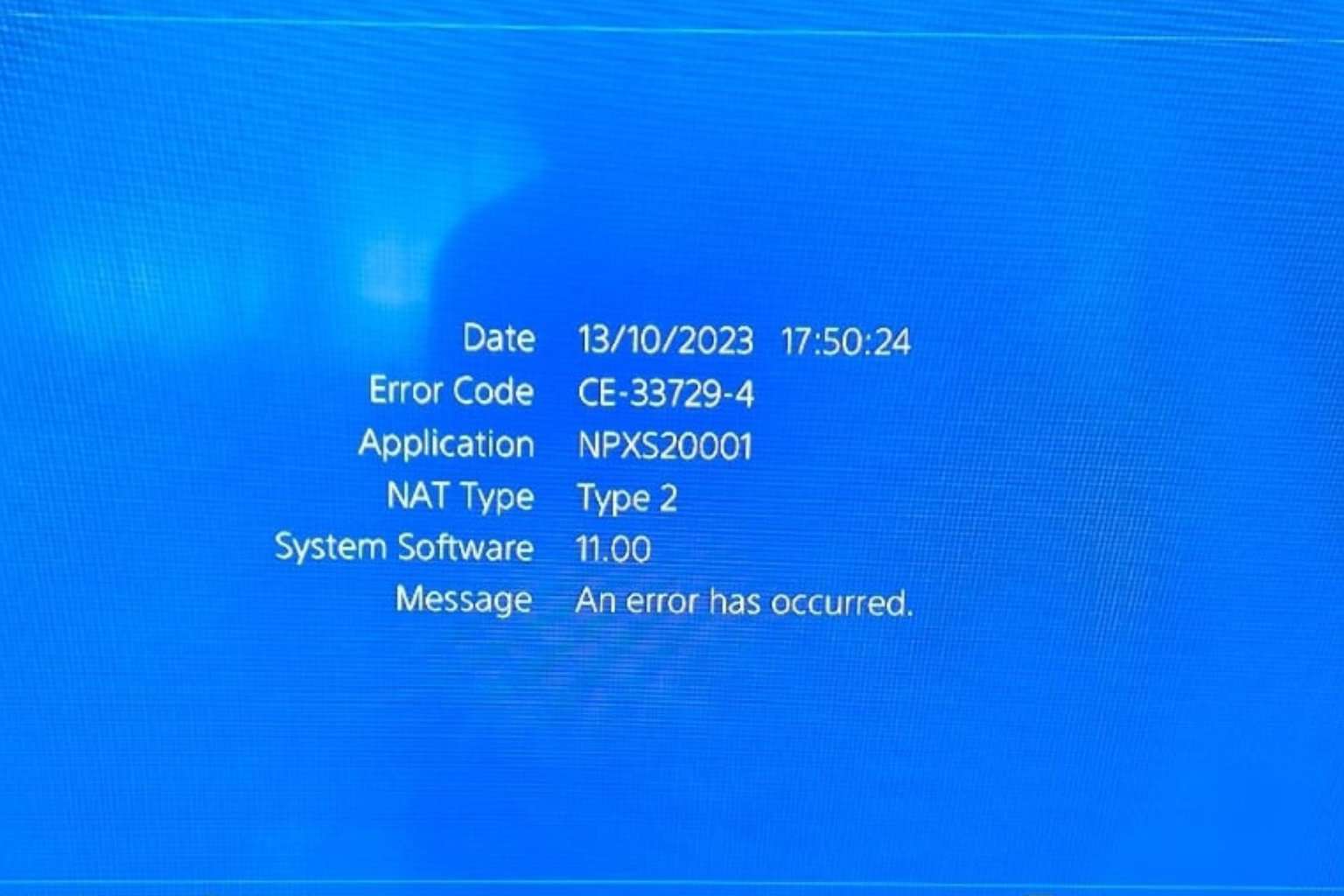

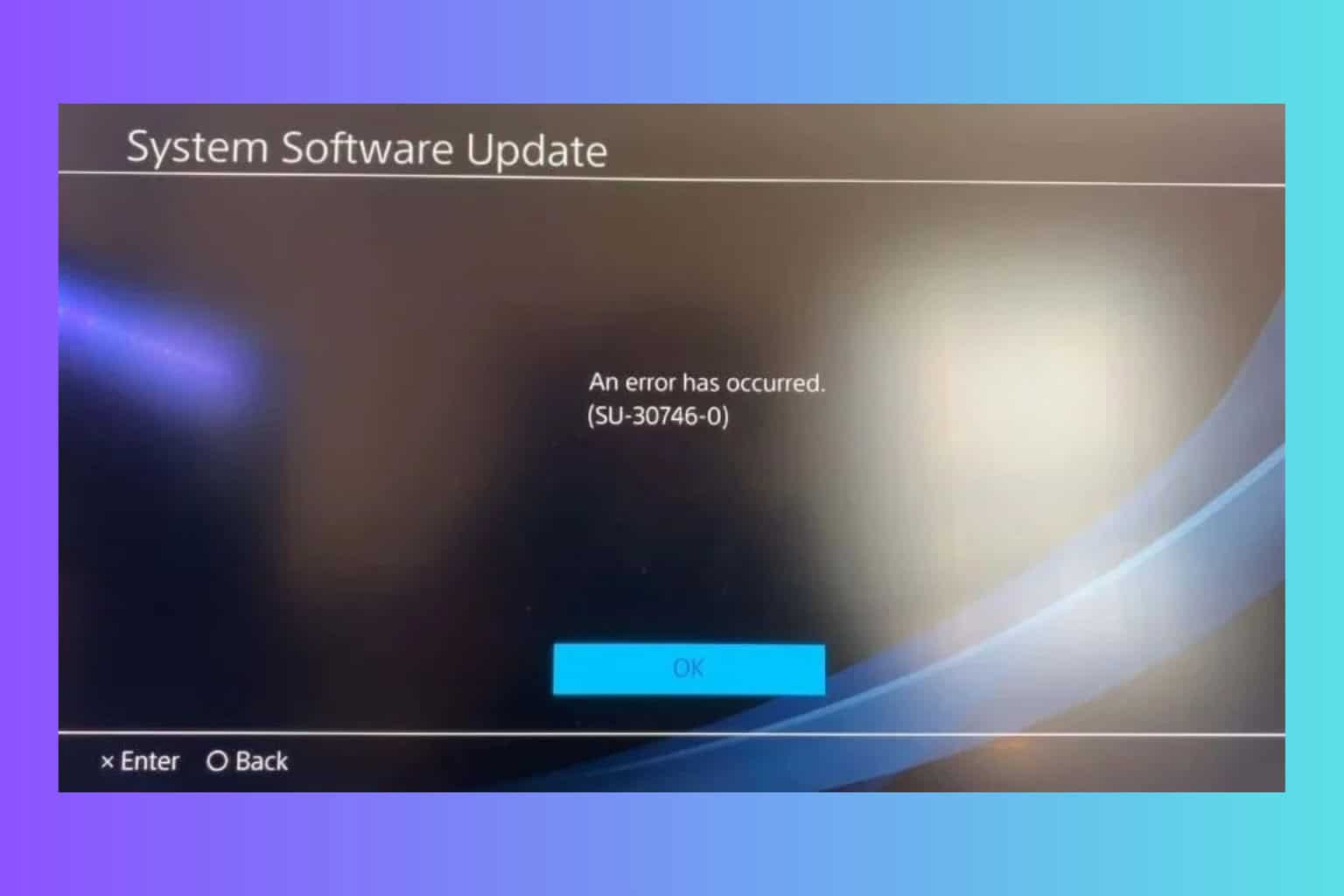
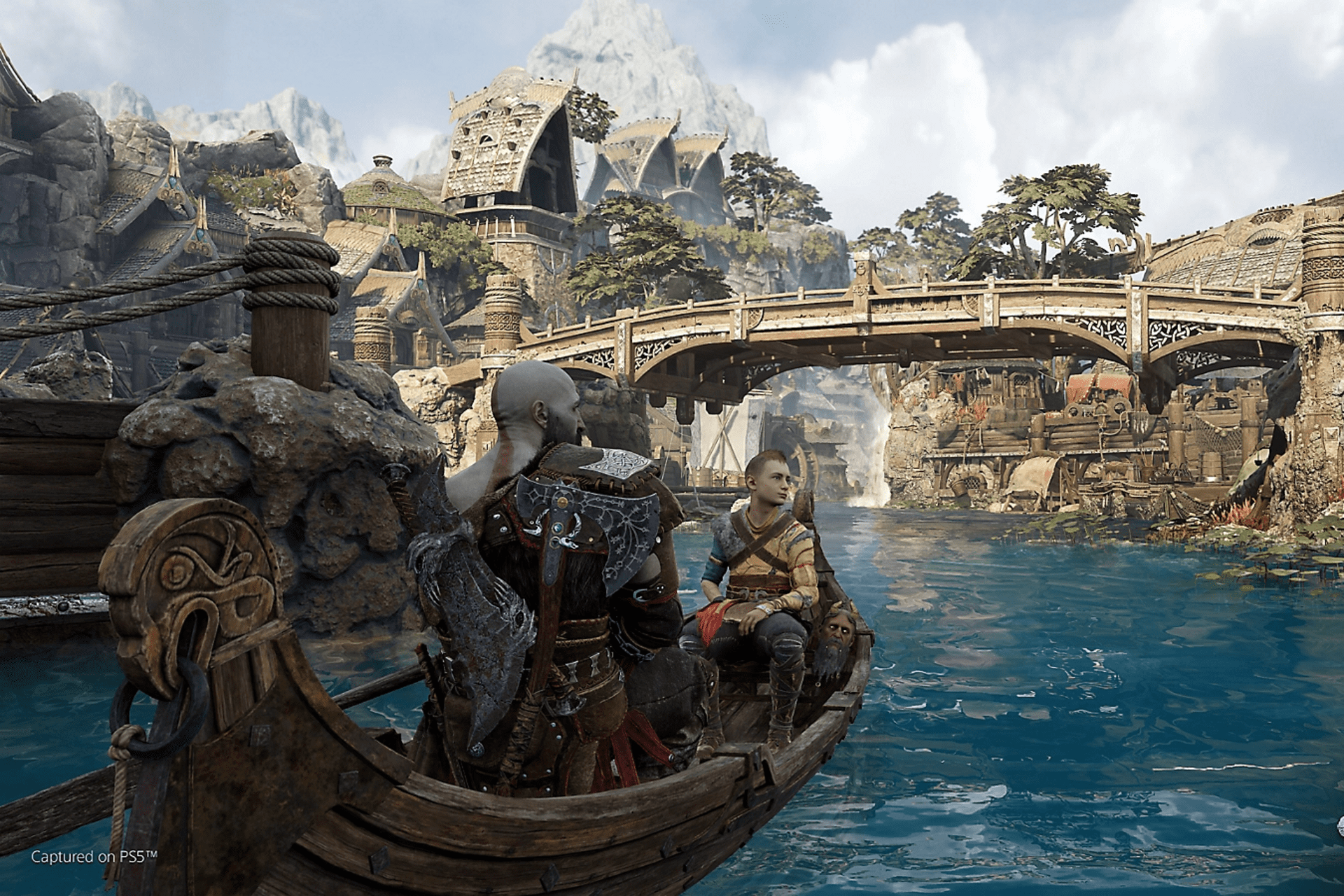


User forum
0 messages