Xbox dashboard and party chat now coming to the web
These features are available for Insiders from 2 p.m. PT – April 8, 2024
2 min. read
Published on
Read our disclosure page to find out how can you help Windows Report sustain the editorial team. Read more

Microsoft is updating Xbox Cloud Gaming’s browser user interface, making it look more like the one on your Xbox PC app or console.
With the revamped interface, you get upgraded social features and Xbox party chat in the web version, which will allow you to join a call with friends right from your browser. So, you don’t need the dedicated Xbox app for that anymore.
You will also be able to find & manage Xbox friends, view user profiles and achievements, send messages, and check notification inboxes and toasts. In addition to this, you can also start parties outside of playing games and continue party chats between game sessions.
Microsoft is testing this with Alpha Skip-Ahead Xbox Insiders, and they can preview these updated features on supported browsers, the Meta Quest Headsets, & the Xbox app for Smart TVs.
To ease connecting the controller when playing on a browser, the insiders playing cloud games through xbox.com/play will notice a controller icon in the guide when connecting.
Here are the System Update Details mentioned in the Xbox Wire post,
- OS Version: XB_FLT_2408GE\26100.1508.240404-2000
- Available: 2 p.m. PT – April 8, 2024
- Mandatory: 3 a.m. PT – April 9, 2024
With this version, Microsoft has introduced updates that will help properly reflect local languages across the console. Microsoft also acknowledged the issues related to audio & networking and assured that the team is working to find a fix for them.
To stay connected and informed about the release notes on the upcoming Xbox Insider features, follow Xbox Insider on X (formerly known as Twitter).
The Alpha Skip-Ahead ring on Xbox is an exclusive testing group; you have to enroll to get the pre-release versions. Given the potential for errors in these builds, Microsoft only restricts access to them by invitation.
However, if you want to join the group, navigate to the Xbox Insider Hub> Activities > Available > Joining new rings from your console, then complete the survey.
Have you opted in Xbox Insider Program? If so, share your experience using new features in the preview with our readers in the comments section below.


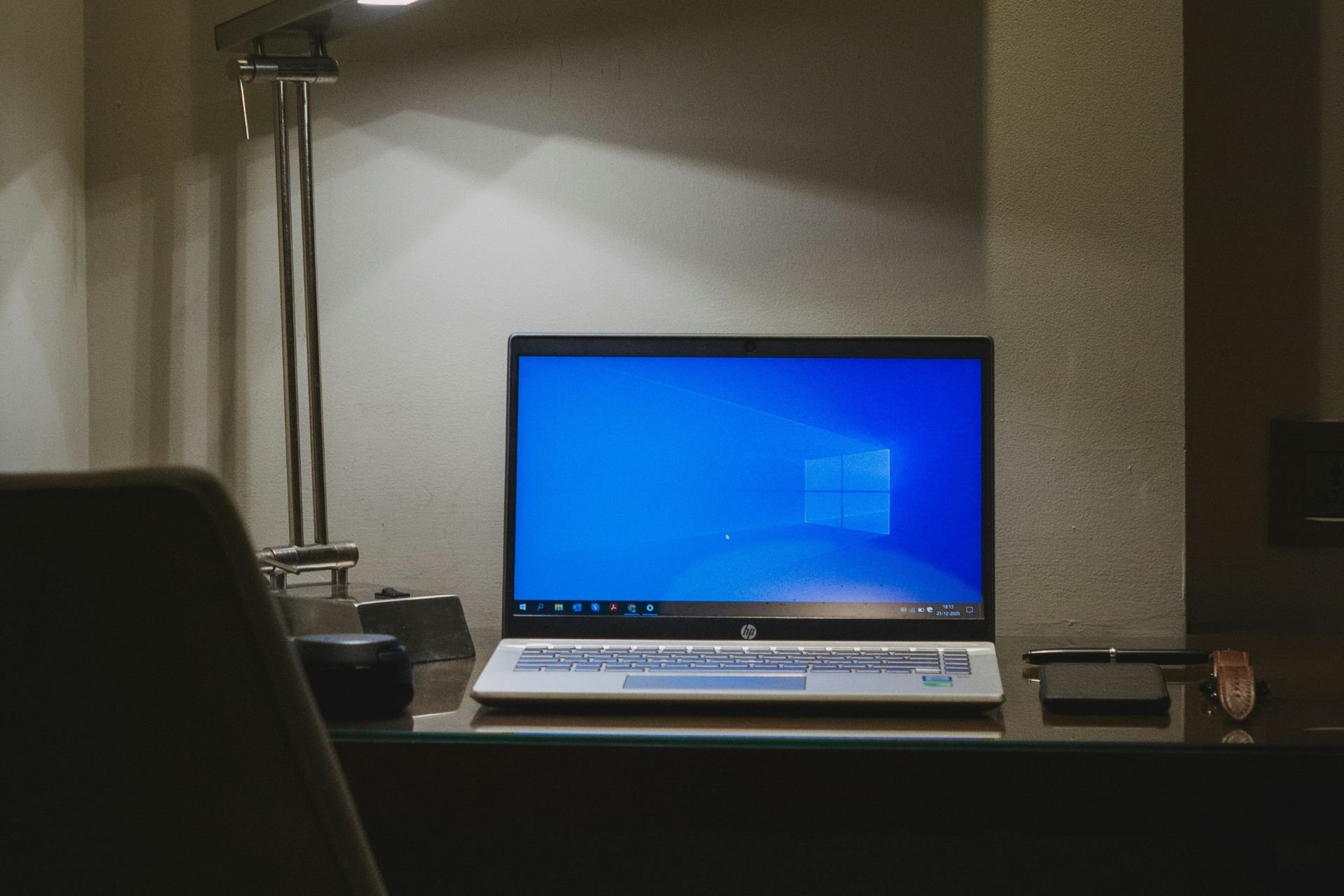





User forum
0 messages