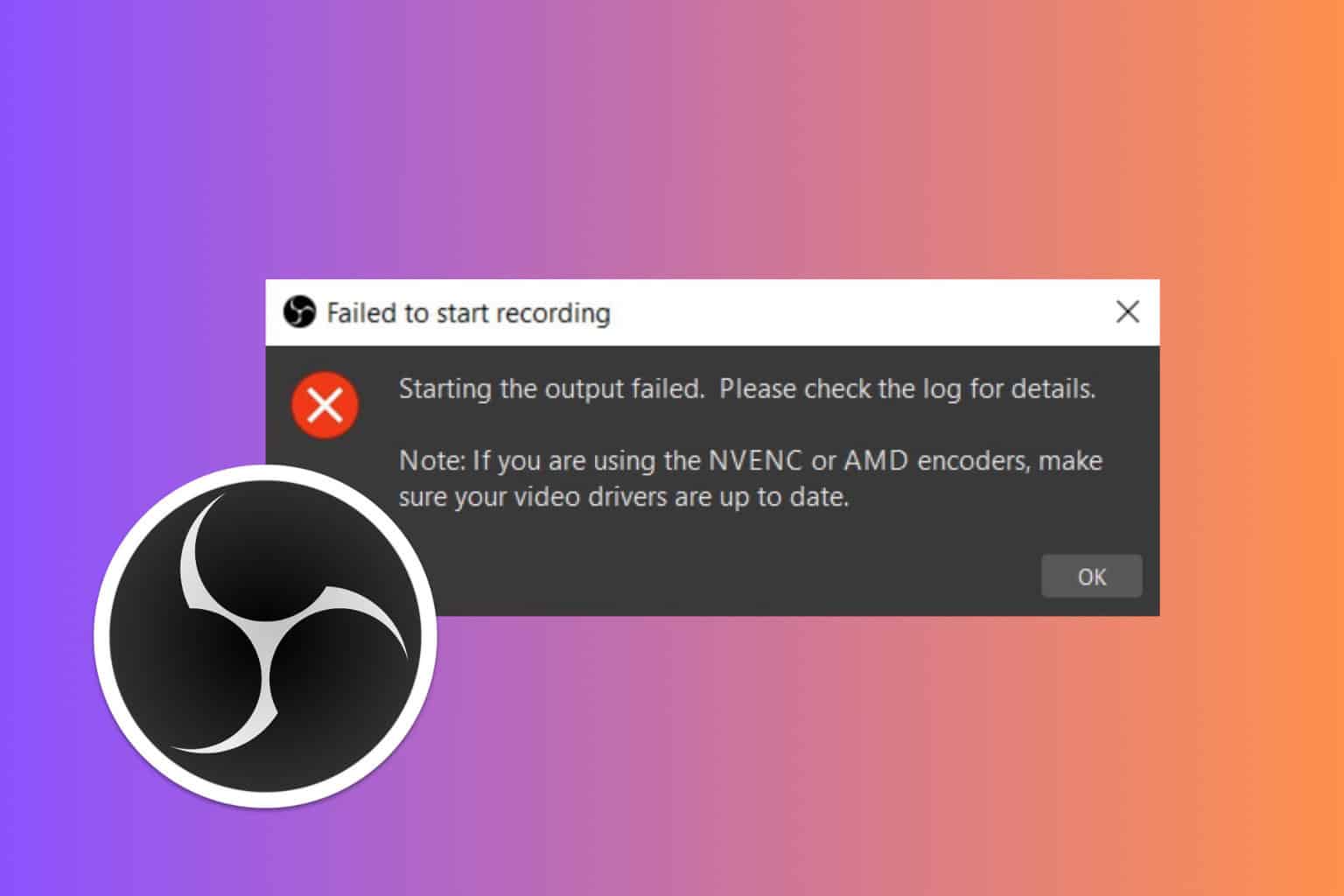Something went wrong 0x803f8003 Xbox error [Fix]
4 min. read
Updated on
Read our disclosure page to find out how can you help Windows Report sustain the editorial team Read more

Xbox One is great console, but many users encountered Something went wrong 0x803f8003 error whenever they try to login to their account or access any Xbox service. This can be a big problem, but there’s a way to fix it.
How can I fix Something went wrong 0x803f8003 Xbox error?
- Check your subscription status
- Relaunch the game
- Restart your console
- Perform a hard reboot
- Soft / hard factory reset Xbox Console
- Delete and Reinstall the Game
- Contact Xbox Support
1. Check your subscription status
According to Microsoft, Something went wrong 0x803f8003 Xbox error occurs if your Xbox Live subscription is expired and you try to access a game that requires the subscription.
The first thing to do is to check the status of your subscription. Sign into your Services and subscription page using your Microsoft account and check the status.
2. Relaunch the game
You can fix any temporary problems such as Something went wrong 0x803f8003 by relaunching the game from the Home screen. To do that, follow these steps:
- Press the Xbox button on your Controller to launch Home.
- Select the Game tile and press the Menu button on your controller.
- Select Quit from the options.
- Wait for a minute and then try relaunching the game.
3. Restart your console
Another quick fix for this problem is to restart the console.
- Double press the Xbox button on your controller. It will bring up the Guide.
- Scroll down and select Settings.
- Select Restart Console and select Yes to confirm.
- The console will now restart.
- Sign in to your account and relaunch the game.
4. Perform a hard reboot
Like your computer, a non-working console can be fixed with a hard reboot. In some cases that can help you fix Something went wrong 0x803f8003 error.
- Make sure your Xbox is turned on.
- Press and hold the Power button until the power goes off.
- Unplug the console from the power outlet and disconnect all cables.
- Wait for a few minutes and reconnect the power brick as well the controller.
- Press the Power button to power up the console. Check for any improvements.
5. Soft / hard factory reset Xbox Console
Factory resetting Xbox console for troubleshooting purpose is nothing new, and it is also fix errors such as Something went wrong 0x803f8003 . To perform a reset, do the following:
- Press the Xbox button on your controller to open the guide.
- Go to System and select Settings.
- Select System again and select Console Info.
- Select Reset Console option.
- Under Reset your console screen, you have two options.
- Reset and Keep my games and apps: Select this option first. This will remove only the settings and other data. All your apps and games will be preserved if you choose this option.
- Reset and remove everything: This is a second option. If the first option didn’t work, you could hard reset the console with this option. However, this option will delete all the games and apps installed on your console. Your game progress data stored in your Xbox cloud account won’t be deleted.
- Also Read: Project xCloud brings the Xbox pad to your phone screen
6. Delete and Reinstall the Game
Corrupted entries in a game can cause Something went wrong 0x803f8003 Xbox error on your console. One way to fix this issue is to reinstall the game. Here is how to uninstall any game on Xbox.
- Go to Home and select My games and apps.
- Select See all option to show all installed apps and games.
- Highlight the games you want to uninstall, and press the Menu button on your controller.
- Select Manage games and add-ons and select Uninstall all.
- Reboot your Console and try to install the game from the Store or a physical copy.
7. Contact Xbox Support
If none of the above solutions did the trick for you, the problem could be related to Microsoft’s end. You can contact the support on their official website and ask for a solution.
If this is an account issue, the Microsoft Xbox support should resolve the error or provide an ETA for the ticket
You are most likely to resolve the Something went wrong 0x803f8003 error by resetting the console to its factory default settings. If not, you may have to contact the support after trying other solutions listed in this article.
Do let us know in the comments below which of these solutions have worked for you or if you have an alternate solution.
RELATED STORIES YOU MAY LIKE: